As technology advances, we have become more reliant on our digital devices for storing information. From important work documents to precious family photos, we store everything on our devices. However, with the increased risk of cyberattacks and hardware failures, it is crucial to backup our data regularly. In this article, we will guide you on how to backup your data like a pro.
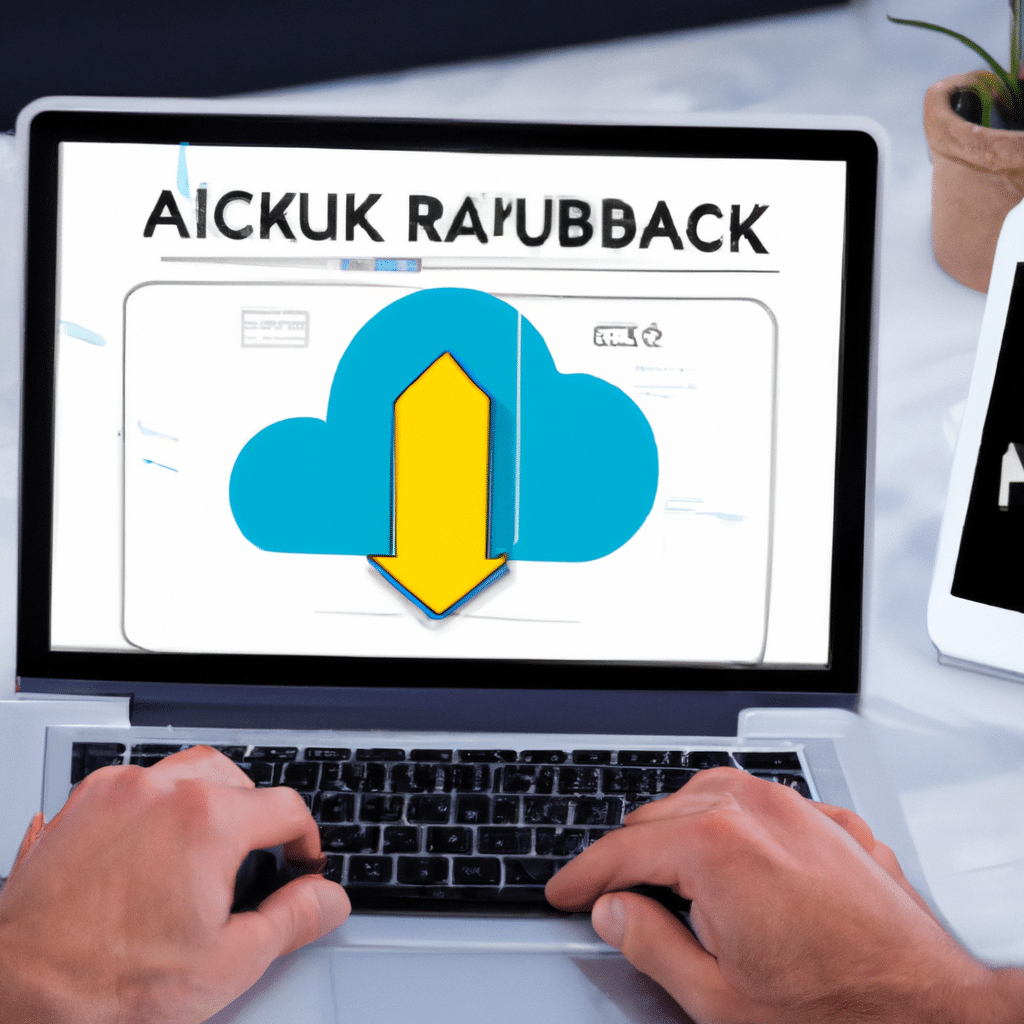
Understanding the Importance of Data Backup
Before we dive into the details of data backup, let us first understand why it is crucial. Losing your data can be devastating, and it can happen due to various reasons such as hardware failure, cyberattacks, or accidental deletion. Imagine losing all your important work documents or precious family photos, it can be a nightmare.
Data backup helps you protect your data from such incidents. In case of data loss, you can easily restore your data from the backup. Moreover, data backup also helps you migrate your data from one device to another easily.
Types of Data Backup
There are mainly two types of data backup: local backup and cloud backup.
Local Backup
Local backup involves storing your data on an external hard drive or a USB drive. You can also backup your data on a network-attached storage (NAS) device.
Local backup has its advantages. It is fast, and you can access your backup quickly. Moreover, local backup also provides you complete control over your data. However, local backup has its limitations. If your backup device fails or gets damaged, you can lose your data. Moreover, local backup does not provide you protection against disasters such as fire or flood.
Cloud Backup
Cloud backup involves storing your data on a remote server maintained by a third-party service provider. Cloud backup has become increasingly popular due to its convenience and reliability.
Cloud backup provides you protection against hardware failures, cyberattacks, and disasters. Moreover, you can access your backup from anywhere, and you do not have to worry about maintaining the backup device.
However, cloud backup has its limitations too. It can be slow, and you may have to pay a monthly fee for the service. Moreover, you may have to compromise on the privacy of your data as it is stored on a remote server.
Now that we have understood the importance and types of data backup, let us dive into how to backup your data like a pro.
Step 1: Decide What to Backup
The first step in data backup is to decide what data you want to backup. You should identify the data that is critical and cannot be replaced. For instance, your work documents, family photos, and videos.
Step 2: Choose a Backup Method
The next step is to choose a backup method. You can either opt for local backup or cloud backup. You should choose a backup method based on your needs and preferences.
Step 3: Select a Backup Device
If you opt for local backup, you need to select a backup device such as an external hard drive or a USB drive. You should select a device that has sufficient storage space to accommodate your data.
Step 4: Install Backup Software
Once you have selected a backup device, you need to install backup software. Most backup devices come with built-in backup software. However, you can also opt for third-party backup software.
Step 5: Schedule Regular Backups
The final step is to schedule regular backups. You should backup your data regularly to ensure that your backup is up-to-date. You can either backup your data manually or set up automatic backups.
Conclusion
Data backup is crucial in today’s digital era. It helps you protect your data from hardware failures, cyberattacks, and disasters. In this article, we have guided you on how to backup your data like a pro. We have discussed the importance and types of data backup. Moreover, we have provided you with a step-by-step guide on how to backup your data. By following these steps, you can ensure that your data is safe and secure.












