In today’s digital age, the importance of data backup and restoration cannot be overstated. Losing important data can be a frustrating and devastating experience, especially if the data is critical to your business or personal life. The good news is that backup and restoration processes have become much easier and more accessible than ever before. In this article, we will share with you the best practices for backing up and restoring your data with ease.
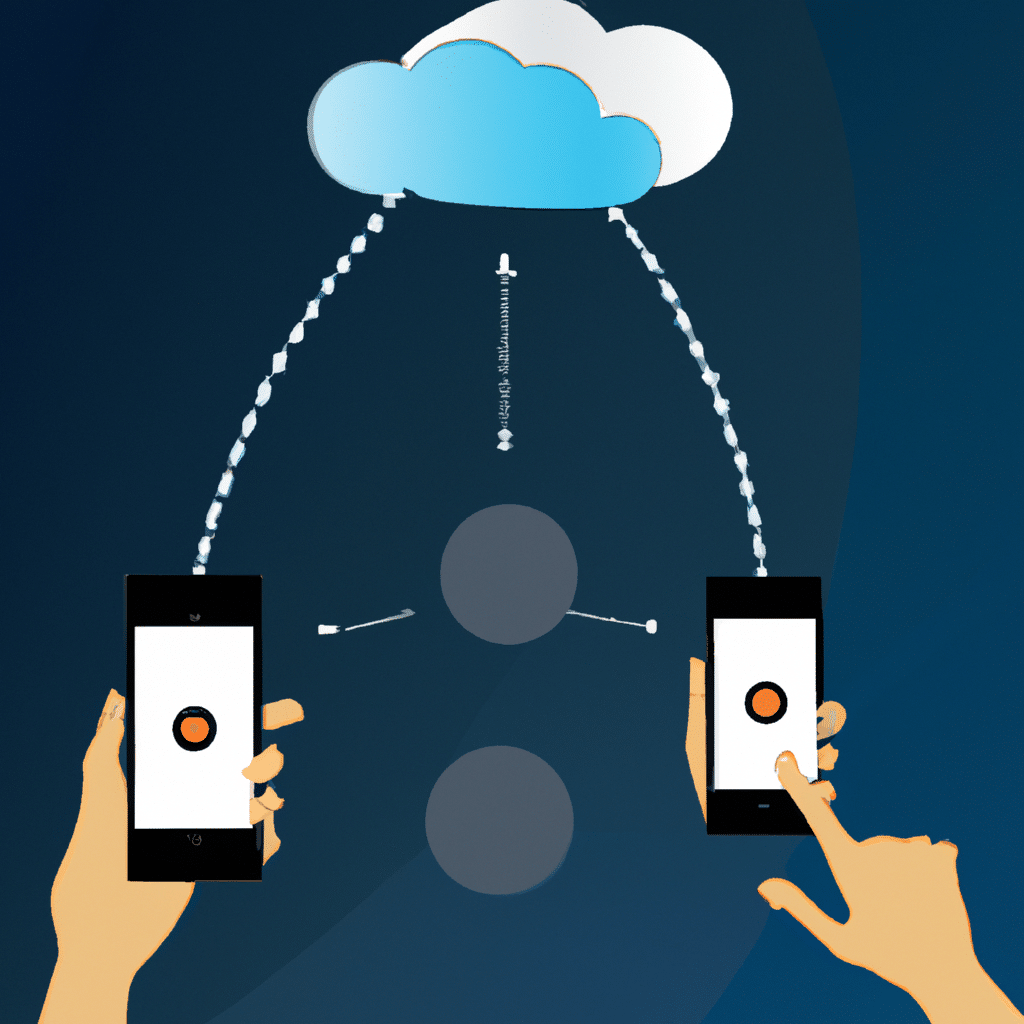
Why Backing Up Your Data is Essential
Before we get into the details of how to backup and restore your data, it’s important to understand why data backup is so essential. Here are some reasons why:
1. Protect Against Data Loss
Backing up your data is the only way to protect yourself against data loss. Data loss can occur due to a variety of reasons, such as hardware failure, software corruption, viruses, or accidental deletion. Without a backup, data loss can be permanent, and all the crucial information that was stored on your device can be lost forever.
2. Business Continuity
For businesses, data backup is essential for business continuity. Losing important business data can disrupt operations, cause revenue loss, and even lead to the closure of the business. With a reliable backup and restoration plan, businesses can ensure that they can quickly recover from any data loss incident and continue their operations with minimal disruption.
3. Peace of Mind
Backing up your data can provide peace of mind. Knowing that your important data is secure and can be restored in case of any data loss incident can give you the confidence to carry on with your daily activities without any worries.
How to Backup Your Data
Now that you understand the importance of data backup, let’s dive into the details of how to backup your data. Here are some best practices for backing up your data:
1. Use a Reliable Backup Solution
The first step in backing up your data is to choose a reliable backup solution. There are many backup solutions available in the market, such as cloud backup, external hard drives, and USB drives. Make sure to choose a backup solution that suits your needs and offers reliable data protection.
2. Automate Your Backup
One of the best practices for backing up your data is to automate the backup process. This way, you don’t have to worry about manually backing up your data regularly. Most backup solutions offer automatic backup options that allow you to schedule backups at regular intervals.
3. Backup All Your Important Data
Make sure to backup all your important data. This includes documents, photos, music, videos, and any other files that are essential to you. Don’t forget to backup your email data and contacts as well.
4. Test Your Backup
Once you’ve backed up your data, it’s important to test your backup to ensure that it’s working correctly. This involves restoring your data from the backup and verifying that all the files and data are intact.
How to Restore Your Data
In case of any data loss incident, restoring your data is essential to get back to normal operations. Here are some best practices for restoring your data:
1. Identify the Source of Data Loss
Before restoring your data, it’s important to identify the source of data loss. This can help you prevent any further data loss and take appropriate measures to avoid such incidents in the future.
2. Choose the Right Backup
Choose the right backup to restore your data. If you have multiple backups, choose the one that’s closest to the time of data loss. This can help you to restore as much data as possible.
3. Restore Your Data
Once you’ve identified the source of data loss and chosen the right backup, it’s time to restore your data. Most backup solutions offer easy-to-use restore options that allow you to restore your data with ease.
Conclusion
In conclusion, backing up and restoring your data is essential to protect against data loss, ensure business continuity, and provide peace of mind. By following the best practices mentioned in this article, you can easily backup and restore your data with ease. Remember to choose a reliable backup solution, automate your backup, backup all your important data, and test your backup regularly. In case of any data loss incident, identify the source of data loss, choose the right backup, and restore your data as soon as possible. By doing so, you can ensure that your important data is always safe and secure.












