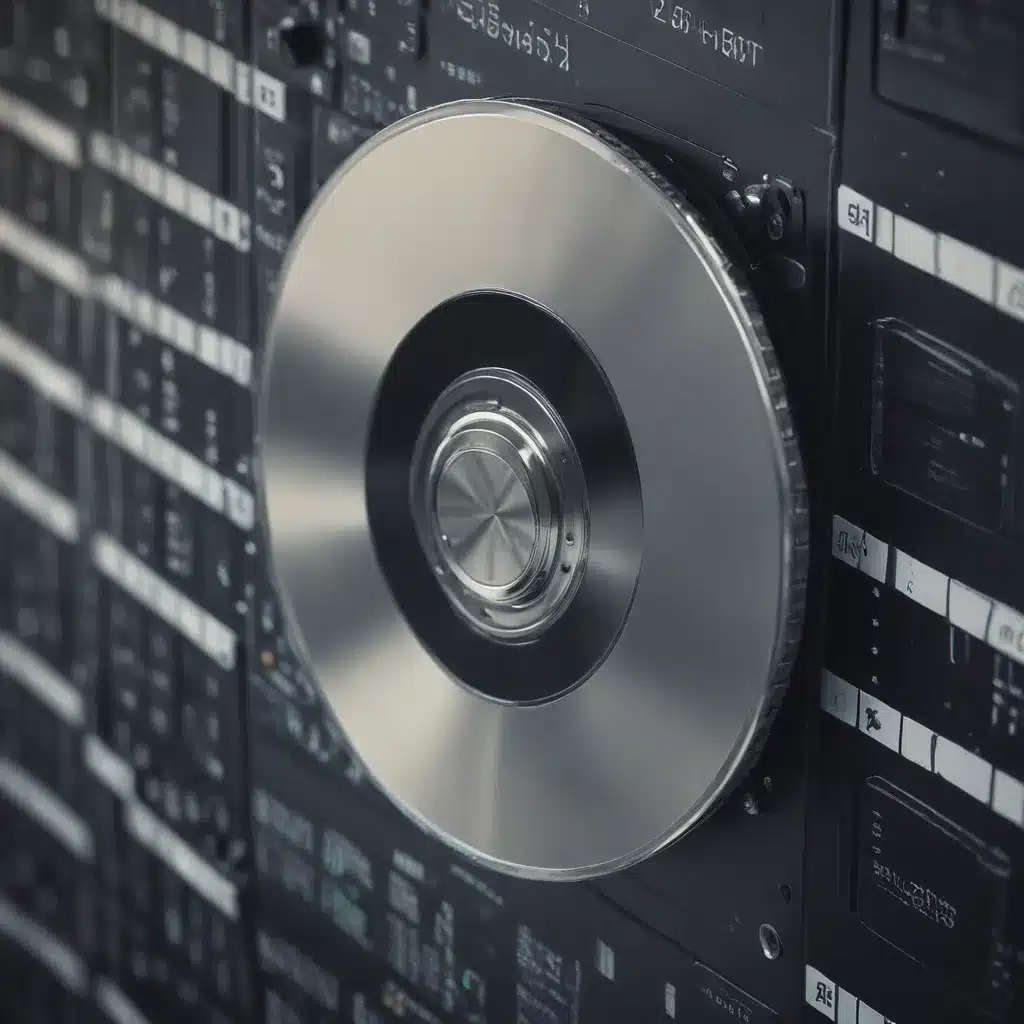The Dreaded Hard Drive Failure
It was a chilly Monday morning, and I was gearing up for another day at the office. Little did I know, my world was about to come crashing down – literally. As I booted up my computer, I heard a faint, yet ominous, clicking sound coming from my trusty desktop. My heart sank. I knew what that meant – my hard drive was on its last legs.
Sure enough, after a few more attempts to log in, my computer displayed the dreaded “blue screen of death.” I frantically tried to access my files, but it was no use. My hard drive had succumbed to the inevitable – a total failure. All of my important documents, photos, and years’ worth of work were now trapped in digital limbo, inaccessible and seemingly lost forever.
The Importance of Backing Up
As I sat there, staring at the lifeless screen, I couldn’t help but kick myself for not having a proper backup system in place. I had heard time and time again about the importance of regularly backing up your data, but like many people, I had become complacent and thought, “it’ll never happen to me.” Well, Murphy’s Law had come back to bite me, and I was now paying the price.
The truth is, hard drive failures, data corruption, and even natural disasters or cyber-attacks can happen to anyone, at any time. [1] And when they do, the consequences can be devastating. Without a reliable backup system, you risk losing irreplaceable photos, important documents, and countless hours of work. Not to mention the time and money it can cost to try and recover that data.
Backup Strategies for the Modern Age
Fortunately, in today’s digital world, there are more backup options than ever before. Gone are the days of relying on bulky external hard drives or temperamental tape backups. Now, you can choose from a variety of cloud-based solutions, local network-attached storage (NAS) devices, and even online backup services to keep your data safe and secure.
One of the most popular and convenient options is cloud backup. Services like Google Drive, Dropbox, and Microsoft OneDrive [2] allow you to automatically sync your files to the cloud, ensuring that you always have a remote copy of your data. These solutions are particularly useful for small businesses or individuals with limited physical storage space.
Another option is to invest in a NAS device, which can serve as a centralized hub for all of your backups. NAS systems like those from Synology [3] offer features like data mirroring, remote access, and even built-in ransomware protection, making them a robust solution for more comprehensive backup needs.
The 3-2-1 Backup Strategy
When it comes to the best way to back up your data, experts recommend following the “3-2-1” rule [4]:
| Component | Description |
|---|---|
| 3 | Keep three copies of your data: the original and two backups. |
| 2 | Store the backups on two different media types, such as a local hard drive and a cloud service. |
| 1 | Keep one of those backups offsite, either in the cloud or at a separate physical location. |
This strategy ensures that even if one of your backups fails or is compromised, you’ll still have other copies to fall back on. It’s a simple yet effective way to protect your most valuable digital assets.
Protecting Your BitLocker Recovery Key
If you’re using BitLocker, Microsoft’s built-in drive encryption technology, it’s also crucial to back up your recovery key. [5] This key is essential for unlocking your encrypted drive, and if you lose it, you may not be able to access your data at all.
Fortunately, backing up your BitLocker recovery key is a straightforward process. You can save it to your Microsoft account, a USB drive, or even a plain text file. Just be sure to store it in a secure location, separate from your computer, to prevent unauthorized access.
The Backup Mindset
Ultimately, the key to effective data backup is to make it a habit. [6] Set aside time each week or month to review your backup strategy and ensure that everything is running smoothly. [7] Regularly test your backups to ensure that you can actually restore your data in the event of a disaster.
Remember, data backup isn’t just about protecting your files – it’s about protecting your peace of mind. [8] With a solid backup plan in place, you can rest easy knowing that your most important digital assets are safe and secure, no matter what life throws your way.
So don’t wait for a hard drive failure or ransomware attack to strike. Start backing up your data today and enjoy the peace of mind that comes with knowing your information is safe and secure.