How to Avoid File Deletion Issues in Your Cloud Storage
In today’s digital age, cloud storage has become an essential part of our daily lives. It allows us to store our files and data in a secure and easily accessible manner. However, with the increasing use of cloud storage, the issue of file deletion has become a growing concern. Losing important files due to accidental deletion can be frustrating and costly. In this article, we will discuss how you can avoid file deletion issues in your cloud storage.
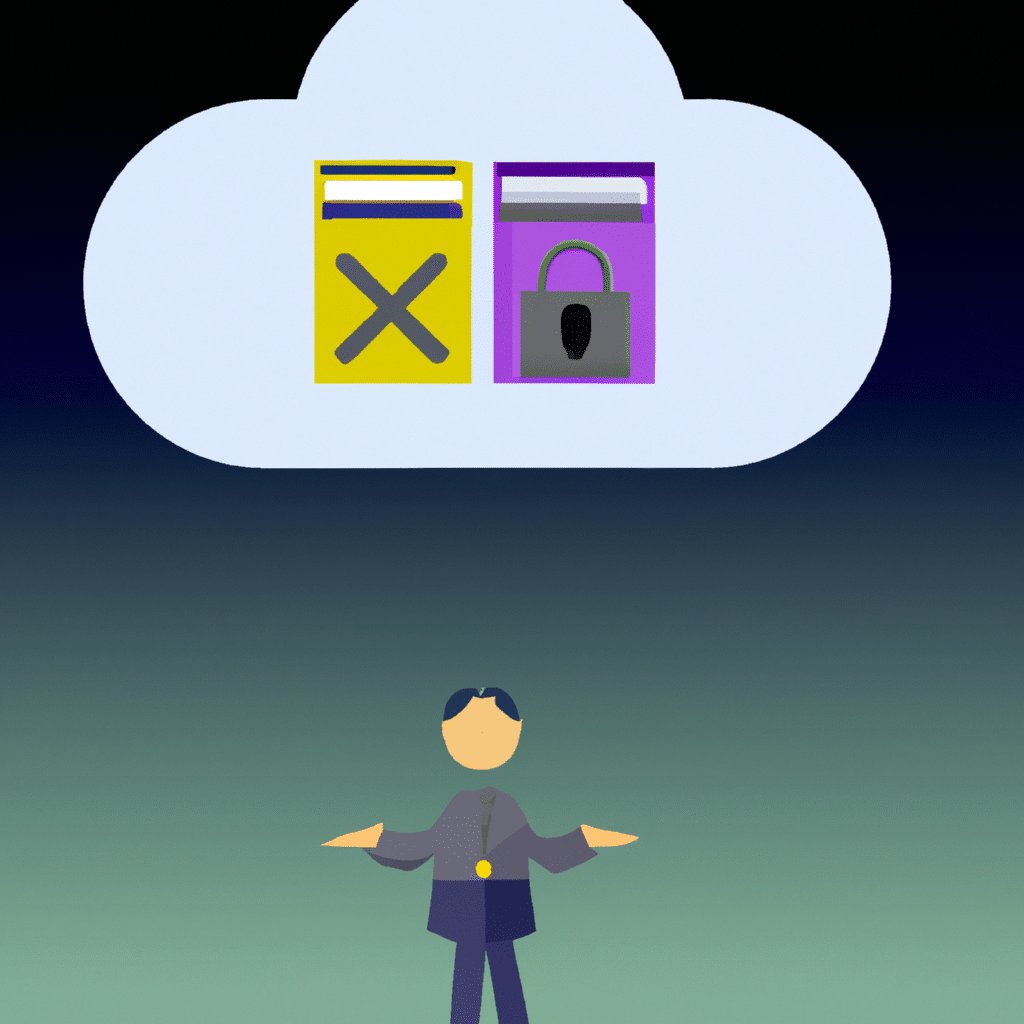
Understand the File Deletion Process
Before we dive into the tips on how to avoid file deletion issues, it is essential to understand how the file deletion process works in cloud storage. When a file is deleted from your cloud storage, it is not permanently removed from the server. Instead, the file is moved to a temporary folder called the trash or recycle bin. From there, the file can still be recovered within a limited time frame before it is permanently deleted.
Set Up Automatic Backups
One of the best ways to avoid file deletion issues is to set up automatic backups for your cloud storage. This way, even if you accidentally delete a file, you can still retrieve it from the backup. Most cloud storage providers offer built-in backup options that allow you to schedule automatic backups of your files and data.
Use Two-Factor Authentication
Two-factor authentication is an additional layer of security that requires you to provide two forms of identification before accessing your cloud storage account. This can help prevent unauthorized access to your account, which can lead to accidental file deletion or even data theft.
Be Careful When Sharing Files
Sharing files with others is a common feature of cloud storage. However, when you share a file, you are giving others permission to modify or delete it. To avoid accidental file deletion, it is important to be careful when sharing files with others. Make sure you trust the person you are sharing the file with and that they understand the importance of the file.
Organize Your Files and Folders
Organizing your files and folders can help you avoid accidental file deletion. When your files are organized, it is easier to locate and retrieve them. Make sure you have a clear naming convention for your files and folders, and that they are stored in logical locations.
Regularly Review Your Files
Regularly reviewing your files can help you identify and delete files that are no longer needed. This can help prevent accidental file deletion by reducing the number of files you have in your cloud storage. It is also a good idea to review the files in your trash or recycle bin regularly to ensure that you do not accidentally delete a file that you need.
Conclusion
In conclusion, file deletion issues are a growing concern in cloud storage. However, by following the tips outlined in this article, you can avoid accidental file deletion and ensure that your files are safe and secure. Remember to set up automatic backups, use two-factor authentication, be careful when sharing files, organize your files and folders, and regularly review your files. By doing so, you can enjoy the benefits of cloud storage without the risk of losing important files.












