How to Avoid File Backup Issues in Your Cloud Storage
As more and more businesses move their data to the cloud, it is becoming increasingly important to ensure that backups are properly managed. However, there are a number of common issues that can arise when backing up files in a cloud storage environment. In this article, we will explore these issues and provide practical tips for avoiding them.
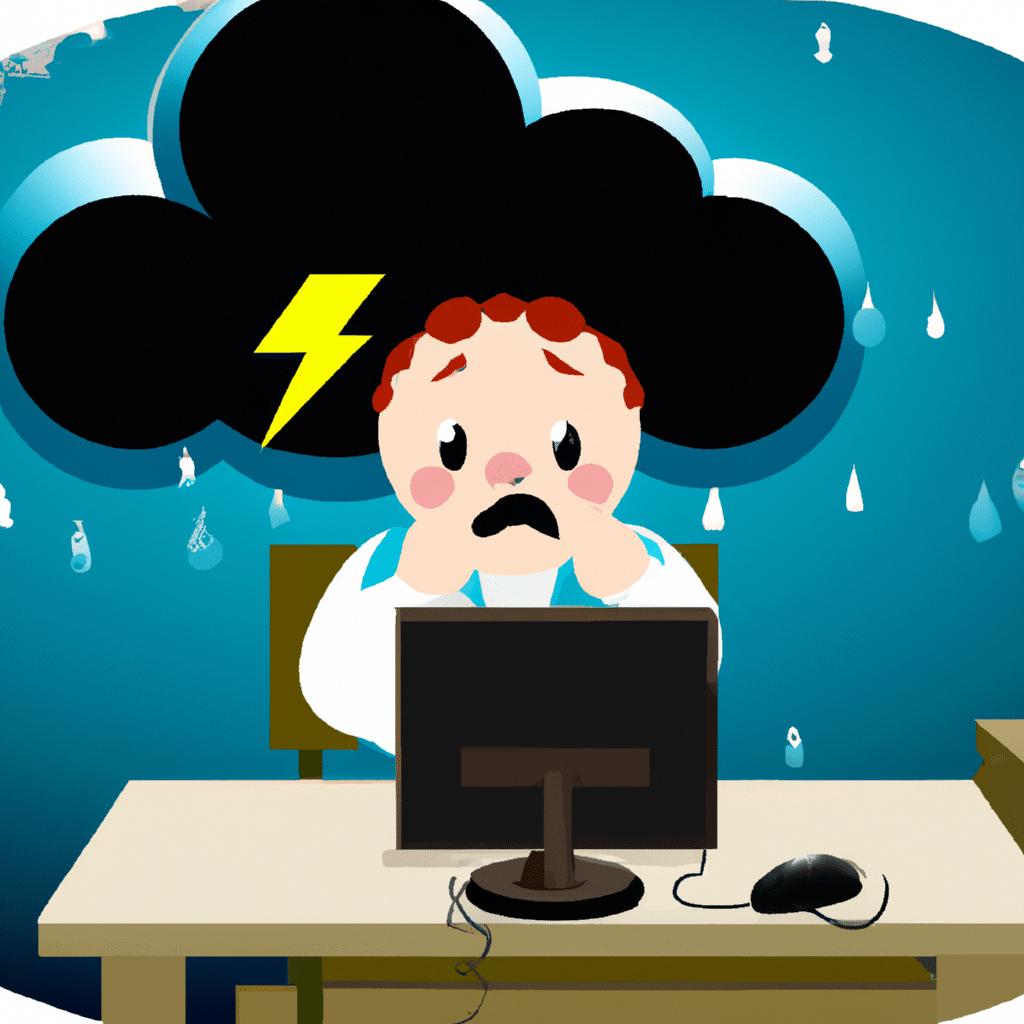
Understanding the Risks of Cloud Storage
Cloud storage offers many benefits, including increased accessibility, scalability, and cost-effectiveness. However, it also comes with certain risks that must be taken into consideration when developing a backup strategy. Some of the most common risks associated with cloud storage include data loss, security breaches, and service outages.
Data loss can occur when files are accidentally deleted or overwritten, or when they become corrupted due to hardware or software failures. Security breaches can result in unauthorized access to sensitive data, while service outages can make it difficult or impossible to access files when they are needed.
Developing a Backup Strategy
To avoid these risks and ensure that your data is safe and secure, it is important to develop a comprehensive backup strategy that takes into account the unique needs of your business. This strategy should include regular backups of all important data, as well as a plan for restoring data in the event of a disaster.
One of the most important considerations when developing a backup strategy is the frequency of backups. Depending on the volume of data being stored and the importance of that data to your business, backups may need to be performed daily, weekly, or even more frequently. It is also important to ensure that backups are properly stored and secured, so that they can be easily accessed in the event of a disaster.
Common Backup Issues and Solutions
Despite the importance of backups, there are a number of common issues that can arise when backing up files in a cloud storage environment. Some of these issues include:
1. Slow Backup Speeds
One common issue with cloud backups is slow backup speeds, which can be caused by a number of factors, including network congestion, hardware limitations, and software issues. To address this issue, it may be necessary to optimize your network settings or upgrade your hardware.
2. Incomplete Backups
Another common issue is incomplete backups, which can occur when files are not properly synced or when there are errors in the backup process. To avoid this issue, it is important to perform regular checks of your backups to ensure that all files are properly synced and backed up.
3. Data Loss
Data loss is a major concern for businesses of all sizes, and can be caused by a number of factors, including hardware failures, software errors, and security breaches. To avoid data loss, it is important to implement robust security measures, such as encryption and access controls, and to perform regular backups of all important data.
4. Security Breaches
Security breaches are another major concern when it comes to cloud storage, and can result in the theft or compromise of sensitive data. To avoid security breaches, it is important to implement strong access controls and to regularly monitor your system for unauthorized access or suspicious activity.
Conclusion
In conclusion, backing up files in a cloud storage environment is a critical task that must be approached with care and diligence. By understanding the risks associated with cloud storage, developing a comprehensive backup strategy, and addressing common backup issues, businesses can ensure that their data is safe and secure, and that they are able to quickly recover from any disasters or disruptions. With these tips in mind, you can avoid file backup issues and ensure that your cloud storage environment is reliable and secure.












