How to Avoid Exceeding Your Cloud Storage Limit
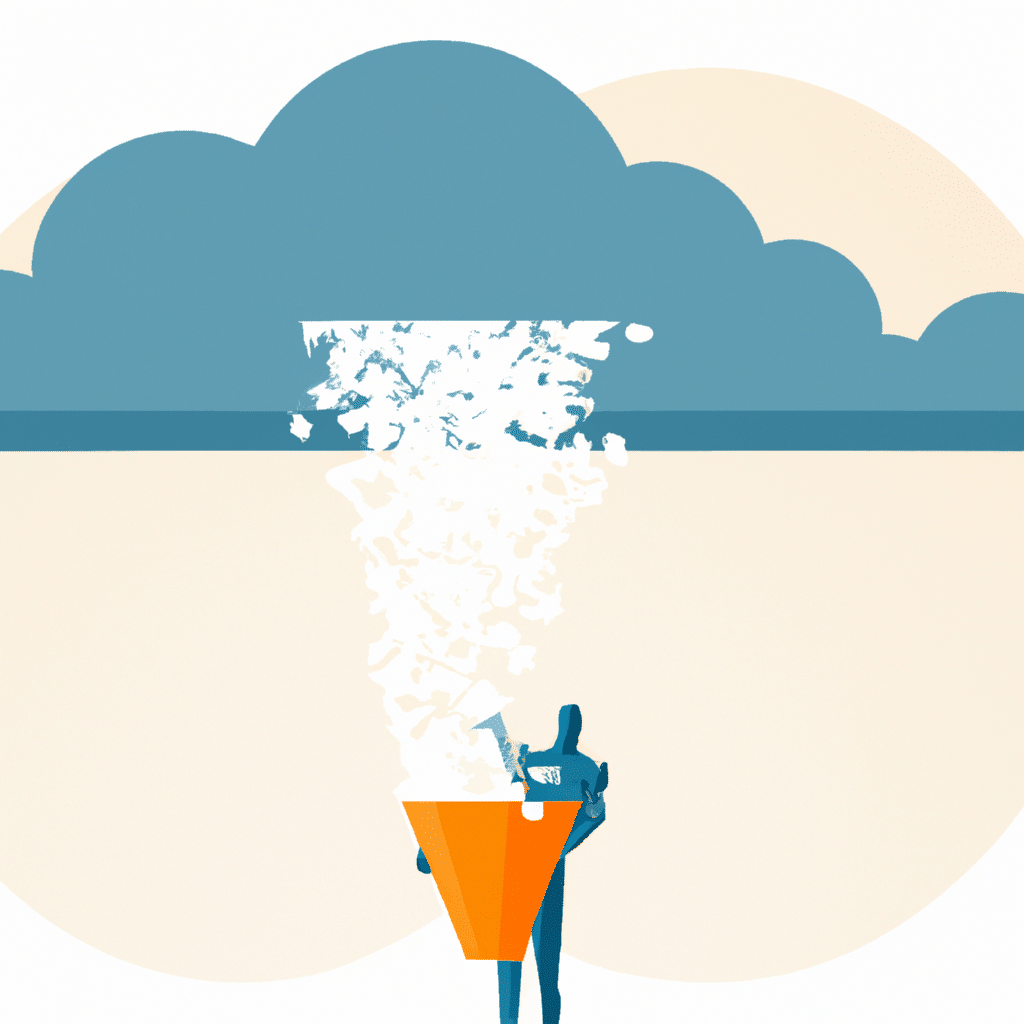
As more and more people are working remotely, the need for cloud storage has increased. Cloud storage has become an essential part of our daily lives, as it allows us to store and access data from anywhere in the world. However, with cloud storage comes the risk of exceeding your storage limit. In this article, we will discuss how to avoid exceeding your cloud storage limit.
Understanding Your Cloud Storage Limit
The first step to avoiding exceeding your cloud storage limit is to understand what your limit is. Most cloud storage providers offer a certain amount of free storage space, with the option to purchase additional space if needed. It is crucial to keep track of the amount of storage space you have used and how much is left. This will help you avoid running out of storage space and incurring additional charges.
Organize Your Files
One of the best ways to avoid exceeding your cloud storage limit is to organize your files. Many people tend to store everything in one folder, which makes it difficult to keep track of the files they have and how much space they are taking up. To avoid this, it is essential to organize your files into separate folders. This will help you keep track of the files you have and how much space they are taking up.
Delete Unnecessary Files
Another way to avoid exceeding your cloud storage limit is to delete unnecessary files. Many people tend to keep files that they no longer need, which takes up valuable storage space. It is crucial to go through your files regularly and delete any files that you no longer need. This will help you free up space and avoid exceeding your storage limit.
Use Compression
Using compression is another way to save space and avoid exceeding your cloud storage limit. Compression is the process of reducing the size of a file without losing any data. There are many tools available that can help you compress your files, such as WinZip and 7-Zip. By compressing your files, you can save space and avoid exceeding your storage limit.
Upgrade Your Storage Plan
If you find that you are constantly exceeding your cloud storage limit, it may be time to upgrade your storage plan. Most cloud storage providers offer a variety of plans with different storage capacities. By upgrading your plan, you can get more storage space and avoid exceeding your limit.
Conclusion
In conclusion, exceeding your cloud storage limit can be a frustrating experience. However, by understanding your limit, organizing your files, deleting unnecessary files, using compression, and upgrading your storage plan, you can avoid running out of storage space and incurring additional charges. By following these tips, you can ensure that your cloud storage experience is a positive one.












