Are you tired of manually controlling every device in your home? Do you want to make your life easier and more comfortable? Then, it’s time to automate your home with smart home technology. By using smart devices and integrating them into a cohesive system, you can create a fully automated home that responds to your every need. In this comprehensive guide, we will show you how to automate your home with smart home technology.
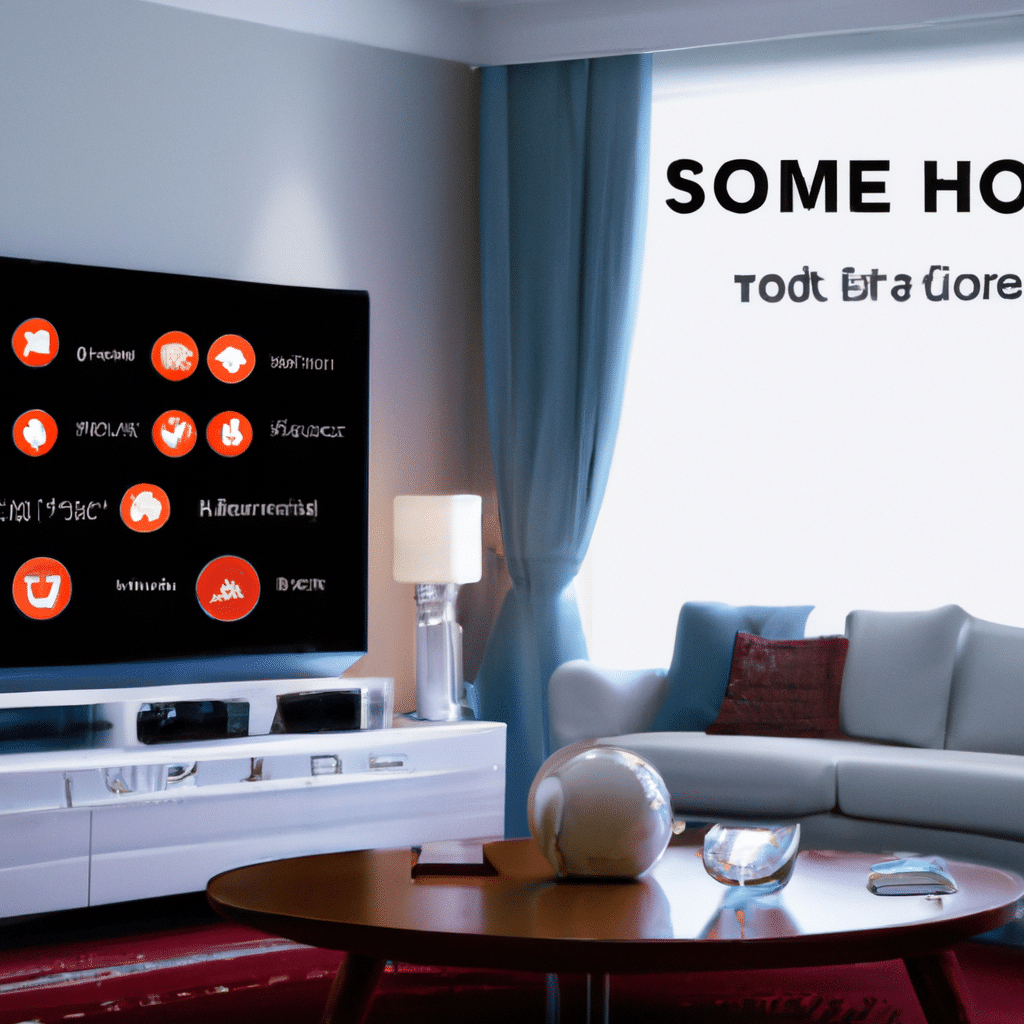
What is Smart Home Technology?
Smart home technology refers to the use of devices and appliances that are connected to the internet and can be controlled remotely or automatically. These devices can be used to control your home’s lighting, temperature, security, and entertainment systems. Smart home technology is designed to make your life easier, more comfortable, and more secure.
Why Should You Automate Your Home?
There are many benefits to automating your home with smart home technology. Firstly, it can make your life easier by allowing you to control your home’s devices remotely. For example, you can turn on the lights or adjust the temperature of your home from your smartphone. Secondly, it can make your home more comfortable by allowing you to create custom settings for your devices. For example, you can set your thermostat to a specific temperature when you are home and another temperature when you are away. Lastly, it can make your home more secure by allowing you to monitor your home’s security systems remotely.
To automate your home with smart home technology, you will need to follow these steps:
Step 1: Choose Your Smart Home Devices
The first step in automating your home is to choose the devices that you want to use. There are many smart home devices available on the market, including smart thermostats, smart lighting, smart security systems, and smart entertainment systems. When choosing your devices, it’s important to consider their compatibility with each other and with your home’s existing systems.
Step 2: Connect Your Devices
Once you have chosen your devices, the next step is to connect them to your home’s internet network. This can usually be done through a smartphone app that is provided by the manufacturer of the device. Make sure that all of your devices are connected to the same network to ensure that they can communicate with each other.
Step 3: Create Custom Settings
The next step is to create custom settings for your devices. Most smart home devices come with an app that allows you to create custom settings for your devices. For example, you can create a custom setting for your thermostat that sets the temperature to a specific degree at a specific time of day. You can also create custom settings for your lighting and security systems.
Step 4: Integrate Your Devices
The final step is to integrate your devices into a cohesive system. This can usually be done through a smart home hub or a virtual assistant, such as Amazon’s Alexa or Google Home. By integrating your devices, you can create custom routines that automate your home’s devices. For example, you can create a routine that turns on the lights and sets the temperature to a specific degree when you arrive home.
Conclusion
Automating your home with smart home technology can make your life easier, more comfortable, and more secure. By following the steps outlined in this guide, you can create a fully automated home that responds to your every need. Remember to choose your devices carefully, connect them to your home’s internet network, create custom settings, and integrate them into a cohesive system. With smart home technology, you can take control of your home and make it work for you.












