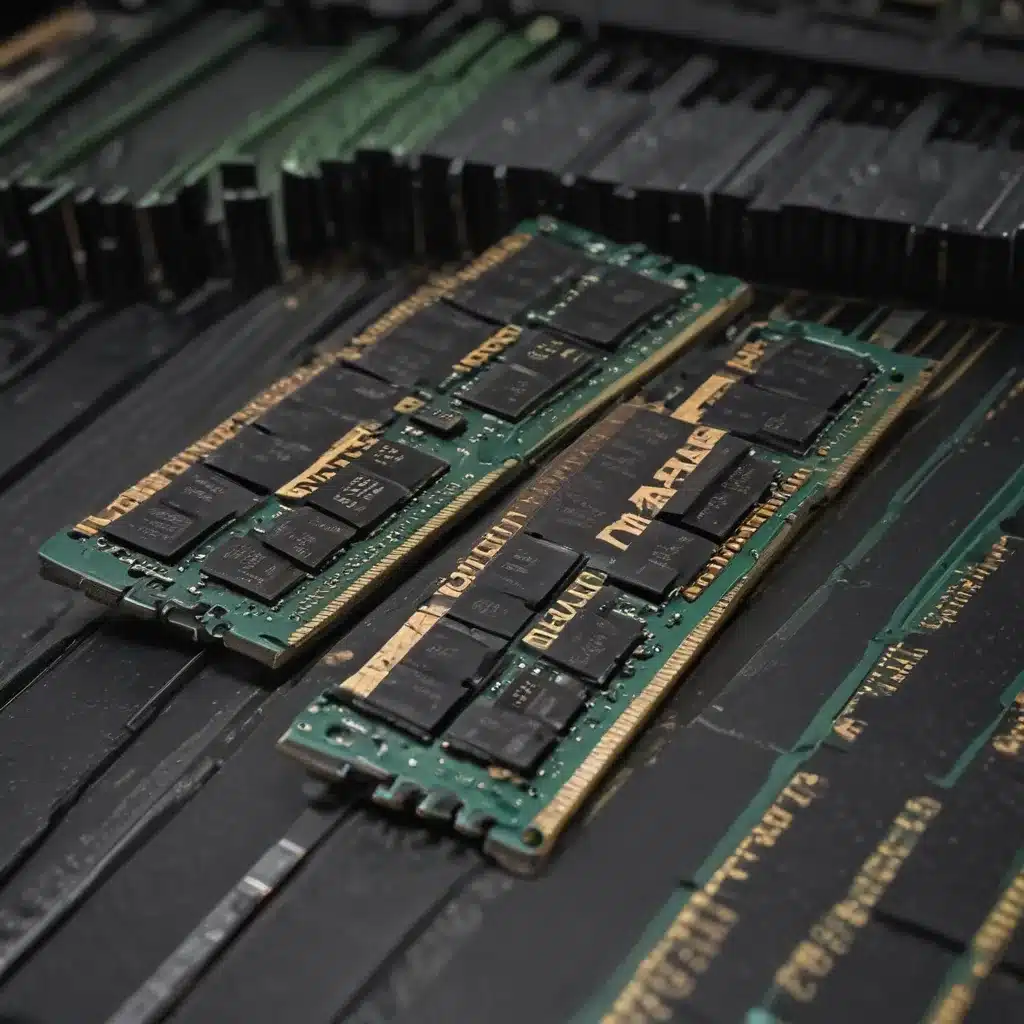
Understanding RAM: The Basics
RAM, or Random Access Memory, is a critical component in modern computers and digital devices. It serves as the short-term memory of a system, providing quick access to the data and instructions needed for the current tasks. The amount of RAM available can significantly impact the performance and responsiveness of your device.
As a user, I often find myself wondering how much RAM I truly need for my specific needs. The answer to this question can vary greatly depending on the type of tasks you perform, the software you use, and your overall computing habits. In this comprehensive article, I will delve into the nuances of RAM requirements, exploring the factors that influence your optimal RAM configuration.
Assessing Your Computing Needs
The first step in determining your RAM requirements is to understand the types of tasks and applications you typically use. Do you primarily work with productivity software, such as word processors and spreadsheets? Or do you frequently engage in more resource-intensive activities, like video editing, 3D modeling, or gaming?
The nature of your work or hobbies can greatly impact the amount of RAM you need. For example, if you’re a graphic designer working with large image files or a video editor handling high-resolution footage, you’ll likely require more RAM than someone who primarily uses their computer for web browsing and document writing.
Minimum RAM Requirements for Common Tasks
To provide a general guideline, let’s explore the minimum RAM requirements for some common computing tasks:
| Task | Minimum RAM Requirement |
|---|---|
| Web browsing and basic productivity | 4GB |
| Moderate multitasking (e.g., document writing, email, and light photo editing) | 8GB |
| Video editing, 3D modeling, and other resource-intensive applications | 16GB or more |
| Gaming (especially for newer, more demanding titles) | 16GB or more |
It’s important to note that these are just general recommendations, and the actual RAM needs may vary depending on the specific software and workflows you use. Additionally, as technology continues to evolve, the recommended RAM requirements for certain tasks may increase over time.
Understanding RAM Usage and Memory Leaks
Another crucial factor to consider is how your device and the applications you use manage RAM. Some programs may be more efficient in their memory usage, while others can experience “memory leaks” – a phenomenon where the application fails to release memory resources when they are no longer needed.
Memory leaks can lead to a gradual increase in RAM usage over time, ultimately causing performance degradation and even system crashes. To mitigate this issue, it’s essential to keep your software up-to-date and to monitor your RAM usage regularly.
Optimizing RAM Utilization
To ensure your device is making the most of its available RAM, consider the following strategies:
-
Close Unused Applications: Regularly close applications and browser tabs that you’re no longer using. This frees up RAM for the tasks you’re currently engaged in.
-
Manage Background Processes: Identify and terminate any unnecessary background processes that may be consuming system resources.
-
Upgrade to Faster RAM: If your device supports it, consider upgrading to faster RAM, which can improve overall system responsiveness and performance.
-
Utilize Caching and Prefetching: Some operating systems and applications employ caching and prefetching techniques to anticipate and preload data, reducing the demand on RAM.
-
Monitor RAM Usage: Keep a close eye on your RAM usage, especially when running resource-intensive applications. This can help you identify any potential memory leaks or other issues.
The Importance of RAM in Specific Use Cases
Now, let’s explore how RAM requirements can vary across different use cases:
Gaming
Gaming is one of the most RAM-intensive activities on a computer. Modern games often require significant amounts of RAM to handle high-resolution textures, complex 3D models, and real-time gameplay calculations. For a smooth gaming experience, I generally recommend at least 16GB of RAM, with 32GB being the sweet spot for more demanding titles.
Video Editing and Content Creation
Professionals in the field of video editing, 3D modeling, and other content creation tasks often require large amounts of RAM to handle the large file sizes and complex software they use. In these scenarios, I typically recommend a minimum of 16GB of RAM, with 32GB or more being the optimal choice for seamless performance.
Multitasking and Productivity
For users who engage in moderate to heavy multitasking, such as running multiple productivity applications, web browsers, and background processes simultaneously, I suggest a minimum of 8GB of RAM. However, 16GB or more can provide a significant performance boost and ensure a smoother overall experience.
Machine Learning and Data Science
Individuals working in the field of machine learning and data science often require substantial amounts of RAM to handle large datasets, complex algorithms, and extensive model training. In these cases, I recommend a minimum of 16GB of RAM, with 32GB or more being the preferred configuration for optimal performance.
Future-Proofing Your RAM Investment
As technology continues to evolve, it’s essential to consider the long-term implications of your RAM investment. While the current recommendations may suit your needs today, it’s essential to think about your future computing requirements and potential upgrades.
One strategy to future-proof your RAM investment is to opt for the maximum RAM capacity supported by your device, even if you don’t currently require that much. This approach can provide you with a cushion for future software and application updates, as well as the ability to handle more demanding tasks that may arise over time.
Conclusion
Determining the right amount of RAM for your needs is a critical decision that can significantly impact the overall performance and responsiveness of your device. By understanding your computing requirements, monitoring your RAM usage, and implementing optimization strategies, you can ensure that your device is equipped with the optimal amount of RAM to handle your tasks with ease.
Remember, the recommended RAM requirements are not set in stone and may vary based on your specific use case, software requirements, and the evolution of technology. Stay informed, keep your system updated, and don’t hesitate to upgrade your RAM if your needs change over time.












