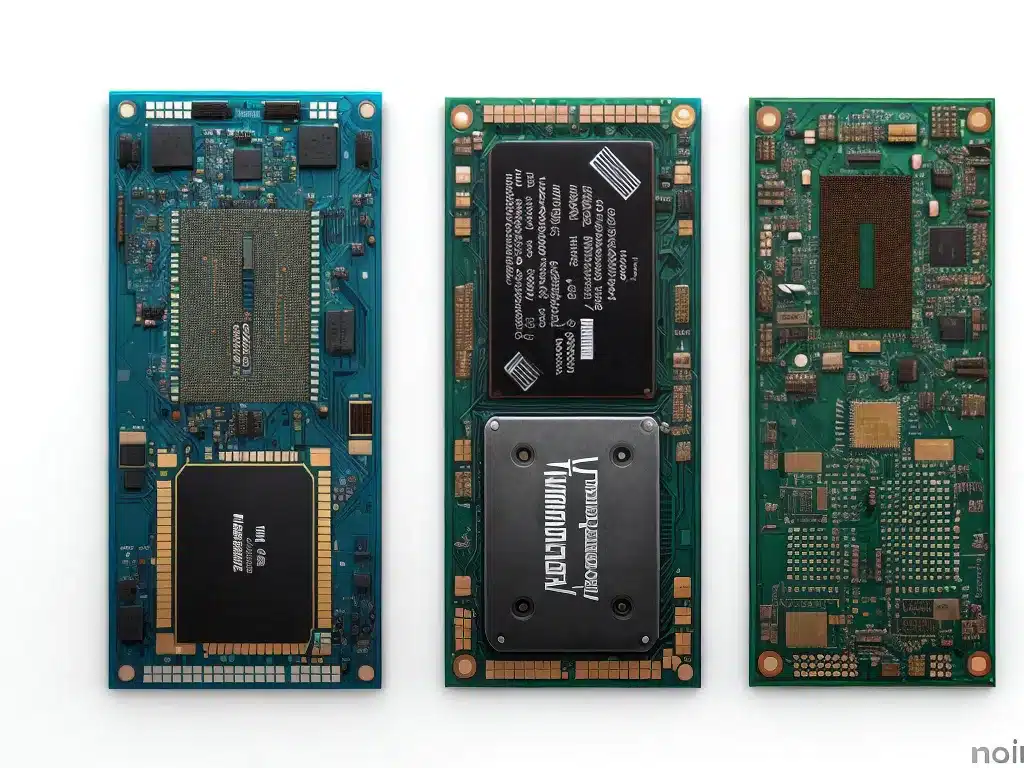
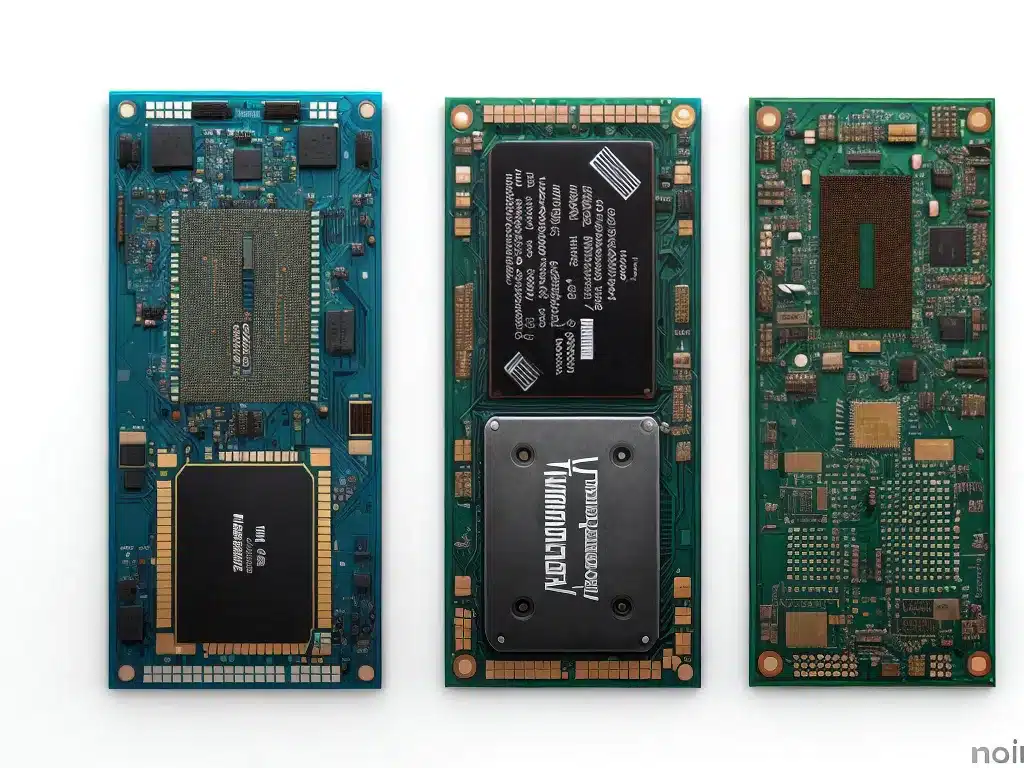
How much better is the M2 chip vs M1?
Introduction
The M2 chip is Apple’s latest generation of their custom silicon for Mac computers. It succeeds the M1 chip that was released in 2020. The M2 brings improved performance and efficiency over the already impressive M1. In this article, I will do an in-depth comparison between the M2 and M1 to see just how much better the new M2 chip really is.
Manufacturing Process
The M1 chip is built on a 5-nanometer process while the M2 uses an enhanced 5-nanometer process. The smaller the process size, the more transistors that can be fit into the same space, allowing for better performance and efficiency.
While both chips use a 5nm process, the M2’s process is more advanced. This allows Apple to add more transistors into the M2 for improved performance while maintaining power efficiency. The M2 has 20 billion transistors compared to the M1’s 16 billion.
CPU Performance
The M2 contains an 8-core CPU just like the M1. However, the M2’s CPU cores have been redesigned to boost performance.
Apple claims the M2’s CPU is 18% faster than the M1’s CPU. Benchmarks show the M2 scoring ~1900 for single-core performance in Geekbench versus the M1’s ~1700 score.
For multi-core performance, the M2 scores ~8900 versus the M1’s 7300. That’s a 20% improvement in multi-threaded CPU speed from the M1 to M2.
The M2 can also hit higher peak clock speeds up to 3.5GHz, versus the M1’s 3.2GHz. This allows the M2 to finish bursty workloads quicker.
GPU Performance
The GPU in the M2 is where we see a more sizable improvement over the M1. The M2 features a 10-core GPU while the M1 had either a 7-core or 8-core GPU depending on the model.
Apple claims the 10-core M2 GPU provides up to 35% faster graphics performance versus the M1’s 7-core GPU, or 25% faster than the 8-core M1 GPU.
Benchmarks comparing the M2 to M1 show over 30% higher graphics scores in tests like Geekbench’s Compute benchmark. The M2 is capable of playing games at higher resolutions and frame rates than the M1.
Neural Engine and Machine Learning
The M2 chip contains the same 16-core Neural Engine as the M1 for machine learning tasks. Since this part of the chip is unchanged, there is no difference in machine learning performance between the M1 and M2.
Both chips can process up to 11 trillion operations per second to enable fast ML performance for apps that leverage it.
Memory Bandwidth
The M2 doubles the available memory bandwidth from the M1. The M2 has 100GB/s of memory bandwidth versus the M1’s 50GB/s.
This allows the M2 chip to feed data to its CPU and GPU cores twice as fast as the M1. This contributes to the improved performance of the M2.
CPU Efficiency Cores
Just like the M1, the M2 features four high-performance CPU cores and four efficiency cores. This allows the chip to balance performance and battery life.
The efficiency cores handle less demanding background tasks while using up to a tenth of the power of the performance cores. This provides good battery life when you don’t need full CPU power.
The M2’s efficiency cores are about 20% faster than the M1’s. So lighter computing tasks should complete a bit quicker on the M2.
New Media Engine
The M2 introduces an upgraded media engine compared to the M1 with improved video decoding and encoding.
The M2 can decode 4K H.264 video at 600 fps versus the M1’s 300 fps. For HEVC video, it decodes 4K at 240 fps versus the M1’s 150 fps.
For encoding, it can encode 4K ProRes video at 30 fps, double the M1’s 15 fps. This makes the M2 chip much faster at video editing and exporting final videos.
Thermal Management
The M2 chip uses the same efficient thermal management system as the M1. It can sustain peak performance for longer periods without throttling compared to Intel-based laptops.
Even under load, the M2 produces less heat versus the M1 thanks to advancements in its 5nm process. This allows it to sustain higher performance in slim laptop designs.
Security
Apple’s chips feature best-in-class security thanks to the Secure Enclave included in the chips. This is unchanged between M1 and M2, so you get the same secure boot, encrypted storage, and Touch ID capabilities.
Conclusion
The M2 chip is an impressive follow up to the M1. It provides noticeably better CPU and GPU performance thanks to having more transistors and higher clock speeds.
For graphics-intensive workloads in particular, the M2 brings over 30% faster speeds. It also has double the memory bandwidth for responsive performance. Video encoding and decoding is substantially accelerated as well.
While not revolutionary, the M2 is clearly a meaningful step up from the already fast M1 chip. It brings the perfect balance of improved performance without sacrificing the excellent efficiency we’ve come to expect from Apple silicon.












