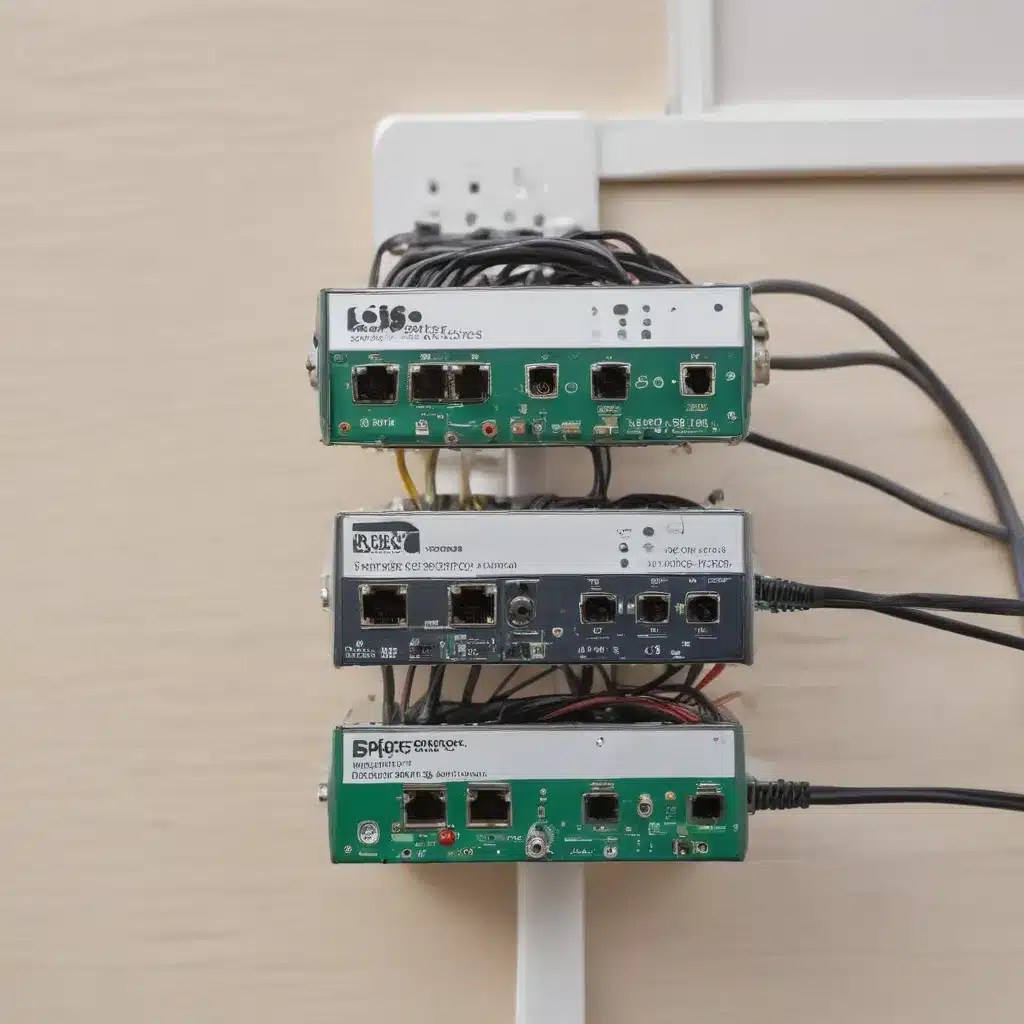The Tangled Web We Weave: Navigating the Complexities of Home Networking
As someone who loves tinkering with technology, I’ve always been fascinated by the world of home networking. It’s like a secret society of wires, IP addresses, and router settings – a hidden realm that can either make your digital life a breeze or a complete nightmare, depending on how well you navigate it.
I remember the first time I tried to set up a home network back in the day. It was like trying to decipher ancient hieroglyphics. I spent hours scratching my head, trying to figure out the difference between a switch and a router, and why on earth my devices couldn’t seem to “see” each other. It was a humbling experience, to say the least.
But over the years, as I’ve become more of a networking ninja, I’ve realized that building a fast, reliable home network doesn’t have to be rocket science. With the right knowledge and a bit of elbow grease, anyone can create a network that keeps their devices humming along seamlessly, no matter how many gadgets you have.
The Foundation: Choosing the Right Hardware
The key to a successful home network is starting with the right hardware. It’s like building a house – if you don’t have a solid foundation, the whole thing is going to come crashing down.
First and foremost, you need a reliable router. This is the command center of your network, responsible for directing traffic and keeping everything connected. [1] When choosing a router, look for one that supports the latest Wi-Fi standard (currently Wi-Fi 6) and has enough Ethernet ports to accommodate your wired devices.
But a router alone won’t cut it. You’ll also need to consider things like switches, access points, and maybe even a mesh system, depending on the size and layout of your home. [2] Switches allow you to expand the number of wired connections, while access points and mesh systems can help extend your wireless coverage to those pesky dead zones.
Navigating the IP Address Maze
One of the most confusing aspects of setting up a home network is the whole IP address thing. It’s like trying to remember the license plate of every car in your neighborhood. But once you wrap your head around it, it’s not nearly as daunting as it seems.
The good news is that you don’t have to worry about public IP addresses. Your home network can use private IP addresses, which are reserved for internal use. [3] The most common private IP address range is 192.168.x.x, which is what most home routers use out of the box.
But what if you’re setting up a new network and that 192.168.x.x range is already being used by your work VPN or a neighbor’s network? No problem! You can simply choose a different private IP address range, like 10.x.x.x or 172.16.x.x. [2] Just make sure to update your router and all your devices accordingly.
Wired vs. Wireless: Finding the Right Balance
In the world of home networking, there’s an ongoing debate about the merits of wired vs. wireless connections. And the truth is, there’s no one-size-fits-all answer. It really depends on your specific needs and the layout of your home.
Wired connections, like Ethernet, generally offer faster speeds and more reliable performance. [6] They’re perfect for things like streaming high-quality video, gaming, or transferring large files. But they do come with the downside of being, well, wired. You’re kind of stuck in one spot.
Wireless connections, on the other hand, offer the freedom to roam. [6] You can take your laptop or tablet anywhere in the house and still stay connected. But they can be more susceptible to interference and may not deliver the same level of performance as a wired link.
The sweet spot is usually a hybrid approach – use wired connections for your stationary devices, like your desktop computer or smart TV, and rely on wireless for your mobile gadgets. [6] This way, you get the best of both worlds: speed and flexibility.
Extending Your Reach: Conquering the Wi-Fi Wilderness
Even with the perfect router and a killer wired network, you may still find yourself battling Wi-Fi dead zones in certain parts of your home. It’s like trying to get a signal in the middle of a dense forest – sometimes, it just ain’t happening.
That’s where things like wireless access points and mesh systems come in handy. [1] These devices act as signal boosters, extending your wireless coverage to those hard-to-reach areas. Just think of them as your own personal Wi-Fi superhighway.
When setting up these extenders, the key is to make sure they’re positioned strategically. You don’t want them too close to the router, or you might end up with overlapping coverage that can actually degrade performance. [6] And it’s always a good idea to use wired connections whenever possible, as they’ll provide the most stable and reliable backhaul for your wireless network.
Securing Your Digital Fortress
With all the time and effort you’ve put into building your home network, the last thing you want is for some hacker to come in and wreak havoc. That’s why security should be a top priority.
The first line of defense is, of course, your router. [6] Make sure you’ve changed the default admin password to something strong and unique. And while you’re at it, enable the router’s built-in firewall to help keep those pesky intruders at bay.
Next, take a look at your wireless network. [6] Set up strong encryption, like WPA2, to ensure that only authorized devices can access your network. And don’t forget to hide your SSID (the name of your wireless network) – it’s a simple step that can make it a lot harder for the bad guys to find you.
Finally, keep an eye on your connected devices and make sure they’re all up-to-date with the latest security patches. [6] Hackers love to exploit vulnerabilities, so the more you can do to shore up your defenses, the better.
Optimizing for Peak Performance
With the hardware and security basics in place, it’s time to start fine-tuning your home network for maximum performance. Because let’s be real, who wants to deal with that buffering circle of death when you’re trying to stream your favorite show?
One of the key things to focus on is quality of service (QoS). [6] This allows you to prioritize certain types of traffic, like video or voice calls, so they get the bandwidth they need to run smoothly. Most routers these days have built-in QoS settings, so take some time to explore and tweak them to your liking.
Another important factor is channel selection. [6] If you’re using a 2.4GHz Wi-Fi network, try to stick to channels 1, 6, or 11, as these are the least prone to interference from neighboring networks. And if you have the option to use the 5GHz band, go for it – it’s generally less crowded and can offer faster speeds.
Finally, don’t be afraid to experiment with your network settings. [6] Try different channel widths, tweak the transmit power, or even consider setting up a mesh network if you’re still struggling with coverage. It might take a bit of trial and error, but the payoff is a home network that runs like a well-oiled machine.
Bringing It All Together: The Home Network Dream Team
Building a fast, reliable home network isn’t just about the technical details. It’s about creating a digital ecosystem that seamlessly supports your lifestyle, whether you’re working from home, streaming movies, or trying to keep your kids from hacking the family thermostat.
The key is to think of your home network as a living, breathing entity that needs to evolve as your needs change. [4] Maybe you start with a simple router and a few wired devices, but as you add smart home gadgets, security cameras, and more, you’ll need to adapt and expand your network to keep up.
But don’t worry, you’ve got this! With the right knowledge and a little bit of elbow grease, you can create a home network that’s the envy of the neighborhood. [5] Just remember to keep an eye on those IP addresses, optimize for performance, and never underestimate the power of a good Wi-Fi extender.
So, what are you waiting for? It’s time to dive into the world of home networking and start building your very own digital fortress. Who knows, you might even have a little fun along the way!
References
[1] Knowledge from https://www.youtube.com/watch?v=d20roxFfU0A
[2] Knowledge from https://superuser.com/questions/905660/what-other-ip-addresses-can-should-i-use-for-my-home-network
[3] Knowledge from https://www.youtube.com/watch?v=UxEzGpbc64Q
[4] Knowledge from https://www.whitehouse.gov/briefing-room/statements-releases/2023/02/15/fact-sheet-biden-harris-administration-announces-new-standards-and-major-progress-for-a-made-in-america-national-network-of-electric-vehicle-chargers/
[5] Knowledge from https://www.youtube.com/watch?v=NV7Ay6KyB8U
[6] Knowledge from https://www.techtarget.com/searchnetworking/tip/Tips-for-setting-up-a-home-network
[7] Knowledge from https://www.youtube.com/watch?v=-L1eI4vECo4
[8] Knowledge from https://www.qualcomm.com/5g/what-is-5g