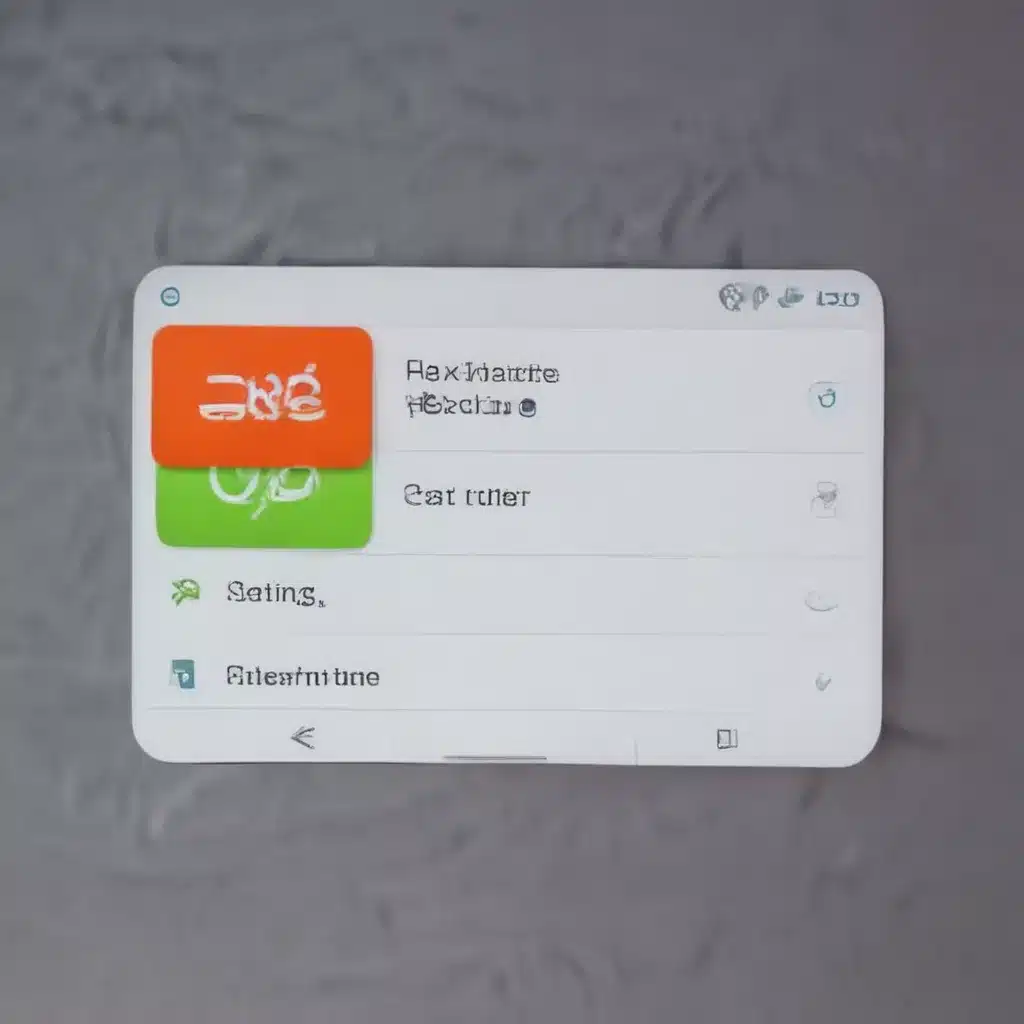Introduction: Unlocking the Power of Android’s Hidden Settings
As an avid Android user, I’ve always been fascinated by the wealth of customization options and hidden features that lie beneath the surface of this powerful mobile operating system. In this extensive guide, I’ll be delving deep into the hidden settings and tweaks that can transform your Android experience, helping you to fine-tune your device and unlock its true potential.
In today’s fast-paced, technology-driven world, our smartphones have become an integral part of our daily lives. They’re not just communication tools – they’re our personal assistants, our entertainment hubs, and the gateways to a world of information and productivity. And for many of us, Android is the operating system of choice, offering a level of customization and control that simply can’t be matched by its competitors.
But the true power of Android lies not just in its surface-level features, but in the vast array of hidden settings and tweaks that can be accessed by the more tech-savvy user. These hidden settings can help you to optimize your device’s performance, extend its battery life, enhance your privacy and security, and tailor your user experience to your unique preferences.
In this article, I’ll be guiding you through a comprehensive exploration of these hidden Android settings, revealing the secrets that can transform your smartphone experience. Whether you’re a seasoned Android user or someone who’s just starting to explore the depths of this powerful operating system, you’re sure to find something here that will enhance your day-to-day interactions with your device.
So, let’s dive in and uncover the hidden treasures that will help you to fine-tune your Android experience to perfection.
Boosting Performance: Unleashing the Hidden Power of Your Android Device
One of the primary concerns for many Android users is the performance of their device. As our smartphones become increasingly powerful and feature-rich, they can sometimes struggle to keep up with our demands, resulting in lag, slowdowns, and frustrating user experiences.
Fortunately, Android offers a wealth of hidden settings and tweaks that can help to optimize your device’s performance and keep it running smoothly. By accessing these settings, you can fine-tune everything from your device’s processor and memory usage to its graphics rendering and animation speeds.
One of the most powerful performance-enhancing settings is the “Developer Options” menu, which is hidden by default on most Android devices. To access this menu, you’ll need to navigate to the “About phone” section in your device’s settings and tap the “Build number” seven times. This will unlock the Developer Options, giving you access to a wide range of advanced settings and tweaks.
Within the Developer Options, you’ll find settings that allow you to control the animation scale, transition animation scale, and window animation scale. By reducing the values of these settings, you can significantly improve the responsiveness and fluidity of your device’s user interface, making everything from app launches to home screen transitions feel snappier and more efficient.
Another powerful performance-enhancing setting is the “Minimum width” option, which can be found in the Developer Options. This setting allows you to adjust the minimum width of your device’s display, which can have a significant impact on performance. By reducing the minimum width, you can effectively reduce the overall resolution of your display, resulting in a more efficient use of your device’s resources and potentially boosting its performance.
In addition to these advanced settings, there are also a number of other hidden tweaks and optimizations that can help to improve your Android device’s performance. These include disabling unnecessary background services, optimizing memory usage, and managing your device’s cache and storage.
By exploring and experimenting with these hidden Android settings, you can unlock a world of performance-enhancing possibilities, transforming your device into a lightning-fast powerhouse that can handle even the most demanding tasks with ease.
Extending Battery Life: Harnessing the Hidden Power-Saving Features of Android
One of the most common complaints among Android users is the relatively short battery life of their devices. As our smartphones become increasingly feature-rich and power-hungry, it can be a constant battle to keep them powered up and ready for use throughout the day.
Fortunately, Android offers a wealth of hidden settings and features that can help to extend your device’s battery life, allowing you to get more out of a single charge. By accessing these power-saving settings and optimizing your device’s energy consumption, you can enjoy longer usage times and fewer frustrating battery drain scenarios.
One of the most powerful power-saving features in Android is the “Battery Saver” mode, which can be accessed through the device’s settings menu. When enabled, this mode automatically adjusts various system settings, such as display brightness, background data usage, and performance limits, to significantly reduce power consumption and extend your device’s battery life.
But the Battery Saver mode is just the tip of the iceberg when it comes to Android’s hidden power-saving features. By delving deeper into your device’s settings, you can uncover a wealth of additional tweaks and optimizations that can further enhance your battery life.
For example, you can access the “Developer Options” menu (as described in the previous section) and adjust settings like the “background process limit” and “background process minimum memory” to fine-tune your device’s memory usage and reduce the strain on the battery.
Another powerful hidden setting is the “Adaptive Battery” feature, which can be found in the device’s Battery settings. This feature uses machine learning to intelligently manage your device’s battery usage, prioritizing the apps and services that are most important to you and limiting the drain from less essential background processes.
Additionally, you can explore hidden settings that allow you to control the behavior of individual apps and system services, such as disabling location services, restricting background data usage, and managing the frequency of app syncing and updates.
By leveraging these hidden Android settings and power-saving features, you can significantly extend the battery life of your device, ensuring that you have the power you need to get through even the most demanding days without constantly worrying about your charge level.
Enhancing Privacy and Security: Unlocking the Hidden Safeguards of Android
In today’s digital landscape, privacy and security are more important than ever. As our smartphones become the gatekeepers to our personal information, communication, and online activities, it’s crucial that we take steps to protect ourselves from prying eyes and malicious actors.
Fortunately, Android offers a wealth of hidden settings and features that can help you to enhance the privacy and security of your device. By accessing these settings and customizing your device’s privacy and security protocols, you can enjoy greater peace of mind and safeguard your sensitive information.
One of the most powerful hidden security features in Android is the “Device encryption” setting, which can be found in the Security section of your device’s settings. When enabled, this feature encrypts the entire contents of your device’s storage, making it much more difficult for anyone to access your data without your permission.
Another important hidden setting is the “Permissions manager,” which allows you to granularly control the permissions that individual apps have on your device. By carefully managing these permissions, you can ensure that your apps only have access to the information and functionality they truly need, reducing the risk of data leaks and unauthorized access.
In addition to these core security settings, Android also offers a range of hidden features that can help to enhance your privacy. For example, you can enable the “Private DNS” setting to route your device’s internet traffic through a secure, privacy-focused DNS server, making it more difficult for your internet service provider or other entities to monitor your online activities.
You can also explore hidden settings that allow you to control the visibility and sharing of your location data, as well as the ability to disable or limit the collection of certain types of personal information by your device and its apps.
By delving into these hidden Android settings and leveraging the powerful privacy and security features they offer, you can take control of your digital footprint and enjoy greater peace of mind, knowing that your sensitive information is protected from prying eyes and malicious actors.
Customizing the User Experience: Unlocking the Hidden Depths of Android Personalization
One of the most compelling aspects of the Android platform is its incredible level of customization and personalization. From the home screen layout to the system-wide theme and accent colors, Android users have an unparalleled level of control over the look, feel, and behavior of their devices.
But the true power of Android’s customization capabilities lies not just in the surface-level settings and options, but in the wealth of hidden settings and tweaks that can be accessed by the more tech-savvy user. By exploring these hidden depths, you can unlock a world of personalization possibilities, transforming your Android device into a truly unique and tailored experience.
One of the most powerful hidden settings for customizing the user experience is the “Quicksettings” menu, which can be accessed by swiping down from the top of the screen and tapping the edit button. This menu allows you to rearrange, add, and remove the various quick settings tiles, giving you complete control over the shortcuts and toggles that are most important to your daily workflow.
Another hidden setting that can have a significant impact on your user experience is the “Developer Options” menu, which we’ve discussed in previous sections. Within this menu, you’ll find a wealth of advanced settings and tweaks that can be used to fine-tune the look and feel of your device’s user interface, from adjusting the animation scales to changing the display’s minimum width.
For those who are particularly passionate about customization, Android also offers a range of hidden settings that can be used to change the system fonts, icons, and even the overall theme of your device. These settings can be accessed through various third-party apps and launchers, which can provide an even deeper level of control over your device’s visual identity.
But customization isn’t just about the visual aspects of your device – it’s also about tailoring the functionality to your unique needs and preferences. Android’s hidden settings allow you to control everything from the behavior of your device’s built-in features to the way it handles notifications, app permissions, and even app usage.
By exploring these hidden settings and leveraging the full depth of Android’s customization capabilities, you can transform your device into a truly personalized and optimized tool that perfectly aligns with your individual needs and preferences. Whether you’re a power user looking to fine-tune every aspect of your device or a more casual user seeking to streamline your daily interactions, the hidden settings of Android have something to offer for everyone.
Advanced Connectivity and Integration: Unlocking the Hidden Potential of Android’s Wireless Features
In today’s connected world, the ability to seamlessly integrate our devices and leverage the power of wireless technologies is more important than ever. And when it comes to advanced connectivity and integration, Android’s hidden settings offer a wealth of untapped potential.
One of the most powerful hidden settings in this regard is the “Nearby Share” feature, which allows you to quickly and securely share files, links, and other content with nearby Android devices. By accessing this setting and configuring it to your preferences, you can enjoy a seamless and efficient file-sharing experience, without the need for third-party apps or cumbersome setup processes.
Another hidden setting that can enhance your Android device’s connectivity is the “Bluetooth” menu, which provides a wealth of advanced options for managing your device’s Bluetooth connections. From customizing the Bluetooth device names and visibility settings to enabling advanced features like Bluetooth audio codec selection and Bluetooth Low Energy, these hidden settings can help you to optimize your device’s wireless performance and reliability.
But it’s not just Bluetooth connectivity that Android’s hidden settings can help to enhance – the operating system also offers a range of hidden settings for managing Wi-Fi, NFC, and even 5G connectivity.
For example, you can access hidden settings that allow you to prioritize specific Wi-Fi networks, customize the behavior of your device’s Wi-Fi scanning and roaming algorithms, and even enable advanced features like Wi-Fi Direct and Wi-Fi hotspot functionality.
Similarly, Android’s hidden NFC settings can be used to configure the behavior of your device’s NFC chip, enabling you to use it for a wide range of applications, from mobile payments to device-to-device communication.
And for those with 5G-enabled devices, Android’s hidden settings can provide access to a wealth of advanced configuration options, allowing you to fine-tune your device’s 5G connectivity and performance to suit your specific needs and usage patterns.
By exploring and leveraging these hidden settings, you can unlock the full potential of your Android device’s wireless capabilities, seamlessly integrating it with your other devices and services, and enjoying a truly connected and efficient user experience.
Mastering Android’s Hidden Developer Tools: Unleashing the Power of Advanced Customization
As we’ve explored throughout this guide, the hidden depths of Android’s settings and features are truly vast and powerful. But for the true power users and tech enthusiasts out there, the true hidden gems of Android can be found in the operating system’s advanced developer tools and customization options.
At the heart of this realm of hidden Android settings lies the “Developer Options” menu, which we’ve touched on briefly in previous sections. This powerful menu provides access to a wide range of advanced settings and tweaks that can be used to fine-tune virtually every aspect of your device’s performance, user experience, and overall functionality.
One of the most powerful features within the Developer Options is the ability to access and modify the device’s system-level parameters and configurations. This includes settings that control everything from the device’s processor and memory usage to its animation and graphics rendering.
By adjusting these advanced settings, power users can unlock incredible levels of performance optimization, tailoring their device’s behavior to their specific needs and preferences. This might include tweaks to reduce animation lag, boost network performance, or even enable advanced debugging and diagnostic tools.
But the Developer Options aren’t just about performance – they also offer a wealth of customization possibilities. Within this menu, users can access settings that allow them to change the system fonts, icons, and even the overall theme of their device, creating a truly unique and personalized user experience.
For those who are truly adventurous, the Developer Options also provide access to a range of hidden settings and tweaks that can be used to modify the core functionality of the Android operating system itself. This includes the ability to enable or disable specific system services, adjust the behavior of core components, and even unlock advanced debugging and testing capabilities.
Of course, it’s important to note that many of these advanced settings and tweaks should be approached with caution, as improper modifications can potentially lead to system instability or even device damage. It’s always a good idea to thoroughly research and understand the implications of any changes made within the Developer Options before proceeding.
But for those who are willing to dive deep and explore the hidden potential of their Android devices, the Developer Options and other advanced customization tools can be a true revelation, unlocking a world of performance, personalization, and endless possibilities.
Conclusion: Embracing the Hidden Potential of Your Android Device
As we’ve explored throughout this comprehensive guide, the hidden settings and features of the Android operating system are truly vast and powerful, offering a wealth of opportunities to fine-tune and optimize your device’s performance, security, connectivity, and user experience.
From boosting your device’s raw processing power to enhancing its battery life and privacy safeguards, the hidden settings of Android provide users with an unparalleled level of control and customization. And for those who are willing to delve even deeper, the operating system’s advanced developer tools and customization options can unlock a truly transformative level of personalization and optimization.
But the true beauty of these hidden Android settings lies not just in the technical capabilities they offer, but in the way they empower users to tailor their devices to their unique needs and preferences. Whether you’re a power user seeking to squeeze every last drop of performance out of your device or a more casual user looking to streamline your daily interactions, the hidden settings of Android have something to offer for everyone.
By embracing the hidden potential of your Android device and exploring the wealth of customization options at your fingertips, you can unlock a truly personalized and optimized user experience, one that perfectly aligns with your individual needs and preferences. So why not take the time to dive in, experiment, and uncover the hidden treasures that will help you to get the most out of your Android device?
After all, the true power of Android lies not just in its surface-level features, but in the endless possibilities that lie beneath the surface – waiting to be discovered and unleashed by the curious and adventurous user.