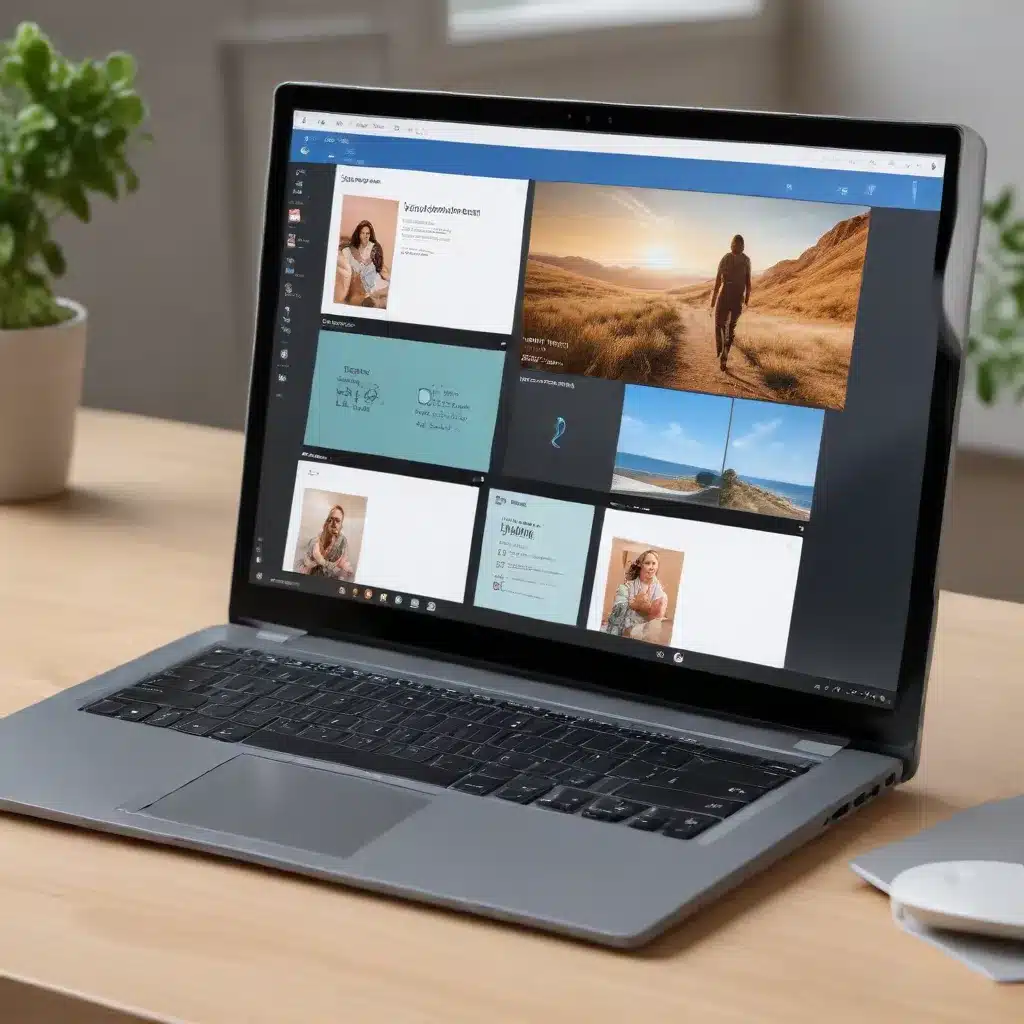
Unlocking the Potential of Windows 11: A Comprehensive Guide
In today’s fast-paced digital landscape, where efficiency and productivity are paramount, the introduction of Windows 11 has revolutionized the way users interact with their devices. As a seasoned IT professional, I’m thrilled to delve into the intricacies of one of the standout features of Windows 11: Snap Layouts. This innovative functionality empowers users to streamline their workflows, optimize multitasking, and boost their overall productivity, making it a game-changer for businesses and professionals alike.
Mastering Snap Layouts: A Paradigm Shift in Multitasking
One of the key highlights of Windows 11 is the introduction of Snap Layouts, a feature that revolutionizes the way users manage their open windows and applications. Gone are the days of tedious window resizing and haphazard window positioning. Snap Layouts effortlessly allows users to organize their digital workspace by snapping windows into predefined layouts, enabling seamless multitasking and enhanced productivity.
The Snap Layouts Advantage
With Snap Layouts, users can quickly and efficiently arrange their open windows in various configurations, ranging from simple side-by-side arrangements to more complex grid-like layouts. This feature not only enhances visual clarity but also streamlines the switching between tasks, allowing users to maintain focus and avoid the distractions often associated with disorganized workspaces.
Customizing Snap Layouts
The flexibility of Snap Layouts is truly remarkable. Users have the ability to customize these layouts to suit their specific needs and preferences. Whether you prefer a minimalist two-window setup or a more intricate four-window arrangement, Snap Layouts empowers you to tailor your workspace for maximum efficiency. The intuitive interface makes it easy to experiment with different layouts, ensuring that you can find the perfect balance between productivity and visual appeal.
Keyboard Shortcuts for Seamless Snap Layouts
To further enhance the user experience, Windows 11 introduces a set of keyboard shortcuts that allow for effortless control over Snap Layouts. With a few keystrokes, users can quickly snap windows to predefined positions, enabling them to toggle between tasks with lightning speed. These shortcuts, such as Windows Key + Left/Right Arrow, significantly reduce the time spent manually arranging windows, ultimately boosting productivity and streamlining workflows.
Snap Groups: Elevating Multitasking to New Heights
Building upon the foundations of Snap Layouts, Windows 11 introduces Snap Groups, a feature that takes multitasking to the next level. Snap Groups allow users to save and recall specific window configurations, ensuring that their preferred layout is readily available at all times.
Seamless Task Switching with Snap Groups
Imagine a scenario where you have multiple projects or tasks open simultaneously, each with its own set of applications and windows. With Snap Groups, you can save these custom layouts and switch between them with ease, seamlessly transitioning between your various workflows without the hassle of manually rearranging windows.
Personalized Workspace Optimization
The ability to create and manage Snap Groups empowers users to tailor their digital workspace to their individual needs. Whether you’re a content creator juggling design tools, a financial analyst monitoring multiple data sources, or a project manager overseeing various team collaborations, Snap Groups provide the flexibility to organize your workspace in a way that aligns with your unique requirements.
Enhancing Productivity and Reducing Cognitive Load
By eliminating the need to constantly rearrange windows, Snap Groups significantly reduce the cognitive load on users. Instead of expending mental energy on window management, users can focus on the tasks at hand, leading to increased productivity, better decision-making, and a more streamlined workflow.
Harnessing the Power of Snap Layouts and Snap Groups for Optimal Efficiency
The integration of Snap Layouts and Snap Groups in Windows 11 has the potential to transform the way users approach their daily tasks and workflows. By leveraging these powerful features, professionals and businesses can unlock a new level of efficiency and productivity.
Streamlining Workflows for Increased Productivity
The seamless window management capabilities of Snap Layouts and Snap Groups enable users to organize their digital workspace with ease, minimizing time spent on manual window rearrangement. This, in turn, allows them to focus on the core aspects of their work, leading to increased productivity and better-quality outputs.
Enhancing Collaboration and Remote Work Efficiency
In today’s increasingly remote work landscape, the ability to effectively manage multiple windows and applications is crucial. Snap Layouts and Snap Groups empower users to maintain a clear and organized digital workspace, facilitating seamless collaboration and enabling remote teams to work together more effectively.
Optimizing Workflows for Specialized Professionals
Whether you’re a graphic designer juggling various design applications, a financial analyst monitoring real-time data, or a software developer managing complex coding environments, Snap Layouts and Snap Groups can be tailored to your specific needs. By customizing the window arrangements, users can streamline their workflows and unlock new levels of productivity.
Boosting Performance and System Efficiency
The optimized window management capabilities of Snap Layouts and Snap Groups can also contribute to overall system performance and efficiency. By reducing the cognitive load on users and minimizing the time spent on manual window management, these features help to free up system resources, resulting in faster application load times and a more responsive user experience.
Unlocking the Full Potential of Windows 11: Integrating Snap Layouts and Snap Groups
To harness the full power of Snap Layouts and Snap Groups in Windows 11, it’s essential to understand how to effectively integrate these features into your daily workflow. Here are some practical tips and strategies to maximize their impact:
-
Experiment with Different Layouts: Explore the various Snap Layout options available, and don’t be afraid to try out different configurations. Discover the arrangements that best suit your specific needs and preferences.
-
Utilize Keyboard Shortcuts: Familiarize yourself with the keyboard shortcuts for Snap Layouts, as they can significantly streamline the window management process. Incorporate these shortcuts into your daily routine for maximum efficiency.
-
Establish Snap Group Workflows: Identify the common window configurations you use for specific tasks or projects, and create corresponding Snap Groups. This will allow you to seamlessly transition between your established workflows.
-
Customize and Personalize: Take advantage of the customization options available for Snap Layouts and Snap Groups. Tailor the arrangements to your liking, optimizing your digital workspace for your unique needs.
-
Leverage Snap Layouts for Collaboration: When working with remote teams or in a hybrid work environment, use Snap Layouts to facilitate effective collaboration. Arrange windows in a way that enables clear visibility and efficient information sharing.
-
Monitor System Performance: Observe how the implementation of Snap Layouts and Snap Groups impacts your system’s performance. Adjust the configurations as needed to maintain optimal efficiency and responsiveness.
-
Embrace Continuous Learning: Stay up-to-date with the latest updates and enhancements to Snap Layouts and Snap Groups in Windows 11. Continuously explore new ways to leverage these features and adapt your workflows accordingly.
By embracing these strategies, you can unlock the full potential of Snap Layouts and Snap Groups, transforming your digital workspace into a hub of productivity, efficiency, and collaboration.
Empowering Businesses and Professionals with Windows 11’s Snap Layouts and Snap Groups
The introduction of Snap Layouts and Snap Groups in Windows 11 represents a significant leap forward in user experience and productivity optimization. As an IT professional, I’ve witnessed firsthand the transformative impact these features can have on businesses and professionals alike.
Boosting Efficiency and Streamlining Workflows
Snap Layouts and Snap Groups empower users to manage their digital workspaces more effectively, reducing the time and effort spent on manual window arrangement. This, in turn, allows them to focus on their core tasks and responsibilities, leading to increased productivity and better-quality outputs.
Enhancing Collaboration and Remote Work Capabilities
In the era of remote and hybrid work, the ability to seamlessly collaborate and maintain a cohesive digital workspace is paramount. Snap Layouts and Snap Groups facilitate effective communication and information sharing, empowering teams to work together more efficiently, regardless of their physical location.
Tailoring Workflows for Specialized Professionals
Whether you’re a designer, a financial analyst, or a software developer, the customization options offered by Snap Layouts and Snap Groups enable you to optimize your digital workspace to suit your specific needs. This level of personalization can significantly enhance productivity and job satisfaction.
Driving Digital Transformation and Competitive Advantage
By embracing the power of Snap Layouts and Snap Groups, businesses can position themselves at the forefront of digital transformation. By empowering their workforce with these productivity-enhancing features, organizations can gain a competitive edge, streamline their operations, and unlock new avenues for growth and success.
Conclusion: Unleashing the Full Potential of Windows 11’s Snap Layouts and Snap Groups
In the ever-evolving digital landscape, the ability to harness the power of technology is crucial for businesses and professionals seeking to stay ahead of the curve. Windows 11’s Snap Layouts and Snap Groups represent a groundbreaking innovation that can transform the way users approach their daily tasks and workflows, ultimately driving increased productivity, enhanced collaboration, and a more streamlined digital workspace.
By mastering the intricacies of these features, individuals and organizations can unlock new levels of efficiency, unlock their full potential, and position themselves for success in the rapidly changing technological landscape. As an IT professional, I’m excited to see the transformative impact that Snap Layouts and Snap Groups can have on the way we work, collaborate, and thrive in the digital age.
So, embrace the power of Windows 11’s Snap Layouts and Snap Groups, and embark on a journey of enhanced productivity, seamless multitasking, and workflow optimization. The possibilities are endless, and the rewards are truly transformative.
For more information on how to harness the power of Windows 11 and unlock your full potential, be sure to visit IT Fix. Our team of seasoned IT professionals is dedicated to providing practical tips, in-depth insights, and cutting-edge solutions to empower businesses and individuals alike.












