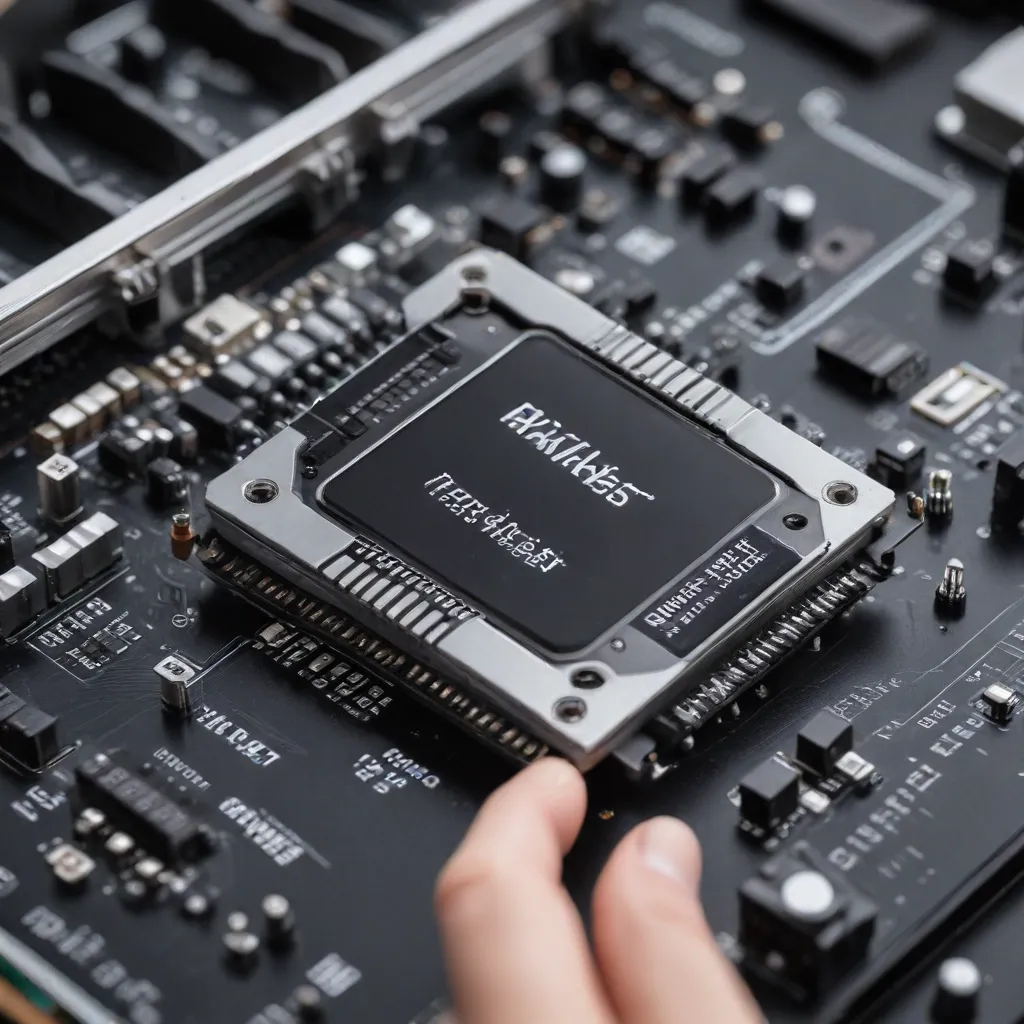
As an experienced IT specialist, I’ve encountered countless hardware-related issues over the years, from mysterious system crashes to degraded performance. One of the most crucial, yet often overlooked, aspects of maintaining a robust and reliable computing setup is hardware stress testing. In this comprehensive article, I’ll share my personal insights and best practices on stress testing various hardware components, cybersecurity strategies, and technological advancements that can help users and IT professionals alike achieve optimal system stability and performance.
The Importance of Hardware Stress Testing
In the dynamic and ever-evolving world of technology, ensuring the stability and longevity of our hardware is paramount. Whether you’re a PC enthusiast, a professional IT technician, or simply someone who relies on their computer for day-to-day tasks, hardware stress testing should be a fundamental part of your maintenance routine.
Stress testing, also known as “torture testing,” involves deliberately pushing a system or component beyond its normal operating conditions to assess its resilience and identify potential weaknesses. This process not only helps us understand the true capabilities of our hardware but also enables us to make informed decisions about upgrades, overclocking, or even troubleshooting issues.
One of the primary benefits of stress testing is the ability to uncover latent hardware defects that may not manifest under normal usage. These hidden issues can lead to intermittent crashes, data corruption, or even complete system failures down the line. By subjecting our hardware to rigorous testing, we can proactively identify and address these problems before they cause any major disruptions.
Moreover, stress testing can be a valuable tool for optimizing system performance. By running various benchmark tests, we can measure the limits of our hardware’s capabilities and make informed decisions about overclocking or adjusting settings to extract the maximum performance without compromising stability.
Stress Testing CPU and Memory
At the heart of any high-performing computing system lies the Central Processing Unit (CPU) and Random Access Memory (RAM). These two components are often the focus of extensive stress testing, as they are the workhorses that power our applications, games, and overall system performance.
When it comes to CPU stress testing, the key is to find a balance between realistic load scenarios and extreme conditions. One popular approach is to use a tool like Prime95 or AIDA64, which can push the CPU to its limits by running continuous calculations or simulating real-world workloads. By monitoring the CPU’s temperature, clock speeds, and stability during these intense tests, we can identify any potential issues or the maximum stable overclock settings.
Similarly, RAM stress testing is crucial to ensuring the integrity of our system’s memory. Tools like MemTest86 can thoroughly examine the RAM for faults, detecting issues such as stuck bits, memory leaks, or even incompatibility between components. Running these tests for an extended period, such as 12-24 hours, can provide a high degree of confidence in the stability and reliability of your RAM.
It’s important to note that the specific stress testing requirements may vary depending on the intended use of the system. For instance, a computer used for 24/7 mission-critical tasks may need more stringent testing than a gaming rig. As an IT specialist, I always advise my clients to strike a balance between the desired performance and the required stability based on their unique needs.
Stress Testing Graphics Cards and Storage
In addition to the CPU and RAM, other critical hardware components that warrant extensive stress testing include graphics cards and storage devices.
Graphics cards, particularly in the world of PC gaming, are often pushed to their limits. Tools like FurMark and 3DMark can subject these GPUs to extremely demanding workloads, simulating the most intense gaming scenarios. By monitoring the card’s temperature, clock speeds, and performance, we can ensure that it can withstand the rigors of modern gaming without crashing or throttling.
Similarly, storage devices, such as solid-state drives (SSDs) and traditional hard disk drives (HDDs), play a crucial role in system performance and reliability. Tools like CrystalDiskMark and AIDA64 can test the read/write speeds, IOPS, and overall endurance of these storage components, helping us identify any potential bottlenecks or impending failures.
One particularly interesting stress testing scenario I’ve encountered is with Solid-State Drives (SSDs). Since these drives have a finite number of write cycles, it’s essential to ensure that they can handle the expected workload without wearing out prematurely. By running continuous benchmarks and monitoring the drive’s health metrics, we can gauge the SSD’s longevity and make informed decisions about replacement or usage patterns.
Cybersecurity Considerations in Hardware Stress Testing
In the ever-evolving landscape of cybersecurity, hardware stress testing plays a crucial role in ensuring the resilience of our computing systems against various threats. As an IT specialist, I’ve witnessed firsthand how hardware vulnerabilities can be exploited by malicious actors, leading to data breaches, system compromises, and even ransomware attacks.
One of the key cybersecurity considerations in hardware stress testing is thermal management. Excessive heat buildup, often caused by intensive workloads, can not only degrade system performance but also introduce vulnerabilities that cybercriminals may exploit. By rigorously testing the thermal capabilities of our hardware and ensuring proper cooling, we can mitigate the risk of heat-related security issues.
Another crucial aspect is power delivery and stability. Fluctuations in voltage or current can trigger system instability, which can be leveraged by malware to gain a foothold on our devices. Stress testing the power subsystem, including the power supply unit (PSU) and voltage regulation, can help us identify and address any weak points in the system’s power infrastructure.
Furthermore, memory integrity is of paramount importance in the context of cybersecurity. Flaws in RAM, such as memory leaks or buffer overflows, can leave our systems vulnerable to exploits and data corruption. Thorough RAM stress testing, coupled with regular memory management best practices, can significantly enhance the overall security posture of our computing environments.
As an IT specialist, I always emphasize the importance of integrating cybersecurity considerations into our hardware stress testing routines. By proactively identifying and mitigating hardware-related vulnerabilities, we can significantly reduce the risk of successful cyber attacks and ensure the long-term protection of our valuable data and systems.
Technological Advancements in Hardware Stress Testing
The field of hardware stress testing is constantly evolving, with new technologies and tools emerging to meet the ever-changing demands of the IT industry. As an experienced professional, I’ve witnessed the remarkable progress in this domain, and I’m excited to share some of the latest advancements that can enhance the efficiency and effectiveness of our stress testing efforts.
One notable development is the rise of automated stress testing platforms. Tools like PassMark Software’s BurnInTest and ASUS’ Realbench allow us to create and run customized stress testing scenarios with ease. These platforms offer a wide range of pre-built tests, extensive reporting capabilities, and even the ability to manage large-scale deployments across multiple systems.
Another exciting advancement is the integration of machine learning and artificial intelligence into hardware stress testing. By leveraging these technologies, we can analyze real-time performance data, identify patterns, and predict potential hardware failures or stability issues with greater accuracy. This predictive maintenance approach can help us proactively address problems before they disrupt our systems and workflows.
Furthermore, the advent of cloud-based stress testing services has revolutionized the way we approach hardware validation. Companies like Google’s ClusterFuzz and Microsoft’s Fuzzing as a Service offer scalable, on-demand platforms that can subject our hardware and software to extensive, real-world stress testing scenarios hosted in the cloud. This approach not only saves time and resources but also provides access to state-of-the-art testing infrastructure and methodologies.
As an IT specialist, I’m constantly exploring these technological advancements and incorporating them into my stress testing protocols. By staying up-to-date with the latest trends and tools, I’m able to provide my clients with the most comprehensive and reliable hardware optimization and troubleshooting services.
Practical Tips for Effective Hardware Stress Testing
Drawing from my extensive experience as an IT specialist, I’d like to share some practical tips and best practices to help you navigate the world of hardware stress testing effectively:
-
Start with a Baseline: Before conducting any stress tests, establish a baseline by running a series of benchmarks on your system. This will give you a clear understanding of your hardware’s performance under normal conditions, allowing you to identify any deviations or issues more easily.
-
Prioritize Critical Components: Focus your stress testing efforts on the most critical components of your system, such as the CPU, RAM, and storage devices. These are the core elements that can significantly impact overall system stability and performance.
-
Utilize Industry-Standard Tools: Stick to well-known and reputable stress testing tools like Prime95, AIDA64, MemTest86, and 3DMark. These applications have been extensively tested and are trusted by IT professionals worldwide.
-
Customize Test Scenarios: Tailor your stress testing approach to your specific use case and hardware configuration. For example, if you’re running a system for gaming, you might want to focus more on GPU-intensive tests, whereas a workstation used for video editing might require more emphasis on CPU and memory testing.
-
Monitor Crucial Metrics: During the stress testing process, keep a close eye on critical metrics such as CPU and GPU temperatures, clock speeds, memory usage, and system stability indicators. This will help you identify any potential issues or bottlenecks.
-
Gradually Increase Intensity: Start with moderate stress testing and gradually ramp up the intensity. This will help you better understand the limits of your hardware and identify any potential stability thresholds.
-
Document and Analyze Results: Carefully document the stress testing process, including the tools used, the specific test scenarios, and the observed results. This information can be invaluable for future troubleshooting or when making hardware upgrade decisions.
-
Incorporate Cybersecurity Measures: As mentioned earlier, always consider the cybersecurity implications of your stress testing efforts. Ensure that your testing protocols include measures to identify and mitigate hardware-related vulnerabilities.
-
Stay Updated on Industry Trends: Regularly stay informed about the latest advancements in hardware stress testing, including new tools, methodologies, and best practices. This will help you maintain a competitive edge and provide your clients with the most comprehensive and effective IT support.
By following these practical tips and continuously refining your hardware stress testing approach, you can ensure the stability, performance, and security of your computing systems, ultimately delivering a seamless and reliable user experience.
Conclusion
In the dynamic and ever-evolving world of IT, hardware stress testing has become an indispensable practice for maintaining robust and high-performing computing systems. As an experienced IT specialist, I’ve witnessed firsthand the transformative impact that comprehensive stress testing can have on the reliability and longevity of hardware components.
By delving into the intricacies of CPU, memory, graphics, and storage stress testing, as well as incorporating cybersecurity considerations, I’ve aimed to provide you with a comprehensive understanding of this critical aspect of IT management. Furthermore, the exploration of the technological advancements in this field has highlighted the exciting possibilities that lie ahead, empowering us to stay at the forefront of hardware optimization and troubleshooting.
Remember, effective hardware stress testing is not just about identifying potential issues; it’s about proactively ensuring the long-term stability and performance of your computing systems. By embracing this mindset and implementing the practical tips I’ve shared, you’ll be well on your way to delivering the reliable and high-performing computing experiences that your users or clients demand.
For those seeking further guidance or information, I encourage you to visit ITFix.org.uk, a leading website dedicated to providing comprehensive IT support, industry insights, and cutting-edge solutions for all your computing needs. Together, let’s continue to push the boundaries of what’s possible in the world of hardware stress testing and ensure that our technology works seamlessly, day in and day out.












