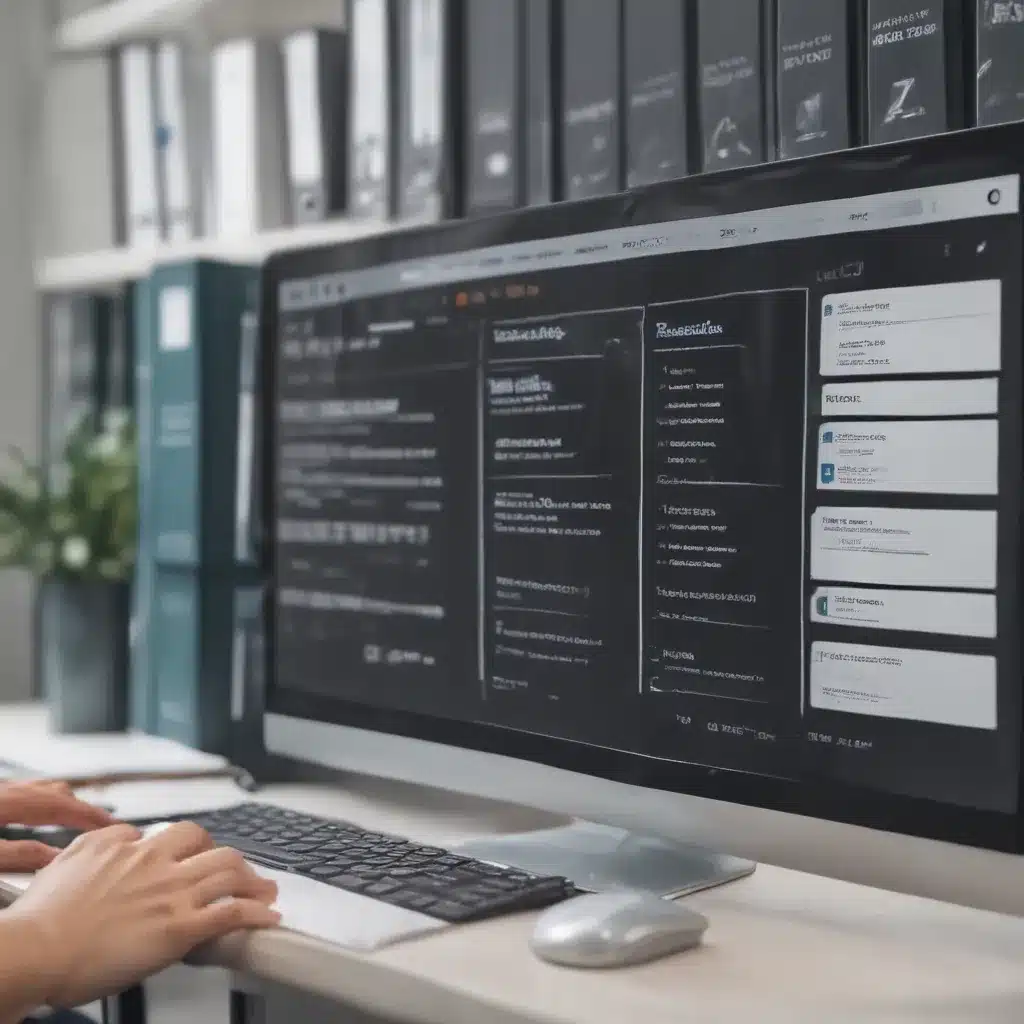University email systems have become a prime target for hackers seeking to spread malware. Email attachments have proven an effective vector to infiltrate malware into university networks and systems.
How Hackers Target University Emails
Hackers often gain access to university email accounts through phishing attacks. They send emails pretending to be from a trusted source, hoping a user will click a malicious link or open a harmful attachment.
Once they access a university email account, hackers can:
Send Malicious Emails to Contacts
Hackers will use the compromised account to email malware to all contacts. Since the email comes from a trusted source, victims are more likely to open attachments or click links.
Distribute Malware Via Email Attachments
Attachments like Word docs or PDFs often contain embedded malware. When opened, the malware infects the victim’s computer and spreads through the network.
Image files like JPGs can also hide malware. Hackers use steganography to conceal malware inside image data.
Exploit University Resources
Access to a .edu email allows hackers to pose as students or professors. They can then use university libraries, software, and other resources to distribute malware without raising suspicion.
Malware Types Spread Via University Email
Hackers distribute a wide variety of malware via university email attachments:
Ransomware
Ransomware encrypts files and systems, holding them hostage until the victim pays a ransom. Universities often have sensitive research data targeted by ransomware.
Botnets
Botnets take control of infected computers to carry out coordinated attacks. University systems have high bandwidth – appealing to hackers building botnets.
Keyloggers
Keyloggers record keystrokes to steal usernames, passwords, and sensitive data. Hackers use university emails to distribute keyloggers across networks.
Trojans
Trojans masquerade as legitimate software while carrying malicious payloads. Students often install software sent via university emails, allowing Trojans to infect systems.
Protecting Against Malicious Emails
Universities and students should take these steps to identify and avoid malicious emails:
- Enable two-factor authentication on email accounts.
- Carefully inspect email sender addresses for spoofing.
- Verify legitimacy of attachments before opening.
- Install up-to-date antivirus software.
- Never click links or attachments from unknown senders.
- Report all suspicious emails to IT security teams.
Staying vigilant and using caution with emails can help prevent hackers from infiltrating university networks with malware hidden in attachments. Widespread education on cyber risks is key to creating a culture of caution around university emails.