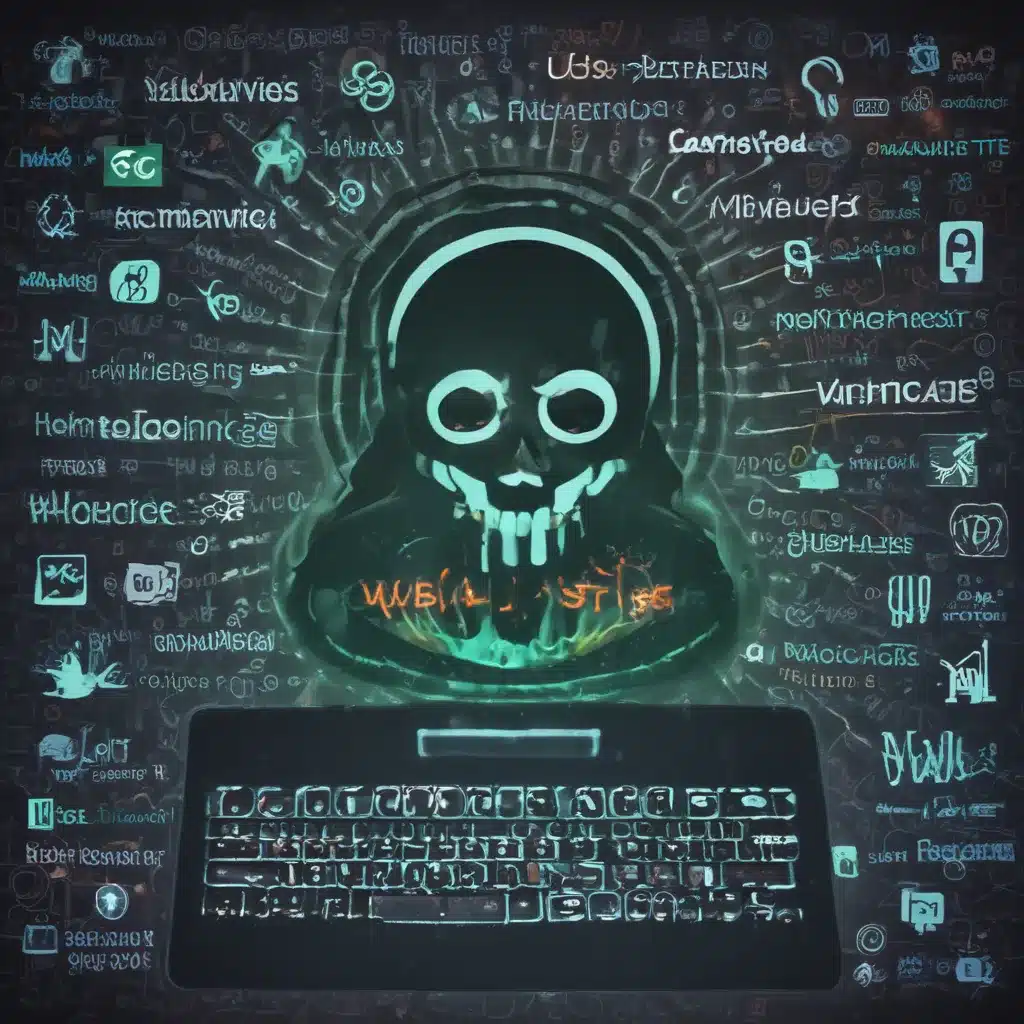
Understanding Malware and Viruses
In the digital age, the threat of malware and viruses is a constant concern for individuals and businesses alike. As the reliance on technology continues to grow, the need to protect ourselves from these malicious entities becomes increasingly important. In this comprehensive guide, I will delve into the world of malware and viruses, exploring their nature, the dangers they pose, and the strategies you can employ to safeguard your devices and data.
Malware, a term derived from “malicious software,” refers to a broad category of programs designed to infiltrate, damage, or gain unauthorized access to computer systems. These malicious programs can take many forms, including viruses, worms, Trojans, spyware, and ransomware, each with its own unique characteristics and objectives. Viruses, on the other hand, are a specific type of malware that replicates by inserting its code into other programs or files, spreading from one system to another.
The impact of malware and viruses can be devastating, ranging from data theft and financial loss to system disruption and reputational damage. Cybercriminals often leverage these threats to extort money, steal sensitive information, or gain control of devices for their own nefarious purposes. Understanding the nature of these threats is the first step in developing effective strategies to combat them.
Identifying and Detecting Malware
The ability to recognize and detect malware and viruses is crucial in safeguarding your devices and data. This section will explore the common signs and symptoms of malware infections, as well as the tools and techniques you can use to identify and remove these threats.
One of the most telltale signs of a malware infection is a significant slowdown in your device’s performance. If your computer, smartphone, or tablet suddenly becomes sluggish, unresponsive, or experiences frequent crashes, it could be a sign that malware is present. Additionally, you may notice unusual pop-ups, browser redirects, or changes to your device’s settings, all of which can be indicative of a malware infection.
Another red flag is the presence of unfamiliar programs or processes running on your device. Malware often tries to hide its activities by running in the background, so it’s important to regularly monitor your device’s running processes and identify any suspicious activity.
To detect and remove malware, it’s essential to have reliable antivirus and anti-malware software installed on your devices. These tools can scan your system, identify and quarantine any malicious files or programs, and help you restore your device to a clean, secure state. It’s important to keep your antivirus software up-to-date to ensure it can effectively detect and combat the latest threats.
Removing Malware and Viruses
Once you’ve identified a malware or virus infection, the next step is to remove it from your device. This process can be complex and may require a multi-step approach, depending on the severity of the infection.
In many cases, a full system scan with your antivirus software may be enough to detect and remove the malware. However, if the infection is more severe, you may need to take additional steps, such as booting into safe mode, running specialized malware removal tools, or even performing a clean reinstallation of your operating system.
It’s important to note that the removal process can vary depending on the type of malware and the device it has infected. For example, the steps to remove a virus from a Windows computer may differ from those required to remove malware from an Android smartphone.
In the event of a ransomware infection, where your files are held hostage and you’re demanded to pay a ransom, it’s crucial that you do not pay the ransom. Instead, you should work with cybersecurity experts or law enforcement to explore alternative options for recovering your data, such as restoring from backups or using decryption tools.
Throughout the removal process, it’s essential to maintain a calm and methodical approach. Attempting to rush through the steps or making hasty decisions could potentially worsen the situation and lead to further data loss or system damage.
Preventing Malware and Virus Infections
The old adage “prevention is better than cure” certainly applies when it comes to protecting your devices and data from malware and viruses. In this section, I will outline proactive measures you can take to reduce the risk of infection and safeguard your digital assets.
One of the most important steps you can take is to keep your software and operating systems up-to-date. Developers frequently release security patches and updates to address vulnerabilities that malware and viruses can exploit. By promptly installing these updates, you’re closing the doors that cybercriminals might try to use to gain access to your devices.
Additionally, be cautious when downloading and installing programs, especially from unfamiliar or untrusted sources. Malware can often masquerade as legitimate software, so it’s crucial to verify the source and authenticity of any files before allowing them to run on your device.
Implementing strong security practices, such as using strong and unique passwords, enabling two-factor authentication, and regularly backing up your data, can also significantly reduce the risk of a successful malware or virus attack. By taking these proactive steps, you’re creating multiple layers of defense to protect your digital assets.
Finally, staying informed about the latest malware and virus trends, as well as the tactics used by cybercriminals, can help you make more informed decisions and better protect yourself. Regularly reviewing reputable cybersecurity news and resources can keep you up-to-date on the evolving threat landscape and the best practices for staying safe.
Real-World Examples and Case Studies
To further illustrate the impact of malware and viruses, I will share a few real-world examples and case studies that demonstrate the importance of implementing effective prevention and response strategies.
One notable case is the WannaCry ransomware outbreak in 2017, which affected thousands of organizations worldwide, including healthcare facilities, government agencies, and businesses. The WannaCry virus exploited a vulnerability in outdated Windows systems, encrypting users’ files and demanding a ransom payment to restore access. This incident highlighted the need for timely software updates and the consequences of failing to do so.
Another example is the Equifax data breach in 2017, where hackers gained unauthorized access to the personal information of millions of consumers. The breach was attributed to a known vulnerability in the Apache Struts web application framework, which Equifax had failed to patch despite the availability of a security update. This case underscores the importance of maintaining a robust patch management process and staying vigilant about potential vulnerabilities in software and systems.
More recently, the COVID-19 pandemic has given rise to a surge in COVID-19-themed malware and phishing attacks, as cybercriminals have sought to exploit people’s fears and uncertainty during this challenging time. These attacks have ranged from fake COVID-19 tracking apps to phishing emails claiming to offer pandemic-related information or relief funds. This highlights the need for heightened awareness and caution when it comes to online activities, especially during times of crisis.
By examining these real-world examples, you can better understand the diverse and evolving nature of malware and virus threats, as well as the importance of implementing comprehensive cybersecurity strategies to protect yourself and your digital assets.
Conclusion
In the ever-changing landscape of digital threats, the battle against malware and viruses is an ongoing challenge. However, by understanding the nature of these threats, implementing robust detection and removal strategies, and adopting proactive prevention measures, you can significantly reduce the risk of falling victim to these malicious entities.
Remember, safeguarding your devices and data is a continuous process that requires vigilance, adaptability, and a willingness to stay informed about the latest cybersecurity trends and best practices. By taking the necessary steps to protect yourself, you can enjoy the benefits of technology with greater confidence and peace of mind.
If you have any further questions or concerns about malware and virus removal or prevention, don’t hesitate to reach out to the experts at Itfix.org.uk. We’re here to help you navigate the complexities of the digital landscape and ensure the security of your devices and data.












