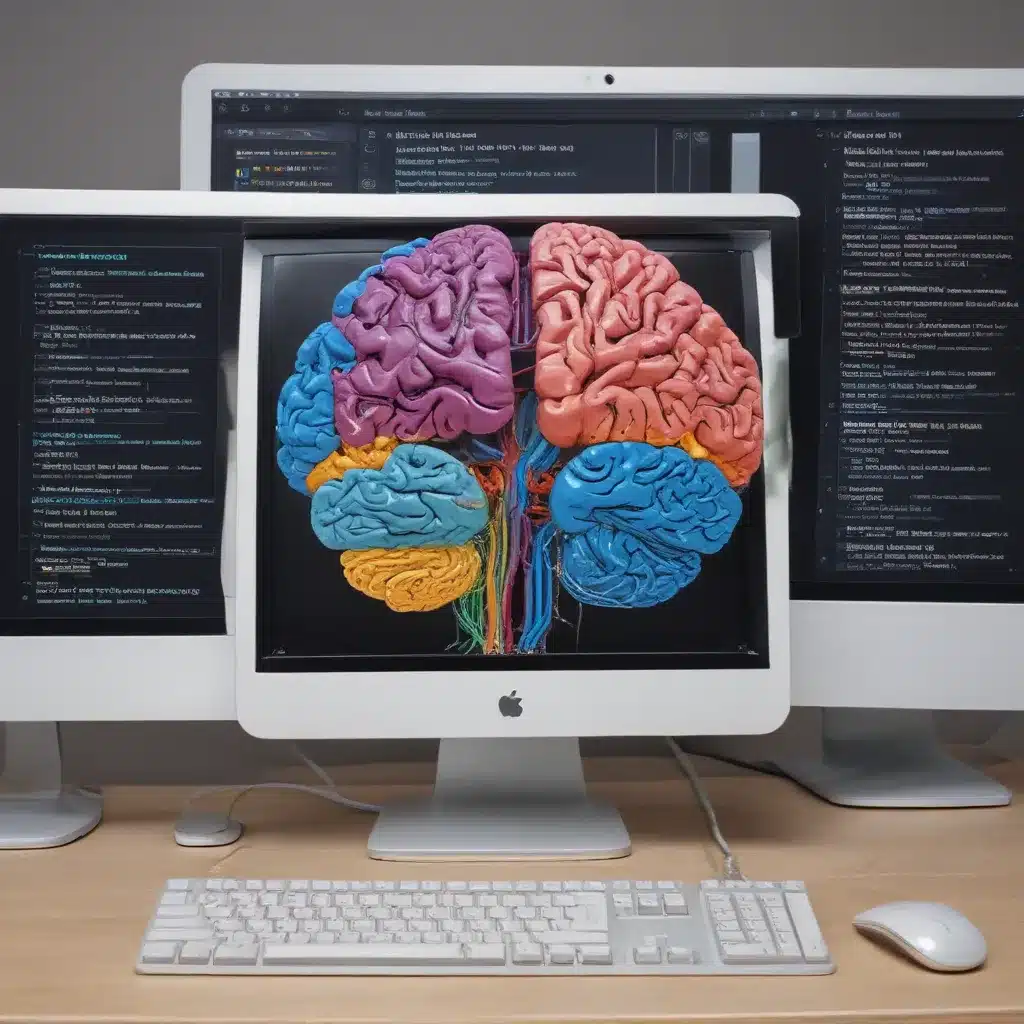
The Fundamental Building Blocks: Understanding Computer Hardware
As a computer enthusiast, I believe that understanding the fundamental building blocks of our digital devices is essential. When we talk about a computer’s “digital brain,” we’re primarily referring to its central processing unit (CPU) – the core component responsible for executing instructions and controlling the flow of data within the system.
The CPU, often called the “brain” of the computer, is a complex integrated circuit that performs a wide range of computational tasks. It’s composed of millions or even billions of transistors, tiny switches that can be turned on or off to represent the binary language of 1s and 0s that computers use to process information.
These transistors are arranged in intricate patterns, forming the CPU’s logic gates, arithmetic and logic units (ALUs), and control units. The logic gates perform basic logical operations, such as AND, OR, and NOT, while the ALU handles mathematical calculations and comparisons. The control unit oversees the coordination of these various components, ensuring that instructions are executed in the correct sequence.
To paint a clearer picture, let’s consider a real-world example. Imagine you’re working on a spreadsheet, inputting data and formulas. Each time you press a key on your keyboard, that action is translated into a series of electrical signals that the CPU processes. The control unit directs the flow of these signals, the ALU performs the necessary calculations, and the logic gates ensure that the operations are carried out correctly. This seamless integration of hardware components is what allows your computer to perform such a wide range of tasks with lightning-fast speed.
The Memory Landscape: RAM, Storage, and Beyond
Closely tied to the CPU’s performance is the computer’s memory system. This includes both volatile memory, such as random-access memory (RAM), and non-volatile storage, like hard disk drives (HDDs) or solid-state drives (SSDs).
RAM serves as the short-term memory of the computer, providing the CPU with immediate access to the data and instructions it needs to execute current tasks. When you open a document or launch an application, the relevant information is loaded into RAM, allowing the CPU to work with it quickly and efficiently.
The amount of RAM in a computer can have a significant impact on its overall performance. More RAM enables the system to handle more complex tasks and run multiple applications simultaneously without slowing down. It’s like having a larger workspace on your desk – the more space you have, the more you can spread out and work on different projects at once.
On the other hand, non-volatile storage, such as HDDs and SSDs, serves as the long-term memory of the computer. These storage devices retain data even when the power is turned off, ensuring that your files, programs, and operating system are preserved. The primary difference between HDDs and SSDs lies in their underlying technologies: HDDs use spinning magnetic platters, while SSDs employ flash memory chips.
SSDs have gained popularity in recent years due to their faster read and write speeds, lower power consumption, and increased durability compared to traditional HDDs. This improved performance can translate to a more responsive and efficient computing experience, especially when it comes to tasks like booting up the computer or loading applications.
To illustrate the importance of memory, imagine you’re a student working on a research paper. You’d need to have the relevant documents, research materials, and writing tools readily available in your RAM to work efficiently. At the same time, you’d want to save your progress regularly to your computer’s storage, ensuring that your work is protected and easily accessible for future reference.
The Operating System: The Orchestrator of the Digital Realm
At the heart of any computer system lies the operating system (OS), the software responsible for managing and coordinating the various hardware components. The operating system acts as the intermediary between the user, the applications, and the underlying hardware, ensuring smooth and seamless interactions.
The operating system’s primary functions include:
-
Resource Management: The OS allocates and manages the computer’s resources, such as CPU time, memory, and storage, ensuring that applications and processes can access them efficiently.
-
User Interface: The operating system provides a user interface, either graphical (GUI) or command-line (CLI), that allows users to interact with the computer and perform various tasks.
-
Process Management: The OS manages the execution of multiple programs and processes, ensuring that they run in a controlled and orderly manner, without conflicts or interruptions.
-
File Management: The operating system organizes and manages the computer’s file system, allowing users to create, store, and retrieve files and folders.
-
Security: The OS implements security mechanisms to protect the computer and its data from unauthorized access, malware, and other threats.
To illustrate the importance of the operating system, let’s consider a scenario where you need to write a report using a word processing application. The operating system will ensure that the CPU, memory, and storage resources are allocated appropriately to the word processor, allowing you to type, edit, and format your document seamlessly. It will also provide you with a user-friendly interface to navigate, save, and share your work. Additionally, the OS will handle the background tasks, such as managing system processes and maintaining file integrity, to keep your computing experience smooth and secure.
The Software Ecosystem: Applications, Drivers, and Utilities
Beyond the hardware and operating system, the software ecosystem plays a crucial role in shaping the overall functionality and user experience of a computer. This software ecosystem includes a wide range of components, each serving a specific purpose:
-
Applications: These are the programs that users interact with directly, such as word processors, web browsers, media players, and productivity suites. Applications leverage the computer’s hardware and operating system to provide users with specific functionalities and tools.
-
Drivers: Drivers are software components that enable communication between the operating system and the various hardware devices connected to the computer, such as the mouse, keyboard, printer, or graphics card. These drivers ensure that the hardware and software work seamlessly together.
-
Utilities: Utility programs are tools designed to perform specific system-level tasks, such as file management, system optimization, backup and recovery, and security monitoring. These utilities enhance the overall functionality and efficiency of the computer.
To illustrate the importance of the software ecosystem, let’s consider a scenario where you need to connect a new printer to your computer. The operating system will recognize the printer, but it won’t be able to communicate with it until the appropriate printer driver is installed. Once the driver is in place, the operating system can properly manage the communication between your computer and the printer, allowing you to print documents seamlessly.
Similarly, if you want to optimize your computer’s performance or protect it from malware, you would turn to utility programs, such as disk defragmenters, system cleaners, or antivirus software. These utilities work in conjunction with the operating system to maintain the computer’s health and efficiency.
The Network Dimension: Connecting Computers and the World
In the modern digital landscape, computers are often interconnected, forming a vast network that allows for the exchange of data, communication, and collaboration. This network dimension is a crucial aspect of the computer’s digital brain, enabling us to access information, share resources, and interact with others in real-time.
At the core of this network connectivity are protocols, the set of rules and standards that govern the communication between different devices. The most well-known of these protocols is the Internet Protocol (IP), which forms the foundation of the internet and allows devices to find and communicate with each other across the global network.
Beyond the internet, local area networks (LANs) and wireless networks (Wi-Fi) play a significant role in connecting computers within a specific geographic area, such as a home, office, or school. These networks enable the sharing of files, printers, and other resources, as well as real-time collaboration on projects.
To illustrate the importance of the network dimension, imagine a scenario where you need to work on a group project with your classmates. By connecting your computer to the same network, you can access shared documents, collaborate on the project in real-time, and communicate with your team members seamlessly. The network facilitates the exchange of information, allowing you to work together efficiently, even if you’re physically in different locations.
Furthermore, the network dimension opens up a world of possibilities, granting access to a vast array of online resources, such as websites, cloud-based applications, and digital libraries. With a connected computer, you can research topics, stream media, and communicate with people around the globe, greatly expanding your knowledge and capabilities.
The Security Fortress: Protecting the Digital Brain
As our computers and digital devices become increasingly integrated into our daily lives, the importance of cybersecurity cannot be overstated. The digital brain of a computer, with its complex network of hardware, software, and connectivity, can be vulnerable to a wide range of security threats, from malware and viruses to data breaches and cyber-attacks.
Protecting this digital brain requires a multilayered approach, involving both hardware and software-based security measures. Hardware-based security features, such as encryption chips, secure boot processes, and trusted platform modules (TPMs), help establish a strong foundation for safeguarding the computer’s core components.
On the software side, the operating system plays a crucial role in implementing security mechanisms, such as firewalls, access controls, and antivirus/anti-malware programs. These software-based defenses work to detect, prevent, and mitigate various cyber threats, ensuring the integrity and confidentiality of the data stored and processed on the computer.
To illustrate the importance of cybersecurity, imagine a scenario where your computer is infected with ransomware, a type of malware that encrypts your files and demands a ransom payment to restore access. Without proper security measures in place, such as regular backups and robust antivirus protection, you could potentially lose valuable data or be forced to pay the ransom to regain access to your files.
By understanding the various security components and best practices, computer users can take proactive steps to safeguard their digital brain, protecting their data, privacy, and overall computing experience. This includes keeping software and operating systems up-to-date, using strong passwords, enabling two-factor authentication, and being vigilant about phishing attempts and other social engineering tactics.
The Future Frontier: Emerging Trends and Technologies
As technology continues to evolve at a breakneck pace, the digital brain of computers is also undergoing a remarkable transformation, driven by emerging trends and cutting-edge innovations. These advancements are shaping the future of computing, promising to redefine how we interact with and leverage our digital devices.
One such trend is the rise of artificial intelligence (AI) and machine learning (ML), which are enabling computers to perform increasingly complex tasks with greater autonomy and intelligence. AI-powered algorithms can analyze vast amounts of data, recognize patterns, and make decisions with minimal human intervention, revolutionizing fields such as image recognition, natural language processing, and predictive analysis.
Another emerging technology is quantum computing, which harnesses the principles of quantum mechanics to perform calculations and solve problems that would be practically impossible for classical computers. Quantum computers have the potential to break through current computational limitations, paving the way for breakthroughs in areas like cryptography, drug discovery, and climate modeling.
Additionally, the integration of edge computing and the Internet of Things (IoT) is transforming the way data is processed and analyzed. By bringing computing power closer to the source of data, these technologies enable real-time decision-making, reduced latency, and enhanced data privacy, opening up new possibilities for smart homes, autonomous vehicles, and industrial automation.
To illustrate the impact of these emerging trends, imagine a future where your smart home’s digital brain, powered by AI and IoT, can anticipate your needs and adjust the lighting, temperature, and security systems accordingly, creating a seamless and personalized living environment. Or envision a scenario where a quantum-powered computer helps researchers develop a new, more effective COVID-19 vaccine in a fraction of the time it would take a classical computer.
As we continue to push the boundaries of what’s possible, the digital brain of computers will undoubtedly evolve, becoming more intelligent, interconnected, and adaptable to our ever-changing needs and aspirations. By staying informed and embracing these technological advancements, we can harness the power of the digital brain to unlock new possibilities and shape a future that is more efficient, sustainable, and enriching for all.












