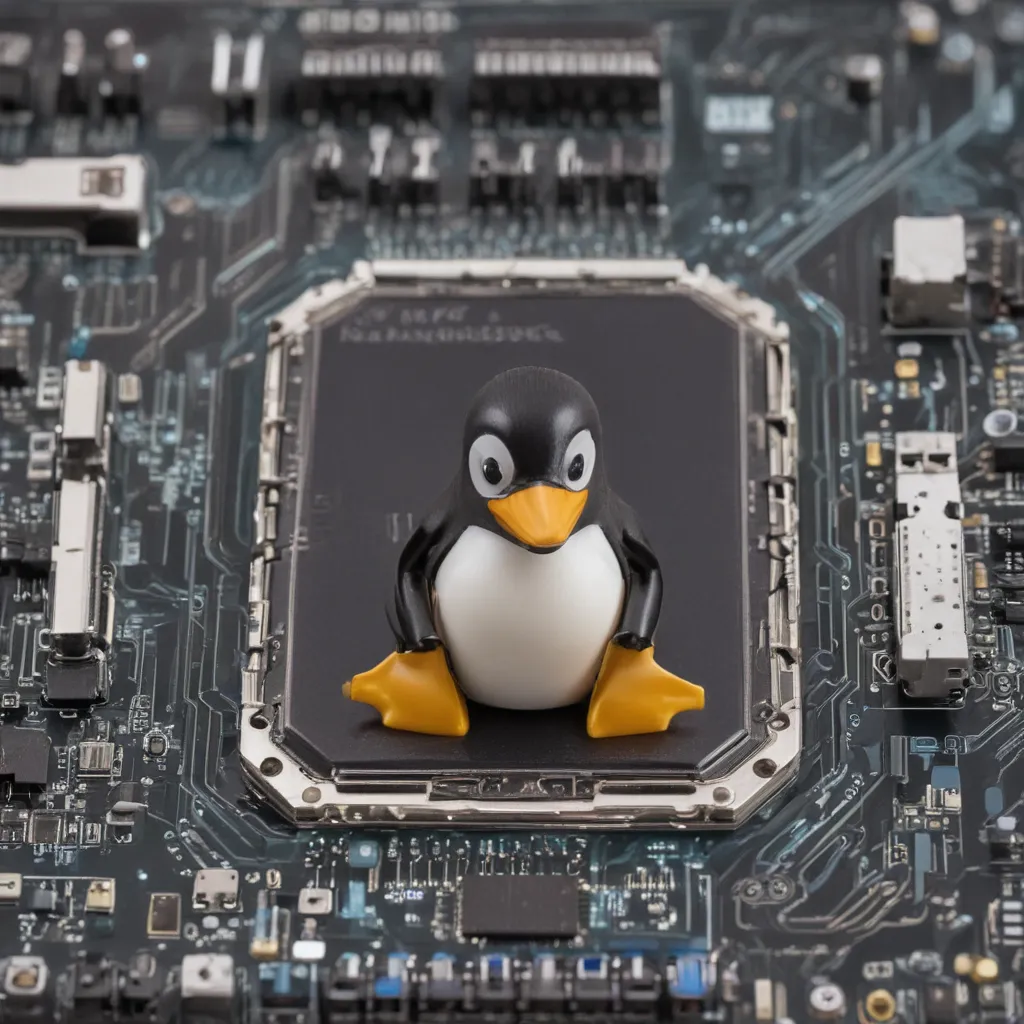
Introduction to Linux Kernel Modules
As a developer, I have always been fascinated by the inner workings of the Linux operating system. One of the most fascinating aspects of this robust and versatile platform is the Linux kernel, a core component that serves as the foundation for the entire system. Within the kernel, there exists a powerful and flexible mechanism known as kernel modules, which I believe are essential for understanding and customizing the behavior of the Linux operating system.
Kernel modules are dynamically loadable components that can be added or removed from the running kernel without the need to reboot the system. These modules extend the functionality of the kernel, allowing developers to introduce new device drivers, file systems, network protocols, and a wide range of other features. By understanding the concepts and techniques involved in working with kernel modules, I can unlock a deeper level of control and customization over the Linux operating system, making it a more powerful and tailored tool for my specific needs.
In this comprehensive article, I will guide you through the process of getting started with Linux kernel modules. We will explore the fundamentals of kernel module development, delve into the necessary tools and resources, and walk through the step-by-step process of creating, compiling, and loading a simple kernel module. By the end of this journey, you will have a solid understanding of how to leverage the power of kernel modules to enhance your Linux experience.
Understanding the Linux Kernel
Before we dive into the world of kernel modules, it is essential to have a basic understanding of the Linux kernel itself. The kernel is the core component of the Linux operating system, responsible for managing system resources, handling hardware interactions, and providing a stable and secure environment for applications to run.
The Linux kernel is a monolithic kernel, which means that all the essential components, such as memory management, process scheduling, and device drivers, are integrated into a single, large executable. This design approach offers several benefits, including improved performance, better resource utilization, and simplified development and maintenance.
One of the key features of the Linux kernel is its modular architecture, which allows for the dynamic loading and unloading of kernel components. This modular design is what enables the use of kernel modules, as it provides a way to extend the kernel’s functionality without the need to rebuild the entire system.
Kernel Modules: What are They?
Kernel modules are self-contained units of kernel code that can be dynamically loaded and unloaded into the running kernel. These modules are designed to extend the functionality of the kernel, providing support for new hardware devices, file systems, network protocols, and a wide range of other features.
Kernel modules are written in the C programming language, which is the same language used to develop the kernel itself. This allows for seamless integration and interaction between the kernel and the module, ensuring efficient and reliable performance.
The main purpose of kernel modules is to avoid the need to recompile the entire kernel every time a new feature or change is required. By encapsulating specific functionality within a module, developers can add, remove, or update kernel components without disrupting the overall system.
Advantages of Using Kernel Modules
The use of kernel modules in the Linux operating system offers several compelling advantages:
-
Modular Extensibility: Kernel modules allow for the dynamic extension of the kernel’s functionality, enabling you to add new features and capabilities without the need to rebuild the entire kernel.
-
Reduced Complexity: By isolating specific functionality within a module, the overall complexity of the kernel is reduced, making it easier to manage and maintain.
-
Improved Performance: Kernel modules can be loaded and unloaded on-demand, reducing the memory footprint and improving the overall performance of the system.
-
Increased Flexibility: The modular design of the kernel allows for greater flexibility, as you can selectively load or unload modules based on your specific requirements.
-
Simplified Development and Deployment: Developing and deploying kernel modules is generally simpler and more streamlined than modifying the core kernel code, making it accessible to a wider range of developers.
-
Backward Compatibility: Kernel modules can be designed to maintain compatibility with older kernel versions, ensuring that your custom functionality can be used across a range of Linux distributions and versions.
By understanding and leveraging these advantages, I can unlock the true potential of the Linux operating system and tailor it to my specific needs.
Getting Started with Kernel Module Development
Now that we have a solid understanding of the Linux kernel and the role of kernel modules, let’s dive into the process of getting started with kernel module development.
Preparing the Development Environment
To begin, I will need to ensure that my development environment is properly set up. This typically involves the following steps:
-
Install the Necessary Packages: Ensure that I have the required development tools installed, such as the GNU Compiler Collection (GCC), the Linux kernel headers, and any other necessary dependencies.
-
Set Up the Kernel Source Code: Obtain the source code for the specific Linux kernel version I am targeting, either by downloading it from the official kernel.org website or by using a package manager like
apt-getoryum. -
Configure the Build Environment: Properly configure the build environment, including setting the appropriate paths and environment variables, to ensure that the kernel module can be compiled and linked against the correct kernel version.
By taking the time to properly set up my development environment, I will be laying the foundation for a smooth and successful kernel module development process.
Understanding Kernel Module Syntax
Kernel modules are written in the C programming language, following a specific syntax and structure. Let’s explore the key components of a kernel module:
-
Module Initialization and Cleanup Functions: Every kernel module must have two essential functions:
module_init()andmodule_exit(). Themodule_init()function is called when the module is loaded into the kernel, while themodule_exit()function is called when the module is unloaded. -
Module Metadata: Kernel modules also include metadata, such as the module’s name, version, and author information, which is typically defined using macros like
MODULE_LICENSE(),MODULE_AUTHOR(), andMODULE_DESCRIPTION(). -
Kernel Symbols and Interfaces: Kernel modules interact with the kernel through a set of well-defined interfaces and symbols. These include functions, data structures, and macros that are exposed by the kernel for use by the modules.
-
Kernel Logging and Debugging: Kernel modules can use specialized logging and debugging functions, such as
printk()andKERN_INFO, to output information and debug messages during runtime.
By understanding the syntax and structure of kernel modules, I can begin to create my own custom modules that integrate seamlessly with the Linux kernel.
Creating a Simple Kernel Module
Now, let’s walk through the process of creating a simple kernel module from scratch. I will use a classic “Hello, World!” example to demonstrate the basic steps involved.
“`c
static int __init hello_init(void) {
pr_info(“Hello, World! from the kernel module.\n”);
return 0;
}
static void __exit hello_exit(void) {
pr_info(“Goodbye, World! from the kernel module.\n”);
}
module_init(hello_init);
module_exit(hello_exit);
MODULE_LICENSE(“GPL”);
MODULE_AUTHOR(“Your Name”);
MODULE_DESCRIPTION(“A simple ‘Hello, World!’ kernel module.”);
“`
In this example, I have defined the necessary initialization and cleanup functions, hello_init() and hello_exit(), respectively. The module_init() and module_exit() macros are used to associate these functions with the module’s loading and unloading processes.
I have also included some metadata, such as the module’s license, author, and description, using the appropriate macros.
To compile this kernel module, I would use the following steps:
- Create a Makefile that references the kernel source code and the module’s source file.
- Run
maketo compile the module. - Use the
insmodcommand to load the module into the running kernel. - Check the kernel logs (e.g., using
dmesg) to see the “Hello, World!” message. - When I’m done, use the
rmmodcommand to unload the module.
This simple example provides a solid foundation for understanding the process of creating, compiling, and loading a kernel module. From here, I can begin to explore more complex and feature-rich kernel module development.
Kernel Module Versioning and Compatibility
One critical aspect of kernel module development is ensuring compatibility with the target Linux kernel version. The Linux kernel is constantly evolving, with new versions being released regularly. As a result, it is essential to understand how kernel modules can be designed to maintain compatibility across different kernel versions.
Kernel Version Identification
The first step in ensuring compatibility is to identify the specific Linux kernel version I am targeting. This information is typically available in the kernel source code or can be obtained by running the uname -r command on the target system.
Kernel Version Compatibility Checks
When developing a kernel module, I need to include checks to ensure that the module is compatible with the target kernel version. This can be done by using the LINUX_VERSION_CODE and KERNEL_VERSION() macros, which allow me to programmatically compare the kernel version against specific requirements.
Here’s an example of how I can use these macros to check the kernel version:
“`c
/* Code for kernel versions earlier than 5.10.0 */
/* Code for kernel versions 5.10.0 and later */
“`
By incorporating these checks into my kernel module, I can ensure that the module will function correctly across a range of Linux kernel versions.
Kernel Module Versioning
In addition to checking the kernel version, it is also important to version my kernel module. This allows users and system administrators to easily identify the module’s compatibility with different kernel versions.
I can version my kernel module by using the MODULE_VERSION() macro, like this:
c
MODULE_VERSION("1.0");
By including this versioning information, I can help users and system administrators understand the capabilities and limitations of my kernel module.
Advanced Kernel Module Techniques
As I progress in my understanding of kernel module development, there are several advanced techniques and concepts that I can explore to unlock even more power and flexibility.
Kernel Module Parameters
Kernel modules can accept runtime parameters, allowing users to customize the module’s behavior without modifying the source code. This is achieved using the module_param() and MODULE_PARM_DESC() macros.
Here’s an example of how I can define a module parameter:
c
static int my_parameter = 42;
module_param(my_parameter, int, 0644);
MODULE_PARM_DESC(my_parameter, "My customizable parameter");
By exposing these parameters, I can create more flexible and adaptable kernel modules that can be tailored to the specific needs of the end-user.
Kernel Module Licensing
When developing a kernel module, it is important to consider the licensing terms under which the module will be distributed. The Linux kernel itself is released under the GNU General Public License (GPL), and kernel modules must adhere to certain licensing requirements to be compatible.
I can specify the license for my kernel module using the MODULE_LICENSE() macro, like this:
c
MODULE_LICENSE("GPL");
Choosing the appropriate license ensures that my kernel module can be distributed and used in compliance with the Linux kernel’s licensing terms.
Kernel Module Debugging
Debugging kernel modules can be a complex task, as the kernel environment is quite different from user-space applications. However, there are several tools and techniques that I can use to effectively debug my kernel modules, such as:
printk()for logging messages to the kernel logWARN()andWARN_ON()for generating warningsBUG()andBUG_ON()for triggering kernel panics- Kernel-specific debuggers like
kdbandKGDB
By mastering these debugging techniques, I can more effectively identify and resolve issues within my kernel modules.
Kernel Module Optimization
As my kernel modules become more complex, it is important to consider performance optimization techniques to ensure that they are efficient and do not negatively impact the overall system performance. Some strategies I can explore include:
- Minimizing memory usage and allocations
- Optimizing code execution paths
- Leveraging kernel-specific data structures and functions
- Profiling and monitoring module performance
By applying these advanced techniques, I can create highly efficient and well-performing kernel modules that seamlessly integrate with the Linux kernel.
Real-World Kernel Module Examples
To further illustrate the practical applications of kernel module development, let’s explore a few real-world examples of how kernel modules are used in the Linux ecosystem.
Virtual File System (VFS) Kernel Module
One common use case for kernel modules is the implementation of custom file systems. The Virtual File System (VFS) kernel module provides a standardized interface for interacting with different file system types, allowing developers to create new file systems that can be integrated into the Linux kernel.
A real-world example of a VFS kernel module is the FUSE (Filesystem in Userspace) module, which enables the creation of user-space file systems. FUSE allows developers to implement file systems in a high-level language, such as Python or Go, and integrate them with the Linux kernel through a kernel module.
Network Protocol Kernel Module
Another area where kernel modules shine is in the realm of network protocols. Developers can create custom network protocol implementations as kernel modules, allowing them to extend the functionality of the Linux networking stack.
For instance, the SCTP (Stream Control Transmission Protocol) kernel module provides support for the SCTP protocol, which is used in various telecommunications and real-time applications. By implementing SCTP as a kernel module, developers can seamlessly integrate this protocol into the Linux networking infrastructure.
Device Driver Kernel Module
One of the most common use cases for kernel modules is the implementation of device drivers. Device drivers are the interface between the Linux kernel and the hardware devices connected to the system, and they are often distributed as kernel modules.
A real-world example is the NVIDIA graphics driver, which is provided as a kernel module. This module allows the Linux kernel to communicate with NVIDIA graphics cards, enabling advanced graphics functionality and hardware acceleration.
By exploring these real-world examples, I can gain a deeper understanding of the diverse applications of kernel modules and how they are used to extend the capabilities of the Linux operating system.
Conclusion
In this comprehensive guide, I have explored the world of Linux kernel modules, uncovering the powerful possibilities they offer for customizing and enhancing the Linux operating system. From understanding the fundamental concepts of the Linux kernel to delving into the intricacies of kernel module development, I have covered a wide range of topics to prepare you for your journey into this fascinating domain.
Throughout this article, I have emphasized the importance of preparing a robust development environment, mastering the syntax and structure of kernel modules, and ensuring compatibility across different kernel versions. I have also highlighted advanced techniques, such as leveraging module parameters, managing licensing, and optimizing module performance, to empower you to create truly exceptional and efficient kernel modules.
By applying the knowledge and strategies presented in this guide, you will be well-equipped to embark on your own kernel module development projects. Whether you’re looking to add new device drivers, implement custom file systems, or extend the networking capabilities of your Linux system, kernel modules provide the flexibility and power to make it happen.
As you continue to explore and experiment with kernel module development, I encourage you to stay curious, embrace challenges, and continuously expand your understanding of the Linux kernel and its inner workings. The journey of kernel module development is one of continuous learning and discovery, and I’m confident that with the foundations laid in this article, you will be well on your way to becoming a Linux kernel module expert.
Happy coding, and may your kernel modules bring new and exciting possibilities to your Linux environment!












