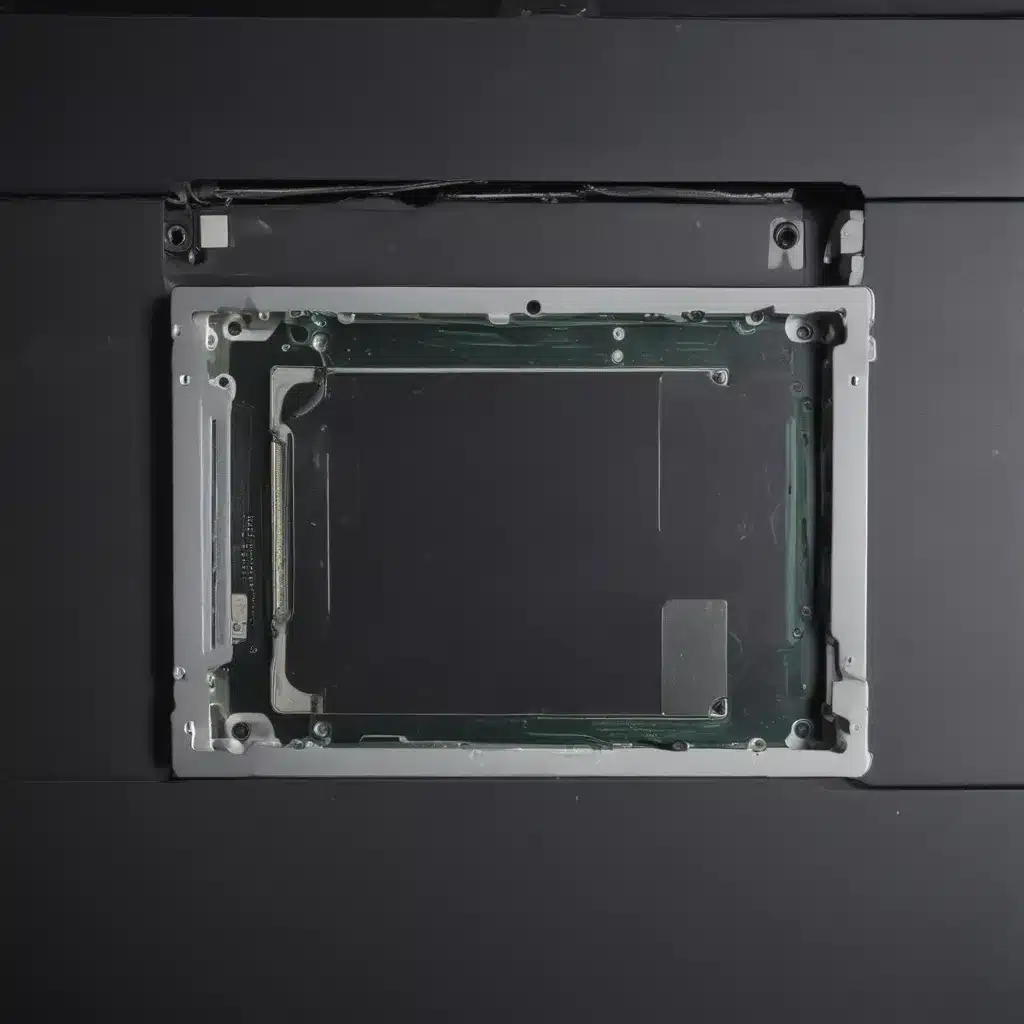
Extending the Lifespan of Your Trusty Computer
As a tech-savvy individual, I’ve always been fascinated by the evolution of personal computers. From the bulky desktops of the past to the sleek, powerful machines of today, the computing landscape has undergone a remarkable transformation. However, one thing that has remained constant is the desire to get the most out of our technological investments. In this comprehensive article, I’m going to share my insights and strategies on how to extend the lifespan of your old PC, ensuring that you can continue to rely on it for years to come.
Understanding the Aging Process of a PC
The aging process of a personal computer is a complex and multifaceted phenomenon. Many factors contribute to the gradual deterioration of a machine’s performance and longevity. The passage of time, the wear and tear of components, and the ever-increasing demands of modern software all play a role in the gradual decline of an older PC. Understanding these factors is crucial in developing effective strategies to prolong its usable life.
One of the primary drivers of a PC’s aging process is the natural degradation of its hardware components. Over time, the internal components of a computer, such as the CPU, RAM, and storage devices, experience wear and tear, leading to a gradual decline in their performance and reliability. This can manifest in a variety of ways, from slower boot times and application launches to more frequent system crashes and errors.
Another significant factor in a PC’s aging process is the evolving software landscape. As new operating systems, applications, and security protocols are developed, older hardware may struggle to keep up, resulting in compatibility issues, performance bottlenecks, and increased system resource demands. This can make it increasingly challenging to use an older PC for everyday tasks, particularly as more resource-intensive software becomes the norm.
Strategies for Extending the Lifespan of Your Old PC
Fortunately, there are a number of strategies and techniques that can help extend the lifespan of your old PC, allowing you to continue using it for years to come. By implementing these strategies, you can breathe new life into your trusty machine and ensure that it remains a reliable and productive tool in your digital arsenal.
Upgrade and Optimize Hardware
One of the most effective ways to extend the lifespan of an older PC is to upgrade and optimize its hardware components. This can involve a range of actions, from replacing worn-out or outdated parts to fine-tuning the machine’s performance through various software optimizations.
Upgrading the CPU: The central processing unit (CPU) is the brain of your computer, and upgrading to a newer, more powerful model can provide a significant performance boost. If your PC’s CPU is starting to show its age, consider replacing it with a compatible, more modern processor.
Increasing RAM Capacity: The amount of random access memory (RAM) in your PC plays a crucial role in its overall performance. If your machine is struggling with memory-intensive tasks, consider upgrading to a higher capacity RAM module to enhance its ability to handle multitasking and resource-heavy applications.
Replacing the Storage Drive: One of the most common bottlenecks in older PCs is the storage drive. If your machine is still using a traditional hard disk drive (HDD), consider upgrading to a solid-state drive (SSD). SSDs offer significantly faster data access times and can breathe new life into an aging system.
Optimizing Thermal Management: Proper thermal management is crucial for maintaining the health and longevity of your PC’s components. Ensure that your machine’s cooling system, including fans and heat sinks, are functioning correctly and that the internal airflow is optimized to prevent overheating.
Maintain and Clean Your PC
Proper maintenance and regular cleaning are essential for extending the lifespan of your old PC. Neglecting these tasks can lead to a buildup of dust, debris, and other contaminants, which can impair the performance and reliability of your machine.
Regularly Clean the Interior: Use compressed air and a soft-bristle brush to gently remove dust and debris from the inside of your PC’s case, paying special attention to the cooling fans, heat sinks, and other critical components.
Update Drivers and Software: Keeping your PC’s drivers and software up to date is crucial for maintaining its performance and compatibility with the latest technologies. Regularly check for and install updates to your operating system, device drivers, and any essential applications.
Perform Disk Maintenance: Over time, your PC’s storage drive can become fragmented, leading to slower file access and performance issues. Regularly run disk defragmentation and cleanup utilities to optimize your storage and maintain its efficiency.
Monitor System Health: Keep a close eye on your PC’s overall health by using system monitoring tools to track important metrics such as CPU and memory usage, hard drive health, and temperature levels. Addressing any issues or warning signs promptly can help prevent more serious problems down the line.
Optimize Software and System Settings
In addition to hardware upgrades and maintenance, optimizing your PC’s software and system settings can also contribute to extending its lifespan. By streamlining and fine-tuning your machine’s configuration, you can improve its performance, reduce resource consumption, and mitigate the effects of aging.
Disable Unnecessary Startup Programs: Many programs and applications add themselves to your PC’s startup sequence, which can slow down the boot process and consume valuable system resources. Identify and disable any unnecessary startup items to improve your machine’s efficiency.
Manage Background Processes: Similarly, be mindful of the background processes running on your PC, as they can also contribute to resource usage and performance degradation. Use task management tools to identify and terminate any unnecessary or resource-intensive processes.
Optimize Power Settings: Adjusting your PC’s power settings can have a significant impact on its performance and energy efficiency. Consider implementing power-saving modes during periods of inactivity and optimizing settings for maximum performance when needed.
Utilize Storage Optimization: In addition to regular disk maintenance, you can also implement storage optimization strategies, such as enabling automated file compression, deleting unnecessary files and downloads, and leveraging cloud storage solutions to free up valuable local disk space.
Embrace Lightweight and Alternative Software
As your PC ages, it may struggle to keep up with the ever-increasing demands of modern software. One effective strategy for extending its lifespan is to embrace lightweight and alternative software solutions that are less resource-intensive.
Opt for Lightweight Alternatives: Instead of using resource-heavy applications, look for lighter, more efficient alternatives that can perform the same tasks without overburdening your older PC. This may include using web-based applications, portable software, or open-source programs designed with older hardware in mind.
Utilize Virtualization and Containerization: If your PC’s hardware is still relatively capable, you can explore the use of virtualization or containerization technologies, which allow you to run multiple operating systems or applications in isolated environments, reducing the strain on your system’s resources.
Adopt a Minimalist Approach: Consider adopting a minimalist approach to your software usage, focusing only on the essential applications and services that you truly need. This can help reduce the overall resource footprint on your PC and improve its performance and longevity.
Optimize for Legacy Hardware and Software
In some cases, the aging process of a PC may be compounded by the incompatibility of newer software with the machine’s legacy hardware and operating system. In these situations, it’s essential to explore strategies that optimize your PC’s performance for legacy technologies.
Utilize Older Operating Systems: If your PC’s hardware is no longer compatible with the latest operating system versions, consider reverting to an older, more compatible OS. This may involve downgrading or using a specialized lightweight Linux distribution designed for older hardware.
Seek Out Legacy Software: Identify and seek out software solutions that are specifically designed for older hardware and operating systems. These legacy applications may offer the functionality you need without overburdening your aging PC.
Employ Emulation and Virtualization: If you have specific software or applications that require an older operating system, you can explore the use of emulation or virtualization tools to run them in a controlled environment, without compromising the overall performance of your PC.
Real-World Case Examples and Interviews
To further illustrate the strategies and techniques for extending the lifespan of an old PC, let’s explore some real-world case examples and hear from experts in the field.
Case Study: Reviving an Aging Office PC
John, a small business owner, had been using the same desktop PC in his office for nearly a decade. As the years passed, he noticed a gradual decline in the machine’s performance, and it was becoming increasingly difficult to run the essential software needed for his operations. Determined to get more years out of his trusty computer, John decided to take action.
First, John upgraded the PC’s RAM from 4GB to 8GB, which provided a noticeable boost in its ability to handle multiple applications and browser tabs simultaneously. He then replaced the aging hard drive with a new SSD, which significantly improved boot times and file access speeds.
To further optimize the system, John used a disk cleanup utility to remove unnecessary files and defragment the storage drive. He also took the time to disable any unnecessary startup programs and background processes, freeing up valuable system resources.
After implementing these strategies, John was pleased to find that his older office PC was once again running smoothly and efficiently, allowing him to continue using it for his daily business tasks.
Interview with a PC Repair Technician
To gain deeper insights into the art of extending the lifespan of an old PC, I had the opportunity to speak with Emma, a seasoned PC repair technician with over 15 years of experience.
Emma emphasized the importance of regular maintenance and cleaning as a crucial step in prolonging the life of an older machine. “Dust and debris buildup can have a significant impact on a PC’s performance and longevity,” she explained. “By taking the time to carefully clean the interior components, you can prevent overheating and ensure optimal airflow, which can add years to the machine’s usable life.”
She also stressed the value of upgrading key hardware components, such as the CPU, RAM, and storage drives. “Many older PCs can be revived by simply swapping out a few core components,” Emma said. “Upgrading to a more powerful processor or installing an SSD can breathe new life into a machine and make it feel like a brand-new computer.”
When it comes to software optimization, Emma recommended regularly updating drivers, disabling unnecessary startup programs, and utilizing lightweight alternatives to resource-heavy applications. “By streamlining the software on an older PC, you can reduce the strain on its hardware and improve overall performance,” she noted.
Emma’s insights and expertise have been invaluable in guiding me to develop a comprehensive strategy for extending the lifespan of an old PC. Her real-world experiences have further reinforced the importance of a multifaceted approach to keeping these trusty machines running for years to come.
Conclusion: Embracing the Longevity of Your Old PC
As we’ve explored in this extensive article, there are numerous strategies and techniques that can help you extend the lifespan of your old PC. By understanding the aging process, upgrading and optimizing hardware, maintaining and cleaning your machine, fine-tuning software and system settings, and embracing lightweight alternatives, you can breathe new life into your trusty computer and continue to rely on it for years to come.
Remember, the key to getting more years from your old PC lies in a proactive and multifaceted approach. By staying vigilant, implementing the strategies outlined in this article, and seeking guidance from experts when needed, you can ensure that your beloved machine remains a reliable and productive tool in your digital arsenal.
So, embrace the longevity of your old PC and embark on a journey of technological rejuvenation. With the right mindset and the proper care, you can make the most of your trusty computer and keep it running smoothly for years to come.












