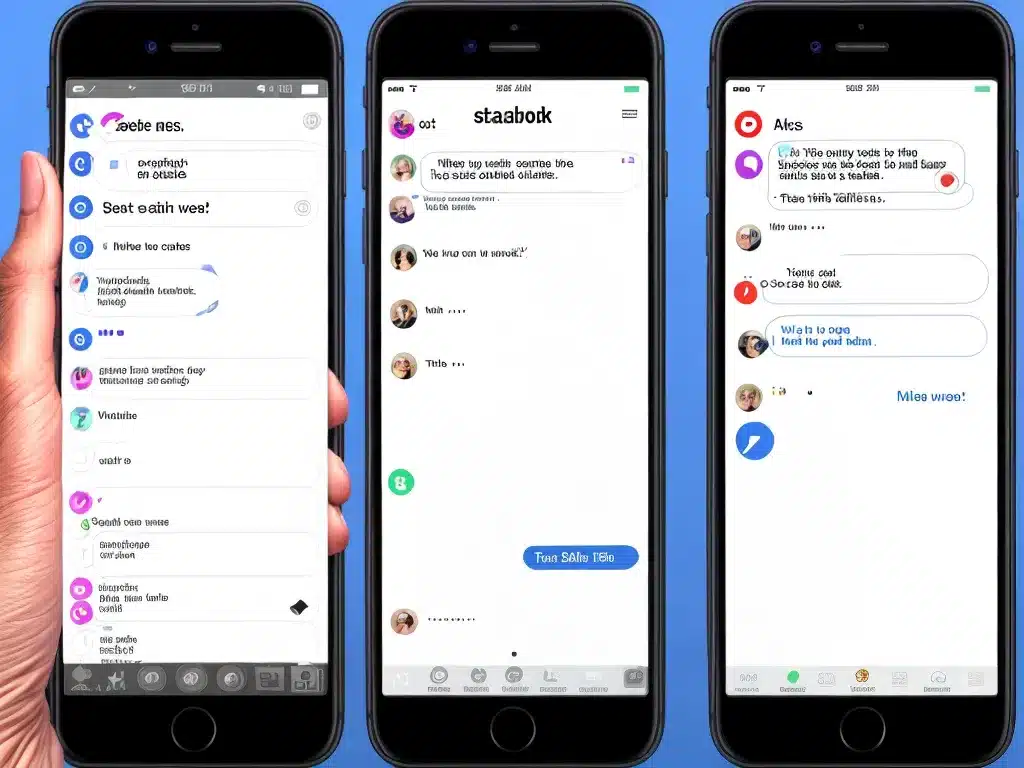Snapchat is known for its disappearing messages. Once a snap is viewed, it’s gone forever. But what if you regret deleting a snap or message? Is there a way to recover deleted Snapchat messages?
Why Recover Deleted Snaps?
There are a few reasons you may want to retrieve deleted Snapchat messages:
-
You sent an embarrassing photo or message. We all make mistakes and say things we regret. Unsending snaps can save you from social faux pas.
-
You had an important conversation. Snapchat is often used for flirty banter and silly jokes. But sometimes meaningful conversations happen too. You may want a record if you discussed something personal.
-
You need evidence. In some cases, Snapchat messages could provide proof of harassment, abuse, or other misdeeds. Recovering snaps provides documentation.
-
Nostalgia. Some Snapchat memories are sentimental. You may want to look back on fun interactions with friends or romantic partners.
No matter the reason, undeleting Snapchat messages often feels impossible. But a few clever tricks can recover deleted snaps.
Can You Retrieve Deleted Snapchat Messages?
The short answer – yes, it is possible to restore deleted Snapchat messages in 2022. But how you undelete Snapchats depends on the type of message.
Snapchat has three main messaging features:
- Snaps – Photo and video messages that disappear after viewing.
- Chats – Text conversations that disappear when cleared.
- Memories – Snaps you save to your camera roll.
The technique to recover deleted messages varies for each format.
Recovering Deleted Snaps
Unfortunately, there’s no official way to retrieve viewed snaps. Once opened, Snapchat deletes them from their servers.
But third-party apps can occasionally recover deleted snaps by pulling them from your phone’s cache before Snapchat erases them. Some apps that have worked include:
- Snapchat Spy Apps – Monitor Snapchat remotely and view incoming and outgoing messages.
- Dr. Fone – Android/iOS data recovery software that can extract residual Snapchat files.
- Disk Drill – Restore deleted data by scanning your device for forensic traces of lost snaps.
However, success depends entirely on your phone caching the snaps before deletion. Don’t get your hopes up too high.
Undeleting Chats
Snapchat clears chat history when you tap “Clear Conversation”. Like snaps, chats are purged from their servers upon deletion.
Luckily, you can often recover recently cleared chats with the help of third-party apps like:
- iMyFone D-Back – iOS data recovery app that can extract residual chat data from iPhones.
- FoneDog Toolkit – Android snap recovery software that scans for deleted chat files.
- Minspy – Tracks Snapchat chats in real-time, allowing you to view deleted messages.
But chat history can only be recovered if your phone still contains traces of the files. The longer ago chats were deleted, the lower your chances.
Restoring Deleted Memories
The good news – recovering deleted Snapchat Memories is straightforward.
When you save a snap to Memories, it’s backed up on Snapchat’s cloud servers. So even if you delete a Memory, it can easily be restored with a few taps in the app:
- Tap your profile icon > My Eyes Only > Deleted tab.
- Find the deleted Memory you want to restore.
- Tap and hold the snap, then select Restore.
Viola! The Memory reappears in your My Eyes Only protected folder.
This trick works as long as the Memory was originally saved to Memories. Unsaved snaps can’t be restored this way.
Risks of Restoring Deleted Snapchats
Before using sketchy third-party apps to undelete Snapchats, consider:
- They drain battery and slow devices by constantly running and scanning.
- You must root/jailbreak devices, voiding warranties and posing security risks.
- Beware spammy ads, hidden costs, and providing access to your data.
- Success is hit or miss. Don’t get your hopes up about recovering snaps.
If you still want to try retrieving deleted Snapchats, proceed cautiously and manage expectations. Officially, vanished snaps are gone for good.
Key Takeaways
- Direct snaps disappear forever after viewing, but chats and Memories can sometimes be restored.
- Third-party data recovery apps may be able to undelet Snaps and Chats by scanning for residual files.
- Saved Memories can easily be recovered using Snapchat’s built-in Restore feature.
- Exercising caution with third-party apps is wise – they pose risks and success is uncertain.
- Officially, Snapchat does not allow undeleting viewed Snaps. Manage expectations accordingly.
With the right tools and bit of luck, recovering deleted Snapchats is possible in 2022. But proceed carefully and avoid relying on undeletion for anything truly important. The best policy is simply to think carefully before sending snaps and chats in the first place.