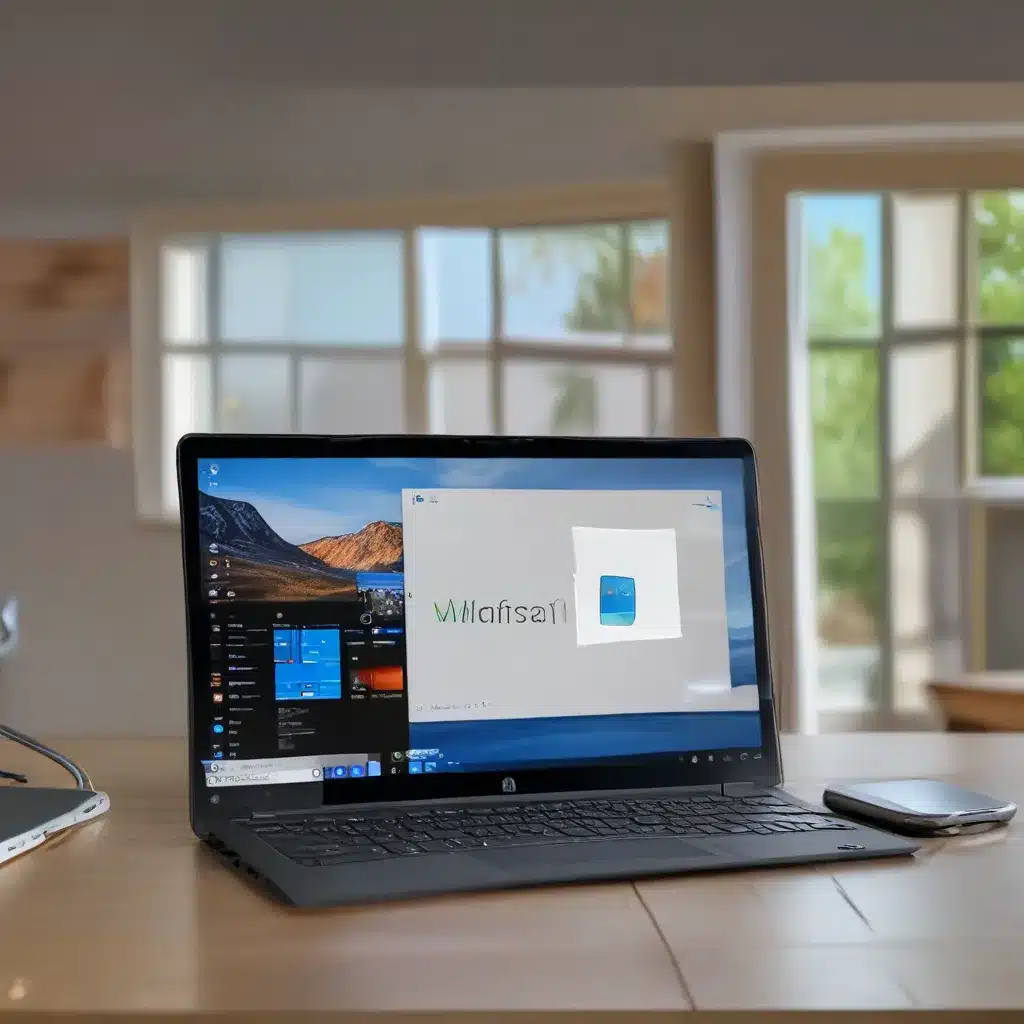
Upgrading to the Windows 11 Beta: An Exciting (But Risky) Endeavor
As a self-proclaimed tech enthusiast, I’ll admit that I’ve always been the first in line to try out the latest and greatest software updates. So, when Microsoft announced the Windows 11 beta, I couldn’t wait to get my hands on it. After all, who doesn’t love the thrill of being an early adopter?
But before I dive headfirst into this new operating system, I’ll be honest – there are a few things you should know. Upgrading to a beta version of Windows can be a bit of a gamble, and it’s not for the faint of heart. You might encounter some bugs, compatibility issues, or even the occasional system crash. It’s kind of like going on a first date – you never quite know what you’re going to get.
What is the Windows 11 Beta, Anyway?
For those of you who are new to the world of Windows betas, let me break it down. The Windows 11 beta is essentially a pre-release version of the upcoming operating system, which means it’s not quite ready for prime time. Microsoft has been rolling out early builds to a select group of users, allowing them to test out new features and provide feedback before the final release.
Now, you might be wondering, “Why would I want to use a beta version of Windows? Isn’t that a recipe for disaster?” Well, my friend, that’s a fair question. The truth is, the Windows 11 beta can be a bit of a double-edged sword. On one hand, you get to be among the first to experience all the shiny new bells and whistles that Microsoft has in store. But on the other hand, you might have to put up with a few hiccups along the way.
How to Get Started with the Windows 11 Beta
So, you’ve decided to take the plunge and join the Windows 11 beta party. Great! Here’s how you can get started:
-
Check Your Compatibility: Before you even think about upgrading, you’ll need to make sure your computer is compatible with Windows 11. Microsoft has some pretty strict hardware requirements, so it’s best to do a quick check to see if your system is up to snuff. This post on the Microsoft Answers forum can give you some helpful guidance.
-
Enroll in the Windows Insider Program: Once you’ve confirmed that your computer is compatible, it’s time to sign up for the Windows Insider Program. This is the official channel through which Microsoft distributes the Windows 11 beta. The Windows 11 subreddit has some great information on the Insider Program and how to get started.
-
Install the Beta: After you’ve enrolled in the Insider Program, you’ll be able to download and install the Windows 11 beta on your computer. Just follow the on-screen instructions, and you’ll be up and running in no time. Just remember to back up your data first, just in case things don’t go as smoothly as you’d like.
What to Expect from the Windows 11 Beta
Now, let’s talk about what you can expect from the Windows 11 beta. First and foremost, be prepared for a few hiccups. As I mentioned earlier, this is a pre-release version of the operating system, so it’s not going to be as polished as the final product. You might encounter some bugs, crashes, or compatibility issues, especially with older software or hardware.
But don’t let that scare you off! The Windows 11 beta also has a lot of exciting new features to offer. From a sleek new design to improved multitasking capabilities, there’s a lot to explore. The Microsoft Answers forum has some great insights into what you can expect from the latest Windows release.
The Risks and Rewards of the Windows 11 Beta
Upgrading to the Windows 11 beta is a bit like a high-stakes game of poker. You’ve got the potential for big rewards, but you also have to be willing to take on some risk. On the one hand, you could be one of the first to experience all the cool new features and functionality that Microsoft has in store. But on the other hand, you might have to deal with a few headaches along the way.
So, is it worth it? That’s a decision that only you can make. If you’re the type of person who loves living on the edge and doesn’t mind a few bumps in the road, then the Windows 11 beta might be right up your alley. But if you’re more of a cautious type who values stability and reliability above all else, you might want to wait for the official release.
Personally, I’m willing to take the risk. I can’t wait to dive into all the new features and see what Microsoft has in store. And hey, if I run into a few bugs or compatibility issues along the way, well, that’s just part of the adventure, am I right?
Final Thoughts
At the end of the day, upgrading to the Windows 11 beta is a personal choice. It’s not for the faint of heart, but if you’re willing to embrace the occasional hiccup, it can be a really exciting and rewarding experience. Just remember to back up your data, keep an eye out for any compatibility issues, and don’t be afraid to reach out for help if you run into any trouble.
And who knows? Maybe by the time the final version of Windows 11 rolls around, you’ll be a seasoned beta tester, ready to share your insights and help shape the future of the operating system. After all, that’s the true beauty of being an early adopter – you get to be a part of something bigger than yourself.
So, what are you waiting for? Head on over to the IT Fix website and get started with the Windows 11 beta today. Just don’t say I didn’t warn you about the potential for a few bumps in the road!












