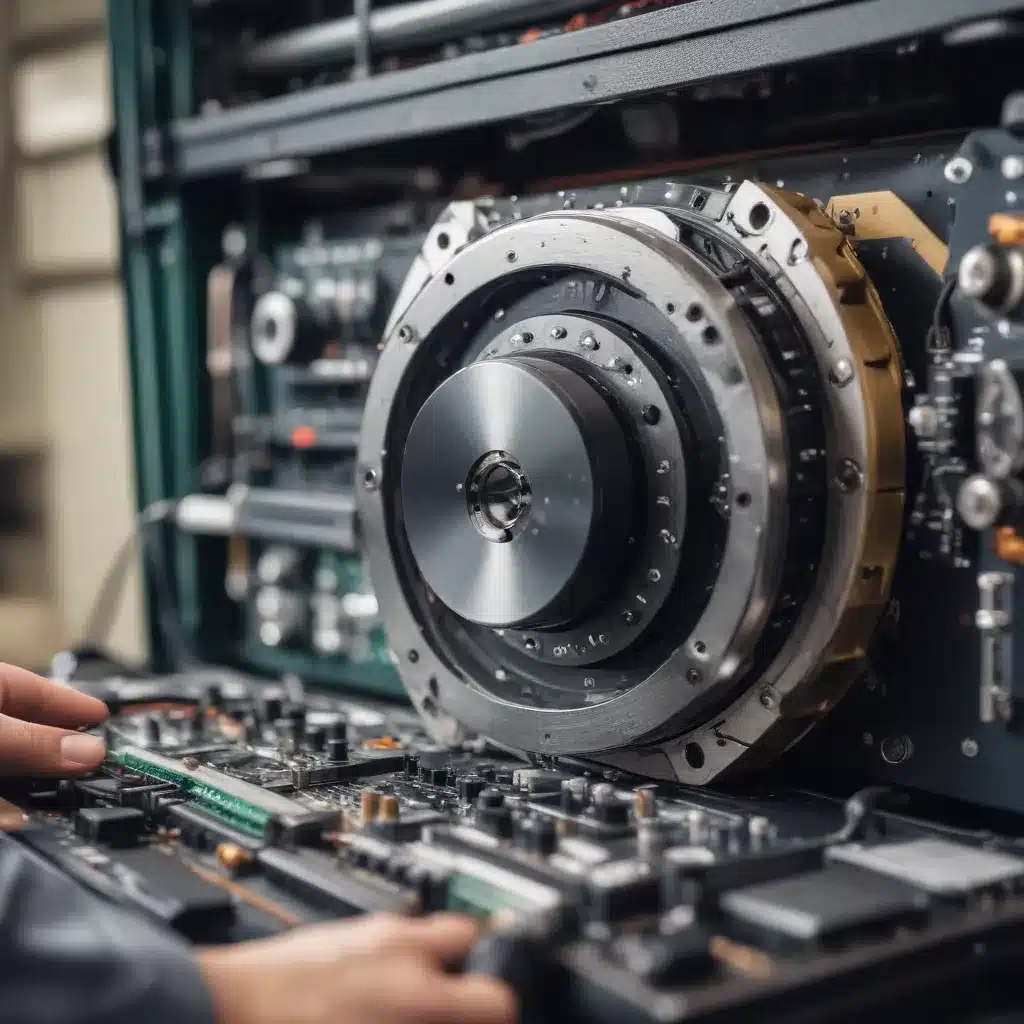
Get the Most from Your Software Arsenal with Our Multifaceted Maintenance
Maximizing Your IT Efficiency: A Comprehensive Approach to Software Upkeep
In the ever-evolving world of technology, the software applications we rely on are the backbone of our digital lives. From boosting productivity to streamlining workflows, the right software can be a game-changer. However, maintaining the health and performance of your software arsenal is crucial to unlocking its full potential. In this comprehensive guide, we’ll explore a multifaceted approach to software maintenance that will help you get the most out of your technology investments.
Cultivating a Proactive Maintenance Mindset
The first step to maximizing your software’s longevity and efficiency is to adopt a proactive mindset. Far too often, we only address software issues reactively, waiting for problems to arise before taking action. Instead, embrace a preventative approach that incorporates regular maintenance checkups and updates. This not only helps you stay ahead of potential issues but also ensures your software is always operating at its best.
When it comes to software maintenance, consistency is key. Establish a routine that includes regularly scheduled updates, system scans, and performance assessments. Much like a car, your software requires consistent attention to keep it running smoothly. By making software maintenance a habitual part of your workflow, you’ll minimize disruptions and enjoy a more seamless, productive computing experience.
Mastering the Art of Software Updates
One of the most critical aspects of software maintenance is keeping your applications up-to-date. Software updates often introduce bug fixes, security patches, and performance enhancements that can significantly improve your user experience. Neglecting to install updates in a timely manner leaves your system vulnerable to potential issues and security threats.
To ensure your software is always current, enable automatic updates whenever possible. Many applications now offer built-in update mechanisms that can handle the process automatically, eliminating the need for manual intervention. For those applications that require manual updates, set aside dedicated time each week or month to review and install the latest versions.
Moreover, be mindful of the updates you choose to apply. While it’s important to keep your software current, it’s equally crucial to thoroughly research updates before implementation. Occasionally, updates may introduce compatibility issues or unexpected changes that could disrupt your workflow. Take the time to read release notes and user feedback to ensure the updates align with your needs and won’t cause more problems than they solve.
Optimizing Software Performance through Routine Maintenance
Alongside regular updates, proactive software maintenance involves ongoing optimization and performance tuning. Over time, even the most powerful applications can become bogged down by accumulated data, fragmented file systems, and other inefficiencies. By incorporating routine maintenance tasks into your workflow, you can keep your software running at peak performance.
One of the most effective ways to optimize software performance is through regular data cleanup and file management. Uninstall unused applications, delete temporary files and caches, and organize your file structure to minimize clutter and improve system responsiveness. Many operating systems and software suites offer built-in tools to automate these maintenance tasks, making the process seamless and efficient.
Additionally, consider periodically defragmenting your storage devices and clearing out unnecessary browser cookies and browsing history. These simple actions can have a significant impact on your software’s speed and reliability.
Protecting Your Investment with Comprehensive Backup Strategies
No matter how diligent you are with software maintenance, unexpected issues can still arise. System crashes, data corruption, and even malicious attacks can all jeopardize the integrity of your software and the information it contains. That’s why a robust backup strategy is an essential component of any software maintenance plan.
Implement a comprehensive backup solution that includes both local and cloud-based backups. Local backups, such as those stored on external hard drives or network-attached storage (NAS) devices, provide quick access to your data in the event of a system failure. Cloud-based backups, on the other hand, offer an additional layer of protection, safeguarding your information from physical disasters or local hardware issues.
Regularly review and test your backup procedures to ensure they are functioning correctly. Set reminders to perform full system backups at predetermined intervals, and consider implementing incremental backups to capture changes between full backups. This multi-layered approach will give you the peace of mind knowing that your software and data are protected, even in the face of unexpected challenges.
Leveraging Diagnostic Tools for Proactive Problem-Solving
As part of your comprehensive software maintenance strategy, incorporate the use of diagnostic tools to identify and address potential issues before they escalate. These powerful utilities can provide invaluable insights into system performance, software conflicts, and security vulnerabilities.
For example, system monitoring tools can track resource utilization, detect unusual activity, and alert you to potential bottlenecks or malfunctions. Antivirus and anti-malware software can scan your system for threats, quarantine infected files, and help safeguard your software from malicious attacks. Additionally, specialized software diagnostics can pinpoint compatibility issues, identify outdated drivers, and recommend optimization strategies tailored to your specific system configuration.
By regularly running these types of diagnostic checks, you’ll be able to stay ahead of problems, troubleshoot efficiently, and ensure your software arsenal remains robust and reliable. The insights gathered from these tools can also inform your long-term maintenance planning, helping you make more informed decisions about software upgrades, hardware replacements, and system configurations.
Fostering a Culture of Continuous Learning and Adaptation
Ultimately, effective software maintenance is not a one-time event, but an ongoing process of learning, adaptation, and continuous improvement. As technology evolves and your software needs change, it’s essential to stay informed, explore new tools and techniques, and be willing to adjust your maintenance strategies accordingly.
Engage in regular training and professional development opportunities to expand your software expertise. Attend industry conferences, participate in online forums, and connect with other IT professionals to stay up-to-date on emerging trends and best practices. This continuous learning process will equip you with the knowledge and skills necessary to adapt your software maintenance approach, ensuring your technology investments continue to deliver maximum value.
Moreover, be open to trying new software solutions and maintenance strategies. While it’s important to maintain consistency in your core applications, don’t be afraid to explore alternative tools or approaches that may better suit your evolving needs. Stay curious, experiment, and be willing to make adjustments – this adaptability will serve you well in the ever-changing landscape of software and technology.
By embracing a multifaceted approach to software maintenance, you’ll unlock the full potential of your technology arsenal. From proactive updates and performance optimization to comprehensive backup strategies and diagnostic tools, this comprehensive guide will equip you with the knowledge and techniques to ensure your software remains reliable, efficient, and secure. Cultivate a culture of continuous learning and adaptation, and you’ll be well on your way to maximizing the return on your software investments.
For more insightful IT solutions and expert advice, be sure to visit https://itfix.org.uk/ – your go-to resource for maintaining a cutting-edge technology infrastructure.












