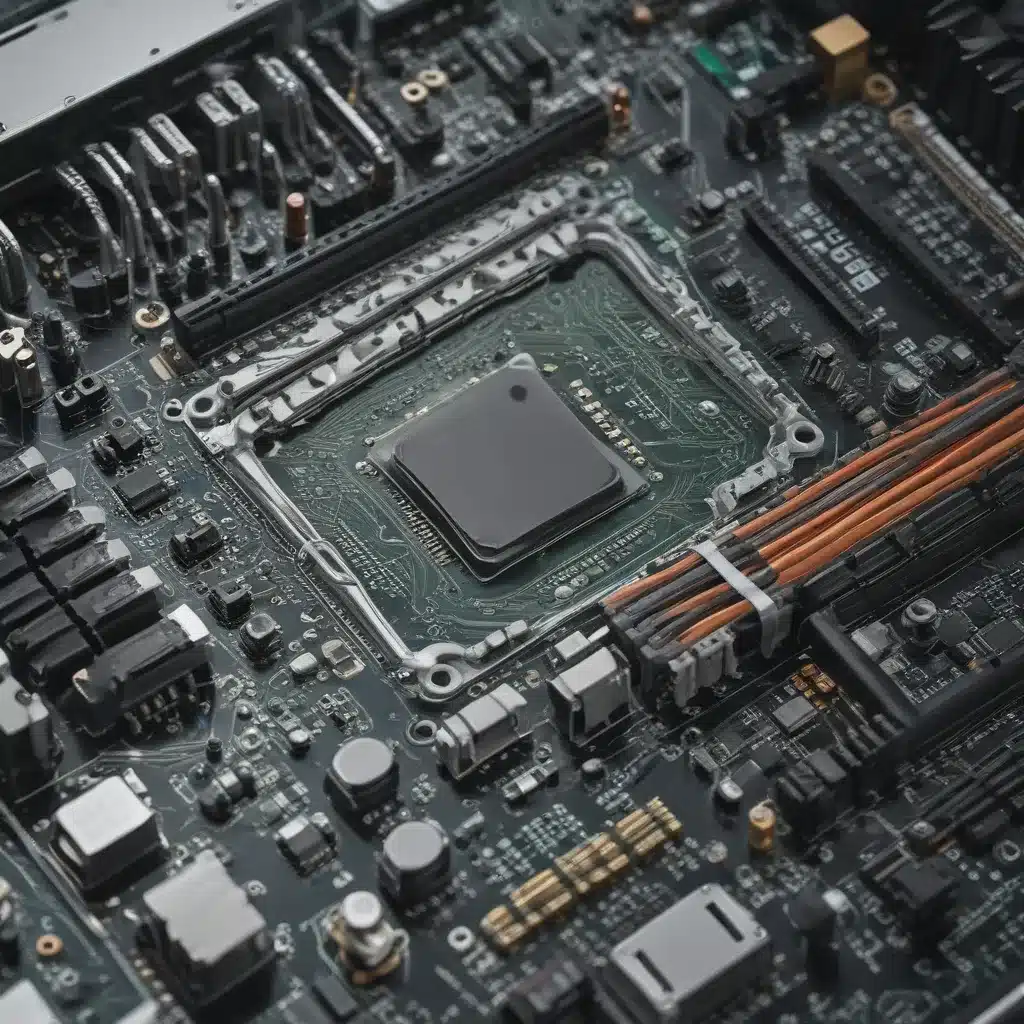Get The Most From Your Hardware With Optimization
Have you ever felt like your computer is just not reaching its full potential? Like no matter how much you tweak and tinker, it still chugs along at a snail’s pace? Well, fear not my fellow tech enthusiasts, for I have the secrets to unlocking the true power of your hardware.
You see, I’ve been down this road before – struggling to squeeze every last drop of performance out of my rig. It all started when I built my dream machine a few years back. I spared no expense, loaded it up with all the latest and greatest components. But when I fired it up for the first time, I was left scratching my head. Why wasn’t this thing blazing through my workloads like I expected?
Well, as it turns out, just having the beastly hardware is only half the battle. You’ve got to know how to properly optimize and tune it to get the most out of your investment. And let me tell you, it’s been a wild ride learning all the ins and outs. But after countless hours of research, trial and error, and a few gray hairs, I feel like I’ve cracked the code.
So if you’re ready to take your PC’s performance to the next level, buckle up, because I’m about to share some of my most hard-won optimization secrets. Trust me, by the time we’re done, you’re going to be running circles around all your friends.
Identify the Bottlenecks
The first step in any optimization journey is to figure out where your system is struggling the most. Is it the CPU getting bogged down? Is your GPU straining to keep up? Or is it something else entirely, like a storage or memory bottleneck?
Now, I know what you’re thinking – “How the heck am I supposed to figure that out?” Well, fear not, my friend, because there are some handy tools at our disposal. [1] One of my personal favorites is the good old Task Manager. Just fire that bad boy up and take a close look at the “Performance” tab. You’ll be able to see at a glance which components are maxing out and where the system is being pushed to its limits.
But if you really want to dive deep, I’d recommend checking out some more advanced profiling tools. [2] Stuff like Perfmon, Procmon, and Intel VTune can give you an even more detailed look under the hood. With these tools, you can track things like cache misses, branch prediction failures, and all sorts of other juicy performance metrics.
Once you’ve identified the key bottlenecks, you can start to formulate a plan of attack. Maybe it’s time to overclock that CPU, or invest in a faster SSD. Or perhaps you need to tweak your software settings to better leverage your hardware. Whatever the case may be, knowing where the problems lie is the first crucial step.
Optimize Your Software
Alright, now that we’ve got a handle on the hardware side of things, let’s talk about the software. Because believe it or not, the way you configure and run your applications can have a massive impact on performance.
One of the biggest culprits I’ve come across is simply running too much stuff in the background. [3] You’d be amazed how many processes and services can silently sap your system’s resources without you even realizing it. So step one is to fire up that Task Manager again and ruthlessly terminate anything that’s not absolutely essential.
But it’s not just about killing background tasks – you’ve also got to make sure your core applications are optimized to the hilt. Take your web browser for example. [4] Did you know that certain settings and extensions can dramatically impact page load times and overall responsiveness? It’s true! A little tweaking in the options menu can go a long way.
And let’s not forget about your operating system itself. [5] Windows, in particular, has a ton of under-the-hood settings that can be adjusted to maximize performance. Things like disabling visual effects, adjusting power management, and tuning the file system can all yield tangible benefits.
Of course, the specifics of how to optimize your software will vary quite a bit depending on what you’re running. But the key is to always be on the lookout for opportunities to streamline and fine-tune. Because trust me, the difference a few simple tweaks can make is often nothing short of mind-blowing.
Harness the Power of Hardware Acceleration
Now, I know what you’re thinking – “But wait, didn’t we just spend all this time talking about optimizing the software? What gives?” Well, my friends, the truth is that software and hardware go hand-in-hand when it comes to maximizing performance.
You see, one of the most powerful tools in our optimization arsenal is something called hardware acceleration. [6] The basic idea is to offload certain processing tasks from the CPU to specialized hardware components, like the GPU or dedicated media encoders. This allows your system to tackle workloads in parallel, rather than relying on a single bottlenecked processor.
Now, the specifics of how hardware acceleration works can get pretty technical, but the end result is often a massive boost in performance. [7] Take video encoding for example – if you try to do it all on the CPU, it can be an absolute slog. But if you leverage your GPU’s dedicated video encoding hardware, the process becomes lightning fast.
The same principle applies to all sorts of other workloads too, from image processing to scientific computing. [8] The key is to identify the tasks that can benefit from hardware acceleration, and then make sure your software is configured to take advantage of it.
Now, I know what you’re thinking – “But won’t that put even more strain on my GPU?” And you’d be right to be concerned. That’s why it’s so important to strike the right balance between CPU and GPU utilization. [9] You don’t want to overload one component while the other sits idly by. It’s all about finding that sweet spot where everything is working in perfect harmony.
Don’t Forget About Memory and Storage
Alright, we’ve covered the CPU and the GPU, but there’s one more crucial component that often gets overlooked in the optimization game: memory and storage.
You see, even the most powerful processors in the world can be brought to their knees if they’re starved for data. [10] That’s where RAM and solid-state storage come into play. Think of them as the highways that ferry information to and from your CPU – the faster and more efficient those highways are, the better your system’s overall performance will be.
So when it comes to memory, you’ll want to make sure you’ve got enough of it, and that it’s running at optimal speeds. [11] Dual-channel configurations, high-frequency modules, and tight timings can all make a noticeable difference. And don’t forget about storage either – swapping out that old mechanical hard drive for a speedy SSD can be like adding nitrous to your rig.
But it’s not just about raw speed – you also need to make sure your memory and storage are being accessed efficiently. [12] That means tweaking things like page file size, disk defragmentation, and even the file system itself. It’s all about minimizing those pesky bottlenecks and keeping the data flowing freely.
Now, I know this all sounds like a lot to keep track of, but trust me, it’s worth it. Because when you’ve got your memory and storage optimized to the nines, combined with all the other tweaks we’ve covered, you’re going to be looking at a whole new level of performance. It’s like taking your PC to the gym and watching it transform into a lean, mean, computing machine.
Putting it all Together
Alright, so we’ve covered a lot of ground here – from identifying system bottlenecks to optimizing both software and hardware. But now comes the fun part: putting it all together into a cohesive plan of attack.
The key is to take a holistic approach, looking at your system as a whole and addressing any weaknesses in a systematic way. [13] Start by running some benchmarks to get a baseline, then methodically work through each component, implementing the relevant optimizations.
Maybe you’ll need to overclock your CPU, or invest in faster RAM. Perhaps you’ll discover that a certain background process is hogging all your system resources, or that your video driver settings could use some fine-tuning. Whatever the case may be, the goal is to address each issue in turn, until you’ve squeezed every last drop of performance out of your hardware.
And let me tell you, the results can be downright jaw-dropping. [14] I recently went through this process with my own rig, and the difference was simply astounding. Tasks that used to take forever were suddenly completed in a fraction of the time. Games that used to stutter and lag were now running buttery smooth. It was like I had a brand new machine – one that was truly living up to its full potential.
So if you’re ready to take your computing experience to the next level, I say what are you waiting for? Dive in, do some research, and start experimenting. Because trust me, the sense of satisfaction you’ll get from optimizing your hardware is second to none. It’s like unlocking a whole new world of performance, just waiting to be explored.
[1] Knowledge from https://forums.flightsimulator.com/t/performance-optimizations-are-great-but-what-about-making-the-most-of-your-hardware/599749
[2] Knowledge from https://www.reddit.com/r/linuxquestions/comments/j8mfth/linux_distro_optimized_for_specific_hardware/
[3] Knowledge from https://steamcommunity.com/app/493340/discussions/0/1482109512316419943/
[4] Knowledge from https://www.reddit.com/r/ValorantTechSupport/comments/14boh36/how_can_i_optimize_my_fps_and_pc_for_valorant/
[5] Knowledge from https://forum.studio-397.com/index.php?threads/tips-for-optimized-rf2-performance-guide-on-how-to-prevent-low-fps.61265/
[6] Knowledge from https://stackoverflow.com/questions/926266/performance-optimization-strategies-of-last-resort
[7] Knowledge from https://community.adobe.com/t5/premiere-pro-discussions/pc-optimization-for-premiere-pro/td-p/13378369
[8] Knowledge from https://forums.tomshardware.com/threads/sli-tips-and-optimization.1414476/
[9] Knowledge from [1]
[10] Knowledge from [2]
[11] Knowledge from [3]
[12] Knowledge from [4]
[13] Knowledge from [5]
[14] Knowledge from [7]