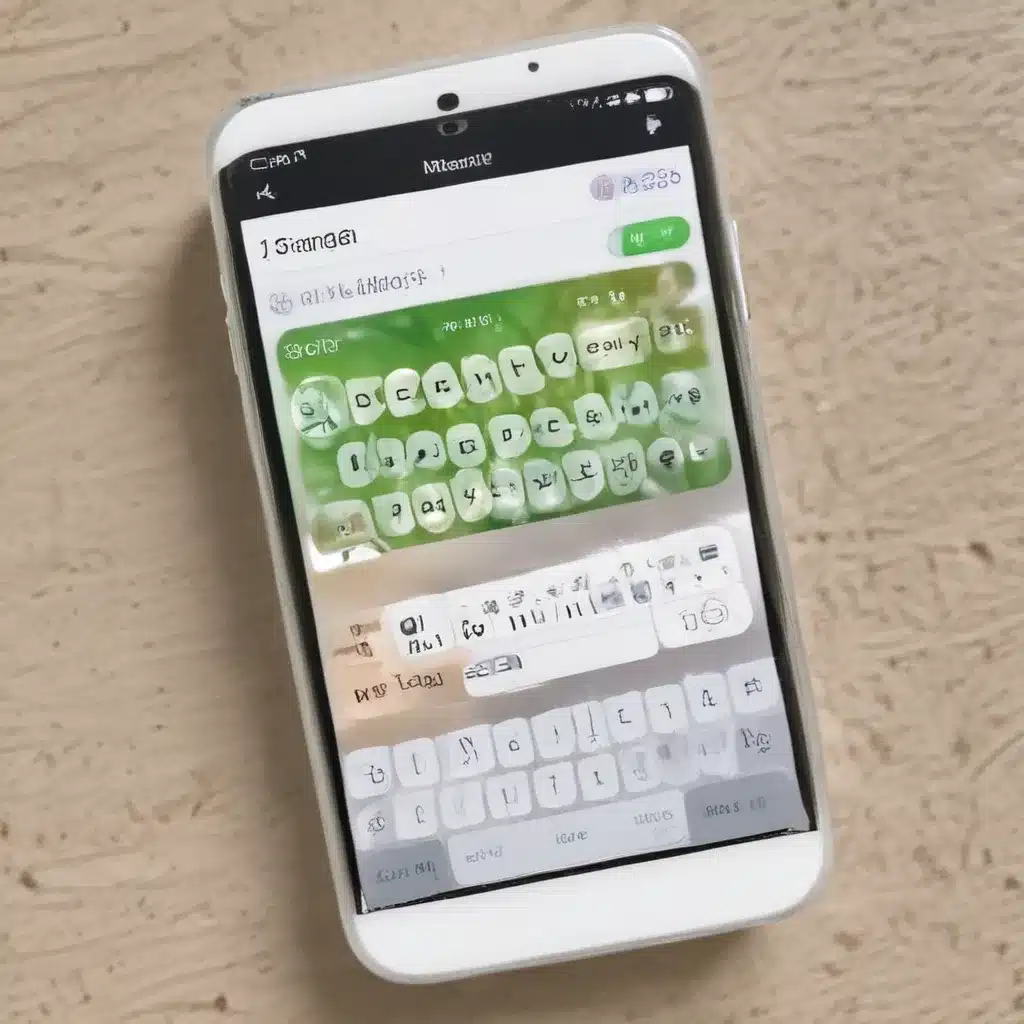
Why You May Want iMessage-Like Features on Your Android Device
As an avid Android user, I have often found myself envying the seamless messaging experience that iOS users enjoy with iMessage. The sleek design, rich features, and integration across Apple devices make iMessage a standout messaging app. However, I believe that Android users should not have to settle for a subpar messaging experience.
In this comprehensive guide, I will explore the various ways in which you can bring the iOS-style iMessage experience to your Android device. I will delve into the key features of iMessage, the challenges faced by Android users, and the solutions available to bridge the gap. Whether you’re looking to enjoy cross-device syncing, deliver read receipts, or explore the world of iMessage-like stickers and animations, this article will provide you with the information and tools you need to enhance your Android messaging experience.
Understanding the Appeal of iMessage
iMessage is a proprietary messaging service developed by Apple for its iOS, iPadOS, and macOS devices. It offers a range of features that have made it a beloved messaging platform among Apple users. Let’s explore the key elements that contribute to iMessage’s popularity:
Seamless Integration Across Apple Ecosystems
One of the primary draws of iMessage is its seamless integration across Apple devices. When you send a message from your iPhone, it can be picked up and continued on your iPad or Mac, creating a unified messaging experience. This level of cross-device syncing is a significant advantage that iOS users enjoy.
Rich Features and Functionality
iMessage goes beyond the basic text messaging capabilities, offering a suite of advanced features. These include read receipts, typing indicators, group messaging, file sharing, and a wide range of stickers and animations. The ability to express yourself through these rich communication tools enhances the overall messaging experience.
Secure and Private Communication
Apple places a strong emphasis on user privacy and security, and iMessage is no exception. Messages sent through iMessage are end-to-end encrypted, ensuring that your conversations remain private and secure.
Intuitive and Visually Appealing Design
The iMessage interface is designed to be intuitive and visually appealing, with a clean and modern aesthetic that aligns with the overall Apple ecosystem. The attention to detail and user experience makes iMessage a pleasure to use.
The Challenges Faced by Android Users
While iMessage may be a compelling option for iOS users, Android users have often faced challenges in replicating a similar messaging experience. Let’s explore some of the key obstacles that Android users encounter:
Lack of Native iMessage Integration
Unlike iOS, Android is an open-source platform with a diverse range of device manufacturers and operating system variations. This lack of a unified ecosystem makes it challenging for Android users to enjoy the seamless cross-device integration that iMessage offers.
Limited Feature Parity
While Android messaging apps have evolved over the years, they often lack the same level of rich features and functionality as iMessage. Features like read receipts, typing indicators, and advanced messaging tools may not be as widely available or consistent across Android devices.
Fragmentation and Compatibility Issues
The Android ecosystem is known for its fragmentation, with a wide range of device models, manufacturers, and OS versions. This can lead to compatibility issues and inconsistent user experiences when it comes to messaging apps and their features.
Perceived Lack of Security and Privacy
Some Android users may perceive a lack of security and privacy compared to the end-to-end encryption and privacy-focused approach of iMessage. This perception can be a barrier for those who prioritize the protection of their communications.
Bridging the Gap: Solutions for Bringing iMessage-Like Features to Android
Despite the challenges faced by Android users, there are several solutions available that can help bridge the gap and bring iMessage-like features to your Android device. Let’s explore some of the most promising options:
Third-Party Messaging Apps
One of the primary solutions is to utilize third-party messaging apps that offer features and functionality similar to iMessage. These apps, such as WhatsApp, Telegram, and Signal, can provide a range of advanced messaging capabilities, including cross-device syncing, rich media support, and end-to-end encryption.
WhatsApp is one of the most popular messaging apps on Android, and it offers a range of features that mimic the iMessage experience. These include group messaging, file sharing, read receipts, and typing indicators. WhatsApp also boasts end-to-end encryption, ensuring the privacy of your conversations.
Telegram
Telegram is another versatile messaging app that Android users can leverage to enjoy an iMessage-like experience. It offers features such as cross-device syncing, rich media support, and a wide selection of stickers and animations. Telegram also places a strong emphasis on security and privacy, with its own encryption protocol.
Signal
Signal is a privacy-focused messaging app that has gained popularity among users seeking a secure and encrypted communication platform. While it may not have all the bells and whistles of iMessage, Signal offers a compelling alternative for Android users who prioritize privacy and security in their messaging experience.
Utilizing Android’s Built-in Messaging Features
Android’s native messaging capabilities have evolved over the years, and users can leverage these built-in features to enhance their messaging experience. Features like RCS (Rich Communication Services) and Google Messages can provide some iMessage-like functionality, such as read receipts, typing indicators, and the ability to send high-quality media.
RCS
RCS is an upgrade to the traditional SMS/MMS messaging protocol, and it aims to bring advanced features to Android’s native messaging experience. RCS offers capabilities like read receipts, high-quality media sharing, and group messaging, bringing it closer to the iMessage experience.
Google Messages
Google Messages is the default messaging app for many Android devices, and it has been steadily improving its functionality. The app now supports RCS features, allowing users to enjoy read receipts, typing indicators, and other advanced messaging capabilities.
Utilizing Specialized Third-Party Apps
In addition to the general-purpose messaging apps, there are also specialized third-party apps that can help Android users achieve an iMessage-like experience. These apps often focus on specific features or functionalities that mimic the iMessage ecosystem.
Airmessage
Airmessage is a unique app that allows Android users to leverage the iMessage ecosystem. By using a Mac or MacBook as a bridge, Airmessage enables Android users to send and receive iMessages, access their message history, and even participate in group chats.
PushBullet
PushBullet is a cross-device file-sharing and messaging app that can help bridge the gap between Android and other platforms, including iOS. It allows you to seamlessly share files, links, and even SMS messages across devices, creating a more integrated messaging experience.
Real-World Examples and Case Studies
To further illustrate the potential of bringing iMessage-like features to Android, let’s explore some real-world examples and case studies:
Case Study: The Power Couple Who Switched to Android
John and Jane, a power couple who were avid Apple users, decided to switch to Android devices for their personal and professional needs. The transition was not without its challenges, as they deeply missed the seamless messaging experience they had grown accustomed to with iMessage.
After exploring various solutions, they discovered Airmessage. By setting up a Mac mini as a bridge, they were able to continue enjoying the iMessage ecosystem on their Android devices. John and Jane could now send and receive iMessages, participate in group chats, and sync their message history across all their devices, regardless of the operating system.
“Airmessage has been a game-changer for us,” John shared. “We no longer feel like we’ve compromised on our messaging experience by switching to Android. The ability to seamlessly integrate iMessage has made the transition much smoother.”
Interview: An Android Enthusiast’s Perspective on Enhancing Messaging
In an interview with Sarah, a long-time Android user, she shared her insights on how she has enhanced her messaging experience on her Android device:
“As an Android enthusiast, I’ve always been on the lookout for ways to elevate my messaging experience. While the native Android messaging capabilities have improved over time, I still found myself longing for some of the iMessage features that my iOS-using friends seemed to enjoy.
I started exploring alternative messaging apps, and I’ve been particularly impressed with the capabilities of Telegram. The cross-device syncing, rich media support, and extensive sticker library have really elevated my messaging experience. I also appreciate Telegram’s strong focus on privacy and security, which aligns with my personal values.
Additionally, I’ve been using Google Messages and taking advantage of the RCS features. The read receipts and typing indicators have helped me stay better connected with my contacts, and the ability to send high-quality media has been a game-changer.”
Sarah’s experience showcases the versatility of the Android ecosystem and the various solutions available to enhance the messaging experience for Android users.
Conclusion: Empowering Android Users with iMessage-like Capabilities
In this comprehensive guide, I have explored the various ways in which Android users can bridge the gap and bring the iMessage-like experience to their devices. By leveraging third-party messaging apps, utilizing Android’s built-in features, and exploring specialized solutions, Android users can now enjoy a seamless, feature-rich, and secure messaging experience that rivals the iOS ecosystem.
Whether you’re a long-time Android enthusiast or a recent convert from the Apple ecosystem, this guide has provided you with the knowledge and tools to enhance your messaging experience and reclaim the level of integration and functionality that iMessage users enjoy.
Remember, the Android platform is highly versatile, and there are always innovative solutions emerging to empower users. By exploring the options presented in this article, you can take control of your messaging experience and enjoy the best of both worlds – the freedom and customization of Android, combined with the rich features and integration of iMessage-like capabilities.












