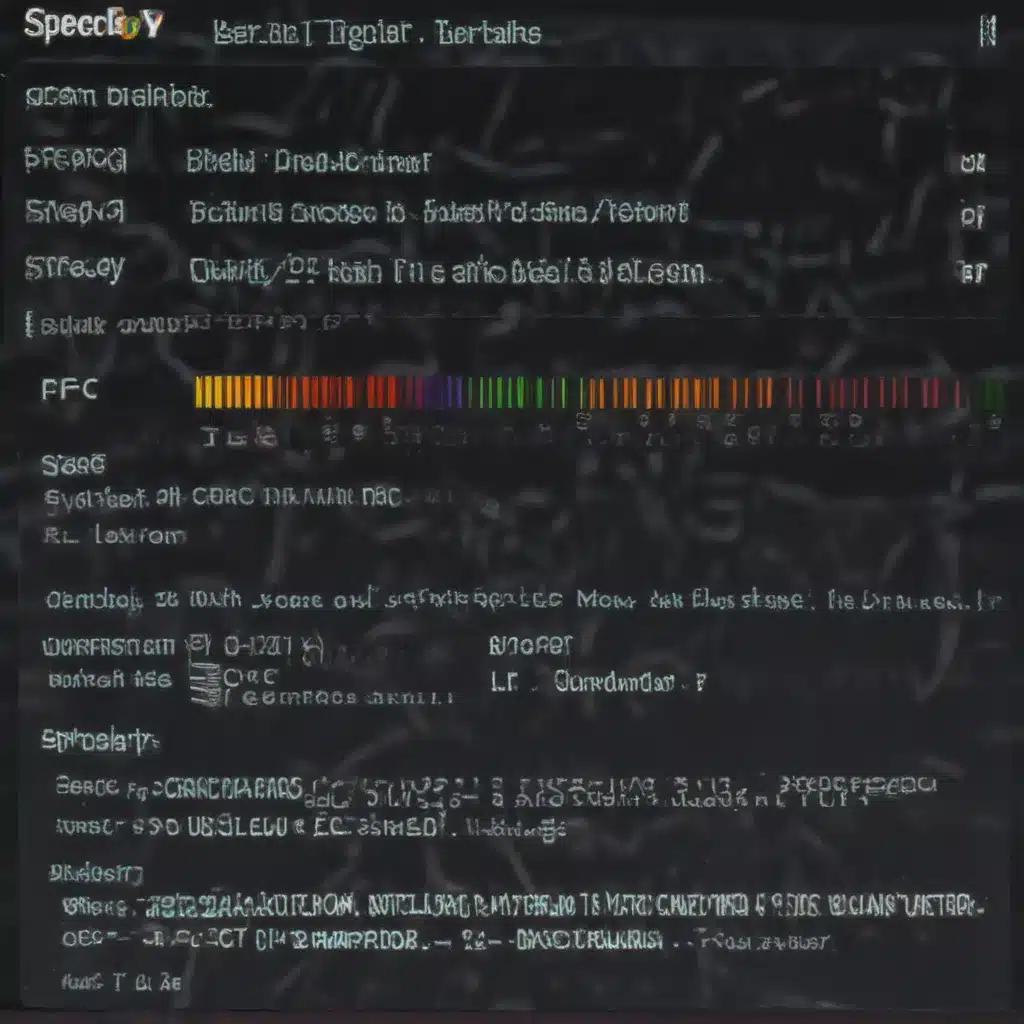Unraveling the Mysteries of Your PC
Picture this: you’re standing in front of a towering, hulking machine – your trusty desktop computer. It’s served you well over the years, but deep down, you’ve always wondered, “What’s really going on under the hood?” Well, my friend, today’s the day we’re going to lift that hood and take a deep dive into the inner workings of your beloved PC.
Enter Speccy [1] – the Swiss Army knife of system information tools. This little gem is like having a personal mechanic for your computer, giving you an in-depth look at every nook and cranny of your hardware. Whether you’re a seasoned tech enthusiast or just a curious tinkerer, Speccy is the perfect companion to uncover the secrets of your machine.
Unveiling the Hardware Secrets
So, where do we begin? Well, let’s start with the heart of the machine – the CPU. Speccy will give you a detailed breakdown of your processor, including the manufacturer, model, clock speed, and even the number of cores and threads. It’s like peeking under the hood of a sports car and seeing the engine in all its glory.
But the fun doesn’t stop there. Speccy also delves into the nitty-gritty of your system’s memory, motherboard, and storage devices. Want to know how much RAM you have and what type it is? Speccy’s got you covered. Curious about the make and model of your motherboard? It’ll spill the beans. And when it comes to your hard drives and SSDs, Speccy will give you the lowdown on capacity, speed, and even temperature.
Monitoring System Health
But Speccy isn’t just about satisfying your inner tech geek. It’s also a powerful tool for keeping an eye on the health of your system. Ever wondered if that mysterious clicking sound coming from your hard drive is a sign of impending doom? Speccy can give you a real-time temperature readout of your critical components, allowing you to spot potential issues before they become full-blown disasters.
And speaking of disasters, Speccy also comes in handy when it’s time to upgrade or replace your hardware. Let’s say you’re in the market for a new graphics card. Speccy can give you a detailed breakdown of your current GPU, helping you make an informed decision on the perfect replacement. Or perhaps you need to add more RAM to your system – Speccy will tell you exactly what you need, down to the specific type and speed.
Sharing Your Findings
But the fun doesn’t stop there. Speccy also makes it easy to share your system information with others, whether it’s tech support, a friend who’s helping you troubleshoot, or even a potential buyer if you’re looking to sell your PC. With just a few clicks, you can save your scan results as a snapshot, XML, or text file, making it a breeze to share your system’s vital stats.
Conclusion: Embrace the Power of Speccy
So there you have it, folks – the lowdown on Speccy, the ultimate system information tool. Whether you’re a tech-savvy wizard or just a curious computer user, Speccy is your ticket to unlocking the secrets of your beloved PC. So what are you waiting for? Download Speccy [1], fire it up, and get ready to dive into the fascinating world of your computer’s inner workings. Trust me, your machine will never look the same again.
References
[1] Speccy – Fast, lightweight, advanced system information tool for your PC. (n.d.). Retrieved from https://www.ccleaner.com/speccy
[2] When will Windows add more detailed system info? (n.d.). Retrieved from https://www.reddit.com/r/windows/comments/y4rt26/when_will_windows_add_more_detailed_system_info/
[3] This is not a tech support subreddit, use r/WindowsHelp or r/TechSupport to get help with your PC. (n.d.). Retrieved from https://forums.linuxmint.com/viewtopic.php?t=391782
[4] System Information Program/Tool. (n.d.). Retrieved from https://www.tenforums.com/software-apps/18286-system-information-program-tool.html
[5] A bootable media to find out detailed hardware info like dxdiag, just wihtout OS. (n.d.). Retrieved from https://community.spiceworks.com/t/a-bootable-media-to-find-out-detailed-hardware-info-like-dxdiag-just-wihtout-os/580616
[6] Windows serial number showing. (n.d.). Retrieved from https://community.ccleaner.com/topic/32706-windows-serial-number-showing/
[7] Get system information from Command Line Interface. (n.d.). Retrieved from https://stackoverflow.com/questions/29151934/get-system-information-from-command-line-interface
[8] Does not see anything about my system. (n.d.). Retrieved from https://community.ccleaner.com/topic/42663-does-not-see-anything-about-my-system/