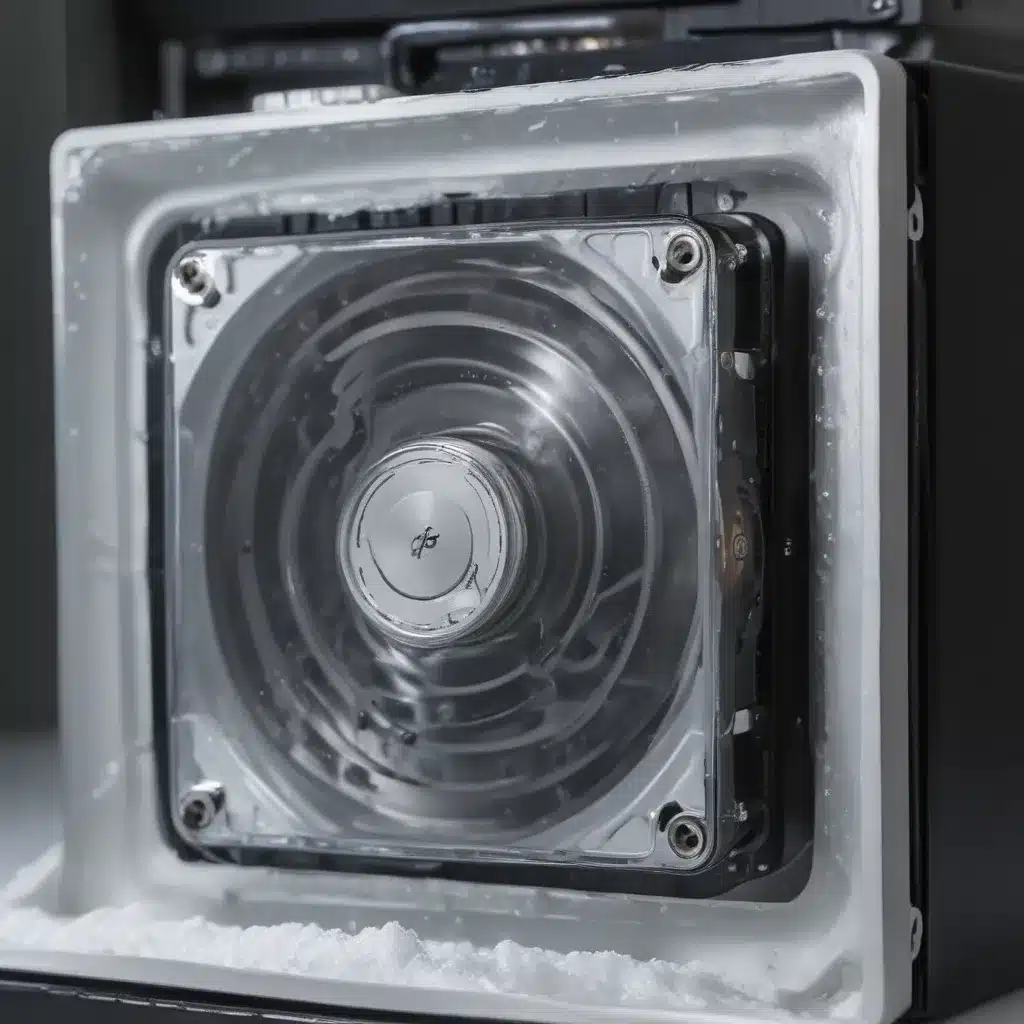Battling the Beast: Taming Unruly PCs
Have you ever been in the middle of an intense gaming session or an important work project, only to have your computer abruptly freeze up, leaving you stranded and frustrated? I’ve been there, my friend, and it’s not a pleasant experience. In fact, it’s enough to make you want to throw your device out the window and start fresh with a shiny new one. But before you resort to such drastic measures, let me share my hard-won wisdom on how to say goodbye to those pesky PC lockups for good.
You see, I’ve had my fair share of run-ins with temperamental computers. It all started a few years back when I built my dream gaming rig – a hulking beast of a machine, packed to the gills with the latest and greatest hardware. I was positively giddy with excitement, envisioning endless hours of smooth, seamless gameplay. Little did I know, my new computer would soon become my own personal nemesis.
Freezes, Crashes, and the Endless Troubleshooting Saga
It started with the occasional freeze – a momentary hiccup that would have me frantically hitting the reset button. Then, the crashes began, sending my poor PC into the abyss of the blue screen of death. I’d spend hours upon hours scouring forums, trying every troubleshooting tip and trick under the sun, from lowering my monitor’s refresh rate to disabling internal GPUs [1]. But no matter what I did, the issue persisted, leaving me feeling like I was engaged in a never-ending battle of wits with my own hardware.
Unraveling the Mystery: Pinpointing the Culprit
It was a frustrating and, at times, humbling experience. I swear, I must have reinstalled Windows a dozen times, only to have the problem resurface a few days later. But then, a breakthrough – I stumbled upon a Reddit thread [2] that shed some light on the issue. Turns out, my trusty AMD GPU was the culprit, constantly crashing and causing the dreaded freezes.
Suddenly, everything started to make sense. The crashes, the lockups, the endless troubleshooting – it was all because of a faulty driver. And the worst part? I had tried everything under the sun, from updating to the latest version to rolling back to older releases, but nothing seemed to work.
The Turning Point: A Shift in Perspective
It was at this point that I had to take a step back and reevaluate my approach. Instead of frantically trying to fix the problem, I realized that the key was to understand it. So, I dug deeper, scouring forums and community discussions [3] to learn as much as I could about the underlying causes of PC freezes and crashes.
And you know what? It was a game-changer. Once I understood that my GPU was the culprit, I was able to approach the problem with a more strategic mindset. I started experimenting with various settings, tweaking power management and clock speeds, and even considering a GPU replacement.
Embracing the Solution: Goodbye, Freezes and Crashes
And that, my friends, is how I finally bid farewell to the scourge of PC lockups. By taking the time to understand the root cause of the issue, I was able to implement a tailored solution that addressed the problem at its core. No more frantic troubleshooting, no more frustrating blue screens – just smooth, seamless computing bliss.
Of course, I know that every PC is different, and what worked for me might not necessarily work for you. But the key is to approach the problem with a curious and open mind. Don’t just try to fix the symptoms; dig deeper to uncover the underlying cause. And remember, if all else fails, you can always turn to the experts at your local UK computer repair service for a helping hand.
So, the next time your computer decides to take an unexpected nap, don’t despair. Grab a cup of coffee, take a deep breath, and get ready to embark on a journey of problem-solving discovery. Because trust me, the satisfaction of finally taming that beast of a machine is worth every minute of the effort.
References
[1] Knowledge from https://www.reddit.com/r/AMDHelp/comments/13zhdua/my_gpu_driver_keeps_crashing_on_a_freshly_built/
[2] Knowledge from https://community.bitdefender.com/en/discussion/92594/bitdefender-may-be-causing-my-pc-to-slow-down-freeze-up
[3] Knowledge from https://community.gonitro.com/topic/14185-pdfpenpro-freezing-slow-rendering-excessive-cpu-usage-apple-m1/page/2/
[4] Knowledge from https://forums.nexusmods.com/topic/456889-skyrim-complete-pc-crashes/page/79/
[5] Knowledge from https://support.mozilla.org/ca/questions/1409337
[6] Knowledge from https://answers.microsoft.com/en-us/windows/forum/all/laptop-freezing-bsod-critical-process-died/47ac39be-362a-4b85-a7f4-cc5aae05415d
[7] Knowledge from https://bbs.archlinux.org/viewtopic.php?id=236686&p=2
[8] Knowledge from https://answers.microsoft.com/en-us/bing/forum/all/updated-my-experiences-w-bing-ai-chat/a8812802-5876-4688-a868-851174e16e75