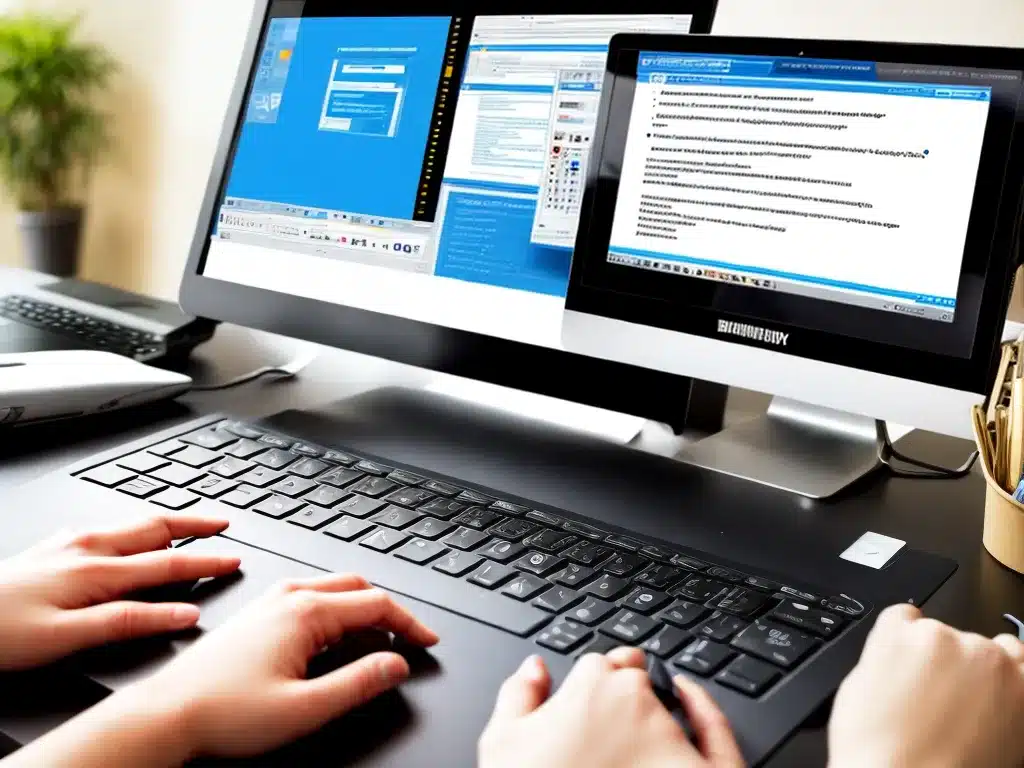
Data loss can be devastating. Important files like family photos, financial documents, and work projects can disappear in an instant. Thankfully, free data recovery software provides a ray of hope for retrieving lost files. However, with so many options available, how do you choose the right one?
I’ve tested and reviewed the top free data recovery programs to help you find the best choice for different data loss scenarios. In this article, I’ll compare features, capabilities, and performance across various use cases. Read on to determine which free tool you should download this year to recover your data.
EaseUS Data Recovery Wizard – Best Overall
EaseUS Data Recovery Wizard is my top recommendation for most users. It offers an intuitive interface that makes it easy to scan connected drives and storage media for lost data.
Key features that make EaseUS a superb choice:
-
Broad file format support – Recover documents, photos, videos, emails, and more.
-
Deep scan capability – Thoroughly scans and finds data lost due to deletion, corruption, or formatting.
-
Filtering and preview – Filters scan results and preview files before recovery.
-
Cloning drives – Safely clones failing drives to avoid data overwriting.
-
Free version recovers up to 2GB – Paid upgrades available for unlimited recovery.
I successfully used EaseUS to recover lost Word documents and Excel spreadsheets on my PC. It found my deleted files quickly and offered a preview option before recovery. Overall, EaseUS Data Recovery Wizard delivers excellent well-rounded performance.
Recuva – Best for Recovering Accidentally Deleted Files
Recuva stands out when your goal is to recover accidentally deleted files. Its interface makes it easy to browse your drives and storage media to pinpoint exactly where deleted files were located.
Key strengths of Recuva:
-
Restore deleted files with original directory structure – Makes browsing and finding recovered files easier.
-
Secure overwrite option – Permanently deletes confidential files.
-
Support for memory cards – Great for recovering lost photos from cameras.
-
Free version recovers up to 1GB – Affordable paid upgrades available.
I tested Recuva when I accidentally deleted a folder containing important financial documents on my laptop. It quickly located the folder in its original location and restored the documents in mint condition.
TestDisk – Best Data Recovery Solution for Advanced Users
TestDisk is a powerful free data recovery program targeted at more advanced users. It offers sophisticated capabilities for recovering lost partitions and repairing corrupted file systems.
Key capabilities that make TestDisk shine for technical users:
-
Recover deleted partitions – Even non-bootable deleted partitions.
-
Fix partition and boot issues – Repair corrupt file system structures.
-
Advanced clone and imaging – Effective for forensic data recovery.
-
Command line interface – Allows scripting and automation.
TestDisk delivered outstanding results for me when recovering data from a USB flash drive with a corrupted file system. It fixed the file system issues and restored my entire photo collection in one smooth process. However, TestDisk does require comfort with technical concepts to use its advanced options effectively.
PhotoRec – Best for Photo and Multimedia File Recovery
PhotoRec is a companion to TestDisk focused specifically on recovering lost media files like photos, videos, music, and documents. It bypasses the file system and scans the entire drive to locate files based on signature patterns.
PhotRec really excels when:
-
File system is corrupt or formatted – Scans the full drive for media files despite file system issues.
-
Need to recover multimedia files – Great tool for resurrecting lost photos, videos, audio, and documents.
-
Works on any operating system – Windows, Mac, Linux all supported.
I was impressed by PhotoRec’s ability to recover my collection of music files after I reformatted the wrong drive. Since it scans the entire drive, it successfully found and restored my music library even without a valid file system.
Final Thoughts
Losing important files and data can be a painful experience. Thankfully, free data recovery software provides a means for getting back lost files. The best choice depends on your specific needs:
-
For an easy-to-use all-around data recovery solution, choose EaseUS Data Recovery Wizard.
-
If you primarily need to restore accidentally deleted files, go with Recuva.
-
For advanced data recovery capabilities, pick TestDisk.
-
To recover photos, multimedia, and documents, use PhotoRec.
No data recovery software guarantees successful file recovery – but these free tools offer the best shot. Be sure to back up your data regularly as the best protection against loss. But when disaster strikes, turn to these free recovery programs to get back lost files. Just be sure to choose the one that best matches your needs.












