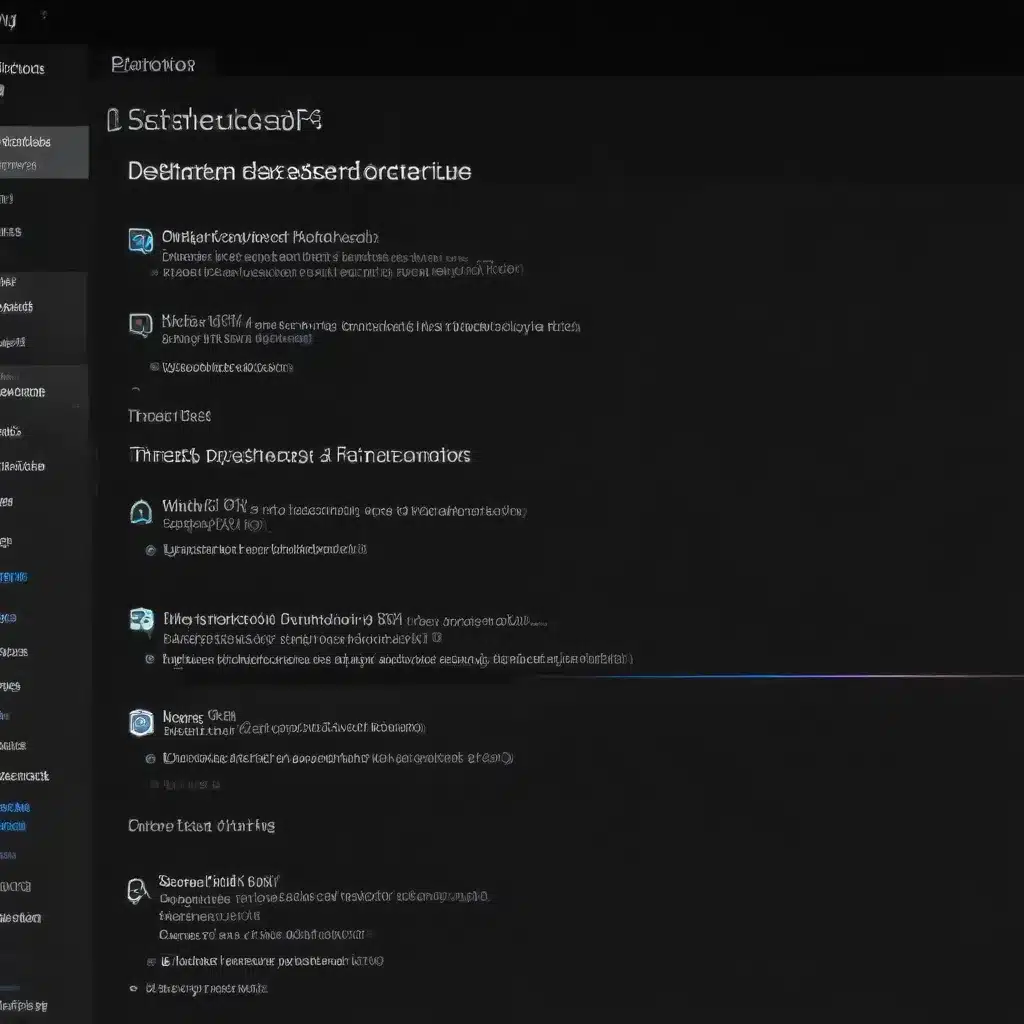
Navigating the Complexities of Windows Defender: Unlocking Efficient Threat Hunting
As a seasoned IT professional, I’ve had the privilege of working with a wide range of clients and organizations, each with their own unique set of technology challenges. One area that consistently demands attention is the effective management and optimization of Windows Defender, Microsoft’s powerful security solution. In this comprehensive article, we’ll explore the intricacies of Windows Defender’s threat hunting and advanced threat protection capabilities, providing practical tips and insights to help you streamline your security operations.
Understanding the Significance of Threat Hunting
Threat hunting is a proactive approach to cybersecurity, where security teams actively search for hidden threats within an organization’s network and systems. Unlike traditional security methods that rely on alerts or signatures, threat hunting involves using various tools, techniques, and hypotheses to uncover signs of compromise or malicious activity.
The benefits of effective threat hunting are numerous. It enhances an organization’s security posture by offering proactive defense against hidden threats, reducing the attack surface through vulnerability discovery, and improving incident response with insights into attack methods. Additionally, threat hunting aids in compliance and risk management, while also boosting stakeholder confidence through a demonstrated commitment to proactive and mature cybersecurity practices.
However, threat hunting is not without its challenges. It can be resource-intensive, requiring skilled personnel and specialized tools. The vast amount of data to analyze can lead to overload, and the ever-evolving nature of threats necessitates constant strategy updates. A skill gap in the market makes it difficult to find experienced professionals for effective threat hunting, and integrating different security tools can be problematic. Measuring the effectiveness and ROI of threat hunting is also a challenge, as is keeping pace with the rapid technological advancements in the field.
Empowering Threat Hunting with Microsoft Defender for Endpoint (MDE)
Microsoft Defender for Endpoint (MDE) is a comprehensive security solution that plays a crucial role in the threat hunting process. MDE offers a unified pre- and post-breach enterprise defense suite, natively coordinating detection, prevention, investigation, and response across endpoints, identities, email, and applications.
One of the key components of MDE is the Microsoft Defender Threat Intelligence (MDTI) platform, which aggregates and enriches critical data sources to enhance cybersecurity operations. MDTI provides security professionals with a vast repository of threat intelligence, derived from over 65 trillion signals and the expertise of more than 10,000 multidisciplinary security experts worldwide.
The Microsoft Threat Intelligence Center (MSTIC) team, a group of experts, security researchers, analysts, and threat hunters at Microsoft, plays a vital role in this ecosystem. MSTIC tracks over 70 code-named government-sponsored threat groups, including Russian hackers (code-named Strontium), North Korean hackers (code-named Zinc), and Iranian hackers (code-named Holmium). Their work and intelligence enable security teams to identify vulnerabilities more effectively and stay ahead of cyber threats.
Unlocking Efficiency with Microsoft Copilot for Security
One of the most significant challenges organizations face in threat hunting is the issue of inefficiency. Security teams often struggle with fragmented tools, manual processes, and a lack of skilled personnel, which can result in delayed detection of threats, wasted resources, and increased risk.
Enter Microsoft Copilot for Security, an artificial intelligence platform that aims to transform the way security is done. Copilot for Security addresses the problem of tool fragmentation in the Security Operations Center (SOC) by providing a natural language interface that can reason across an infinite number of first and third-party tools.
Using Copilot for Security, security teams can leverage data from various sources, such as Microsoft Defender Threat Intelligence (MDTI), Microsoft Sentinel, and ServiceNow, to enhance their threat hunting capabilities. MDTI, in particular, plays a crucial role by providing a comprehensive platform to streamline processes like triage, incident response, threat hunting, vulnerability management, and cyber threat intelligence analysis.
Copilot for Security can significantly enhance the efficiency of threat hunting in several ways:
- Natural Language Interaction: The AI-powered natural language interface allows security teams to query disparate tools and data sources using everyday language, eliminating the need for specialized technical expertise.
- Contextualized Investigations: Copilot can quickly summarize investigations, provide relevant threat intelligence, and suggest next steps based on the context of the query, saving valuable time and resources.
- Automated Threat Hunting: The platform can automate the process of threat hunting, continuously monitoring for indicators of compromise (IOCs) and proactively identifying potential threats.
- Streamlined Workflows: Copilot integrates with various security tools, enabling security teams to work more efficiently by reducing the need to switch between multiple applications.
- Continuous Learning: The platform continuously learns from user interactions and evolving threat landscapes, ensuring that security teams stay ahead of the curve.
By leveraging the power of Microsoft Copilot for Security, organizations can transform their security posture from reactive to proactive, achieving higher levels of security maturity and resilience. Security teams can benefit from the advantages of threat hunting without the drawbacks, gaining more visibility, control, and confidence over their network and system security.
Staying Ahead of the Curve: Practical Tips for Effective Threat Hunting
As an experienced IT professional, I’ve observed that the key to successful threat hunting lies in a well-defined process and a proactive mindset. Here are some practical tips to help you enhance your threat hunting efforts:
- Develop a Solid Threat Hunting Strategy: Start by defining your threat hunting objectives, identifying the critical assets and vulnerabilities within your environment, and aligning your strategy with your organization’s overall security goals.
- Leverage Threat Intelligence: Regularly review and integrate threat intelligence from reliable sources, such as MDTI and MSTIC, to stay informed about the latest threat trends, tactics, and indicators of compromise.
- Automate Threat Hunting Processes: Utilize tools like Microsoft Copilot for Security to automate repetitive tasks, streamline workflows, and free up your security team to focus on more strategic and proactive threat hunting.
- Foster a Culture of Curiosity: Encourage your security team to be inquisitive and continuously explore new threat hunting techniques and tools. Provide them with the necessary training and resources to enhance their skills.
- Collaborate and Share Knowledge: Engage with the wider security community, participate in industry events, and share your experiences and learnings to contribute to the collective knowledge base.
- Continuously Evaluate and Improve: Regularly review the effectiveness of your threat hunting efforts, identify areas for improvement, and make the necessary adjustments to your strategy and processes.
By following these practical tips and leveraging the capabilities of Microsoft Defender for Endpoint and Microsoft Copilot for Security, you can elevate your organization’s threat hunting capabilities and enhance its overall security posture.
Remember, effective threat hunting is not a one-time exercise but an ongoing process that requires a proactive and adaptable mindset. By staying vigilant and embracing the latest tools and technologies, you can ensure that your organization is well-equipped to defend against the ever-evolving landscape of cyber threats.
For more information on IT solutions, computer repair, and technology trends, be sure to visit the IT Fix blog. Our team of experienced IT professionals is dedicated to providing practical advice and in-depth insights to help you stay ahead of the curve.












