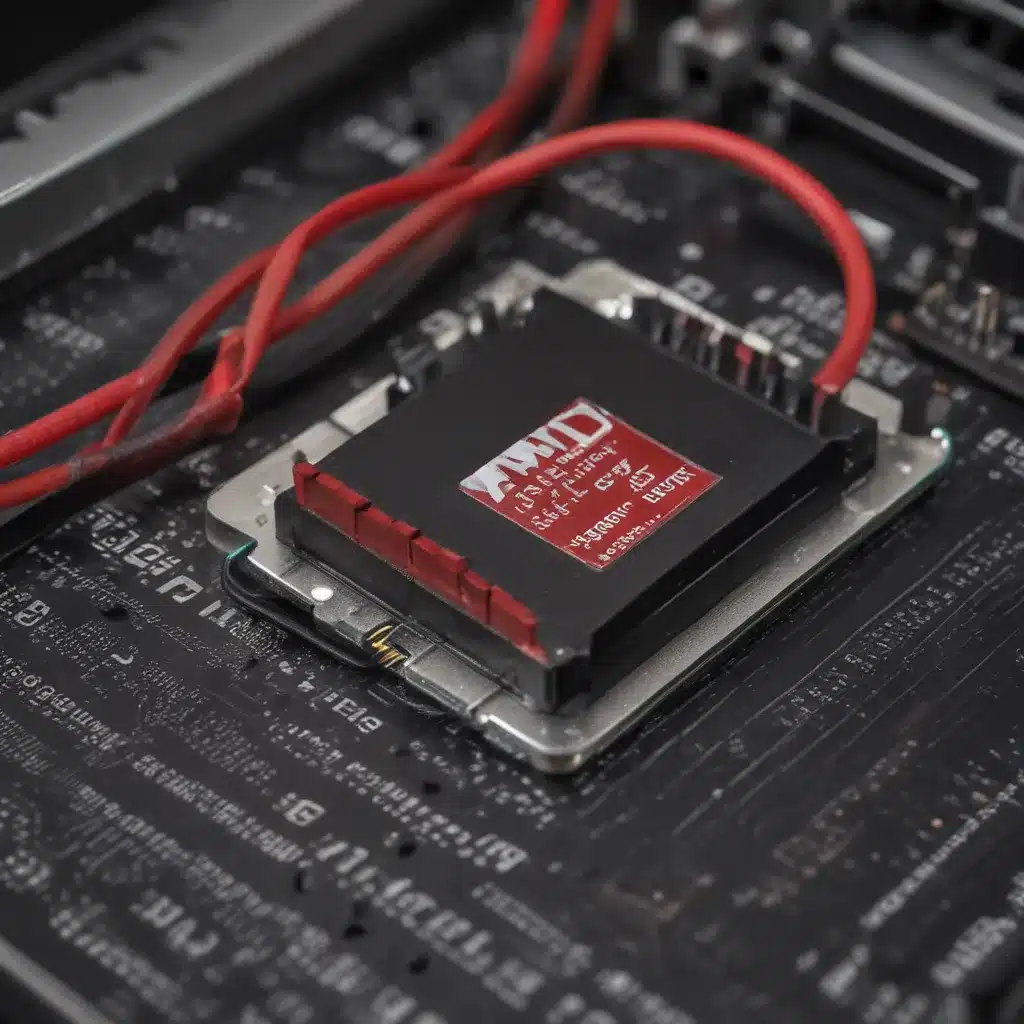Unleashing the Power, Battling the Bugs
As an avid AMD enthusiast, I’ve always been drawn to the raw power and innovative spirit of the Ryzen lineup. From the lightning-fast Zen 3 processors to the cutting-edge B550 and X570 chipsets, these AMD beasts have revolutionized the PC landscape. However, with great power sometimes comes great frustration – and the nagging issue of USB connectivity has been a thorn in the side of many AMD builders.
Navigating the USB Minefield
I still remember the day I proudly assembled my new Ryzen 9 5900X rig, complete with a top-of-the-line Asus ROG Strix B550-XE motherboard. Everything seemed to hum along smoothly until I started plugging in my peripherals – that’s when the gremlins came out to play. My trusty mouse and keyboard would randomly disconnect, my external hard drive would stutter, and my brand new Reverb G2 VR headset would crash in the middle of an immersive session. Troubleshooting this USB conundrum felt like navigating a minefield, with each step potentially leading to another system meltdown.
Uncovering the Roots of the Problem
As I delved deeper into the issue, it became clear that this wasn’t just my problem – the AMD community was abuzz with similar tales of USB woe. Browsing through the /r/AMD subreddit [1], I found a treasure trove of firsthand accounts and proposed solutions. One Redditor described how their Ryzen 5 3400G system would randomly disconnect a Terratec USB DVB-C TV stick, only stabilizing once the offending device was unplugged. Another user had tried every trick in the book, from disabling C-states to forcing PCIe to Gen 3, but still couldn’t tame the USB beast on their Asus ROG Strix B550-F board [2].
Piecing Together the Puzzle
The common thread seemed to be that these USB problems were predominantly affecting AMD’s latest 500-series chipsets, particularly when paired with Zen 3 CPUs. Some users even went as far as to suggest that the issue might be rooted in the I/O die of the processor or chipset itself [3]. Others pointed the finger at compatibility problems between USB 3.x devices and the PCIe Gen 4 signaling on AMD’s latest platforms [4].
The Hunt for a Solution
Determined to find a fix, I scoured the web for any glimmer of hope. The community forums were a goldmine of user-discovered workarounds, from disabling USB selective suspend [3] to setting the PCIe to Gen 3 [6]. One particularly promising lead came from a Redditor who discovered that disabling global C-states in the BIOS could significantly reduce the USB disconnect rate [7]. Still, the fact that these were mere temporary fixes, and not true solutions, left me unsatisfied.
AMD Steps Up to the Plate
Just when I was about to throw in the towel and switch to an Intel-based system, AMD finally acknowledged the issue and pledged to address it. In a Reddit post, the company revealed that it had identified the root cause and was working on a BIOS update to resolve the intermittent USB connectivity problems [8]. The news was a ray of hope, though the wait for an official fix continued to test my patience.
A Light at the End of the Tunnel
As the weeks ticked by, I kept a close eye on the AMD community, eagerly awaiting any updates. True to their word, the red team soon began rolling out AGESA 1.2.0.2, a firmware update that targeted the USB woes plaguing 500-series motherboards [8]. The initial reports were promising, with many users finding that the update had finally tamed the USB gremlins that had been haunting their systems.
Embracing the AMD Way
With a renewed sense of optimism, I eagerly downloaded the BIOS update for my Asus ROG Strix B550-XE and crossed my fingers. Lo and behold, the USB issues that had plagued my system for months seemed to vanish into thin air. No more random disconnects, no more crashes, and no more troubleshooting headaches. It was as if my AMD-powered rig had been reborn, ready to tackle any task I threw at it with unwavering USB stability.
As I sit back and bask in the glory of my seamlessly working USB ports, I can’t help but feel a renewed appreciation for the AMD community and the company’s dedication to addressing customer concerns. Sure, the journey to tame the USB beast was a frustrating one, but the sense of triumph in the end makes it all worth it. After all, isn’t that what being an AMD enthusiast is all about – embracing the challenges, celebrating the triumphs, and always striving for a better, more stable computing experience?
References:
[1] https://www.reddit.com/r/Amd/comments/rer86x/ryzen_usb_connectivity_issues_questions/
[2] https://community.amd.com/t5/drivers-software/usb-ports-highly-unstable-with-5000-series-cpu-and-b550-x570/m-p/440545
[3] https://www.reddit.com/r/Amd/comments/wud1xo/was_the_usb_dropout_bug_ever_fixed/
[4] https://community.amd.com/t5/processors/zen-3-processors-chipsets-have-huge-issues-with-usb-ports/td-p/440640
[5] https://forum.corsair.com/forums/topic/168270-usb-connectivity-issues-related-to-amd-500-series-chipsets-megathread/
[6] https://www.tomshardware.com/news/amd-suggest-possible-fixes-for-usb-connectivity-issues
[7] https://communityforums.atmeta.com/t5/Get-Help/USB-3-0-issues-with-Quest-2/td-p/953423
[8] https://www.reddit.com/r/Amd/comments/lnmet0/an_update_on_usb_connectivity_with_500_series/