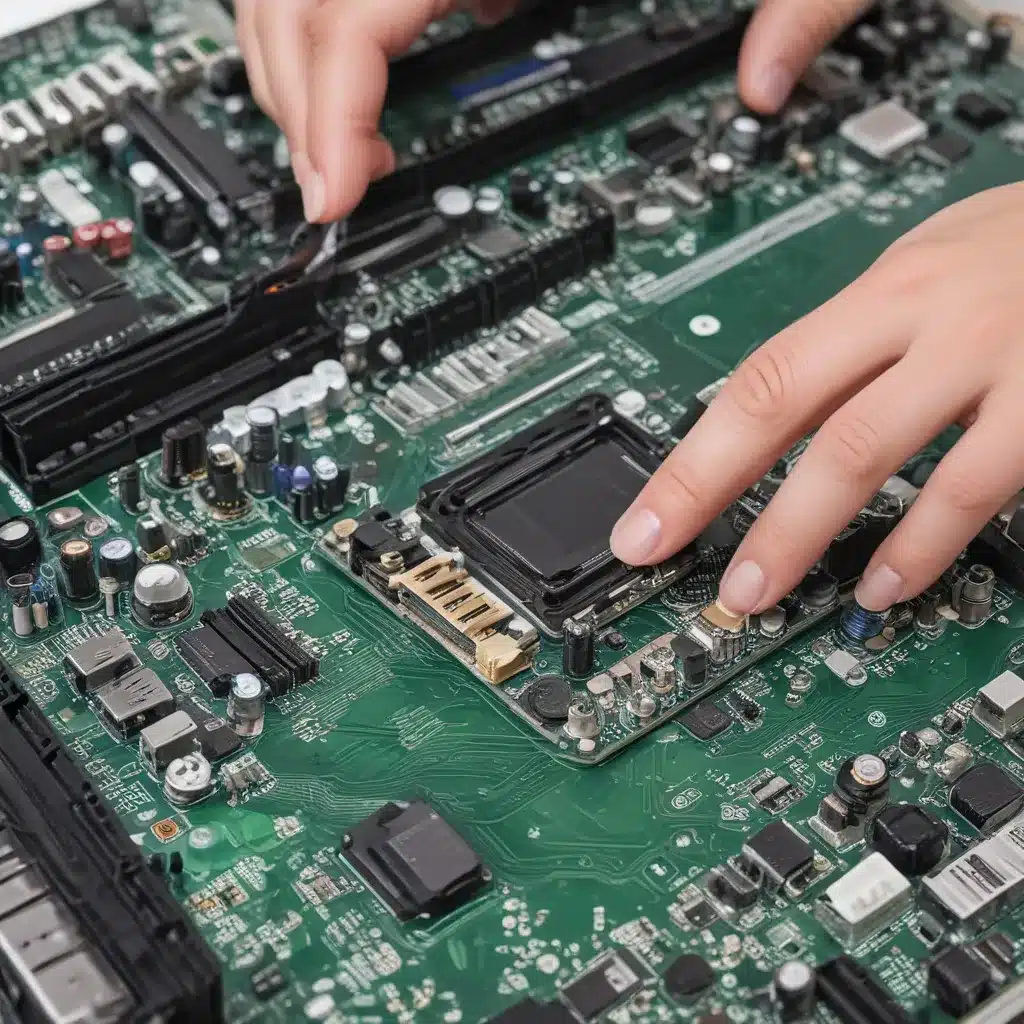Diagnose Before You Despair
As a self-proclaimed tech enthusiast, I’ve seen my fair share of laptop mishaps. From spilled coffee to mysterious malfunctions, the world of laptop repair can feel like navigating a minefield at times. But fear not, my fellow troubleshooters! In this comprehensive guide, I’ll walk you through the dos and don’ts of tackling those pesky motherboard problems, so you can dive in with confidence and get your beloved laptop back in tip-top shape.
Let’s start with the basics – diagnosis. When your laptop decides to go on the fritz, the first step is to identify the root of the problem. Is it a hardware issue, a software glitch, or something in between? Don’t just assume the motherboard is the culprit and start soldering away. [1] Take a deep breath, grab a cup of coffee (or tea, depending on your preference), and let’s put on our detective hats.
The Dos: Methodical Troubleshooting
One of the golden rules of laptop repair is to approach the problem with a systematic, step-by-step process. Don’t just start swapping out components willy-nilly. That’s a surefire way to end up with a bigger mess on your hands. Instead, follow these dos to diagnose and tackle those motherboard issues like a pro:
Do Gather Intel
Start by gathering as much information about your laptop as possible. Check the manufacturer’s website, scour online forums, and dig up any documentation you can find. [2] This will give you a better understanding of the specific hardware and potential known issues with your model. Knowledge is power, my friends!
Do Isolate the Issue
Once you’ve done your research, it’s time to put on your Sherlock Holmes hat and start isolating the problem. Methodically test each component – the RAM, the storage drive, the display, and any other peripherals. Eliminate the easy stuff first before diving into the motherboard.
Do Check for BIOS Updates
Don’t overlook the humble BIOS. Sometimes, a simple firmware update can work wonders in resolving those pesky motherboard glitches. [3] Follow the manufacturer’s instructions to the letter and ensure you don’t lose power during the process. After all, bricking your BIOS is not exactly the goal here.
Do Consider Professional Help
If you’ve exhausted all your troubleshooting options and the motherboard issue persists, it might be time to consider professional help. While it may seem tempting to dive in headfirst, remember that motherboard repairs can be delicate and complex. Enlisting the expertise of a qualified technician could save you time, money, and a lot of frustration in the long run.
The Don’ts: Rookie Mistakes to Avoid
Now, let’s dive into the don’ts – the pitfalls and rookie mistakes that can turn a simple motherboard repair into a complete disaster. Heed these warnings, and you’ll be well on your way to a successful laptop resurrection.
Don’t Skimp on Preparation
Jumping into a motherboard repair without proper preparation is like trying to build a house without a blueprint. Take the time to thoroughly research the process, gather the right tools, and familiarize yourself with the laptop’s internals. Rushing in blindly is a recipe for disaster.
Don’t Ignore Static Electricity
Static electricity is the bane of every electronics enthusiast’s existence. [4] Before you even think about touching the delicate components on your laptop’s motherboard, make sure you’re adequately grounded and working in a static-free environment. Trust me, you don’t want to be that person who fries their entire system with a single wayward zap.
Don’t Overlook Thermal Considerations
Motherboards are sensitive to heat, and improper cooling can lead to all sorts of problems, from system crashes to permanent damage. [5] When working on your laptop’s motherboard, pay close attention to the heatsinks, fans, and thermal paste. Neglecting these crucial elements could result in a toasted board and a very unhappy owner.
Don’t Attempt Repairs Beyond Your Skill Level
As tempting as it may be to dive headfirst into that motherboard repair, know your limits. If you’re not comfortable with soldering, surface-mount components, or advanced troubleshooting techniques, it’s best to leave the more complex repairs to the professionals. Trying to tackle something beyond your skill level is a surefire way to turn a bad situation into a complete disaster.
Wrapping Up: Embrace the Challenge, But Know Your Limits
Fixing laptop motherboard problems can be a daunting task, but it’s also an opportunity to flex your tech-savvy muscles and learn something new. By following the dos and avoiding the don’ts, you’ll be well on your way to becoming a motherboard repair ninja. Just remember to approach the challenge with patience, caution, and a healthy dose of humility.
If you find yourself in over your head, don’t be afraid to reach out for professional help. [6] There’s no shame in admitting that some repairs are best left to the experts. After all, the goal is to get your laptop back up and running, not to turn it into a high-tech paperweight.
So, there you have it – your comprehensive guide to fixing laptop motherboard problems. Whether you’re a seasoned tech aficionado or a curious beginner, I hope this article has given you the confidence and knowledge you need to tackle those tricky motherboard issues head-on. Happy repairing, and may your laptop live to see another day!
[1] Source: https://www.reddit.com/r/AskElectronics/comments/odudxi/i_want_to_repair_a_broken_laptop_motherboard/
[2] Source: https://www.quora.com/I-have-ruined-my-laptops-motherboard-Are-there-any-chances-it-will-fix-on-its-own-The-technician-asks-if-I-could-repair-or-replace-the-board-What-should-I-do-It-is-7-years-old
[3] Source: https://www.reddit.com/r/techsupport/comments/12s8dn3/is_it_worth_is_too_replace_a_motherboard_on_a/
[4] Source: https://www.quora.com/Since-I-spilled-water-on-my-laptop-it-wont-turn-on-at-all-Does-it-mean-the-motherboard-is-fried-or-the-CPU-If-the-CPU-is-not-fried-can-I-take-it-out-and-install-it-in-a-desktop
[5] Source: https://forums.tomsguide.com/threads/laptop-motherboard-diagnosis-repair-no-power.263621/
[6] Source: https://askubuntu.com/questions/162075/my-computer-boots-to-a-black-screen-what-options-do-i-have-to-fix-it