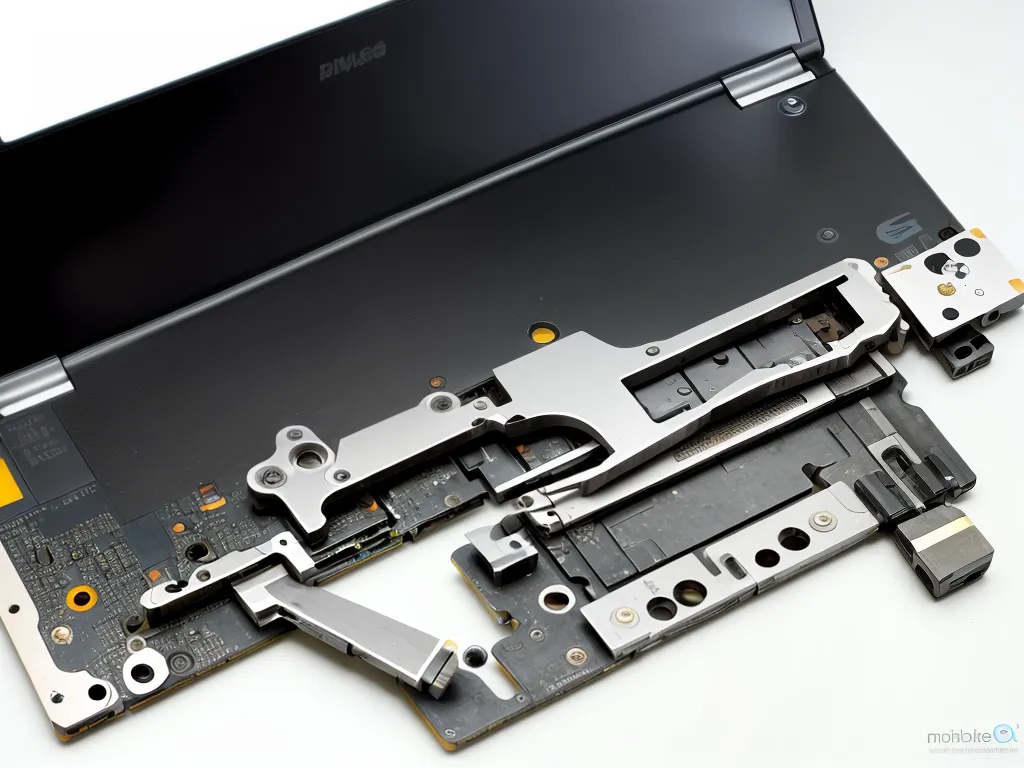Introduction
Having issues with a loose or broken laptop hinge can be very frustrating. The hinge is crucial for positioning the screen and allowing it to open and close smoothly. When it becomes damaged, it affects the usability of the laptop. Fortunately, many laptop hinge problems can be fixed with some DIY troubleshooting and repairs. In this guide, I will provide tips on diagnosing and repairing laptop hinge issues for various laptop models and brands.
Common Causes of Laptop Hinge Issues
There are a few key reasons why laptop hinges may become dysfunctional over time:
-
Repeated opening and closing of the lid – The constant motion weakens the hinge’s attachment points and internal components. This can cause loosening and wobbling.
-
Drops or impacts – If the laptop is dropped, the force can knock the hinge out of alignment or break its mounts. Sudden trauma is a common hinge failure cause.
-
General wear and tear – Daily use leads to gradual erosion of the hinge’s lubrication and plastic/metal pieces. This ultimately degrades performance.
-
Poor quality materials – Some laptop brands use subpar plastics or metals in the hinge assembly which are prone to cracking and wearing out faster.
Diagnosing Hinge Problems
Before attempting repairs, it’s important to properly diagnose the hinge issue. Here are some symptoms to inspect:
-
Looseness – Check if there is play/wobbling when opening or adjusting the screen.
-
No longer stays upright – Does the screen slowly fall back down unless held in place? This indicates worn tension.
-
Makes popping/cracking sounds – Noisy hinges often have damaged parts needing replacement.
-
Missing screws – Open up the bezel and inspect the hinge mount area for any missing or stripped screws.
-
Cracks or splits – Examine housings for external cracks which expose and weaken the inner hinge pieces.
-
Screen disconnects – If closing the lid causes video to cut out, the hinge may be pinching a display cable.
RepairingLaptop Hinges by Brand
The exact repair method will vary depending on the specific laptop model. Here are some best practices for common brands:
Dell Laptop Hinge Repairs
Dell relies on plastic friction hinges for most of their consumer laptops. With repeated opening/closing, the plastic pieces wear down and loosen:
-
Order replacement hinge kits specific to the Dell laptop model.
-
Follow a take-apart guide to access the hinge mounts. Remove plastic covers if present.
-
Use a heat gun to warm and release any adhesive holding hinge mounts.
-
Unscrew the hinge and replace with the new part. Apply fresh adhesive before reassembling.
HP Laptop Hinge Repairs
Many HP laptops utilize layered metal hinges. These are durable but still susceptible to wear and loosening over time:
-
Source a replacement metal hinge piece for the specific HP model.
-
Remove bezel covers protecting the hinge area.
-
Unscrew any brackets securing the hinge to the base.
-
Swap in the new metal hinge piece and securely fasten all screws/brackets.
Lenovo Laptop Hinge Repairs
Lenovo latitude laptops often use variable torque hinges. These consist of adjustable tension cams and gears:
-
Order a replacement variable torque hinge kit for that particular Lenovo model.
-
Use a spudger tool to detach the bezel and access the hinge mounts.
-
Take photos of the intact hinge before disassembling. Pay attention to gear alignments.
-
Swap the old gears, mounts, and cams with the matching new hinge kit parts.
Apple MacBook Hinge Repairs
MacBook hinges have a slim aluminum unibody design. Damage typically involves the threaded mounts becoming stripped/broken.
-
For stripped mounts, apply thread lock adhesive and re-insert the stripped screws.
-
If the mount is cracked, source a replacement upper or lower case for that MacBook model.
-
Use a heat gun to warm adhesive and transfer over the intact hinge parts to the new case.
Acer Laptop Hinge Repairs
Acer Aspire and other models use plastic friction hinges similar to Dell. The pins and mounts are prone to wearing down:
-
Buy an Acer laptop hinge kit with pins, mounts, covers, and screws included.
-
Follow the take-apart guide to detach bezels and access hinge area.
-
Install the new mounts with adhesive. Insert pins and replace all covers/screws.
Preventing Future Hinge Problems
To help avoid repeat hinge failures, be mindful of these best practices:
-
Avoid dropping or shocking the laptop. Impacts damage hinges.
-
Open/close gently and avoid forceful motions.
-
Periodically clean and lubricate hinge friction points.
-
Keep screws tightened to optimum specs with regular checks.
-
Choose laptops with metal hinges for maximum durability.
-
Use a protective case which reduces strain on the hinge.
With some basic tools and model-specific parts, many loose or broken laptop hinges can be successfully repaired at home. Just take care to properly diagnose the issue, order the right components, and follow take-apart and installation guides closely. With patience and care, you can restore smooth operation and extend the usable life of the laptop.