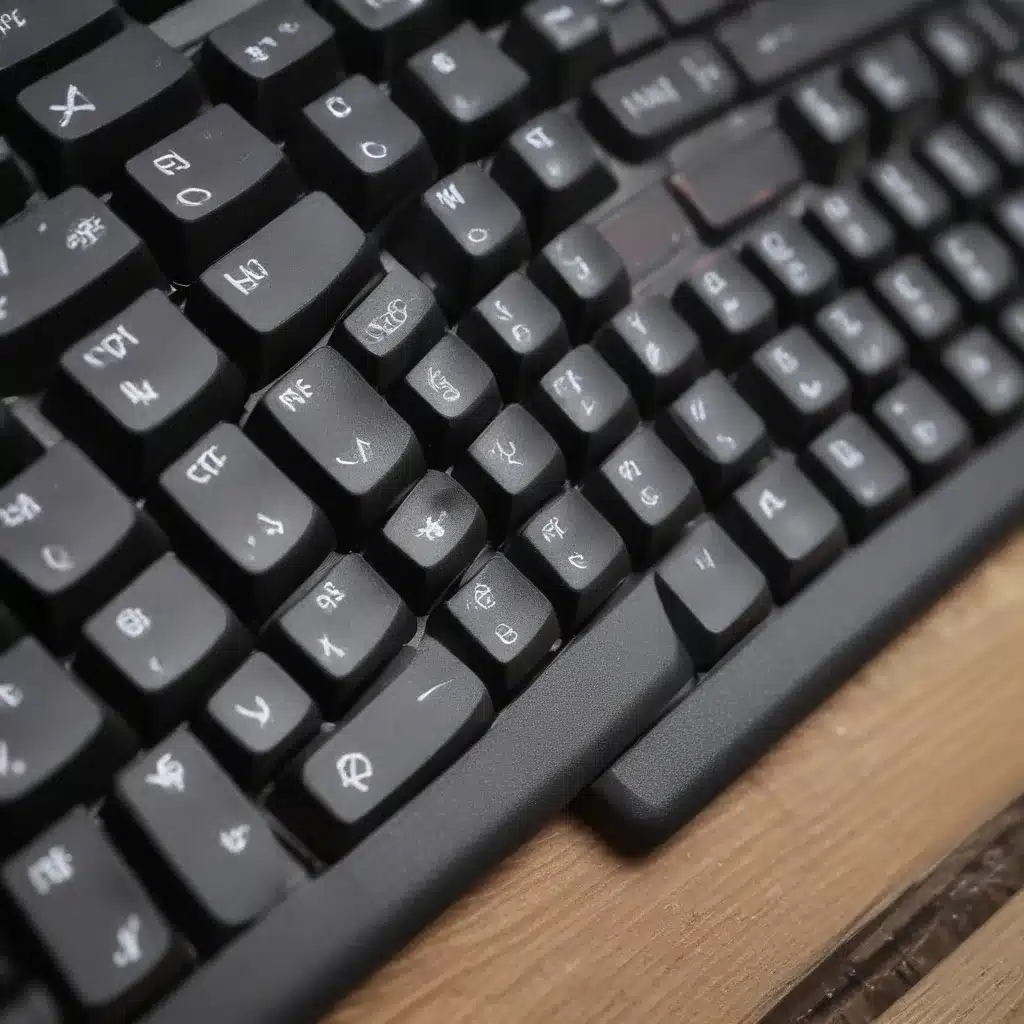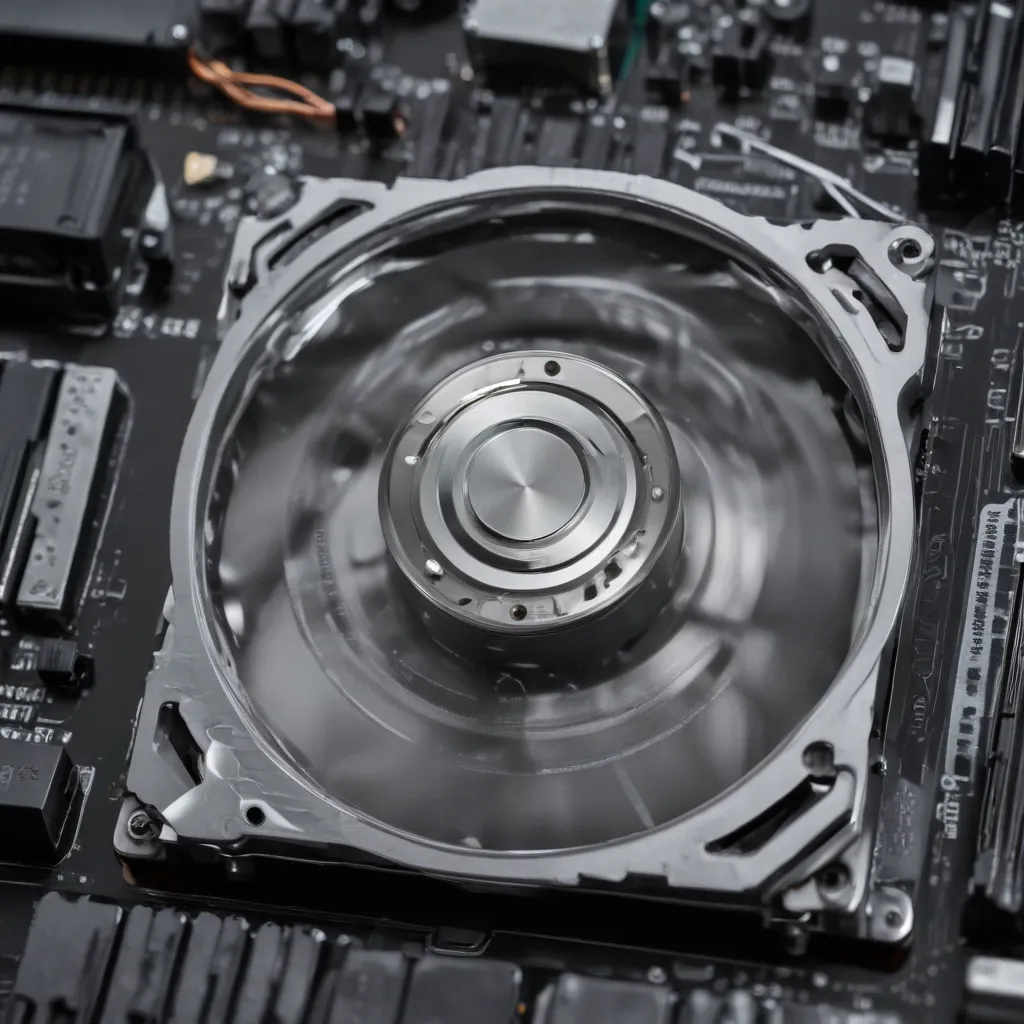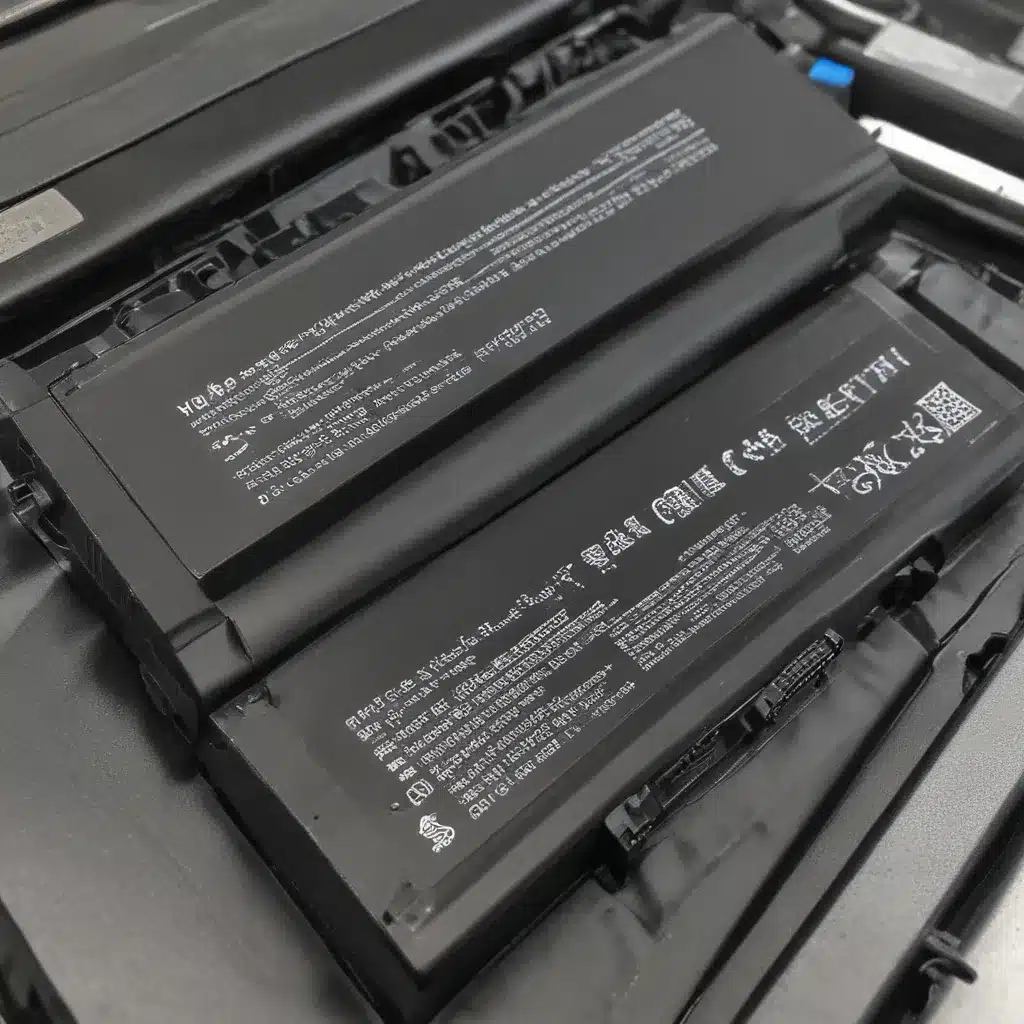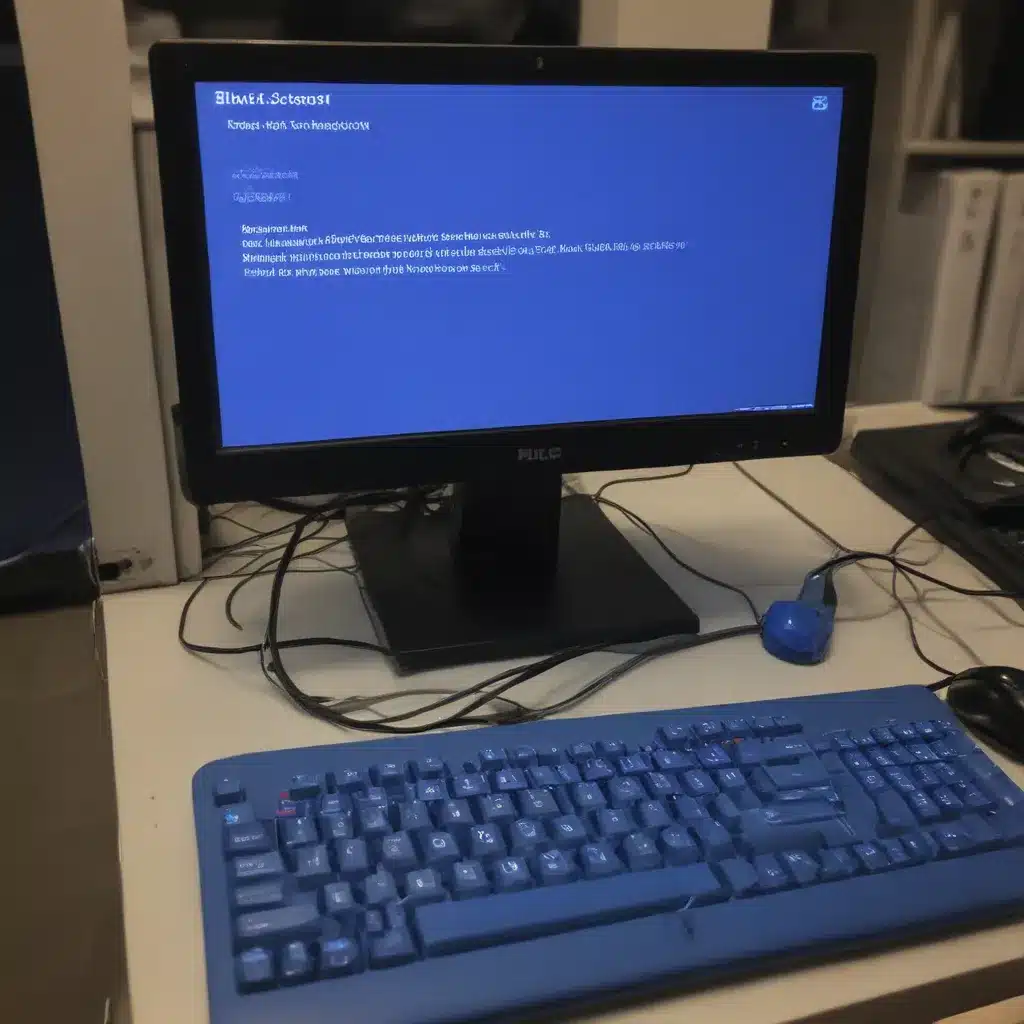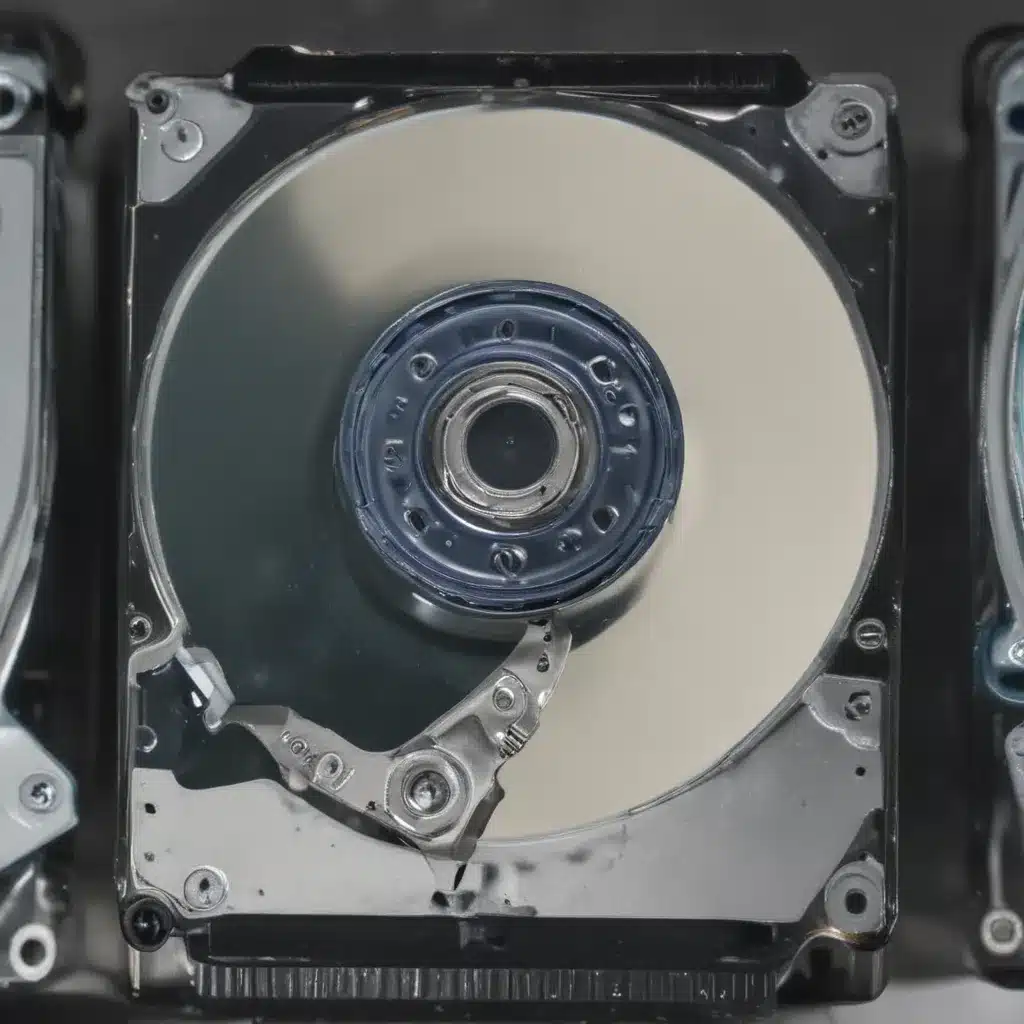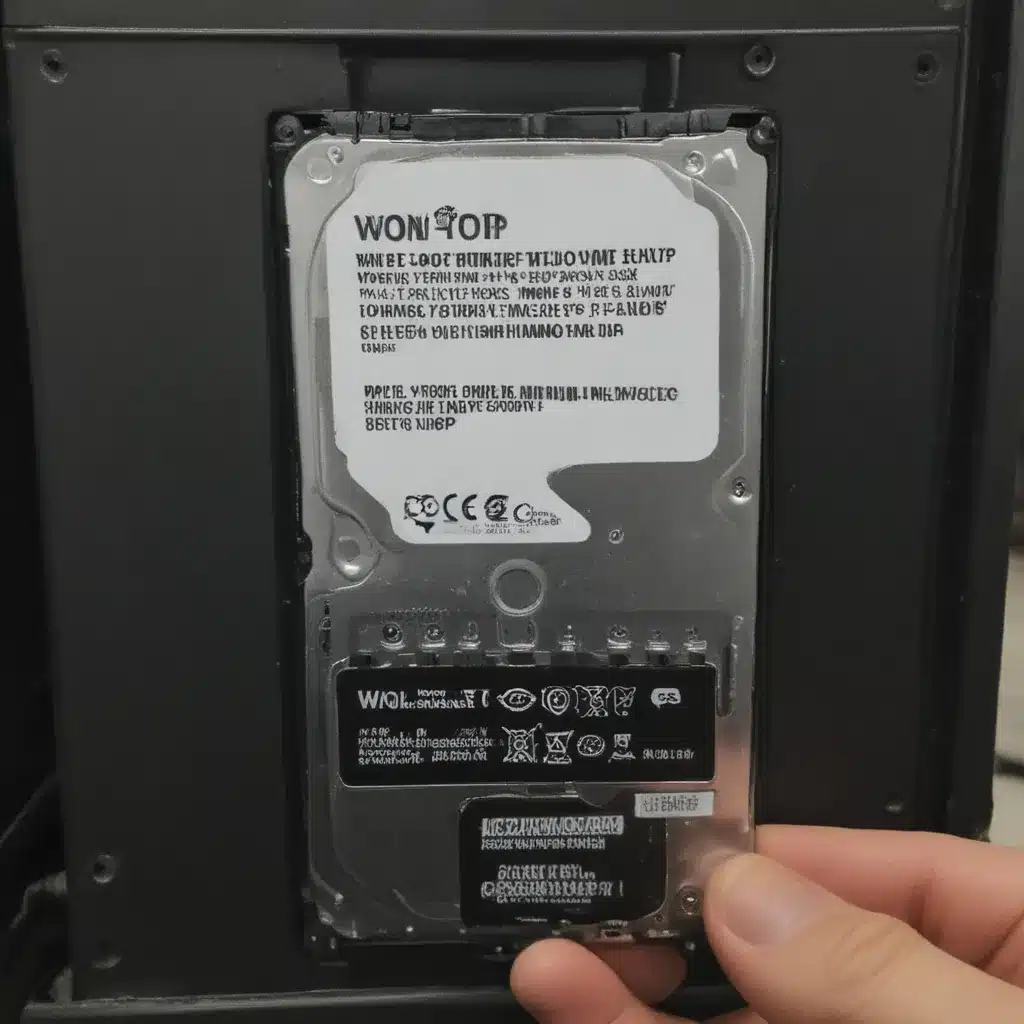Intermittent WiFi dropout issues can be frustrating to deal with. However, there are several potential causes and solutions that are worth exploring to stabilize your wireless connection.
Checking Your WiFi Hardware
The first area to investigate is your WiFi hardware – both the router/access point and your devices.
WiFi Router/Access Point
Your WiFi router or access point may be causing intermittent problems for a few reasons:
-
Faulty or aging hardware – Older routers can start to have issues from wear and tear. Rebooting the router can help temporarily, but replacing a router over 3-4 years old is often the permanent solution.
-
Firmware problems – Buggy router firmware can cause connection problems. Check the manufacturer’s website for the latest firmware update and install it. This can resolve firmware-related bugs.
-
Overheating – A router placed in a tightly enclosed space or direct sunlight can overheat, leading to intermittent operation. Make sure your router is in an open area and clean the vents if they are dusty.
-
Antenna problems – Weakened or faulty antennas on routers can cause WiFi signal degradation. Inspect the antennas for damage and make sure they are tightly screwed in. Replace damaged antennas.
Client Devices
Issues with your computers, phones, and other WiFi client devices can also lead to dropped WiFi:
-
Outdated network adapters – Old WiFi NICs (network interface controllers) may have compatibility issues or lack capabilities needed for strong connectivity on modern networks. Updating the network adapter or device may help.
-
Driver problems – Buggy or outdated WiFi drivers on your devices can trigger connection problems. Update your drivers to the latest stable version.
-
Low memory or storage – Insufficient RAM or storage resources on your device may impact WiFi operation. Close other programs to free up RAM, or upgrade devices with under 2GB of RAM.
-
OS or hardware issues – Defects with a device’s operating system or hardware components like antennas can affect WiFi connectivity. Updating the OS and checking hardware are worthwhile steps.
Wireless Environment Issues
There are some general environmental factors that can disrupt WiFi signals and lead to dropped connections:
-
Interference – Nearby devices like baby monitors, Bluetooth speakers, and microwave ovens can interfere with WiFi signals on the 2.4Ghz band. Try switching to the 5Ghz band.
-
Congestion – In apartment buildings and dense neighborhoods, too many WiFi networks in range can congest the channels and degrade signal quality. Adjusting the router channel can help.
-
Distance and obstructions – Placing the router far from the client device or having thick walls and metal objects obstructing the signal path can result in weak coverage and intermittent connectivity. Relocating the router closer to the device’s location may help significantly.
-
Weather – Bad weather like heavy rain or snow can absorb and scatter WiFi signals, leading to weaker transmission power. This is difficult to address but using 5Ghz channels can potentially improve performance during storms.
Software and Settings Issues
Finally, it’s worth checking WiFi software settings that may need adjustment:
-
Outdated WiFi protocols – Using outdated protocols like 802.11b or 802.11g can degrade performance on modern networks. Switch devices to use 802.11n or 802.11ac for better reliability.
-
Power saving mode – The WiFi power saving mode can sometimes interrupt connectivity. Disabling this on both the router and client devices may improve stability.
-
Radio power level – Having the router’s radio transmit power set too low can lead to insufficient signal strength. Bumping up the power level if possible can extend coverage.
-
Firewall and QoS rules – Overly restrictive firewall policies or faulty Quality of Service settings on the router may be interfering with WiFi connectivity. Review rules and reset the configuration to default if issues arise.
When to Call an Expert
If you thoroughly address the potential issues described but problems persist, don’t hesitate to contact a networking professional. A managed service provider can perform advanced WiFi troubleshooting, site surveys, and spectrum analysis to identify and resolve difficult wireless connectivity problems. This expertise can save you from pulling your hair out!
With systematic testing and reviewing of the common culprits described, you can hopefully track down the factors leading to intermittent WiFi dropout at home or work. Let me know if the information above helps you address your wireless woes!