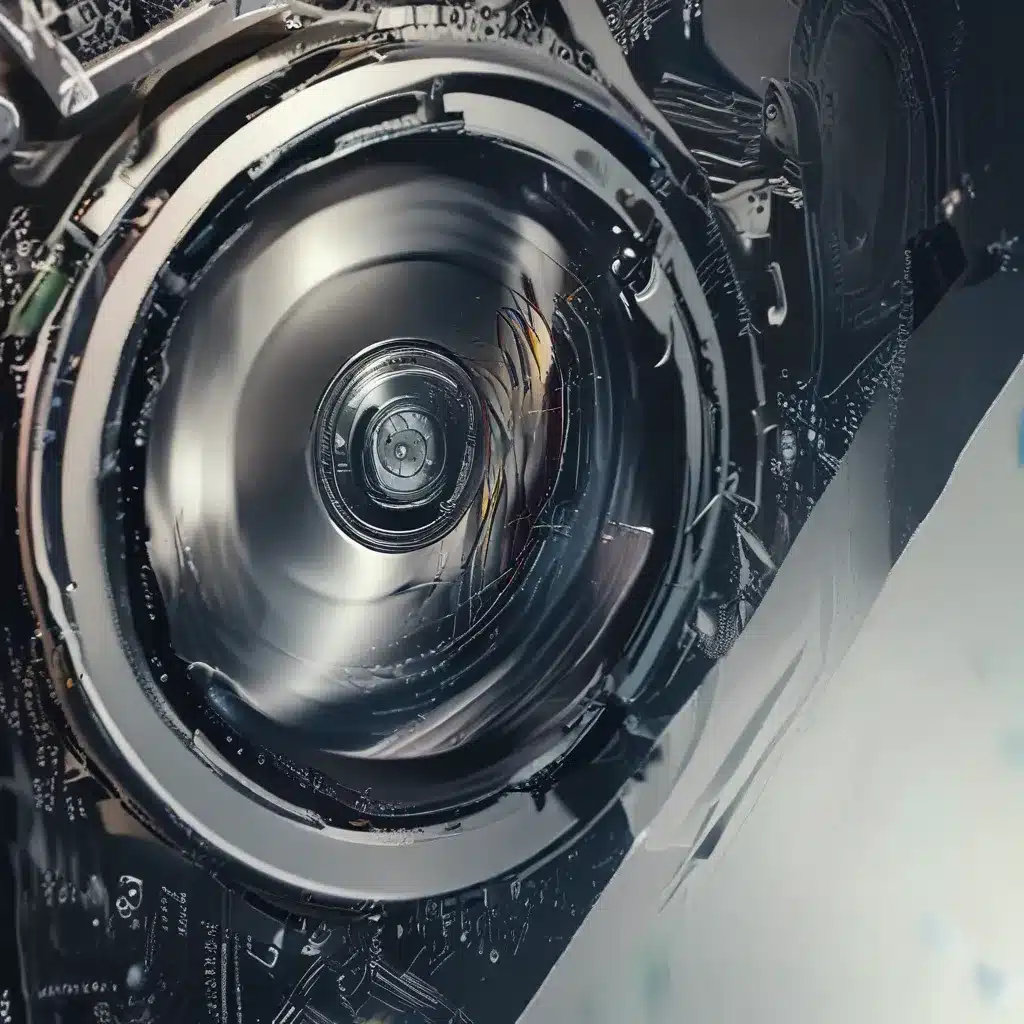Unraveling the Mystery of Corrupted Files
Have you ever been in the middle of an important project, frantically typing away, when suddenly your computer freezes, and the dreaded message pops up: “File Corrupted”? It’s a moment of pure panic, as you watch your hard work disappear into the digital abyss. But fear not, my friends, for I’ve been there, and I’m here to guide you through the process of fixing those pesky corrupted files.
As the owner of a computer repair service in the UK, I’ve seen it all – from crashed hard drives to malware-infested systems. And when it comes to corrupted files, I can tell you that it’s a problem that plagues even the most tech-savvy individuals. But don’t worry, with a little elbow grease and some nifty tricks, we can get those files back in tip-top shape.
Diagnosing the Issue
The first step in fixing corrupted files is to determine the root cause of the problem. Is it a hardware issue, like a failing hard drive? Or is it a software problem, like a virus or a system file conflict? The System File Checker tool in Windows can be a valuable ally in this process, scanning your system for any missing or corrupted files and restoring them with a cached copy.
But what if the problem is deeper than that? Sometimes, even the System File Checker can’t fix the issue, and that’s where things can get a bit trickier. Don’t worry, though, we’ve got your back. The steps outlined in this guide can help you navigate the murky waters of corrupted file recovery, from taking ownership of the affected file to manually replacing it with a known good copy.
Bringing the Cavalry: Professional Assistance
Of course, if you’re not the DIY type or if the corruption is particularly severe, it might be best to call in the professionals. That’s where a reputable computer repair service like ITFix.org.uk comes in. We have a team of experts who are trained in the art of digital file restoration, and we’re not afraid to get our hands dirty.
One of the most common scenarios we encounter is when a client’s computer has been infected with a nasty virus or malware. These pesky critters love to feast on your files, leaving a trail of corrupted data in their wake. But don’t worry, we’ve got the tools and the know-how to track down and eliminate these digital pests, restoring your files to their former glory.
A Twist in the Tale: Preventing Future Corruptions
But the story doesn’t end there, my friends. Once we’ve fixed the immediate problem, it’s time to focus on prevention. After all, what’s the point of going through all this hassle if the issue is just going to pop up again down the line?
That’s where a little bit of proactive maintenance comes in. Regular backups, antivirus software, and good old-fashioned file organization can go a long way in keeping your digital world clean and corruption-free. And if you ever do find yourself in a sticky situation, remember that the team at ITFix.org.uk is always here to lend a helping hand.
So, there you have it, folks – the ins and outs of fixing corrupted files. It may seem like a daunting task, but with the right tools and a little bit of elbow grease, you can conquer even the most stubborn digital demons. Happy computing, and may your files always remain pristine and uncorrupted!