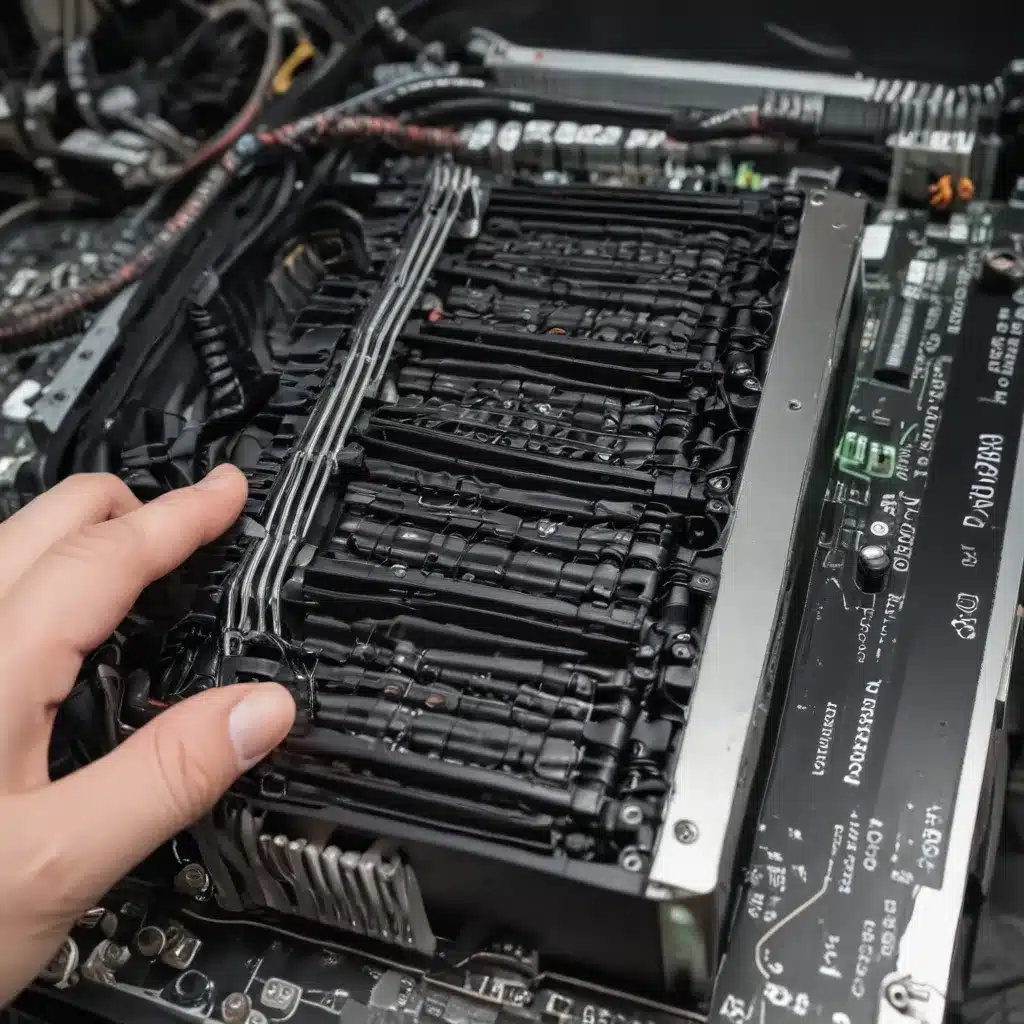Battling the Buzzing Beasts: A Saga of Silencing Coil Whine
Oh, the dreaded coil whine – that high-pitched, irritating hum that can drive any PC enthusiast absolutely bonkers. If you’re anything like me, you’ve probably spent countless hours scouring the internet, trying to find a solution to this pesky problem. Well, fear not my fellow gamers and hardware junkies, for I’m about to share with you the secrets to taming those noisy coils and restoring peace and quiet to your precious rigs.
Let’s start with the basics. Coil whine, for the uninitiated, is that annoying buzzing or whining sound that can emanate from your graphics card or power supply unit (PSU) during intense gaming or heavy workloads. It’s caused by the vibration of the coils inside these components, and it can be a real thorn in the side of any PC enthusiast.
The good news is that coil whine is generally not a sign of a failing component, but rather a quirk of modern electronics. [1] However, that doesn’t make it any less frustrating to deal with. I’ve been there, my friends, and I know the struggle all too well.
Identifying the Culprit: GPU or PSU?
The first step in tackling this issue is to determine the source of the coil whine. Is it your graphics card, your power supply, or perhaps even a combination of the two? [2] This can be a tricky task, as both components are known to be susceptible to this annoying phenomenon.
To help you pinpoint the culprit, I suggest running some tests. Try swapping out your PSU with a different model and see if that makes a difference. [3] If the coil whine persists, then you can reasonably conclude that the issue lies with your graphics card. On the other hand, if the whine disappears, then it’s likely that your power supply was the source of the problem.
Another helpful trick is to monitor the coil whine under different load conditions. [4] Does the whine only occur during intense gaming sessions, or is it present even during lighter tasks? This can give you a clue as to which component is causing the issue.
Taming the Coil Whine Beast
Now that you’ve identified the source of the coil whine, it’s time to tackle the problem head-on. Fortunately, there are a few tried and true methods that can help you silence those pesky coils.
Tackling Coil Whine in GPUs
If the culprit is your graphics card, there are a few things you can try:
-
Undervolting: Reducing the voltage supplied to your GPU can often help reduce coil whine. [5] This is a bit of a delicate process, so be sure to do your research and proceed with caution.
-
Frame Rate Capping: Limiting the maximum frame rate your GPU can produce can also help mitigate coil whine. [6] This is an easy fix, but it may come at the cost of some visual fidelity.
-
GPU Replacement: In some cases, the coil whine may be due to a defective graphics card. If none of the other solutions work, you may need to consider replacing your GPU with a different model or brand. [7]
Silencing Coil Whine in PSUs
If the issue lies with your power supply, there are a few strategies you can employ:
-
PSU Replacement: Just like with GPUs, a faulty power supply can be the root cause of coil whine. Swapping it out for a different model, preferably from a reputable brand, may be the solution you’re looking for. [8]
-
Dampening Techniques: Some enthusiasts have had success in reducing coil whine by physically damping the coils inside the PSU. This can involve things like adding foam or other materials to the interior of the unit. [9]
-
Electrical Filtering: Another approach is to install electrical filters on the power lines feeding your components. This can help smooth out any electrical noise that may be causing the coil whine. [10]
Remember, every system is different, so you may need to experiment with a combination of these techniques to find the perfect solution for your setup. Don’t be afraid to get creative and think outside the box – sometimes the most effective fixes are the ones you come up with yourself.
Embracing the Silence: A Coil Whine-Free Future
At the end of the day, dealing with coil whine is all about persistence and a willingness to try new things. It may take some time and effort, but trust me, the sweet sound of silence is worth it. Once you’ve conquered this pesky problem, you can finally enjoy your games, your work, and your entire computing experience without that constant, irritating hum in the background.
So, fellow PC enthusiasts, arm yourselves with knowledge, a bit of patience, and a good dose of troubleshooting spirit. Together, we can banish the coil whine demons and reclaim the peaceful sanctuary of our beloved rigs. May the silence be with you!
[1] https://forums.tomshardware.com/threads/best-psu-to-fix-gpu-coil-whine.2719809/
[2] https://www.reddit.com/r/buildapc/comments/1056jqs/will_switching_the_psu_fix_coilwhine/
[3] https://www.overclock.net/threads/i-think-i-just-fixed-gpu-coil-whine-for-good.1792401/
[4] https://www.reddit.com/r/PcBuild/comments/16sk47w/how_to_fix_psu_coil_whine_its_driving_me_mad/
[5] https://www.techpowerup.com/forums/threads/how-to-quickly-easily-fix-coil-whine-coil-choke-noise.294015/page-33
[6] https://www.reddit.com/r/buildapc/comments/138djdt/is_coil_whine_under_loadhigh_fps_just_normal/
[7] https://rog-forum.asus.com/t5/nvidia-graphics-cards/1080-ti-strix-oc-horrible-coil-whine-yep-another-case/m-p/624516
[8] https://www.reddit.com/r/nvidia/comments/iyaf7d/my_3080_fe_has_coil_whine_some_questions/
[9] https://www.tomshardware.com/reviews/how-to-fix-reduce-gpu-coil-whine,5011.html
[10] https://www.pcgamer.com/how-to-fix-pc-coil-whine/