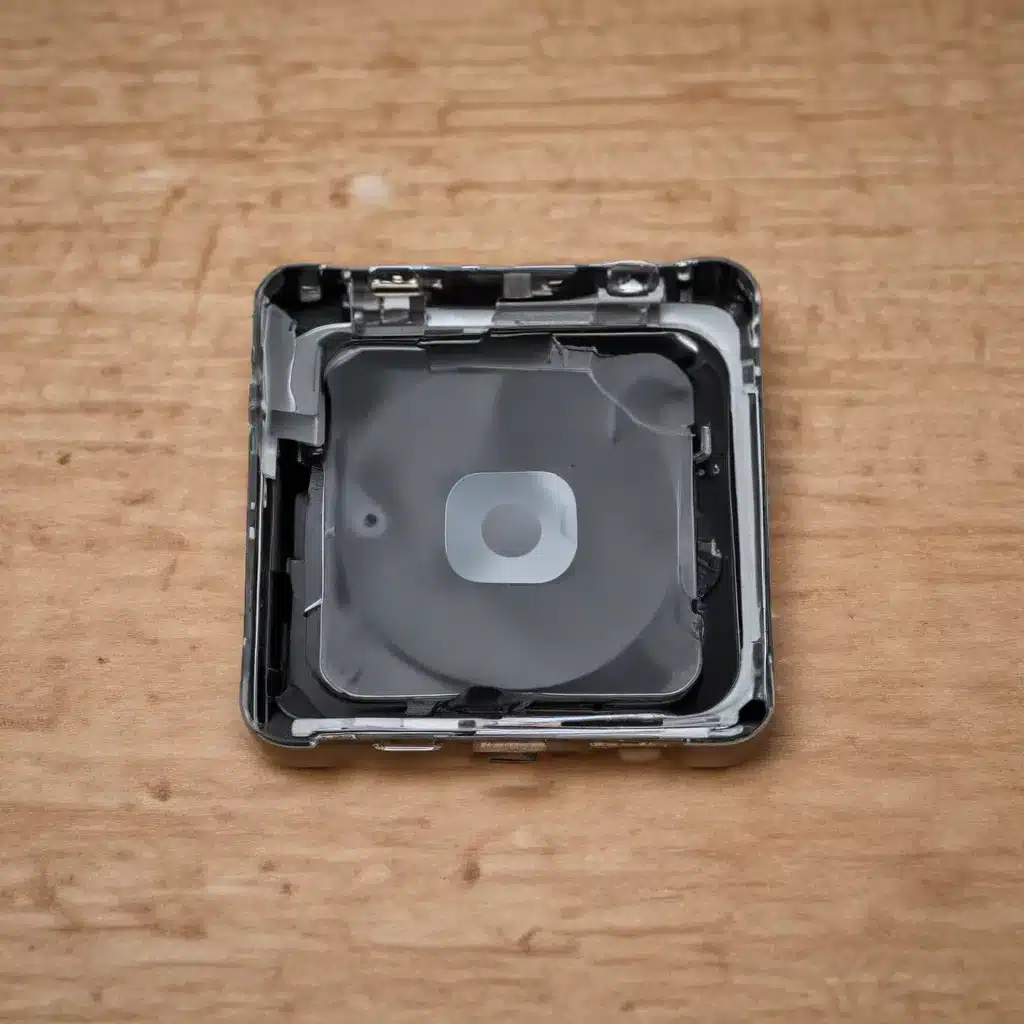
Understanding the Home Button’s Role and Common Issues
As an experienced IT professional, I’ve encountered numerous cases of broken or malfunctioning smartphone home buttons. The home button is a crucial component, responsible for providing quick access to the device’s main menu, enabling seamless navigation, and sometimes even serving as a fingerprint scanner for enhanced security. When this essential feature fails, it can significantly disrupt the user experience and hinder the overall functionality of the smartphone.
Common issues with smartphone home buttons include:
- Unresponsiveness: The home button may become unresponsive, failing to register taps or presses.
- Intermittent functionality: The home button may work intermittently, functioning correctly at times and then becoming unresponsive.
- Physical damage: The home button may be physically damaged, either due to wear and tear or accidental impacts.
- Software-related problems: Software bugs or conflicts can sometimes cause issues with the home button’s responsiveness.
Regardless of the underlying cause, a broken home button can be a frustrating problem for smartphone users. However, with the right knowledge and a bit of patience, many of these issues can be resolved through DIY repairs. In this comprehensive guide, I’ll walk you through the steps to diagnose and fix a broken smartphone home button, providing practical tips and insights to help you get your device back in working order.
Diagnosing the Home Button Issue
Before attempting any repair, it’s essential to properly diagnose the root cause of the home button problem. This will help you determine the best course of action and ensure a successful repair.
Step 1: Identify the Problem
Begin by closely examining the home button itself. Look for any visible signs of physical damage, such as cracks, scratches, or misalignment. If the button appears to be in good condition, the issue may be software-related or caused by an internal component failure.
Step 2: Test the Home Button’s Functionality
Try interacting with the home button in various ways to assess its responsiveness. Gently tap the button, press it firmly, and even try using a different finger or thumb to see if the issue is specific to a particular input.
If the home button is completely unresponsive, the problem is likely hardware-related. On the other hand, if the button responds intermittently or requires a specific amount of pressure to function, the issue may be a combination of hardware and software-related factors.
Step 3: Explore Software-Related Troubleshooting
If the hardware appears to be in good condition, try addressing any potential software-related problems. Start by restarting your smartphone, as this can often resolve minor software glitches. If the issue persists, you may need to consider more advanced software troubleshooting, such as:
- Clearing the device cache: This can help resolve any conflicts or bugs that may be affecting the home button’s functionality.
- Resetting the device settings: Restoring your smartphone to its default settings can sometimes fix software-related problems.
- Updating the device software: Ensure that your smartphone is running the latest available firmware, as updates may include bug fixes or optimizations for the home button.
By following these diagnostic steps, you’ll be better equipped to determine the nature of the home button issue and proceed with the appropriate repair solution.
Repairing a Broken Home Button: DIY Walkthrough
If the home button problem is hardware-related and the damage is not too severe, you may be able to repair it yourself. Here’s a step-by-step guide to help you through the process:
Step 1: Prepare the Necessary Tools and Materials
Before you begin, gather the following items:
- Precision screwdrivers: You’ll need a variety of small screwdrivers, including Philips and flathead, to disassemble your smartphone.
- Tweezers: These will assist you in handling and maneuvering small components during the repair process.
- Isopropyl alcohol: This solvent will help clean any dust or debris from the internal components.
- Replacement home button module: Ensure that you have the correct replacement part for your specific smartphone model.
Step 2: Carefully Disassemble the Smartphone
Refer to the manufacturer’s instructions or online resources to find the specific disassembly process for your smartphone model. This typically involves removing the back cover, battery, and other internal components to access the home button assembly.
Exercise caution during the disassembly process, as smartphone components can be delicate and easily damaged. Take your time and follow the instructions carefully to avoid any further issues.
Step 3: Replace the Broken Home Button
Once you have access to the home button assembly, carefully remove the damaged component. Gently disconnect any cables or connectors, and then remove the home button module.
Carefully install the replacement home button module, ensuring that it is properly aligned and secured in place. Reconnect any cables or connectors, and then reassemble the smartphone in reverse order, following the manufacturer’s instructions.
Step 4: Test the Repaired Home Button
After reassembling the smartphone, power it on and test the home button’s functionality. Ensure that it is responsive to taps and presses, and that it provides the expected functionality, such as returning to the main menu or unlocking the device.
If the home button still appears to be malfunctioning, double-check your work and ensure that all components are properly connected and aligned. You may need to consult additional resources or seek professional assistance if the issue persists.
Step 5: Finalize the Repair
Once you have verified that the home button is working correctly, complete the repair process by reassembling the smartphone and ensuring that all components are securely in place.
Remember to dispose of any damaged or replaced parts properly, and always keep safety in mind during the repair process.
Preventing Future Home Button Issues
To minimize the risk of encountering home button problems in the future, consider the following preventive measures:
- Proper handling and care: Avoid subjecting your smartphone to excessive force or impacts, as this can damage the home button and other internal components.
- Regular software updates: Keep your smartphone’s software and firmware up to date, as updates may address known issues or improve the stability of the home button functionality.
- Avoid water exposure: Be mindful of water or moisture exposure, as this can also lead to home button malfunctions.
- Consider alternative navigation options: If you’re concerned about the long-term reliability of your home button, explore alternative navigation methods, such as gesture-based controls or voice commands, to reduce your reliance on the physical button.
By following these preventive tips and properly diagnosing and repairing any home button issues that arise, you can ensure a smooth and uninterrupted user experience with your smartphone.
Remember, if you encounter any difficulties during the repair process or are unsure about the complexity of the issue, it’s always best to seek professional assistance to avoid further damage to your device. For more IT-related tips and solutions, be sure to visit ITFix.org.uk for a wealth of informative resources.












