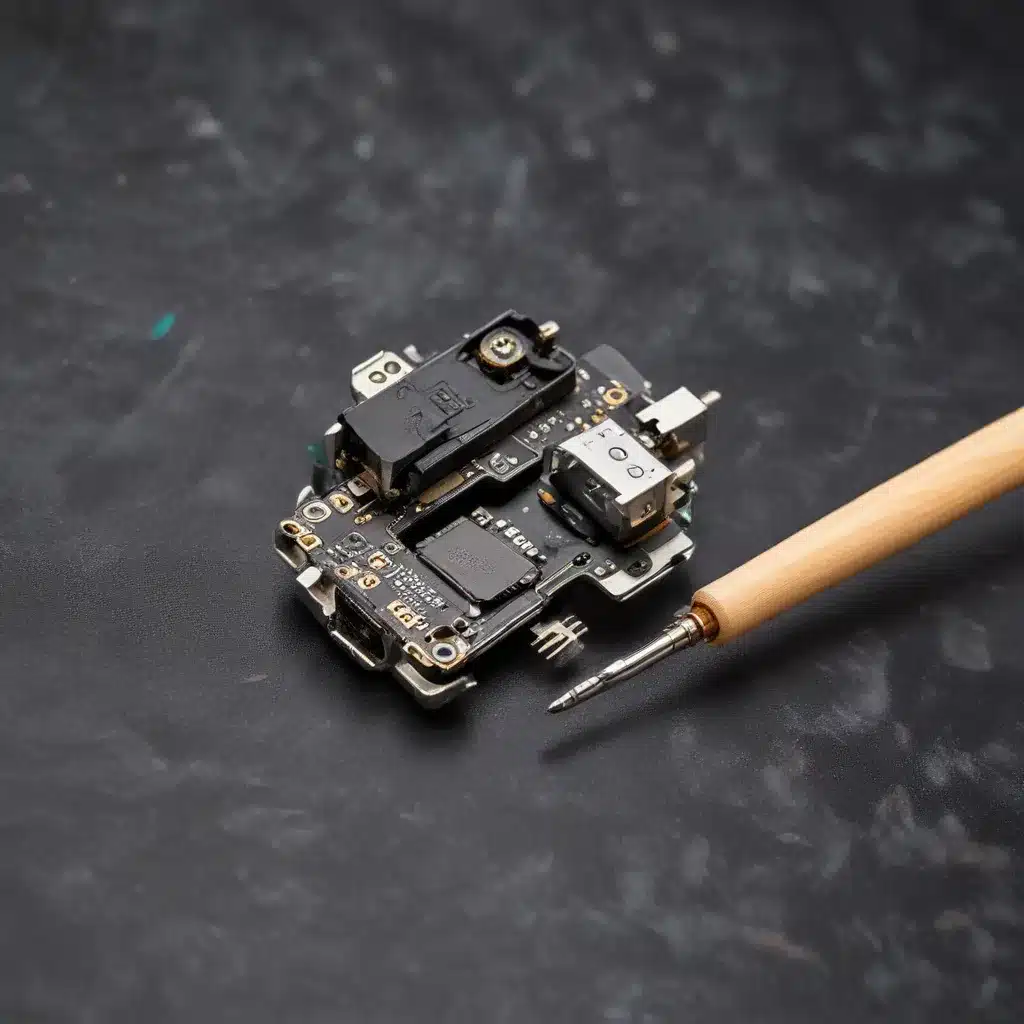
Smartphones have become an integral part of our daily lives, enabling us to stay connected, entertained, and productive on-the-go. However, as technology evolves, we often encounter various hardware issues, and one of the most common problems is a broken headphone jack. Whether it’s caused by wear and tear, accidental damage, or manufacturing defects, a malfunctioning headphone jack can be a frustrating experience for any smartphone user.
In this comprehensive guide, we’ll explore the different techniques and solutions you can employ to fix a broken headphone jack on your Android smartphone. As an experienced IT professional, I’ll provide practical tips, in-depth insights, and step-by-step instructions to help you regain control over your mobile audio experience.
Understanding the Headphone Jack Problem
Before we dive into the repair process, it’s essential to understand the root causes of a broken headphone jack. The headphone jack is a small but crucial component in your smartphone, responsible for transmitting audio signals from your device to your headphones or external speakers. Over time, the constant insertion and removal of headphones can put strain on the jack, leading to a variety of issues:
Common Headphone Jack Problems
- Loose or unstable connection: The headphone jack may become loose, causing intermittent audio or a lack of sound when your headphones are plugged in.
- Complete failure: In more severe cases, the headphone jack may become completely non-functional, unable to detect any headphone connection.
- Stuck headphones: In some instances, the headphone jack may become stuck, with the headphone plug firmly lodged inside, preventing you from using your device’s speakers or connecting new headphones.
These problems can be caused by a range of factors, including physical damage, dust and debris buildup, or even software-related issues. Understanding the root cause is crucial in determining the appropriate repair strategy.
Troubleshooting Techniques
Before attempting any repairs, it’s essential to rule out other potential causes of the problem. Here are some troubleshooting steps you can take:
Step 1: Test the Headphones
The first step is to ensure that the issue is not with your headphones. Try plugging them into another device, such as a laptop or a friend’s smartphone, to see if they are functioning correctly. If the headphones work on another device, the problem is likely with your smartphone’s headphone jack.
Step 2: Check for Debris
Dust, dirt, and other debris can accumulate in the headphone jack, preventing a proper connection. Use a can of compressed air or a small, soft-bristled brush to gently clean the jack. Be careful not to push any debris deeper into the port.
Step 3: Inspect for Physical Damage
Visually inspect the headphone jack for any signs of physical damage, such as bent or broken pins, cracks, or visible debris. If you notice any obvious damage, it may be necessary to seek professional repair services.
Step 4: Restart Your Smartphone
Sometimes, a simple restart can resolve software-related issues that may be causing the headphone jack problem. Power off your smartphone, wait a few seconds, and then turn it back on. This can help reset the audio system and potentially fix the issue.
Step 5: Check Audio Settings
Ensure that your smartphone’s audio settings are configured correctly. Make sure the volume is not muted or set to a low level, and check if any audio-related apps or settings are interfering with the headphone jack’s functionality.
By following these troubleshooting steps, you’ll be better equipped to identify the root cause of the headphone jack problem and determine the appropriate course of action for resolving the issue.
Repairing a Broken Headphone Jack
If the troubleshooting steps did not resolve the problem, it’s time to explore more advanced repair options. Depending on the severity of the issue, you may be able to fix the headphone jack yourself or seek professional assistance.
DIY Headphone Jack Repair
For minor issues, such as a loose or partially stuck headphone jack, you may be able to attempt a DIY repair. Here’s what you can try:
-
Gently Clean the Headphone Jack: Use a cotton swab or a small, soft-bristled brush dipped in isopropyl alcohol to clean the headphone jack thoroughly. This can help dislodge any accumulated dust or debris that may be preventing a proper connection.
-
Attempt to Gently Dislodge a Stuck Headphone Plug: If the headphone plug is stuck in the jack, try using a pair of tweezers or a thin, non-metallic tool to carefully pry it out. Avoid using excessive force, as this can cause further damage.
-
Use a Headphone Jack Repair Kit: There are specialized repair kits available that provide tools and instructions for safely disassembling and reassembling the headphone jack. These kits can be particularly useful for more complex repairs.
It’s important to note that attempting a DIY repair can be risky, and you should proceed with caution. If you’re not comfortable or confident in your ability to perform the repair, it’s best to seek professional assistance.
Professional Headphone Jack Repair
For more severe issues or if you’re not comfortable with the DIY approach, seeking professional repair services is the safest option. Here’s what you can expect:
-
Identify the Repair Provider: Look for reputable smartphone repair shops, authorized service centers, or specialized IT repair services in your area that offer headphone jack repair services.
-
Explain the Issue: Provide the repair technician with a detailed description of the problem, including any troubleshooting steps you’ve already taken.
-
Warranty Considerations: If your smartphone is still under warranty, you may be able to have the repair covered by the manufacturer. Be sure to check your warranty terms and contact the manufacturer if applicable.
-
Repair Process: The repair technician will inspect the headphone jack, identify the root cause of the problem, and perform the necessary repairs. This may involve replacing the entire headphone jack assembly or addressing any internal component issues.
-
Turnaround Time and Costs: The repair process can vary in duration, depending on the severity of the issue and the availability of replacement parts. Be sure to inquire about the estimated turnaround time and repair costs before authorizing the service.
Remember, professional repair services may come at a higher cost, but they offer the expertise and tools to ensure a reliable and long-lasting solution for your broken headphone jack.
Preventing Future Headphone Jack Issues
To minimize the risk of future headphone jack problems, it’s essential to take proactive steps to care for your smartphone’s hardware. Here are some tips:
- Avoid Excessive Wear and Tear: Be gentle when inserting and removing headphones, and try to limit the number of times you disconnect and reconnect them.
- Use High-Quality Headphones: Opt for well-made headphones with sturdy connectors to minimize the strain on the smartphone’s headphone jack.
- Protect the Jack: Consider using a protective case or cover that has a raised edge around the headphone jack to prevent dust and debris buildup.
- Regular Cleaning: Periodically clean the headphone jack using a small, soft-bristled brush or a can of compressed air to remove any accumulated dust or debris.
- Consider Alternative Audio Solutions: If the headphone jack continues to be an ongoing issue, you may want to explore wireless audio options, such as Bluetooth headphones or speakers, to avoid relying solely on the physical headphone jack.
By following these preventive measures, you can extend the lifespan of your smartphone’s headphone jack and minimize the likelihood of encountering similar issues in the future.
Conclusion
A broken headphone jack can be a frustrating problem, but with the right troubleshooting steps and repair strategies, you can get your smartphone’s audio capabilities back on track. Remember, the key is to identify the root cause of the issue, explore both DIY and professional repair options, and take proactive measures to prevent future problems.
If you’re still having trouble fixing your smartphone’s headphone jack, don’t hesitate to reach out to the IT Fix team for additional guidance and support. Our team of experienced IT professionals is dedicated to helping you get the most out of your technology, so you can stay connected, entertained, and productive on-the-go.












