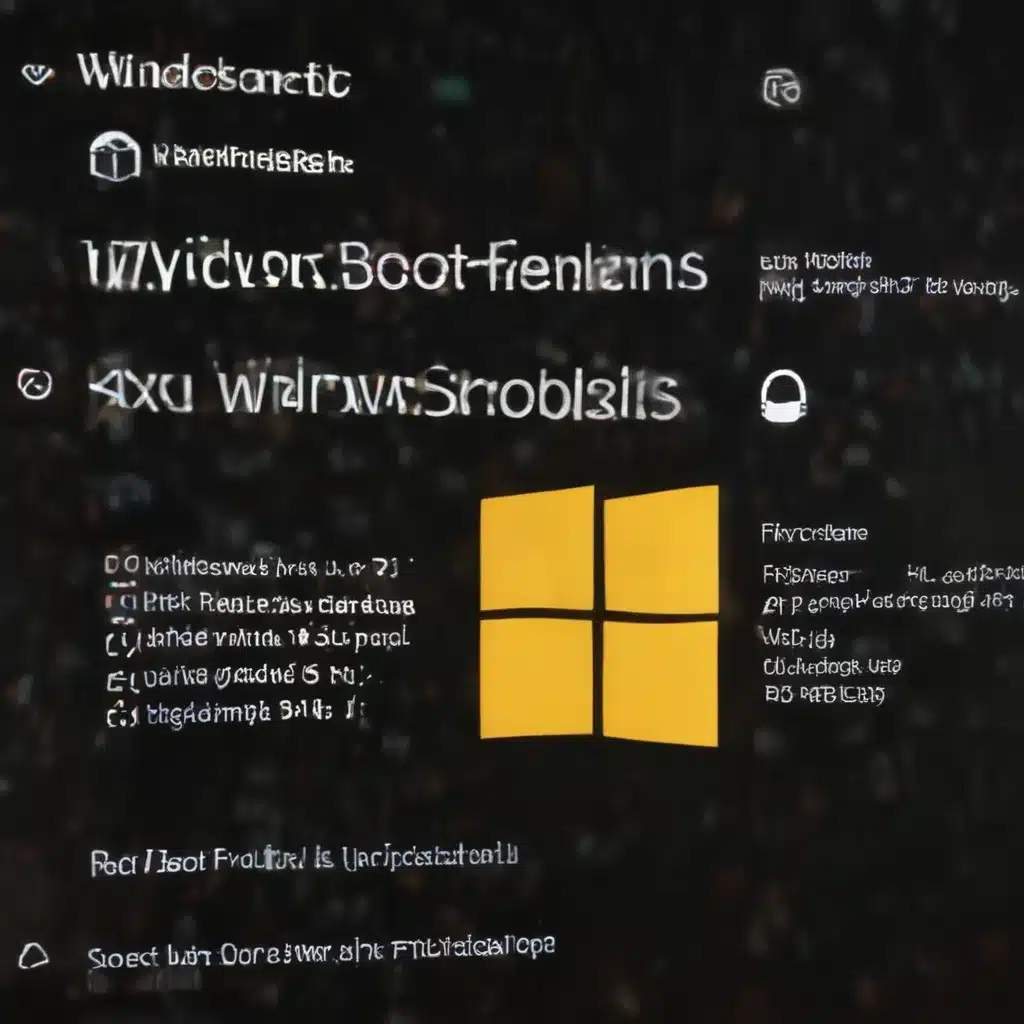As a seasoned IT professional, I’ve encountered my fair share of Windows boot issues over the years. It’s always a bit of a rollercoaster – one minute, everything is running smoothly, and the next, your computer refuses to boot up. It’s like your trusty steed has developed a mind of its own and decided to take an unplanned detour. But fear not, my fellow tech enthusiasts, I’m here to guide you through the process of getting your Windows machine back on track.
Understanding the Boot Process
The boot process is a delicate dance, with each step choreographed to perfection. It all starts with the BIOS (Basic Input/Output System) or UEFI (Unified Extensible Firmware Interface), which is the software that initializes your hardware and prepares the system for booting [1]. This is like the conductor of the orchestra, making sure everyone is in tune and ready to perform.
Next, the boot loader takes the stage, responsible for loading the operating system [2]. Imagine this as the lead singer – they need to hit all the right notes to get the show started. If there’s a problem with the boot loader, it’s like the singer forgetting the lyrics, and the whole performance grinds to a halt.
Finally, the operating system itself kicks in, setting the stage for the rest of the show [3]. This is the grand finale, where everything comes together to deliver a seamless experience. But if there’s a problem with the OS, it’s like the entire ensemble is off-key, and the audience is left scratching their heads.
Common Windows Boot Problems
Now that we have a better understanding of the boot process, let’s dive into some of the most common Windows boot problems [4]:
-
BIOS/UEFI Issues: If the BIOS or UEFI is not configured correctly, it can prevent your computer from booting properly. This could be due to outdated firmware, incorrect settings, or even hardware failure.
-
Boot Loader Errors: Problems with the boot loader, such as a corrupt or missing boot configuration, can prevent Windows from starting up.
-
Operating System Corruption: Issues with the Windows operating system, like missing or corrupted system files, can lead to boot problems.
-
Hardware Failures: Malfunctioning hardware components, such as a failing hard drive or memory module, can cause your computer to get stuck during the boot process.
-
Malware Infections: Malicious software can also interfere with the boot process, causing all sorts of headaches.
Troubleshooting Windows Boot Problems
Alright, now that we’ve identified the potential culprits, let’s dive into the troubleshooting process. Get ready for a wild ride, my friends!
Step 1: Perform a Boot Diagnostics
The first step is to determine at which stage of the boot process your computer is getting stuck [5]. Boot into your computer’s recovery environment, which is usually accessed by pressing a specific key during startup (like F8, F12, or the Windows key + R). From there, you can run diagnostics to identify the problem.
Step 2: Repair the Boot Loader
If the issue lies with the boot loader, you’ll need to use a Windows recovery tool to repair it [6]. This could involve running the bootrec.exe command or using a third-party tool like EasyBCD. It’s like performing open-heart surgery on your computer – delicate, but necessary.
Step 3: Restore the Operating System
If the problem is with the operating system itself, you may need to restore it using a system image or recovery drive [7]. This is like giving your computer a fresh start, wiping the slate clean and starting from scratch.
Step 4: Troubleshoot Hardware Issues
If the boot problem is caused by faulty hardware, you’ll need to identify and replace the culprit. This could involve running memory tests, checking for hard drive errors, or even opening up your computer to inspect the components [8]. It’s like a game of detective work, but with a lot more screwdrivers involved.
Conclusion
Ah, the joys of troubleshooting Windows boot problems – it’s like a never-ending game of cat and mouse, with your computer as the elusive prey. But fear not, my fellow tech enthusiasts, for with the right knowledge and a bit of determination, you can conquer even the most stubborn of boot issues.
Remember, the key is to approach the problem methodically, like a seasoned detective piecing together the clues. Don’t be afraid to get your hands dirty – sometimes, the solution lies in the most unexpected of places. And always, always, have a backup plan (and a good sense of humor) to keep you sane throughout the process.
So, the next time your Windows machine decides to take an unexpected detour, just remember: you’ve got this. With the right tools and a bit of perseverance, you can get your trusty steed back on the road and running like a dream. Happy troubleshooting, my friends!
References
[1] Microsoft. (n.d.). How to Fix Boot Issue Without Reinstalling Windows. Retrieved from https://answers.microsoft.com/en-us/windows/forum/all/how-to-fix-boot-issue-without-reinstalling-windows/2b8f57b6-1570-408d-b3a9-9a9941a14df5
[2] Microsoft. (n.d.). Windows Boot Issues Troubleshooting. Retrieved from https://learn.microsoft.com/en-us/troubleshoot/windows-client/performance/windows-boot-issues-troubleshooting
[3] Superuser. (2015). How to Fix the Windows 10 Boot Loader from Windows. Retrieved from https://superuser.com/questions/949219/how-to-fix-the-windows-10-boot-loader-from-windows
[4] Macrium. (n.d.). Windows 10 Boot Process Phases. Retrieved from https://forum.macrium.com/PrintTopic21553.aspx
[5] TechTarget. (2019). Four Ways to Solve Windows 10 Boot Problems. Retrieved from https://www.techtarget.com/searchenterprisedesktop/tip/Four-ways-to-solve-Windows-10-boot-problems
[6] Ten Forums. (n.d.). SSD Cloned but Won’t Boot. Retrieved from https://www.tenforums.com/backup-restore/177218-ssd-cloned-but-wont-boot.html
[7] Ask Ubuntu. (2012). Unable to Boot into Windows After Installing Ubuntu, How to Fix. Retrieved from https://askubuntu.com/questions/217904/unable-to-boot-into-windows-after-installing-ubuntu-how-to-fix
[8] Ten Forums. (n.d.). Macrium Not Letting Me Fix Boot After 1803 Update. Retrieved from https://www.tenforums.com/backup-restore/110979-macrium-not-letting-me-fix-boot-1803-update.html