Battling the Dreaded Black Screen of Death: A Troubleshooting Journey
Have you ever been struck by the dreaded black screen of death on your Windows computer? It’s like a horror movie for tech enthusiasts – the screen goes dark, and you’re left staring into the abyss, wondering what mysterious force has taken over your beloved machine. Well, fear not, my fellow tech-savvy individuals! I’ve been there, and I’m here to guide you through the process of resurrecting your computer from the depths of this black void.
Understanding the Black Screen of Death
The black screen of death, as it’s commonly known, is a critical system error that occurs when your computer’s operating system can no longer function properly. This can be caused by a variety of factors, including hardware failures, software issues, or even pesky malware infections. It’s a frustrating experience, to say the least, but with the right troubleshooting steps, you can often bring your computer back to life.
Rebooting to the Rescue
The first thing you should try when faced with a black screen is a good old-fashioned reboot. No, I’m not talking about the kind of reboot where you angrily mash the power button and curse your machine – I’m talking about a proper, controlled reboot. Try the keyboard shortcut Windows key + P or Ctrl + Alt + Del. This can sometimes reset the graphics system and get your screen back up and running.
If that doesn’t work, try holding down the power button for 10-15 seconds to force a hard reset on your laptop or desktop. This will shut down your computer completely, and when you turn it back on, hopefully, the black screen will have vanished. It’s a simple solution, but it can often be the first step in bringing your computer back from the brink.
Diagnosing the Problem
Now, if the reboot trick doesn’t work and the black screen persists, it’s time to dig a little deeper. The key is to identify the root cause of the issue, whether it’s a hardware problem, a software glitch, or something else entirely.
One common culprit is a problem with your graphics drivers. Try booting your computer in Safe Mode, which will load Windows with a basic set of drivers. This can help you determine if the issue is indeed related to your graphics card or display. If the screen comes back in Safe Mode, you’ll know that your graphics drivers need to be updated or reinstalled.
Another potential cause could be a conflict with startup programs or background processes. You can try disabling any non-essential applications that load at startup to see if that resolves the issue. AVG TuneUp has a handy “Sleep Mode” feature that can help you optimize your startup and keep your computer running smoothly.
Restoring and Reinstalling
If the troubleshooting steps so far haven’t worked, it might be time to consider more drastic measures. This could involve performing a system restore, where you roll back your computer to a previous, stable state. If that doesn’t do the trick, you may need to bite the bullet and reinstall your operating system entirely.
I know, I know – the thought of a full OS reinstallation can be daunting, but trust me, it’s often worth it to get your computer back in working order. Just make sure to back up any important data beforehand, and follow the instructions carefully to ensure a smooth reinstallation process.
The Power of Persistence
The journey to fix the black screen of death may not be a smooth one, but with a bit of persistence and the right troubleshooting techniques, you can often bring your computer back from the brink. Remember, every problem has a solution, and with a little elbow grease, you can get your machine up and running again.
And who knows, maybe you’ll even discover a new trick or two along the way. After all, the best tech enthusiasts are the ones who aren’t afraid to dive in, get their hands dirty, and figure out the solution, no matter how daunting the problem may seem. So, let’s band together, fellow tech warriors, and vanquish the black screen of death once and for all!
If you’re still struggling with a persistent black screen issue, don’t hesitate to reach out to the experts at IT Fix. We’re always here to lend a helping hand and get your computer back on track.












