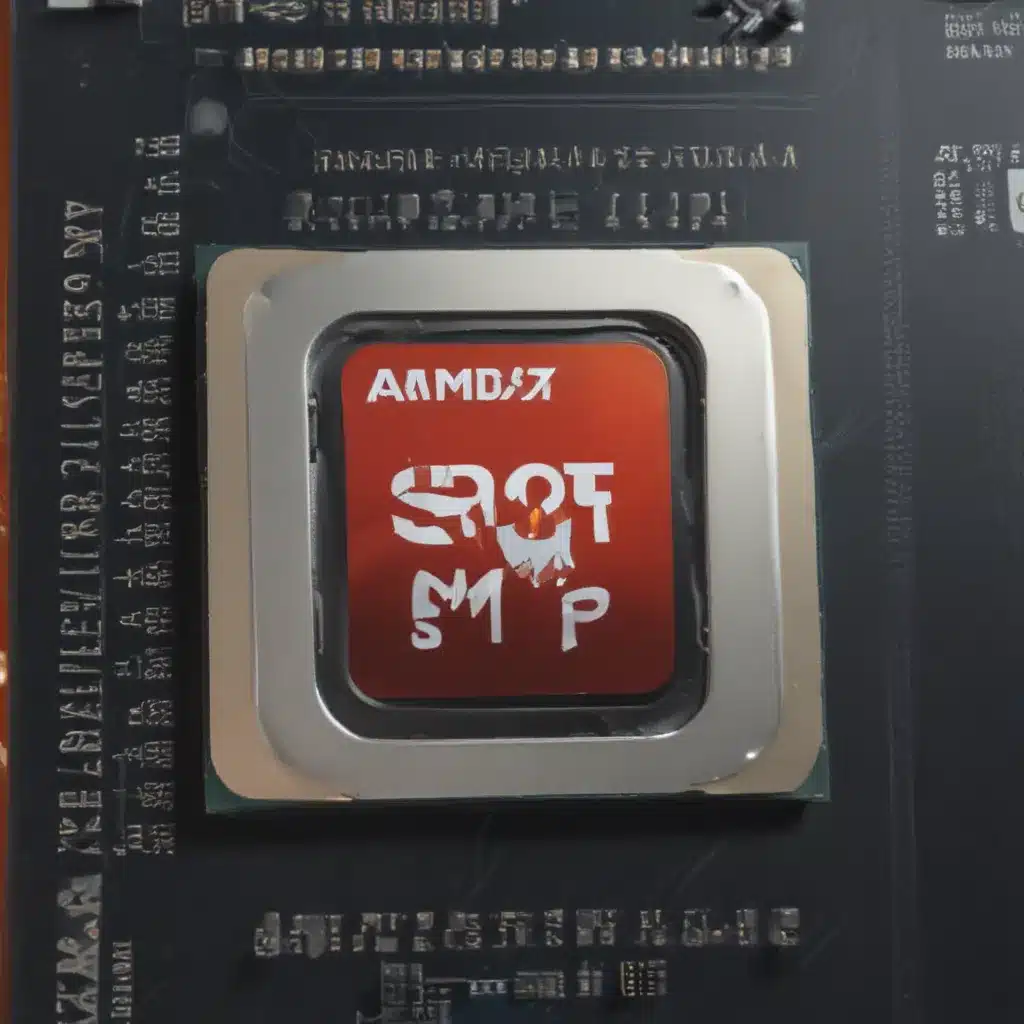Unleash the Power of Your AMD Chip in Windows 11
Have you ever felt like your AMD Ryzen processor is being held back, even when running the latest games? Well, my friends, I’m here to let you in on a little secret that could transform your gaming experience.
It all starts with a pesky issue that’s been plaguing AMD users for a while – core affinity. You see, since the release of the May Preview driver for AMD, the main game threads in DirectX 11 (DX11) titles have a tendency to gravitate towards the slower of your Ryzen’s two chiplets, particularly in low-thread-count games. [1] This can result in a significant performance hit, with my trusty Assetto Corsa benchmark showing a drop of nearly 10% in frame rates. [1]
But fear not, because the solution lies in the power of Windows 11’s advanced CPU management features – Simultaneous Multi-Threading (SMT) and Collaborative Processor Performance Control (CPPC2). [2] These two nifty technologies work together to ensure your AMD chip is firing on all cylinders, even in the most demanding games.
Harnessing the Power of SMT and CPPC2
Let’s start with SMT. This feature, also known as Hyper-Threading on Intel chips, allows your CPU to effectively double the number of logical cores available to your system. By enabling SMT, you’re essentially giving your games and other applications access to twice as many processing resources, which can lead to a significant boost in performance. [3]
But SMT is just the beginning. Enter CPPC2, AMD’s secret weapon for optimizing core usage. This clever little feature takes a deep dive into the capabilities of each of your CPU’s cores, ranking them from fastest to slowest. [2] When a game or application comes calling, CPPC2 makes sure it’s directed to the quickest cores first, ensuring your system is running at its absolute best.
Taming the AMD Bottleneck in Windows 11
Now, you might be wondering, “If this is such a game-changing feature, why am I still experiencing issues?” The answer lies in how Windows 11 manages these advanced CPU technologies.
You see, out of the box, Windows 11 doesn’t always play nice with CPPC2. [4] The operating system can sometimes ignore AMD’s core ranking, forcing threads onto the slower chiplet, much to the detriment of your gaming performance. [1] But fear not, my fellow tech enthusiasts, because there’s a solution.
By diving into the depths of Windows 11’s settings and a few nifty third-party tools, you can take control of your AMD chip’s core affinity and ensure it’s always running at its peak. [5] From disabling unnecessary Windows features to fine-tuning your power plan, the possibilities for optimization are endless.
Unleash the Beast: Supercharge Your AMD Rig in Windows 11
So, are you ready to unlock the true potential of your AMD Ryzen processor in Windows 11? With a few simple tweaks and a little bit of know-how, you can say goodbye to those pesky core affinity issues and hello to a whole new level of gaming bliss.
Just imagine – your games running smoother than a hot knife through butter, with nary a stutter or frame drop in sight. [6] It’s the kind of experience that’ll make your friends green with envy, and trust me, the bragging rights are worth it.
So, what are you waiting for? Dive in, get your hands dirty, and let’s unleash the full power of your AMD rig. The gaming world is yours for the taking, my friends. Happy gaming!
References:
[1] https://www.reddit.com/r/AMDHelp/comments/wcj6ol/false_core_affinity_with_the_new_dx11_driver_and/
[2] https://www.reddit.com/r/Amd/comments/pbbqd0/cppc_enabled_vs_disabled/
[3] https://community.amd.com/t5/discussions/input-lag-and-mouse-movement-tweaks-for-gaming-v3-2020-edition/m-p/373595
[4] https://www.reddit.com/r/Amd/comments/rpwzsn/does_cppc_and_cppc_preferred_cores_impact_on/
[5] https://forums.flightsimulator.com/t/ryzen9-7950x3d-rtx-4090-internittent-scenery-stutters/590916?page=3
[6] https://www.reddit.com/r/AMDHelp/comments/wcj6ol/false_core_affinity_with_the_new_dx11_driver_and/