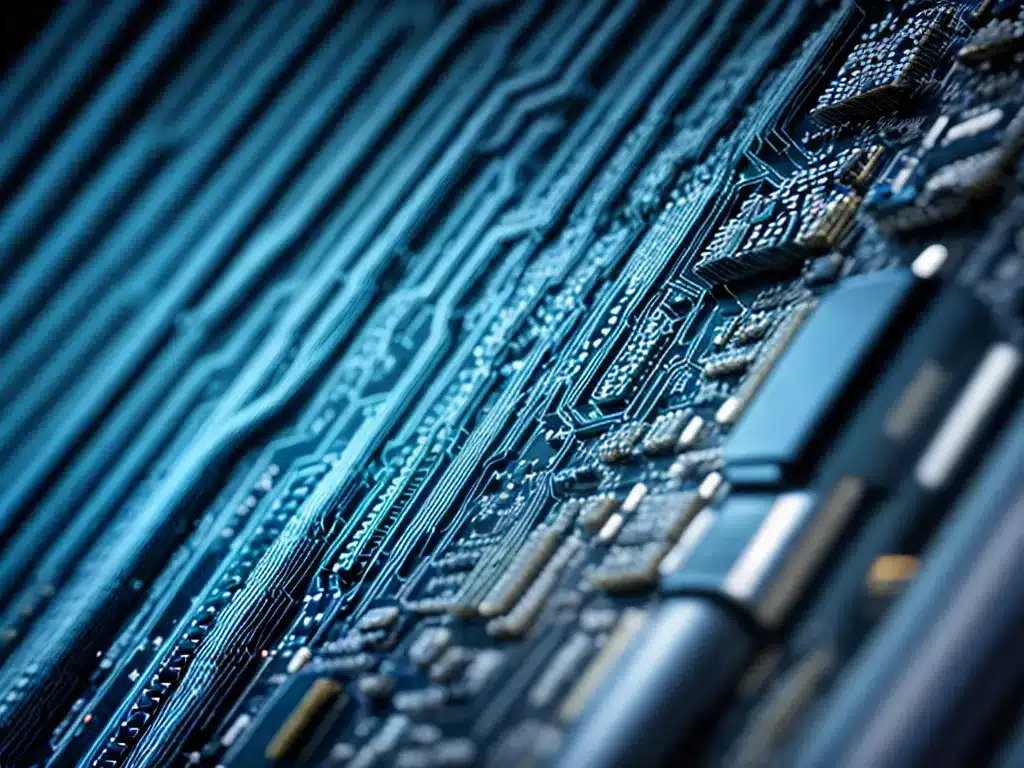
Having a fast and reliable network is crucial for businesses and homes today. However, bandwidth hogs can slow down your network and cause frustration. Here’s how to find and eliminate bandwidth hogs on your network.
What Are Bandwidth Hogs?
Bandwidth hogs are devices or applications that use a disproportionate amount of network bandwidth relative to other devices or applications on the network. They consume more than their fair share of the available bandwidth, potentially slowing down the network for everyone else.
Some common bandwidth hogs include:
- Video streaming services like Netflix, Hulu, YouTube etc. Streaming HD video consumes a lot of bandwidth.
- File sharing services like BitTorrent that allow users to download/upload large files.
- Cloud storage apps like Dropbox that sync files with the cloud.
- Software updates that download large files like OS & app updates.
- Video games that connect online like multiplayer games.
- High resolution videos and images shared via email or messaging apps.
How to Identify Bandwidth Hogs
There are a few ways to identify bandwidth hogging devices or applications on your network:
Check your router statistics
Most modern routers have built in traffic monitoring tools and bandwidth usage reports. Check your router admin interface for details on data usage, usually under a “Statistics” section.
This will show total bandwidth usage over time, and break it down per device if available. Spikes in usage will indicate potential bandwidth hogs.
Use bandwidth monitoring software
Software like NetWorx can monitor bandwidth usage in real-time. It provides per application and per device bandwidth usage graphs and alerts. This makes it easy to identify any bandwidth hogs.
Look for signs of network congestion
Slow internet speeds, high ping times in online games, buffering delays while streaming etc can indicate bandwidth congestion. Run some tests during periods of high usage to identify bandwidth hogs.
Inspect connected devices
Take stock of all the connected devices on your network like computers, smartphones, smart TVs etc. Identify devices that are likely to use more bandwidth like gaming PCs, media centers etc.
How to Limit Bandwidth Hogs
Once you’ve identified the bandwidth hogging devices or apps, here are some ways to restrict their bandwidth usage and prevent slowing down your overall network:
Enable QoS
Most routers have Quality of Service (QoS) settings to limit bandwidth for certain devices or applications. This gives high priority to important activities like video conferencing while limiting bandwidth hogs.
Restrict devices
Limit bandwidth allowance for specific devices in router admin settings if available. You can also restrict network access privileges completely for some devices if needed.
Limit streaming resolution
Reduce video resolution in streaming apps like YouTube, Netflix etc to limit bandwidth usage. Switch to SD quality instead of HD to save bandwidth.
Schedule usage
Schedule bulk downloads and updates to run late at night or early morning to avoid congestion during peak usage. Similarly, restrict gaming and streaming to certain hours.
Close unused apps
Ensure unused cloud sync, file sharing, messaging apps are closed when not active. They continue consuming bandwidth even when idle.
Upgrade internet plan
For home networks, consider upgrading to a higher bandwidth plan if available to reduce congestion. Higher bandwidth options are available for business networks.
Tips for Bandwidth Management
- Monitor bandwidth usage regularly to identify new hogs
- Set bandwidth limits proportional to device needs
- Only allow necessary apps and services, block unwanted ones
- Test after limiting bandwidth hogs to ensure overall speed improves
- Upgrade routers capable of advanced bandwidth management and QoS
With the right monitoring and limits, you can restrict bandwidth hogs from hogging all the available bandwidth on your network. This will ensure critical activities get the bandwidth they need while limiting recreational usage, providing a fast network experience for everyone.












