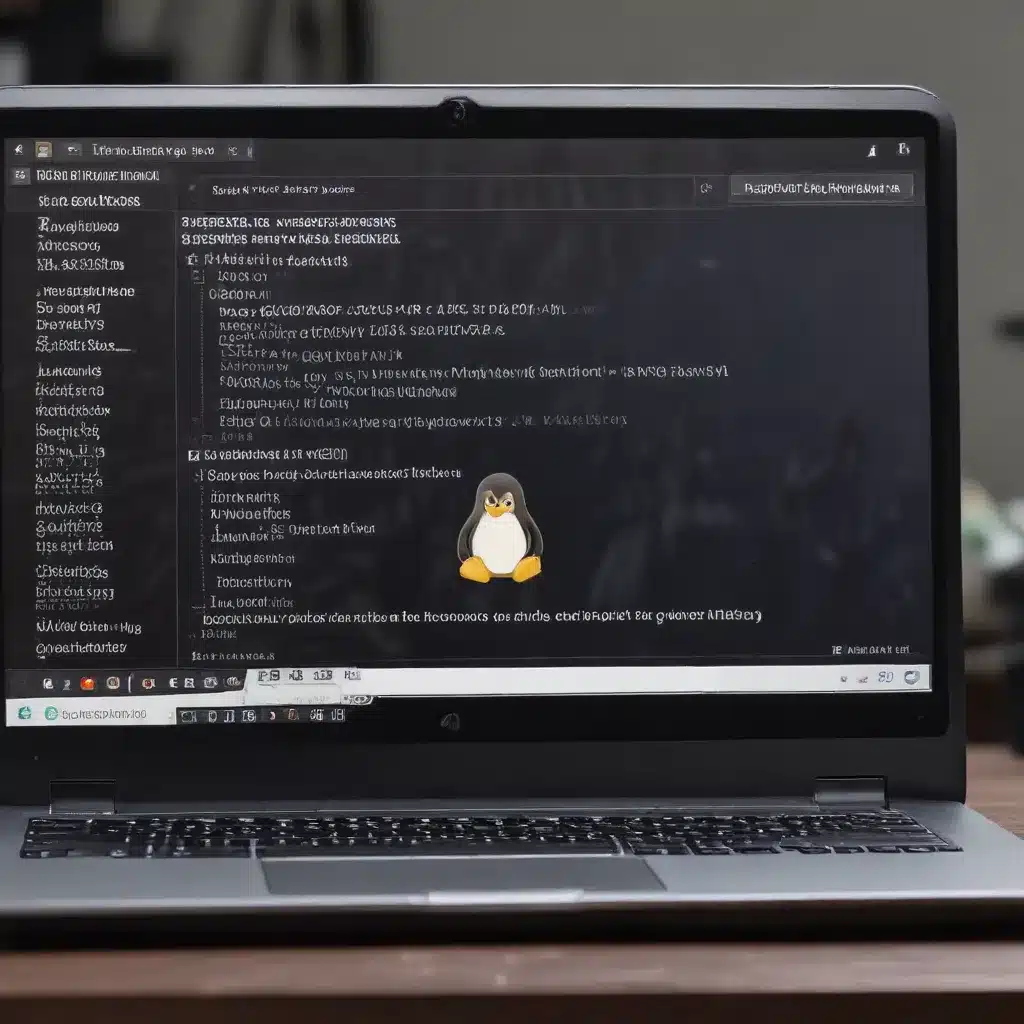
Breathe New Life into Aging Hardware
As an experienced IT professional, I’ve seen countless laptops fall victim to the relentless march of technological progress. It’s a tale as old as time – a trusty device, once the pinnacle of performance, slowly succumbing to the demands of modern software and ever-evolving user expectations. But fear not, dear reader, for there is a solution that can breathe new life into your aging hardware: Linux-based and lightweight operating systems.
In this comprehensive guide, we’ll explore how you can extend the lifespan of your laptop by leveraging the power of these alternative operating systems. We’ll dive deep into the advantages they offer, the practical steps to get started, and the potential challenges you may encounter along the way. So, if you’re ready to resurrect your beloved laptop and keep it chugging along for years to come, read on!
The Limitations of Aging Hardware
As our laptops age, we often find ourselves facing a frustrating paradox. The physical hardware itself may still be perfectly capable, yet the software demands of modern operating systems can quickly outpace its capabilities. This is where the true value of Linux-based and lightweight operating systems shines.
The problem lies in the relentless evolution of Windows, the dominant operating system for many laptop users. With each new iteration, the system requirements grow, placing an ever-increasing burden on the underlying hardware. What was once a snappy and responsive machine can soon become sluggish and unresponsive, leaving users frustrated and yearning for a solution.
The Linux Advantage
Enter the world of Linux-based operating systems. These open-source alternatives offer a refreshing approach to system management, one that is often better suited to the needs of aging hardware. By leveraging the inherent efficiency and customizability of Linux, you can breathe new life into your laptop, extending its useful lifespan well beyond what Windows may allow.
One of the key advantages of Linux-based operating systems is their lightweight nature. Unlike Windows, which tends to become more resource-hungry with each passing year, many Linux distributions are designed to run smoothly on older or less powerful hardware. This means that you can often breathe new life into a 10-year-old laptop by simply switching to a lightweight Linux distribution.
Moreover, the customizability of Linux allows you to tailor the operating system to your specific needs. If you find that a particular distribution is still too resource-intensive, you can explore even more minimalist options, such as Arch Linux or Puppy Linux, which are known for their ability to run on even the most modest of hardware specifications.
Practical Steps to Revive Your Laptop
Ready to get started? Here’s a step-by-step guide to reviving your aging laptop with a Linux-based operating system:
-
Assess Your Hardware: Begin by taking a close look at the specifications of your laptop. Make a note of the processor, RAM, storage, and any other relevant hardware details. This information will be crucial in selecting the right Linux distribution for your system.
-
Research Linux Distributions: With your hardware in mind, start exploring the vast world of Linux distributions. Some popular options that are well-suited for older hardware include Lubuntu, Xubuntu, Linux Mint, and Debian. Each of these has its own unique strengths, so take the time to read reviews and compare their features to find the best fit for your needs.
-
Create a Live USB: Once you’ve chosen a distribution, download the ISO file and use a tool like Balena Etcher or Rufus to create a bootable USB drive. This will allow you to test the operating system without making any permanent changes to your laptop.
-
Boot and Test: Plug in the USB drive and restart your laptop. During the boot process, look for a prompt to enter the BIOS or UEFI settings, and ensure that your system is set to boot from the USB drive. Once you’ve booted into the live environment, take some time to explore the features, test the performance, and ensure that all your essential hardware is functioning correctly.
-
Perform the Installation: If you’re satisfied with the live environment, proceed with the installation process. This will typically involve partitioning your hard drive, selecting the appropriate file system, and configuring any additional settings. Be sure to follow the distribution’s installation guide closely to ensure a smooth process.
-
Customize and Optimize: After the installation is complete, take the time to customize your Linux environment to your liking. This may involve installing additional software, tweaking the desktop environment, or fine-tuning system settings to optimize performance on your specific hardware.
Overcoming Compatibility Challenges
While the benefits of Linux-based operating systems are substantial, it’s important to be aware of potential compatibility challenges, especially when dealing with older hardware.
One common issue is the lack of support for legacy hardware, such as older graphics cards or network adapters. In some cases, you may need to search for and install specific driver packages to ensure that all your hardware components are properly recognized and functioning.
Another potential hurdle is the declining support for 32-bit architectures. As the industry continues to shift towards 64-bit systems, many Linux distributions are dropping 32-bit versions, leaving owners of older laptops with fewer options. However, there are still some exceptions, such as Arch32, that maintain support for 32-bit systems.
To overcome these challenges, it’s essential to thoroughly research the hardware compatibility of the Linux distribution you’re considering. Check the project’s documentation, forums, and community resources to ensure that your specific laptop model and components are supported. In some cases, you may need to explore alternative distributions or even consider upgrading specific hardware components to ensure a seamless experience.
The Environmental Impact of Extending Laptop Lifespans
Beyond the practical benefits of extending the lifespan of your laptop, there are also significant environmental implications to consider. By choosing to revive your aging hardware with a Linux-based operating system, you’re not only saving money but also reducing your carbon footprint.
The production of a new laptop typically creates around 300kg of CO2. That means just 10 new laptops would generate 3 metric tonnes of CO2 during their manufacture, which would require approximately 130 trees to offset. By keeping your current laptop in use for a few more years, you’re actively contributing to a more sustainable future.
Conclusion: Embrace the Power of Linux
In an age where technological obsolescence seems to be the norm, the ability to extend the lifespan of your laptop through the use of Linux-based and lightweight operating systems is a game-changer. By leveraging the inherent efficiency and customizability of these alternatives, you can breathe new life into your aging hardware, saving both money and the environment in the process.
Whether you’re a seasoned IT professional or a tech-savvy individual, the path to reviving your laptop is clear. By following the practical steps outlined in this guide and being mindful of potential compatibility challenges, you can unlock a world of possibilities for your trusty device. So, what are you waiting for? Embrace the power of Linux and give your laptop a second chance at life.












