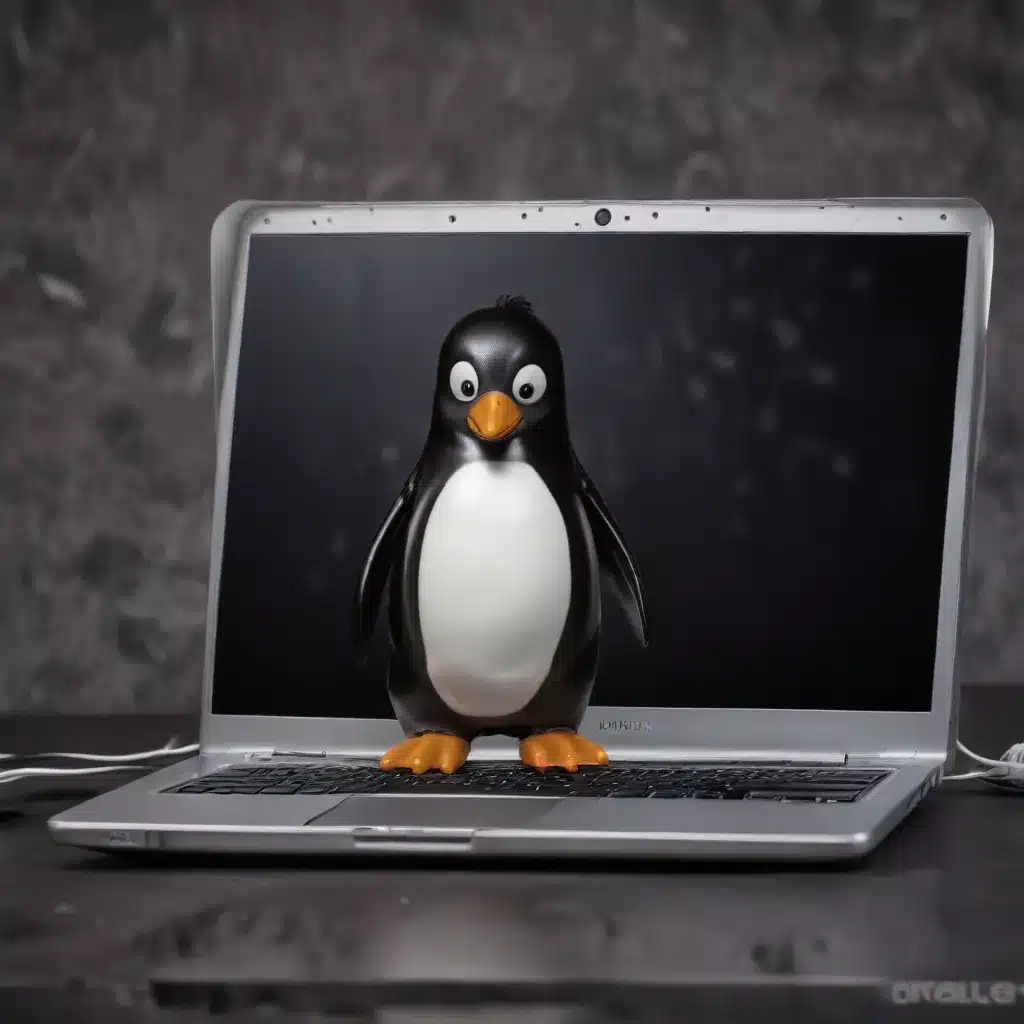
As an experienced IT professional, I’ve seen firsthand how the right software choices can significantly extend the life of a laptop. In this comprehensive guide, we’ll explore how switching to a Linux operating system can breathe new life into your aging device, helping you get the most out of your hardware investment.
Understanding the Benefits of Linux
Linux is renowned for its lightweight and efficient nature, making it an ideal choice for older or less powerful laptops. Unlike resource-hungry operating systems like Windows, Linux distributions are designed to run smoothly on a wide range of hardware, often outperforming their proprietary counterparts.
One of the key advantages of using Linux is its ability to optimize system resources. By stripping away unnecessary bloat and focusing on core functionality, Linux can significantly reduce the strain on your laptop’s processor, memory, and storage. This translates to faster boot times, smoother performance, and extended battery life – all critical factors in prolonging the lifespan of your device.
Moreover, Linux is highly customizable, allowing you to tailor the user interface and installed software to your specific needs. This flexibility means you can fine-tune your system to prioritize efficiency, further enhancing its longevity.
Preparing Your Laptop for the Switch
Before you dive into the world of Linux, it’s essential to prepare your laptop properly. Here are some steps to ensure a seamless transition:
-
Back up your data: Migrating to a new operating system is a significant change, so it’s crucial to back up all your important files, documents, and personal data. This will give you peace of mind and make the transition process smoother.
-
Check hardware compatibility: Research the specific Linux distribution you plan to install and ensure your laptop’s hardware is compatible. Most modern laptops should work well with popular Linux distros, but it’s always best to double-check before proceeding.
-
Free up storage space: Linux distributions typically have smaller storage requirements than Windows, but it’s still a good idea to clear out any unnecessary files or applications to make room for the new operating system.
-
Familiarize yourself with Linux basics: While Linux is generally user-friendly, it does have its own set of commands and concepts. Spend some time learning the basics, such as navigating the file system, installing software, and managing user accounts.
Selecting the Right Linux Distribution
One of the most exciting aspects of using Linux is the vast array of distributions (distros) available, each with its own unique features and capabilities. When it comes to extending the lifespan of your laptop, some distributions stand out as particularly well-suited:
1. Lubuntu
Lubuntu is a lightweight and efficient Ubuntu-based distribution that is designed to run smoothly on older or less powerful hardware. With its LXDE desktop environment, Lubuntu offers a clean and responsive user experience while consuming minimal system resources.
2. Xubuntu
Similar to Lubuntu, Xubuntu is another Ubuntu-based distro that focuses on performance and efficiency. Its XFCE desktop environment is lightweight and highly customizable, making it an excellent choice for breathe new life into aging laptops.
3. Puppy Linux
Puppy Linux is a unique distribution that is specifically designed to run from a live USB or CD, without the need for installation. This makes it an ideal option for reviving older laptops that may have limited storage or hardware capabilities.
4. Manjaro
Manjaro is a user-friendly Arch-based distribution that offers a great balance of performance and features. Its lightweight Xfce and LXDE variants are particularly well-suited for extending the lifespan of laptops.
When selecting a Linux distribution, consider your specific hardware requirements, desired level of customization, and personal preferences. Trying out a few live USB versions can help you determine the best fit for your laptop.
Optimizing Linux for Maximum Performance
Once you’ve chosen your Linux distribution, it’s time to optimize it for maximum performance and longevity. Here are some tips and techniques to help you get the most out of your laptop:
-
Disable unnecessary services and applications: Linux distributions often come with a variety of pre-installed services and applications. Identify and disable any that you don’t need, as they can consume valuable system resources.
-
Adjust power management settings: Ensure your laptop’s power management settings are optimized for maximum battery life and thermal efficiency. Many Linux distributions offer built-in power management tools to help you achieve this.
-
Upgrade or replace hardware components: If your laptop’s hardware is significantly outdated, consider upgrading or replacing components like the RAM, storage, or even the processor. This can provide a significant performance boost and extend the overall lifespan of your device.
-
Perform regular maintenance and updates: Regularly update your Linux distribution and installed software to ensure you’re benefiting from the latest security patches, bug fixes, and performance improvements.
-
Utilize lightweight applications and desktop environments: When possible, choose lightweight and efficient alternatives to resource-heavy applications and desktop environments. This can further reduce the strain on your laptop’s hardware.
By following these optimization strategies, you can squeeze every last bit of performance and longevity out of your laptop, ensuring it continues to serve you well for years to come.
Troubleshooting and Community Support
While Linux is generally a stable and reliable operating system, you may occasionally encounter issues or challenges. Fortunately, the Linux community is vast and highly supportive, offering a wealth of resources to help you troubleshoot and resolve any problems you may face.
If you encounter any issues, start by consulting the documentation and support resources provided by your chosen Linux distribution. Many distributions have comprehensive online guides, forums, and community-driven support channels that can assist you in finding solutions.
Additionally, you can explore popular Linux-focused websites and forums, such as r/linux, r/linuxhardware, and r/linuxquestions, where experienced users and experts are often willing to provide guidance and advice.
Remember, the Linux community is known for its collaborative spirit, so don’t hesitate to reach out and engage with other users. Together, we can help ensure your laptop continues to serve you well, even as the years go by.
Conclusion
Switching to Linux can be a game-changer when it comes to extending the lifespan of your laptop. By taking advantage of Linux’s lightweight, efficient, and customizable nature, you can breathe new life into your aging device and get the most out of your hardware investment.
Whether you choose a distribution like Lubuntu, Xubuntu, Puppy Linux, or Manjaro, the key is to optimize your system for maximum performance and longevity. With the right strategies and the support of the vibrant Linux community, you can keep your laptop running smoothly for years to come.
If you’re ready to revive your laptop and unlock its full potential, visit https://itfix.org.uk/ to explore more IT solutions and expert insights. Together, let’s ensure your laptop continues to serve you well, even as technology evolves.












