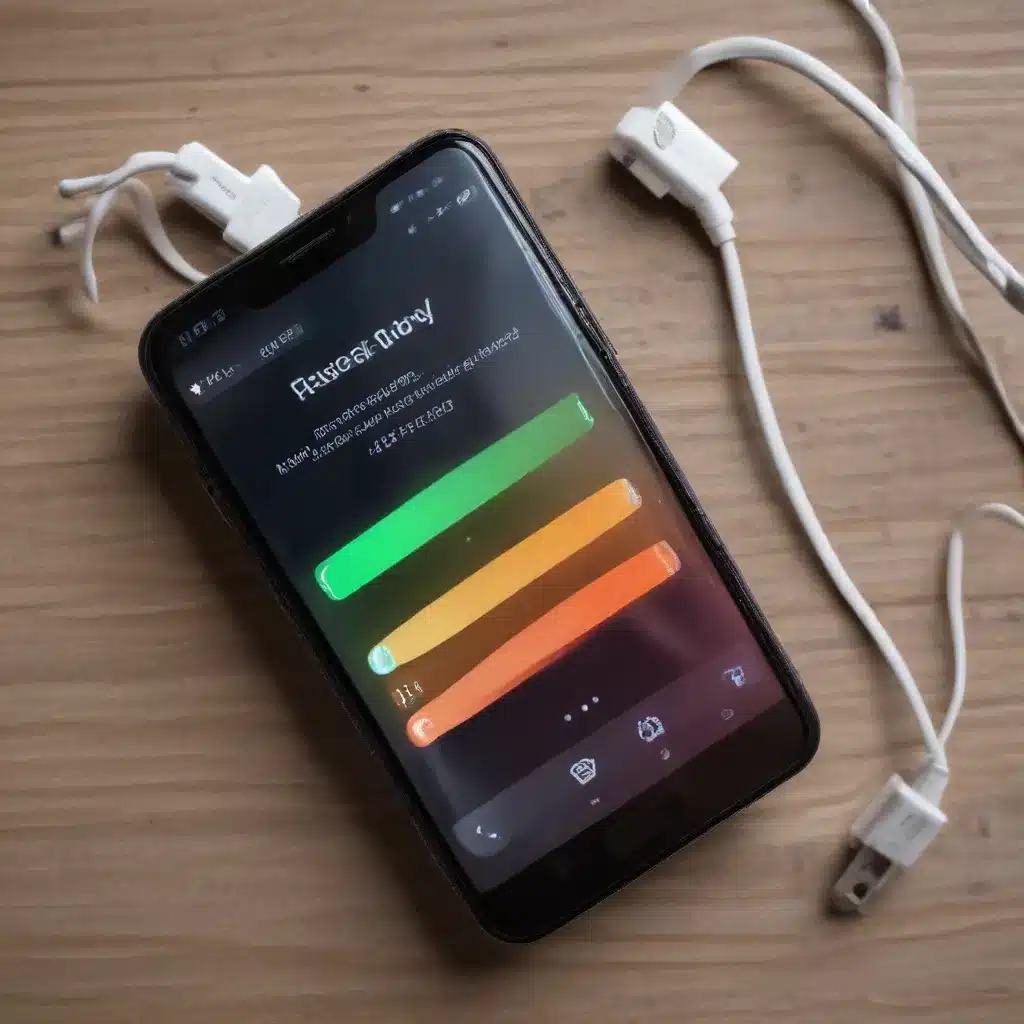
As a seasoned IT professional, I understand the frustration that comes with a smartphone battery that just can’t keep up with your daily demands. Whether you’re a busy professional juggling work emails and video calls or an avid mobile gamer, a drained battery can derail your productivity and leave you scrambling for a power outlet.
In this comprehensive guide, I’ll share my top tips, upgrades, and replacement strategies to help you extend your smartphone’s battery life and stay connected throughout the day, no matter how demanding your usage may be.
Optimize Your Smartphone’s Settings
One of the easiest and most effective ways to extend your smartphone’s battery life is to optimize its settings. Let’s dive into some of the key adjustments you can make:
Adjust Screen Brightness and Refresh Rate
Your smartphone’s screen is one of the biggest power-hungry components, so reducing its brightness and refresh rate can have a significant impact on battery life. Aim to keep your screen brightness at 75% or less, and consider enabling an adaptive brightness setting that automatically adjusts the screen based on your environment.
Many modern smartphones, like the Samsung Galaxy S23 series, also feature high refresh rates of up to 120Hz. While this provides a buttery-smooth scrolling experience, it can also drain your battery faster. Enable an adaptive refresh rate setting, which will automatically adjust the refresh rate based on the content you’re viewing, helping to conserve power.
Optimize Your Connectivity Settings
Your smartphone’s various connectivity features, such as Wi-Fi, Bluetooth, GPS, and cellular data, can all contribute to battery drain. Take some time to review and optimize these settings:
- Wi-Fi: Turn off Wi-Fi when you’re not using it, and enable the “Intelligent Wi-Fi” or “Auto-connect to better networks” feature, which can intelligently manage your Wi-Fi connections to save power.
- Bluetooth: Only enable Bluetooth when you need it, such as for wireless headphones or speakers. Consider turning it off when not in use.
- GPS: Limit the use of GPS-intensive apps, and turn off location services when they’re not needed. You can also pre-download maps for offline use to reduce the need for constant GPS usage.
- Cellular Data: If you’re in an area with poor cellular coverage, consider temporarily disabling cellular data or switching to a lower-power network mode (e.g., 4G instead of 5G) to conserve battery.
Manage Background Apps and Notifications
Many apps run in the background, constantly pinging your device for updates and draining your battery. Take control by identifying and managing these power-hungry apps:
- Background App Limits: On Android devices, you can go to “Settings > Battery and device care > Background usage limits” to restrict or “deep sleep” apps that are running in the background.
- Notification Management: Reduce the number of notifications you receive by disabling them for apps you don’t use frequently. This not only saves battery but also helps you stay focused.
- App Updates: Ensure that your apps are up-to-date, as developers often release updates that optimize battery performance.
Utilize Power-Saving Modes
Most smartphones come equipped with various power-saving modes that can significantly extend your battery life. Familiarize yourself with these features and use them when your battery is running low:
- Adaptive Power Saving: This intelligent feature, available on devices like the Samsung Galaxy S23 series, automatically adjusts your device’s settings to optimize battery life based on your usage patterns.
- Standard Power Saving: This mode typically reduces screen brightness, limits background activity, and disables certain features to conserve battery.
- Ultra Power Saving: For extreme situations, this mode restricts your device to only the most essential functions, allowing you to eke out the last few percentages of battery life.
Upgrade Your Smartphone’s Hardware
If optimizing your smartphone’s settings isn’t enough, you may need to consider hardware upgrades or replacements to extend its battery life. Here are some options to explore:
Battery Replacements
Over time, your smartphone’s battery can degrade, leading to shorter runtimes. Depending on your device, you may be able to replace the battery with a higher-capacity one. This can be a cost-effective solution, but be sure to use a reputable third-party supplier or your device manufacturer’s authorized service center to ensure compatibility and safety.
Portable Power Banks
Investing in a reliable portable power bank can be a game-changer when your smartphone’s battery is running low. Look for power banks with fast-charging capabilities and high-capacity batteries, allowing you to quickly top up your device’s charge on the go.
Upgrade to a Longer-Lasting Smartphone
If your current smartphone’s battery life is consistently falling short, it may be time to consider upgrading to a newer model with a more robust battery. Look for devices like the Samsung Galaxy S23 series, which boast impressive all-day battery life and fast-charging capabilities to keep you powered up throughout the day.
Adopt Smart Charging Habits
Developing a few simple charging habits can also help extend your smartphone’s battery lifespan and keep it running at its best:
- Charge Overnight: Avoid letting your battery drain completely before charging. Instead, make it a habit to charge your device overnight when you’re not using it.
- Avoid Overcharging: Don’t leave your smartphone plugged in once it’s fully charged. This can put unnecessary stress on the battery and reduce its overall lifespan.
- Use the Right Charger: Always use the charger that came with your device or one that is specifically designed for your smartphone model. Using incompatible chargers can lead to faster battery degradation.
- Keep it Cool: Avoid charging your phone in direct sunlight or in very hot environments, as heat can also contribute to battery wear and tear.
By following these tips and strategies, you’ll be able to extend the battery life of your smartphone and keep it running at its best, no matter how demanding your usage may be. Remember, small changes can make a big difference in the long run, so start implementing these techniques today and enjoy a longer-lasting, more reliable smartphone experience.
For more IT solutions, computer repair tips, and technology insights, be sure to check out the IT Fix blog. Our team of seasoned professionals is dedicated to helping you stay ahead of the curve and get the most out of your tech.












