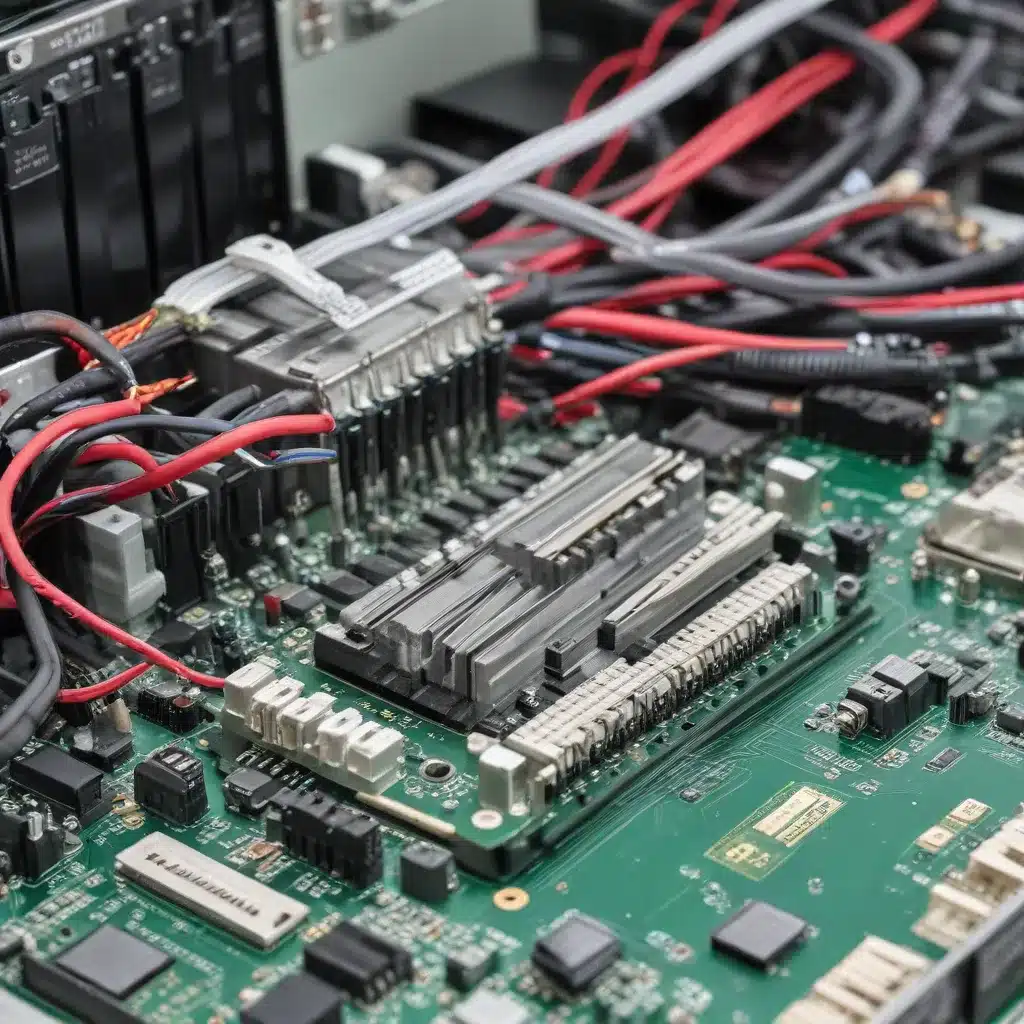
Computer Hardware
Computers are an essential part of our daily lives, serving as workhorses for productivity, entertainment, and communication. However, the hardware that powers these devices is not indestructible. Over time, components can wear down, performance can degrade, and unexpected failures can occur. As an IT professional, I’ve seen firsthand the importance of maintaining and extending the life of computer hardware. In this comprehensive guide, we’ll explore various strategies and techniques to help you get the most out of your computer’s hardware.
Hardware Components
At the heart of every computer are several key hardware components that work together to deliver the computing power and capabilities we rely on. Understanding these core elements is crucial for effective maintenance and troubleshooting.
Processors (CPUs): The central processing unit (CPU) is the brain of the computer, responsible for executing instructions and performing calculations. Proper cooling and avoiding overloading the CPU are essential for its longevity.
Memory (RAM): Random Access Memory (RAM) provides the temporary storage needed for running programs and applications. Ensuring adequate RAM and keeping it free of dust and debris can enhance system performance and reliability.
Storage Devices: Hard Disk Drives (HDDs) and Solid-State Drives (SSDs) provide the persistent storage for your files, programs, and operating system. Proper maintenance, such as regular backups and defragmentation, can extend the lifespan of these crucial components.
Motherboard: The motherboard is the foundation upon which all other hardware components are connected. Maintaining the motherboard, including managing cable routing and avoiding physical damage, is vital for overall system stability.
Power Supply Unit (PSU): The PSU is responsible for delivering the necessary power to all the components within your computer. Choosing a high-quality, energy-efficient PSU and ensuring proper cooling can help prevent premature failure.
Hardware Maintenance
Proper maintenance is the key to prolonging the life of your computer hardware. Let’s explore some essential maintenance practices:
Cleaning and Dust Removal: Dust and debris can accumulate inside your computer, clogging fans and vents, and trapping heat. Regularly cleaning the interior with compressed air or a vacuum cleaner can significantly improve airflow and component longevity.
Thermal Management: Excessive heat is one of the primary enemies of computer hardware. Ensure that your system has adequate cooling, whether through efficient case airflow, well-placed fans, or the application of thermal paste on heat-generating components.
Software Updates and Drivers: Keeping your operating system, applications, and device drivers up to date is crucial for maintaining hardware compatibility and addressing security vulnerabilities. Set up automatic updates or schedule regular manual checks.
Hardware Longevity
Extending the lifespan of your computer hardware goes beyond basic maintenance. Let’s explore strategies and preventive measures to keep your system running strong for years to come.
Upgrade Strategies
Selective hardware upgrades can breathe new life into an aging computer. Consider the following upgrades:
Upgrading Memory: Increasing the amount of RAM in your system can significantly improve performance, allowing your computer to handle more demanding tasks without slowing down.
Upgrading Storage Devices: Replacing an older, slower HDD with a modern, faster SSD can result in a noticeable boost in system responsiveness and boot times.
Upgrading Processors: While more complex, upgrading to a newer, more powerful CPU can provide a substantial performance increase, especially for tasks that heavily utilize the processor.
Preventive Measures
Taking proactive steps to protect your hardware can go a long way in preventing premature failures and extending its lifespan.
Proper Cooling and Ventilation: Ensure that your computer’s case has adequate airflow and that fans are functioning correctly. Consider adding additional case fans or upgrading to a more efficient cooling solution if necessary.
Surge Protection: Invest in a high-quality surge protector or uninterruptible power supply (UPS) to safeguard your hardware from power spikes and surges, which can damage sensitive components.
Hardware Monitoring Tools: Utilize software tools that can monitor the health and performance of your computer’s hardware, such as temperature sensors, fan speeds, and disk health. This can help you identify potential issues before they become critical.
Hardware Troubleshooting
Inevitably, even with the best maintenance practices, hardware issues may arise. Let’s explore some diagnostic tools and repair techniques to address these challenges.
Diagnostic Tools
Having the right tools in your arsenal can make the difference between quickly resolving a problem and spending hours troubleshooting.
System Information Utilities: These tools provide detailed information about your computer’s hardware components, including specifications, performance metrics, and health status.
Hardware Diagnostic Software: Specialized software can run comprehensive tests on your hardware, identifying potential issues with components like the CPU, memory, storage devices, and more.
Hardware Performance Benchmarking: Benchmarking tools can help you assess the performance of your hardware, allowing you to identify any bottlenecks or degradation over time.
Repair and Replacement
When hardware issues do occur, it’s important to have a plan in place for addressing them.
Identifying Faulty Components: Use the diagnostic tools mentioned earlier to pinpoint the specific hardware component(s) causing the problem, whether it’s a failing hard drive, a malfunctioning RAM module, or a overheating CPU.
Hardware Repair Techniques: Depending on the issue and your level of expertise, you may be able to perform minor repairs, such as replacing a faulty fan or reapplying thermal paste. For more complex repairs, it’s often best to seek the assistance of a qualified technician.
Hardware Replacement Guidelines: When a component is beyond repair, it’s time to consider a replacement. Research compatible options, compare performance and reliability, and follow best practices for safe and effective hardware swaps.
Computer Performance Optimization
Maintaining optimal computer performance goes beyond just hardware maintenance. Let’s explore strategies for optimizing your system’s software and applications.
Operating System Optimization
The way your operating system is configured can have a significant impact on overall system performance and stability.
Task Scheduling and Resource Management: Ensure that your OS is efficiently managing system resources, such as CPU, memory, and disk I/O, to prevent bottlenecks and maximize performance.
Startup and Shutdown Optimization: Streamline the startup and shutdown processes by disabling unnecessary startup programs and managing power settings for faster boot times and shutdowns.
Registry and System File Maintenance: Regularly clean and defragment your operating system’s registry and system files to maintain optimal performance and reduce the risk of errors or crashes.
Application Optimization
The software and programs you run on your computer can also affect its performance and longevity.
Uninstalling Unused Programs: Remove any applications or programs you no longer use, as they can consume system resources and potentially introduce security vulnerabilities.
Disabling Unnecessary Background Processes: Identify and disable any background processes or services that are not essential for your daily workflow, freeing up system resources for more important tasks.
Optimizing Hardware Settings for Software: Ensure that the hardware settings, such as graphics card configurations or power management options, are optimized for the specific software and applications you use.
By following the strategies and techniques outlined in this comprehensive guide, you can effectively extend the life of your computer hardware and maintain optimal performance for years to come. Remember, a well-maintained and optimized computer system not only runs faster and more reliably but also contributes to sustainability by reducing the need for frequent hardware replacements. For more IT-related tips and solutions, be sure to visit IT Fix.












