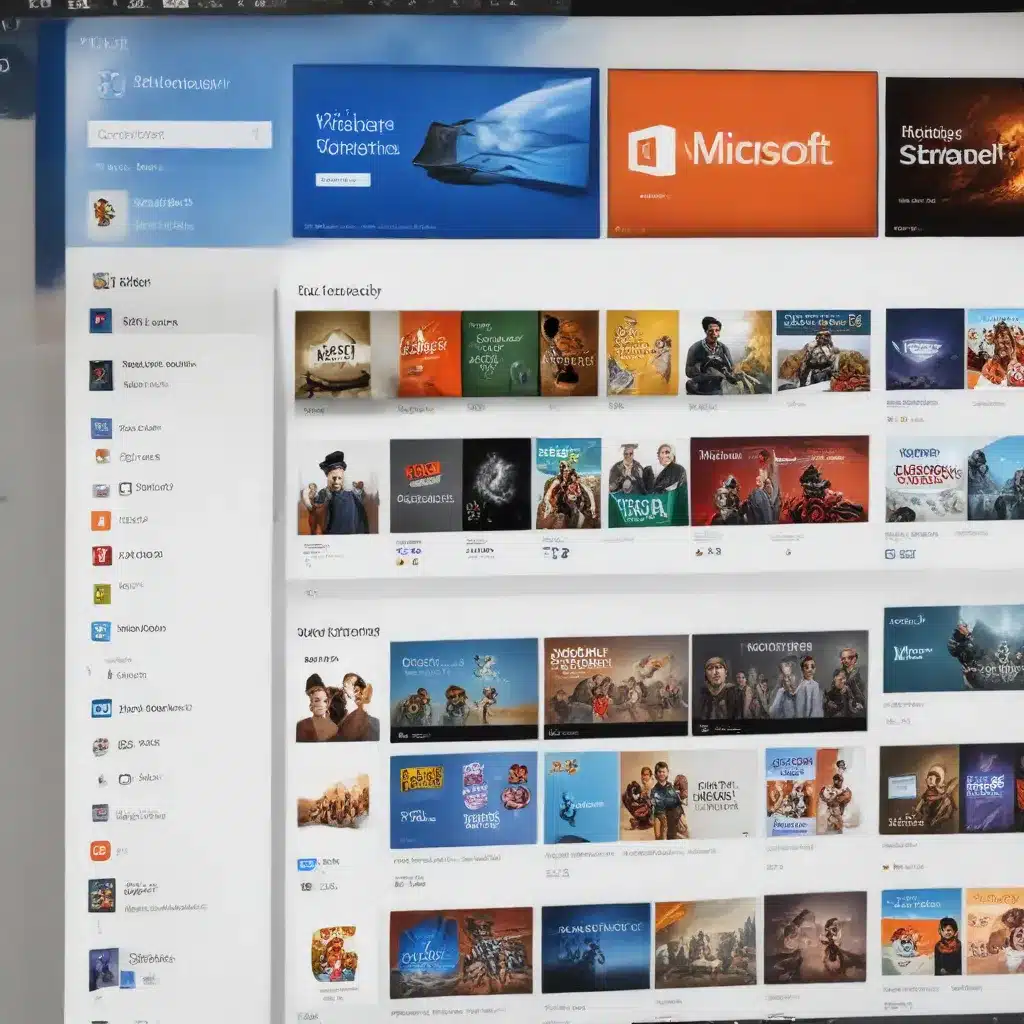
Discovering the New Windows 11 Microsoft Store
The Microsoft Store on Windows 11 has undergone a complete overhaul, offering a more streamlined and visually appealing experience for users. This redesign aims to provide a centralized hub for discovering and accessing a wide range of apps, games, movies, and other digital content. As a seasoned IT professional, let’s delve into the key features and enhancements of the new Microsoft Store, helping you navigate this updated ecosystem and make the most of your Windows 11 experience.
Expanded Content Catalog and Improved Navigation
One of the primary goals of the Microsoft Store’s redesign was to expand its content catalog, making it a more comprehensive destination for users. Now, in addition to the classic Windows apps and games, you’ll find a diverse selection of third-party storefronts, such as the Epic Games Store, integrated seamlessly within the Microsoft Store interface. This integration allows you to access a broader range of gaming experiences, catering to the diverse preferences of Windows 11 users.
The navigation within the Microsoft Store has also received a significant upgrade. The store now opens 35% faster, and the refined design with smooth animations and subtle lighting effects makes it easier to transition between pages and explore the available content. Product detail pages have been updated to highlight unique features and information from each developer, ensuring a consistent user experience across different content types.
Enhanced Search and Discoverability
One of the key pain points in the previous Microsoft Store was the search functionality. The new version addresses this by introducing a revamped search experience that brings the most relevant content front and center. Users can now easily filter search results by factors such as age rating or content category, making it simpler to find the desired apps, games, or media.
The Microsoft Store also features highlighted product cards, which help customers discover new and trending content that may be of interest to them. This curation can be especially helpful for users who are looking to explore beyond their usual preferences or discover new experiences they may not have been aware of.
Integration with Windows 11 and Curated Experiences
The new Microsoft Store is deeply integrated with the Windows 11 ecosystem, offering seamless experiences that enhance user productivity and creativity. For instance, the “Get Started” app now helps elevate the right apps for specific tasks, such as suggesting photo editing apps when you’re working with images in the Photos app.
Additionally, the Microsoft Store on Windows 11 includes curated stories and app collections, providing users with insights into the latest trends and developments in the world of Windows apps and gaming. This curation can help IT professionals and end-users alike stay informed and discover new tools or solutions that could be beneficial to their workflows.
Streamlined Installation and Web Integration
The Microsoft Store’s redesign also focuses on making app installation more convenient for users. The new “mini” store pop-up feature allows you to install apps directly from a website, without the need to navigate to the Microsoft Store app itself. This streamlined installation process helps ensure that users are accessing trusted software, reducing the risk of downloading potentially harmful or incompatible programs.
Furthermore, the Microsoft Store’s integration with the Windows 11 operating system has been enhanced. Users can now easily jump from native Windows apps, such as the Photos app, to more powerful editing tools available in the store, seamlessly expanding their creative capabilities.
Expanded Developer Opportunities
The new Microsoft Store has also opened up its platform to a wider range of developers, allowing them to utilize different frameworks, packaging technologies, and commerce platforms. This initiative aligns with Microsoft’s commitment to choice, fairness, and innovation, as it encourages a more diverse ecosystem of Windows apps and experiences.
Importantly, the Microsoft Store no longer requires app developers to share revenue with Microsoft when they manage their own payment systems. This change is a significant step towards creating a more open and developer-friendly platform, fostering innovation and giving users access to a wider range of high-quality applications.
Preparing for the Future: Android Apps and the Amazon Appstore
One of the most anticipated developments for the Microsoft Store is the upcoming integration of Android apps and games from the Amazon Appstore. This partnership between Microsoft, Amazon, and Intel will allow Windows 11 users to access a whole new world of mobile applications, further expanding the versatility and functionality of the operating system.
The integration of the Amazon Appstore is expected to start as a preview for Windows Insiders soon, and the broader rollout to all Windows 11 users will follow. This integration marks a significant milestone in the evolution of the Microsoft Store, as it broadens the app ecosystem and provides users with even more options to enhance their productivity and entertainment experiences.
Embracing the Redesigned Microsoft Store on Windows 11
The revamped Microsoft Store on Windows 11 represents a significant step forward in Microsoft’s efforts to create a more comprehensive, user-friendly, and developer-centric digital content ecosystem. By expanding the content catalog, improving the overall navigation and search experience, and fostering deeper integration with the Windows 11 operating system, Microsoft has positioned the store as a central hub for discovering and accessing a wide range of apps, games, media, and more.
As an IT professional, I encourage you to explore the new Microsoft Store and take advantage of its enhanced features and capabilities. Whether you’re looking to streamline your workflow, discover new productivity tools, or expand your gaming horizons, the redesigned Microsoft Store has something to offer. Stay tuned for the upcoming integration of Android apps and the Amazon Appstore, which will further enhance the versatility and appeal of the Windows 11 platform.
Remember, the Microsoft Store is not just a place to install your favorite software – it’s a gateway to a world of digital experiences that can help you become more productive, creative, and engaged with your Windows 11 device. Embrace the new Microsoft Store and unlock the full potential of your Windows 11 journey.
To learn more about the latest developments and features of the Microsoft Store on Windows 11, visit the ITFix blog, where we regularly publish in-depth articles and insights to help IT professionals and tech enthusiasts stay ahead of the curve.












