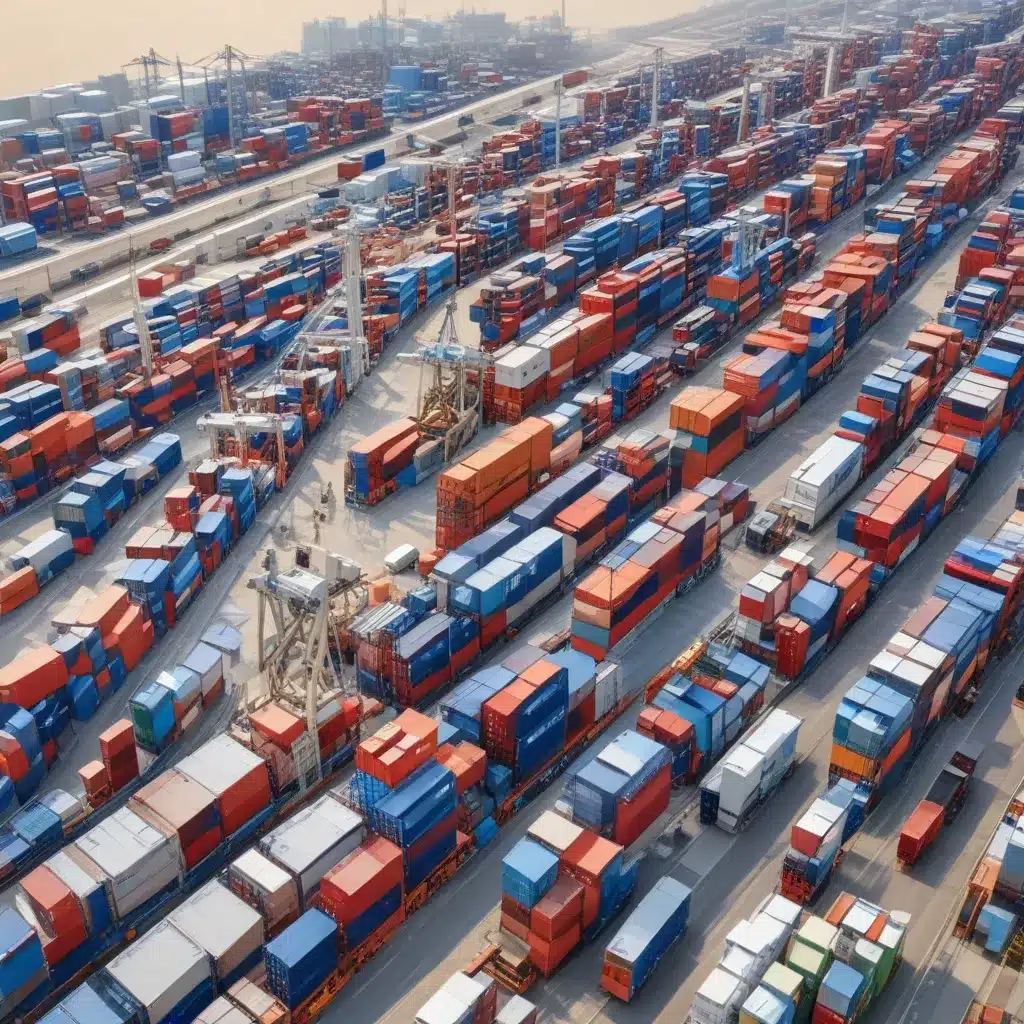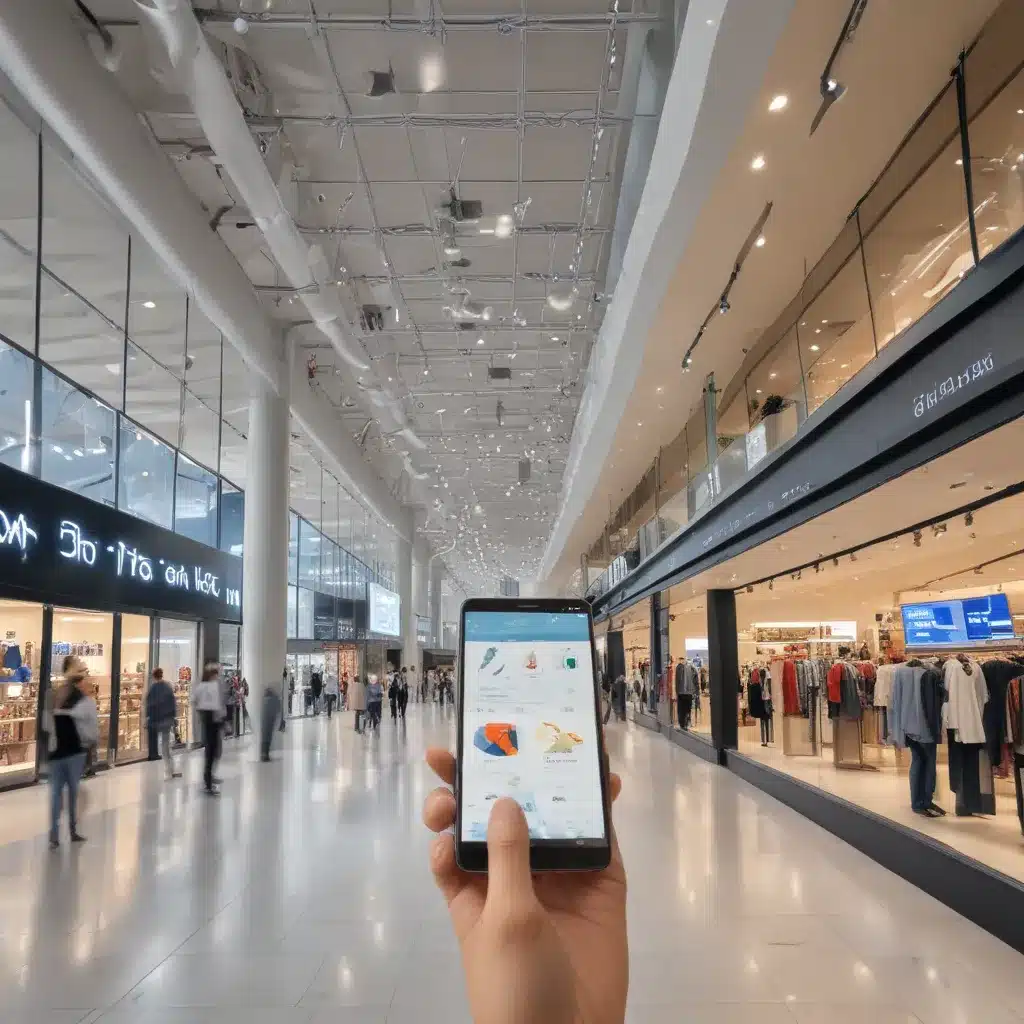Introduction
As solid state drives (SSDs) become increasingly popular, the file system used to organize data on them has a major impact on performance and reliability. Choosing the right file system for your SSD can lead to faster boot times, quicker application launches, and increased lifespan. Here’s what you need to know when evaluating file systems for SSDs.
Traditional File Systems Have Drawbacks on SSDs
Older file systems like FAT32 and NTFS were designed for traditional hard disk drives (HDDs) with spinning platters. They are not optimized for SSDs and have some drawbacks:
-
Frequent writes: Traditional file systems frequently overwrite data in place. This leads to amplified write amplification on SSDs, wearing them out faster.
-
Fragmentation: File system fragmentation forces SSDs to write data in a fragmented manner. This hampers performance.
-
No TRIM support: Most traditional file systems lack native TRIM support to inform SSDs which blocks of deleted data can be wiped internally.
-
No wear leveling: Traditional file systems have no awareness of wear leveling needs of SSDs. This results in uneven wearing of SSD blocks.
Key Takeaway
Older file systems designed for HDDs often perform poorly on SSDs and reduce their lifespan. Purpose-built file systems for SSDs are needed.
What to Look for in a File System for SSDs
When evaluating a file system for SSDs, some beneficial features and capabilities to look for include:
Wear Leveling
- The file system should actively help distribute writes evenly across all blocks of the SSD to prevent uneven wearing of blocks.
TRIM Support
- Native TRIM support enables the file system to inform the SSD which blocks of deleted data can be wiped internally. This improves performance and lifespan.
Efficient Block Allocation
- The file system should allocate and manage blocks in a manner optimized for SSDs, rather than HDDs. For example, minimizing fragmentation.
Reduced Write Amplification
- Look for file systems that avoid unnecessary writes and have mechanisms like compression and deduplication to reduce the total writes to the SSD.
Power-Loss Protection
- The file system should have robust journaling and other metadata protection to prevent file system corruption in case of sudden power loss.
Example File Systems for SSDs
Some popular purpose-built file systems for SSDs include:
F2FS (Flash-Friendly File System)
-
Overview: Developed by Samsung expressly for Linux-based flash storage. Used on some Samsung SSDs.
-
Benefits: Strong wear leveling, TRIM support, logging scheme to reduce fragmentation, inline deduplication and compression.
Btrfs (B-tree File System)
-
Overview: Built into Linux kernel, designed for fault tolerance, repair, and easy administration.
-
Benefits: Copy-on-write technique avoids overwriting data, efficient checksumming to detect errors, transparent compression.
APFS (Apple File System)
-
Overview: Developed by Apple to replace HFS+ for macOS and iOS. Used on Apple SSDs.
-
Benefits: Specifically designed for flash memory, strong encryption, copy-on-write, space sharing, cloning for files and directories.
Key Considerations When Upgrading Your SSD’s File System
If you want to upgrade your existing SSD to use a more optimal file system, keep in mind:
-
Upgrading the file system requires reformatting the SSD, so you’ll need to backup data.
-
Different operating systems support different file systems – check for compatibility.
-
Some file systems require manual configuration for optimal use on SSDs.
-
Older operating systems may lack support for newer file systems – check OS version compatibility.
-
Budget for some initial performance drop after upgrading as the file system reorganizes.
Conclusion
The right file system can help unlock an SSD’s full potential. When evaluating file systems for SSDs, look for wear leveling, TRIM support, efficient block allocation, write amplification reduction, and power-loss protection. F2FS, Btrfs, and APFS are examples of file systems designed specifically with SSDs in mind. Just be sure to check for compatibility and backup your data before upgrading. With an optimal file system, your SSD can deliver blazing speed and long lifespans.