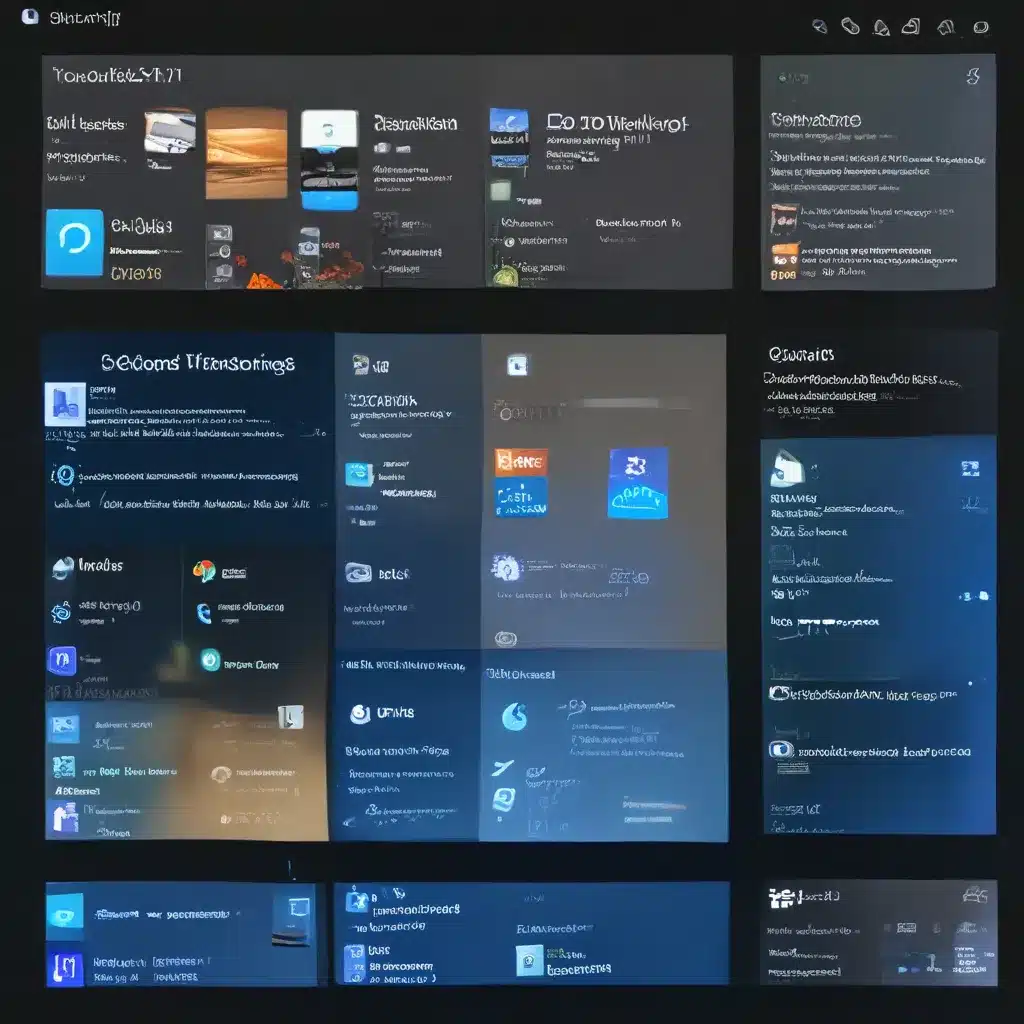Navigating the Upgrade Minefield with Confidence
As an IT professional, I’ve witnessed my fair share of software compatibility nightmares. The thought of an impending OS upgrade can strike fear into the hearts of even the most seasoned tech experts. But fear not, my friends! Today, I’m here to guide you through the process of ensuring a smooth and painless transition to Windows 11.
Understanding Microsoft’s Commitment to Compatibility
Let’s start by addressing the elephant in the room – the age-old question that haunts every Windows upgrade: “Will my apps work?” Microsoft has heard this cry loud and clear, and they’ve made a bold promise to their customers.
According to the Windows IT Pro blog, Microsoft has pledged that your critical apps and devices will simply work during the upgrade to Windows 11, with no changes required. This commitment is the result of the tireless efforts of the Compatibility team, who leverage a variety of programs and technologies to ensure seamless application compatibility.
The team’s approach is multilayered, involving smart validation, key partnerships, and strategic mitigations. They analyze changes to the operating system that could impact third-party apps, using machine learning to guide their validation efforts. When issues are discovered, they work directly with feature teams to resolve them before release.
But Microsoft doesn’t stop there. They also engage with external partners on critical compatibility concerns, ensuring that even line-of-business and enterprise apps are ready for the transition. And in the rare cases where a compatibility issue slips through, the Compatibility team has a range of mitigations to minimize the impact on customers.
Putting Microsoft’s Promise to the Test
Now, you might be thinking, “That’s all well and good, but how do I know if my specific apps will work?” Enter Test Base for Microsoft 365, an Azure service that allows you to put your applications through their paces on the latest pre-release and generally available builds of Windows.
Test Base spins up a secure virtual machine and tests your apps, providing you with valuable intelligence on their compatibility with Windows 11. No more spending countless hours setting up complex test environments – Test Base handles it all for you, enabling you to make informed decisions about your upgrade strategy.
The Power of App Assure
But wait, there’s more! In 2018, Microsoft launched the App Assure service, making a bold promise that your apps will work on Windows 10 and the latest versions of Microsoft 365 Apps, Azure Virtual Desktop, Microsoft Edge, and Windows 365.
And now, they’re extending that promise to Windows 11. If you do encounter an app compatibility issue, the App Assure engineers will work with you to resolve it, at no additional cost with an eligible subscription. These experts will not only help you find a fix, but they’ll also collaborate with the engineering teams to address the root cause, ensuring continuous improvement of Microsoft’s products.
The numbers speak for themselves – in the three years since the launch of App Assure, the team has evaluated an impressive 837,699 customer apps, with only 3,307 requiring some level of remediation. That’s a staggering 99.6% compatibility rate, preventing millions of users from ever encountering a potential issue with the apps they rely on every day.
Preparing for the Upgrade
Now that you know about the robust tools and services Microsoft has put in place to ensure compatibility, it’s time to start planning your Windows 11 upgrade. The first step is to ensure your hardware meets the minimum system requirements, which include:
- Processor: 1 GHz or faster with 2 or more cores
- RAM: 4 GB or more
- Storage: 64 GB or larger
- System Firmware: UEFI, Secure Boot capable
- TPM: Version 2.0
- Graphics: Compatible with DirectX 12 or later, with a WDDM 2.0 driver
- Display: High definition (720p) greater than 9 inches diagonally, with 8 bits per color channel
If your current device doesn’t meet these requirements, fear not – there may be options to upgrade your hardware or explore a new device. Consult your PC manufacturer’s website or chat with a retailer to see what’s possible.
And if you’re unsure about your device’s compatibility, Microsoft has you covered. The PC Health Check app is designed to provide a simple and straightforward way to assess your system’s eligibility for the Windows 11 upgrade.
Embracing the Upgrade with Confidence
As an IT professional, I know how daunting an OS upgrade can feel, especially with the specter of potential software compatibility issues looming. But with the tools and resources Microsoft has put in place, you can approach the Windows 11 upgrade with confidence.
Test Base, App Assure, and the Compatibility team’s tireless efforts have created a safety net that will catch any issues before they impact your end-users. And with the PC Health Check app, you can easily assess your devices’ readiness for the upgrade.
So, take a deep breath, my fellow IT friends. The path to Windows 11 is paved with Microsoft’s commitment to compatibility. All you have to do is take the first step, knowing that the experts have your back every step of the way.
And remember, if you do encounter any issues along the way, don’t hesitate to reach out to the App Assure team. They’re here to help, and they’ll work with you to ensure a seamless transition to the latest and greatest version of Windows.
Happy upgrading, and may the compatibility gods be ever in your favor!