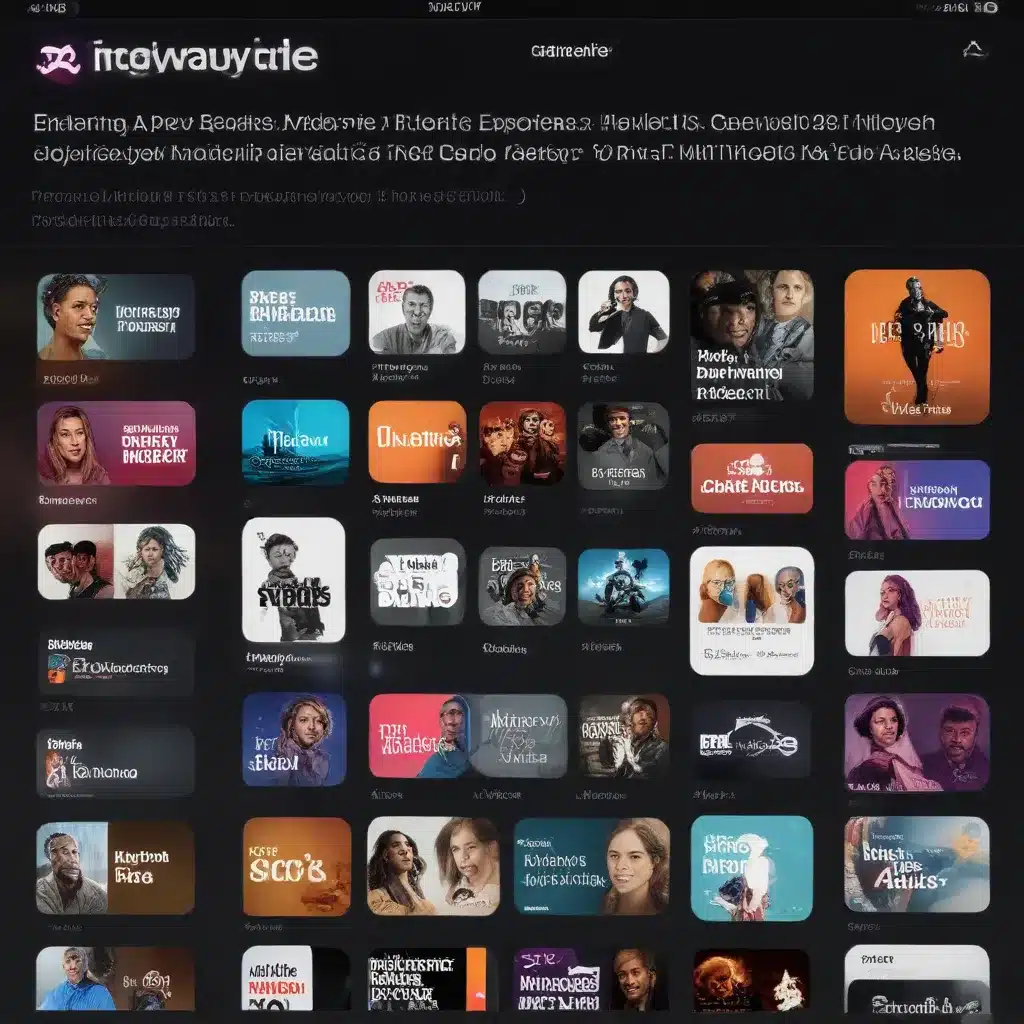
As a tech-savvy individual, you likely rely on your Apple devices to keep you informed, entertained, and connected throughout your day. One of the standout features in the Apple ecosystem is the Podcasts app, which provides a vast and diverse library of audio content to suit every interest. Whether you’re a podcast connoisseur or just starting to explore the medium, there’s always more to discover when it comes to enhancing your Apple Podcasts experience.
Apple Podcast Features
Discovering New Podcasts
The key to unlocking the full potential of Apple Podcasts lies in your ability to find new and engaging shows. Fortunately, the app offers a range of powerful discovery tools to help you navigate the ever-expanding podcast universe.
One of the most prominent features is the Browse tab, which presents curated collections of podcasts across various categories and genres. From “True Crime” to “Comedy” to “Business,” you can easily browse through expertly-selected recommendations to uncover hidden gems. The Top Charts section is another go-to, showcasing the most popular and trending podcasts that are capturing the attention of listeners worldwide.
For a more personalized approach, the For You tab utilizes your listening history and preferences to suggest new shows that align with your interests. This feature is powered by Apple’s advanced recommendation algorithms, ensuring you’re always presented with content that’s tailored to your unique tastes.
Podcast Subscription Management
Managing your podcast subscriptions is a breeze with the Apple Podcasts app. The Library tab serves as your central hub, allowing you to easily access all the shows you’ve subscribed to in one convenient location. From here, you can toggle between Unplayed, Downloaded, and Episodes to stay on top of your podcast queue.
The Subscription management options within the app make it simple to add, remove, or reorganize your podcast subscriptions. You can even group related shows into custom folders, making it easier to navigate your growing library. And with the ability to download episodes for offline listening, you’ll never miss out on your favorite content, even when you’re on the go.
Podcast Playback Controls
Navigating through podcast episodes has never been more intuitive, thanks to the comprehensive playback controls within the Apple Podcasts app. Scrubbing through an episode is a breeze with the timeline scrubber, allowing you to quickly skip ahead or rewind to catch a missed detail.
The playback speed controls offer a range of options, from 0.5x to 3x, enabling you to customize the pace to suit your preference. This feature is particularly useful for those who want to power through their podcast queue more efficiently or slow down to ensure they catch every word.
Additionally, the Sleep Timer function is a game-changer for those who like to wind down with a podcast before bed. Simply set the timer, and the app will automatically stop playback after the specified duration, ensuring you don’t accidentally drain your battery or disturb your sleep.
Podcast Listening Experience
Podcast Metadata and Categories
The Apple Podcasts app goes beyond just playing audio content – it also provides a wealth of metadata and categorization tools to enhance your listening experience. Each podcast episode is accompanied by detailed information, including the episode title, show description, and host details, allowing you to quickly understand the context and focus of the content.
The comprehensive category system is another valuable feature, enabling you to browse and discover podcasts based on your specific interests. Whether you’re in the mood for a deep dive into current events, a lighthearted comedy show, or an inspiring personal development podcast, the category filters make it easy to find exactly what you’re looking for.
Podcast Episode Recommendations
The Apple Podcasts app’s recommendation engine is a powerful tool for discovering new and engaging content. The Up Next feature analyzes your listening habits and suggests relevant episodes from your subscribed shows, ensuring you always have fresh content to explore.
Moreover, the Episodes tab provides a curated selection of recommended episodes based on your preferences, making it simple to find your next listening adventure. This feature is particularly useful for those who want to explore beyond their regular subscriptions and uncover hidden gems in the vast podcast landscape.
Podcast Playback Customization
The Apple Podcasts app offers a range of customization options to tailor your listening experience to your preferences. The Playback settings allow you to adjust the volume, enable/disable chapter navigation, and even apply Smart Speed to trim silences and optimize playback without altering the pitch.
For those who prefer a more immersive experience, the Enhance feature leverages the latest audio processing technologies to boost the clarity and fidelity of your podcast audio, delivering a truly engaging listening experience.
Advanced Podcast Functionality
Podcast Episode Queuing
The Apple Podcasts app’s Up Next queue is a game-changer for podcast enthusiasts. This feature enables you to seamlessly queue up multiple episodes from different shows, ensuring a continuous flow of content without the need to manually select the next episode.
The queue can be easily customized by rearranging, removing, or adding new episodes as needed. This functionality is particularly useful for long commutes, workouts, or any situation where you want to enjoy a curated sequence of podcast content without interruption.
Podcast Chapters and Bookmarks
For listeners who appreciate in-depth podcast content, the Apple Podcasts app offers support for Chapters and Bookmarks. Chapters allow podcast creators to divide their episodes into distinct sections, making it easier for you to navigate the content and quickly jump to the parts that interest you most.
Bookmarks, on the other hand, enable you to save your place within an episode, allowing you to seamlessly resume listening from where you left off. This feature is invaluable for those who listen to podcasts in multiple sessions, as it ensures you never lose your place in the conversation.
Podcast Analytics and Insights
The Apple Podcasts app also provides valuable analytics and insights to help you better understand your listening habits and preferences. The Listening History feature tracks your episode playback, allowing you to review your activity and identify your most-listened-to shows.
For podcast creators and enthusiasts alike, the Podcast Analytics dashboard offers a wealth of data, including episode downloads, listener demographics, and more. This information can be leveraged to make informed decisions about your podcast subscriptions, discover new shows that align with your interests, and even gain insights into the broader podcast ecosystem.
Podcast Platform Integration
Podcast Sharing and Social Integration
The Apple Podcasts app seamlessly integrates with your social media accounts, enabling you to share your favorite episodes with friends and followers. Whether you’re a podcast evangelist who wants to spread the word about a must-listen show or simply looking to spark engaging conversations, the Share feature makes it easy to do so.
Additionally, the app’s integration with Messages allows you to send podcast episodes directly to your contacts, ensuring your loved ones never miss out on the content you’re enjoying.
Podcast Syncing Across Devices
One of the standout features of the Apple Podcasts app is its ability to sync your podcast experience across all your Apple devices. Your Subscriptions, Listening History, and Playback Position are seamlessly synchronized, ensuring that you can pick up where you left off, no matter which device you’re using.
This functionality is particularly beneficial for those with a diverse ecosystem of Apple products, as it allows you to seamlessly transition between your iPhone, iPad, and Mac without losing your place in your favorite shows.
Podcast App Integrations
The Apple Podcasts app also integrates with a variety of third-party apps and services, further enhancing your listening experience. For example, you can use Siri to voice-control your podcast playback, allowing you to easily skip ahead, adjust the volume, or even discover new shows using simple voice commands.
Furthermore, the app’s integration with HomeKit enables you to control your podcast playback using compatible smart home devices, such as HomePod or Apple TV. This feature is particularly useful for hands-free listening while cooking, cleaning, or entertaining guests in your home.
As you can see, the Apple Podcasts app is a powerful and versatile tool that can help you unlock a world of engaging audio content. By leveraging its vast array of features, from discovering new shows to customizing your listening experience, you can truly optimise your podcast enjoyment and stay informed, entertained, and inspired throughout your day. So why not dive in and explore the limitless possibilities of the Apple Podcasts app today?
If you’re looking for more tech-savvy tips and tricks, be sure to visit the IT Fix blog at https://itfix.org.uk/. Our team of experts is dedicated to helping you make the most of your digital devices and enhance your overall technology experience.












