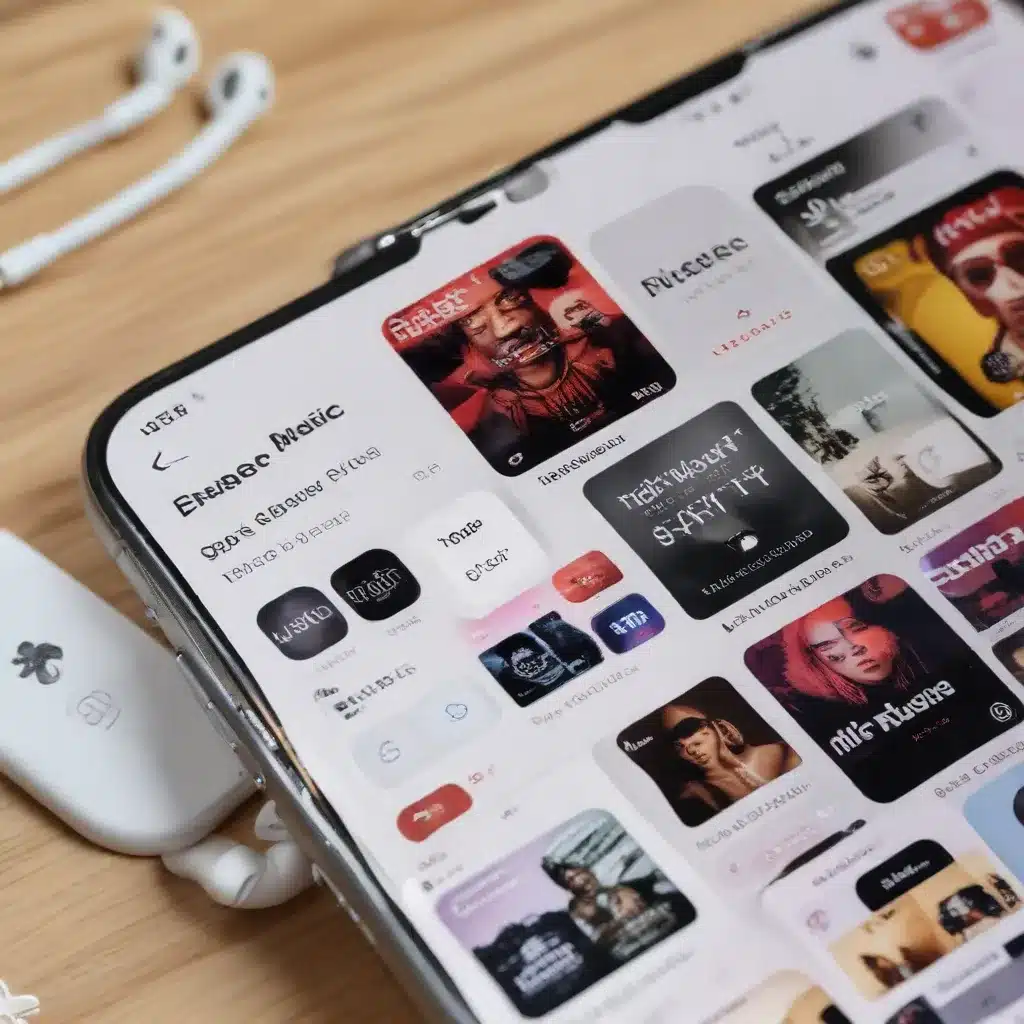
Mastering Apple Music’s Algorithm: A Power User’s Guide
As a seasoned IT professional, I’ve had the privilege of exploring the intricacies of various music streaming platforms. While Spotify has long held the limelight, Apple Music has emerged as a formidable contender, offering a unique and highly personalized listening experience. In this comprehensive guide, I’ll share insider tips and strategies to help you navigate Apple Music’s powerful recommendation engine and curate personalized playlists that truly resonate with your musical tastes.
Leveraging the Power of Feedback
One of the key differentiators between Apple Music and its competitors is the platform’s emphasis on user feedback. Unlike Spotify, which primarily relies on algorithmic recommendations, Apple Music thrives on your active engagement. To get the most out of your Apple Music experience, it’s crucial to take the time to “train” the algorithm by providing feedback on the music you listen to.
The Importance of Likes and Dislikes
The simplest way to shape your Apple Music recommendations is by using the “Love” and “Dislike” buttons. When you interact with a song, album, or artist by tapping these buttons, you’re sending a clear signal to the algorithm about your musical preferences. Over time, as the platform learns your tastes, it will be able to surface more relevant and personalized suggestions.
Leveraging Playlists and Smart Playlists
Another powerful way to refine your Apple Music experience is by creating and interacting with playlists. By adding songs to your personal playlists, you’re not only curating your own musical library but also providing valuable data to the algorithm. Apple Music’s “For You” section will then be able to suggest new playlists and albums based on the tracks you’ve manually added.
But the true power lies in Apple Music’s “Smart Playlists” feature. These dynamic playlists are created based on user-defined criteria, allowing you to explore your music library in unique and innovative ways. For instance, you can generate a playlist of all the songs you’ve listened to more than three times in the last year, or a collection of tracks released within a specific time frame that you haven’t heard in a while. By using these Smart Playlists, you’re effectively training the algorithm to better understand your musical preferences.
Overcoming the “Cold Start” Challenge
One common criticism of Apple Music’s recommendation system is the “cold start” problem, where new users struggle to find personalized content in the initial stages of their subscription. This is because the algorithm needs time to learn your tastes and adjust its suggestions accordingly.
Kickstarting Your Discovery Journey
To overcome this challenge, I recommend being proactive in your engagement with Apple Music. Start by creating a few playlists based on your favorite artists, genres, or moods. As you add songs to these playlists, the algorithm will begin to understand your musical inclinations and start surfacing more relevant recommendations.
Additionally, utilize the “Personal Radio” feature, which generates a station based on your listening history and preferences. By actively liking and disliking the songs that play, you’ll quickly train the algorithm to provide you with a more tailored listening experience.
Leveraging Shared Playlists and Profiles
Another effective way to accelerate your discovery journey is by connecting with other Apple Music users. The platform’s social features, although less prominent than Spotify’s, allow you to follow friends, artists, and curators, and access their playlists and listening activity.
By exploring these shared playlists and profiles, you’ll gain exposure to new music that aligns with your tastes, as curated by people with similar preferences. This can be a valuable supplement to the algorithm’s recommendations, helping you discover hidden gems and expand your musical horizons.
Combating Paid Placements and Algorithmic Biases
While Apple Music’s recommendation engine is generally more transparent and user-centric than Spotify’s, it’s important to be aware of potential biases and paid placements that can influence the content you see.
Recognizing Paid Placements
Unlike Spotify, which has faced criticism for its use of paid placements in personalized playlists, Apple Music is generally more transparent about its curation process. However, it’s still important to be mindful of potential biases, particularly when it comes to newer or lesser-known artists.
If you notice certain artists or tracks repeatedly appearing in your “For You” recommendations or personalized playlists, it’s worth considering whether these placements are driven by paid partnerships or algorithmic preferences. By maintaining a critical eye and seeking out lesser-known artists and genres, you can ensure that your Apple Music experience remains truly tailored to your unique tastes.
Addressing Algorithmic Biases
While Apple Music’s algorithm is generally more user-centric than Spotify’s, it’s not immune to biases. As an avid listener of independent and lesser-known artists, I’ve occasionally noticed a tendency for the algorithm to favor mainstream or commercially successful acts.
To combat this, I recommend actively exploring Apple Music’s expansive catalog, venturing beyond the top-charting artists and delving into genres and scenes that may be underrepresented in the algorithm’s recommendations. By diversifying your listening habits and providing feedback on the lesser-known artists you discover, you can help shape a more inclusive and representative Apple Music experience.
Embracing the Apple Music Ecosystem
One of the key advantages of the Apple Music platform is its deep integration with the broader Apple ecosystem. By leveraging the synergies between Apple Music and other Apple products and services, you can unlock a truly seamless and personalized listening experience.
Syncing Your Library Across Devices
Apple Music’s iCloud Music Library feature is a game-changer for music enthusiasts. This service allows you to upload your personal music collection to the cloud and access it from any device where you’ve signed in to your Apple account. This is particularly useful for accessing exclusive releases, live recordings, and other content that may not be available through the streaming catalog.
Leveraging Siri and Intelligent Suggestions
Apple Music’s integration with Siri and the broader Apple ecosystem also provides a significant advantage. By using voice commands to control your music playback, you can quickly access personalized recommendations, curated playlists, and even ask Siri to play specific songs or artists based on your mood or activity.
Moreover, the “For You” section in Apple Music is powered by a combination of algorithmic and human curation, drawing insights from your listening habits and the broader Apple ecosystem. This means that your Apple Music experience can be further enriched by your engagement with other Apple services, such as Apple Podcasts, Apple TV+, and even your iCloud Photo Library.
Unlocking the Full Potential of Apple Music
As an IT professional and seasoned Apple enthusiast, I’ve come to appreciate the depth and nuance of the Apple Music platform. While it may have initially lagged behind Spotify in terms of discovery and personalization, Apple Music has made significant strides in recent years, offering a truly immersive and tailored listening experience.
By embracing the platform’s feedback mechanisms, leveraging the power of playlists and Smart Playlists, and leveraging the synergies within the Apple ecosystem, you can unlock the full potential of Apple Music and cultivate a musical journey that is truly your own.
So, whether you’re a long-time Apple Music subscriber or considering making the switch, I encourage you to dive in, explore, and take an active role in shaping your personalized playlist experience. The rewards of a truly curated and enriching musical journey await.
Enhancing Your Apple Music Experience: Additional Tips and Tricks
Mastering Apple Music’s Social Features
While Apple Music’s social capabilities may not be as prominent as Spotify’s, the platform does offer valuable opportunities for connection and discovery. By leveraging these features, you can expand your musical horizons and uncover new artists and playlists that align with your tastes.
Connecting with Friends and Influencers
One of the key social features in Apple Music is the ability to follow friends, artists, and curators. By accessing their profiles, you can see what they’ve been listening to, the playlists they’ve created, and the music they’ve shared. This can be a powerful way to discover new music that might not have been surfaced by the algorithm alone.
To make the most of this feature, I recommend actively seeking out music enthusiasts, tastemakers, and industry influencers within your network and beyond. Follow their profiles, engage with their content, and let their musical recommendations inspire your own exploration.
Collaborating on Playlists
Another valuable social feature in Apple Music is the ability to collaborate on playlists with other users. This can be a great way to curate shared musical experiences, whether it’s with friends, family, or even an online community of fellow music lovers.
When collaborating on playlists, you can not only add and remove songs but also leave comments and reactions, fostering a sense of shared discovery and appreciation. This collaborative approach can lead to the unearthing of hidden gems and the creation of truly unique and personalized listening experiences.
Leveraging Apple Music’s Offline and Cloud Capabilities
One of the key advantages of the Apple Music platform is its seamless integration with the broader Apple ecosystem, which includes a robust offline and cloud-based music management system.
Accessing Your Personal Music Library
Apple Music’s iCloud Music Library feature allows you to upload your personal music collection to the cloud and access it from any device where you’ve signed in to your Apple account. This is particularly useful for accessing exclusive releases, live recordings, and other content that may not be available through the streaming catalog.
To take full advantage of this feature, I recommend regularly adding new music to your iCloud Music Library, whether it’s rare recordings, remixes, or other unique content. This will ensure that your complete musical collection is accessible across all your Apple devices, seamlessly blending your personal library with the broader Apple Music catalog.
Enjoying Offline Listening
In addition to the cloud-based capabilities, Apple Music also offers robust offline listening features. By downloading albums, playlists, or individual tracks to your device, you can enjoy your music even in areas with limited or no internet connectivity.
This is particularly useful for activities like commuting, traveling, or working out, where a stable internet connection may not be available. By leveraging Apple Music’s offline mode, you can ensure uninterrupted access to your personalized playlists and favorite tracks, enhancing your overall listening experience.
Optimizing Audio Quality and Accessibility
One of the key strengths of the Apple Music platform is its commitment to audio quality and accessibility, offering features that cater to the needs of discerning music enthusiasts.
Embracing Lossless and Spatial Audio
Apple Music’s lossless and Dolby Atmos (branded as “Spatial Audio”) features provide a significant advantage over competitors, delivering a truly immersive and high-fidelity listening experience. By enabling these settings, you can enjoy your music with uncompromised clarity and depth, revealing nuances and details that may have been previously obscured.
To make the most of these audio enhancements, I recommend investing in a quality pair of headphones or speakers that are compatible with these technologies. The combination of Apple Music’s superior audio quality and high-end audio equipment can transform your listening sessions into a truly transformative experience.
Improving Accessibility
In addition to the audio quality enhancements, Apple Music also offers a range of accessibility features to ensure an inclusive and inclusive listening experience. This includes support for VoiceOver, which provides audible descriptions of the on-screen content, as well as customizable playback controls and personalization options.
By taking advantage of these accessibility features, you can tailor your Apple Music experience to your specific needs, whether it’s adjusting the font size, enabling captions, or optimizing the interface for low-vision or hearing-impaired users.
Integrating Apple Music with the Broader Apple Ecosystem
One of the key advantages of the Apple Music platform is its seamless integration with the broader Apple ecosystem. By leveraging the synergies between Apple Music and other Apple products and services, you can unlock a truly holistic and personalized listening experience.
Syncing with Apple Devices and Services
Beyond the iCloud Music Library and offline listening capabilities, Apple Music also integrates with a range of other Apple devices and services, including Siri, Apple Watch, Apple TV, and CarPlay. This allows you to access your personalized music content and recommendations across multiple touchpoints, ensuring a consistent and convenient listening experience.
For example, by using Siri on your Apple devices, you can quickly access your favorite playlists, albums, and artists, or even discover new music based on your mood or activity. Similarly, the Apple Watch app allows you to control your music playback and access your most recently played content directly from your wrist.
Leveraging Apple One Subscription
If you’re already invested in the Apple ecosystem, considering the Apple One subscription service can be a strategic move. By bundling Apple Music with other popular Apple services, such as iCloud, Apple TV+, and Apple Arcade, you can enjoy a more comprehensive and cost-effective digital lifestyle.
The Apple One subscription not only simplifies your service management but also enables deeper integration and synergy between your various Apple products and services. This can lead to a more seamless and personalized experience, where your Apple Music recommendations are informed by your broader engagement with the Apple ecosystem.
Conclusion: Unlocking the Full Potential of Apple Music
As an experienced IT professional and long-time Apple enthusiast, I’ve come to appreciate the depth and nuance of the Apple Music platform. While it may have initially lagged behind Spotify in terms of discovery and personalization, Apple Music has made significant strides in recent years, offering a truly immersive and tailored listening experience.
By embracing the platform’s feedback mechanisms, leveraging the power of playlists and Smart Playlists, and integrating the synergies within the Apple ecosystem, you can unlock the full potential of Apple Music and cultivate a musical journey that is truly your own.
So, whether you’re a long-time Apple Music subscriber or considering making the switch, I encourage you to dive in, explore, and take an active role in shaping your personalized playlist experience. The rewards of a truly curated and enriching musical journey await.
For more in-depth technology insights and IT solutions, be sure to visit IT Fix – your go-to resource for all things tech.












