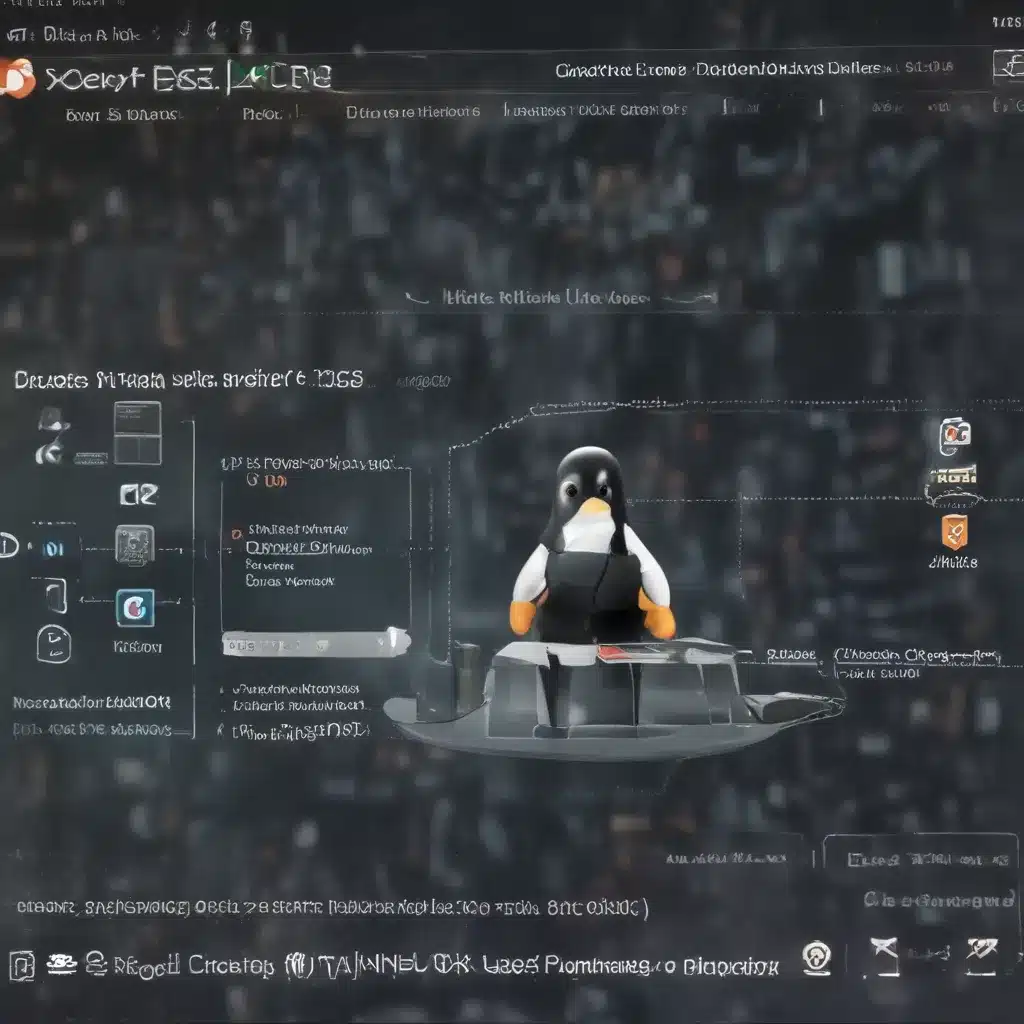
Unlocking the Power of Linux Desktop Customization
As a seasoned IT professional, I’ve had the privilege of working with a wide range of operating systems, but Linux has always held a special place in my heart. Its open-source nature and customizability make it a powerful and versatile platform, particularly when it comes to enhancing the user experience (UX) on the desktop.
In this comprehensive article, we’ll explore the various ways you can tailor your Linux desktop environment to suit your unique needs and preferences. Whether you’re a long-time Linux user or just starting your journey, you’ll discover how to transform your computing experience and unlock the full potential of your Linux system.
The Diverse World of Linux Desktop Environments
One of the key advantages of Linux is the sheer variety of desktop environments (DEs) available. Unlike Windows or macOS, which offer a single default interface, Linux allows you to choose from a wide range of DEs, each with its own distinct look, feel, and set of features. This diversity is a testament to the collaborative nature of the Linux community, where developers and users work together to create customized experiences.
Some of the most popular Linux desktop environments include:
-
GNOME: Known for its clean, minimalist design and intuitive user interface, GNOME is a popular choice among both new and experienced Linux users. Its extensibility through the use of GNOME Shell extensions further enhances its customizability.
-
KDE Plasma: KDE Plasma offers a highly customizable desktop experience, with a wealth of configuration options and a wide range of widgets and themes. It caters to users who prefer a more traditional desktop layout with a taskbar and application menu.
-
Xfce: Xfce is a lightweight and efficient desktop environment, making it an excellent choice for older or less powerful hardware. It strikes a balance between simplicity and functionality, providing a streamlined user experience.
-
MATE: MATE is a continuation of the classic GNOME 2 desktop, offering a familiar and user-friendly interface. It’s a popular option for those who prefer a more traditional desktop paradigm.
-
Cinnamon: Developed by the Linux Mint team, Cinnamon is designed to provide a modern, Windows-like desktop experience while maintaining the flexibility and customizability of Linux.
These are just a few examples of the diverse desktop environments available in the Linux ecosystem. Each one offers unique features, design philosophies, and levels of customization, catering to the diverse needs and preferences of Linux users.
Customizing Your Linux Desktop: A Personalized Experience
One of the most compelling aspects of using Linux is the ability to tailor your desktop environment to your liking. This level of customization allows you to create a computing experience that is not only visually appealing but also optimized for your workflow and productivity.
Tweaking the Appearance
The appearance of your desktop is the first thing you’ll notice, and Linux offers a wealth of options to customize it. From changing the theme and icons to adjusting the color scheme and font settings, you can truly make your desktop environment your own.
Many Linux distributions come with robust tools like GNOME Tweaks or KDE System Settings that provide an easy-to-use interface for modifying various aspects of the desktop, such as:
- Theme and Styles: Choose from a wide range of pre-built themes or create your own custom themes to match your personal aesthetic.
- Icons and Cursors: Swap out the default icons and cursor shapes with alternative sets that better suit your preferences.
- Font and Text Settings: Adjust the font size, style, and anti-aliasing to improve readability and visual appeal.
- Desktop Backgrounds: Customize your desktop background with stunning wallpapers or create your own unique designs.
Streamlining the Workflow
Beyond visual customization, you can also optimize your Linux desktop environment to enhance your workflow and productivity. This includes:
-
Panel and Dock Customization: Adjust the position, size, and behavior of the panel (taskbar) or dock to suit your preferred way of launching and managing applications.
-
Keyboard Shortcuts: Define custom keyboard shortcuts for frequently used actions, enabling you to navigate your system more efficiently without relying on the mouse.
-
Application Launchers and Menus: Customize the application menu and search functionality to quickly access your most-used programs.
-
Window Management: Configure window tiling, snapping, and workspace management options to improve your multitasking capabilities.
-
System Monitoring and Automation: Integrate system monitoring tools and automate repetitive tasks to streamline your daily computing activities.
By tailoring these elements, you can create a desktop environment that aligns with your unique working style, allowing you to be more efficient and focused.
Exploring the Endless Possibilities of Linux Distributions
The flexibility of Linux extends beyond just customizing the desktop environment. The vast ecosystem of Linux distributions, each with its own set of default applications, system configurations, and underlying philosophies, offers endless possibilities for users to find the perfect fit for their needs.
Whether you’re a developer who requires a robust development environment, a creative professional in need of specialized software, or a power user seeking maximum control over your system, there’s a Linux distribution that can cater to your specific requirements.
For instance, distributions like Ubuntu and Linux Mint provide a user-friendly experience, often with a more traditional desktop layout, making them accessible to newcomers. On the other hand, distributions like Arch Linux and Gentoo offer a highly customizable and minimalist approach, appealing to advanced users who want to build their system from the ground up.
By exploring the diverse landscape of Linux distributions, you can discover the one that aligns best with your preferences and workflow, further enhancing your overall computing experience.
Mastering the Art of Linux Desktop Customization
Customizing your Linux desktop environment can be a rewarding and empowering experience, but it does require a certain level of technical understanding and willingness to experiment. As an experienced IT professional, I’ve learned that the key to successful Linux desktop customization lies in the following principles:
-
Embrace the Learning Curve: Linux customization often involves delving into configuration files, using the command line, and understanding the underlying system architecture. Approach this process with an open mind and a willingness to learn, as the rewards of a tailored desktop environment are well worth the initial effort.
-
Start with a Solid Foundation: Choose a Linux distribution that aligns with your needs and provides a good starting point for customization. This ensures you have a stable and well-supported base to build upon, rather than having to troubleshoot issues from the ground up.
-
Leverage Community Resources: The Linux community is incredibly active and supportive. Tap into online forums, tutorials, and documentation to learn from the experiences of others and discover the latest tools and techniques for customization.
-
Experiment and Iterate: Don’t be afraid to try different approaches, experiment with various desktop environments, and make adjustments until you find the perfect setup. The beauty of Linux is that you can easily revert changes or start fresh without compromising the core system.
-
Prioritize Functionality over Aesthetics: While visual appeal is important, it’s crucial to ensure that your customized desktop environment remains efficient and productive. Balance your aesthetic choices with practical considerations that enhance your daily workflow.
By embracing these principles, you’ll be well on your way to creating a Linux desktop environment that not only looks stunning but also serves as a powerful and personalized tool to boost your productivity and efficiency.
Conclusion: Unleash the Full Potential of Your Linux Desktop
In the ever-evolving world of operating systems, Linux stands out as a true champion of customization and user-centric design. By leveraging the diverse range of desktop environments and the endless possibilities of Linux distributions, you can craft a computing experience that is tailored to your unique needs and preferences.
Whether you’re a seasoned Linux enthusiast or a newcomer to the platform, I encourage you to dive into the world of Linux desktop customization. Embrace the learning process, explore the vast community resources, and let your creativity and technical skills shine. The result will be a computing environment that not only reflects your personal style but also empowers you to achieve greater productivity, efficiency, and satisfaction in your daily tasks.
So, what are you waiting for? Start your journey towards a truly customized Linux desktop and unlock the full potential of your computing experience. For more IT insights and tech tutorials, be sure to visit IT Fix – your one-stop destination for all things technology.












