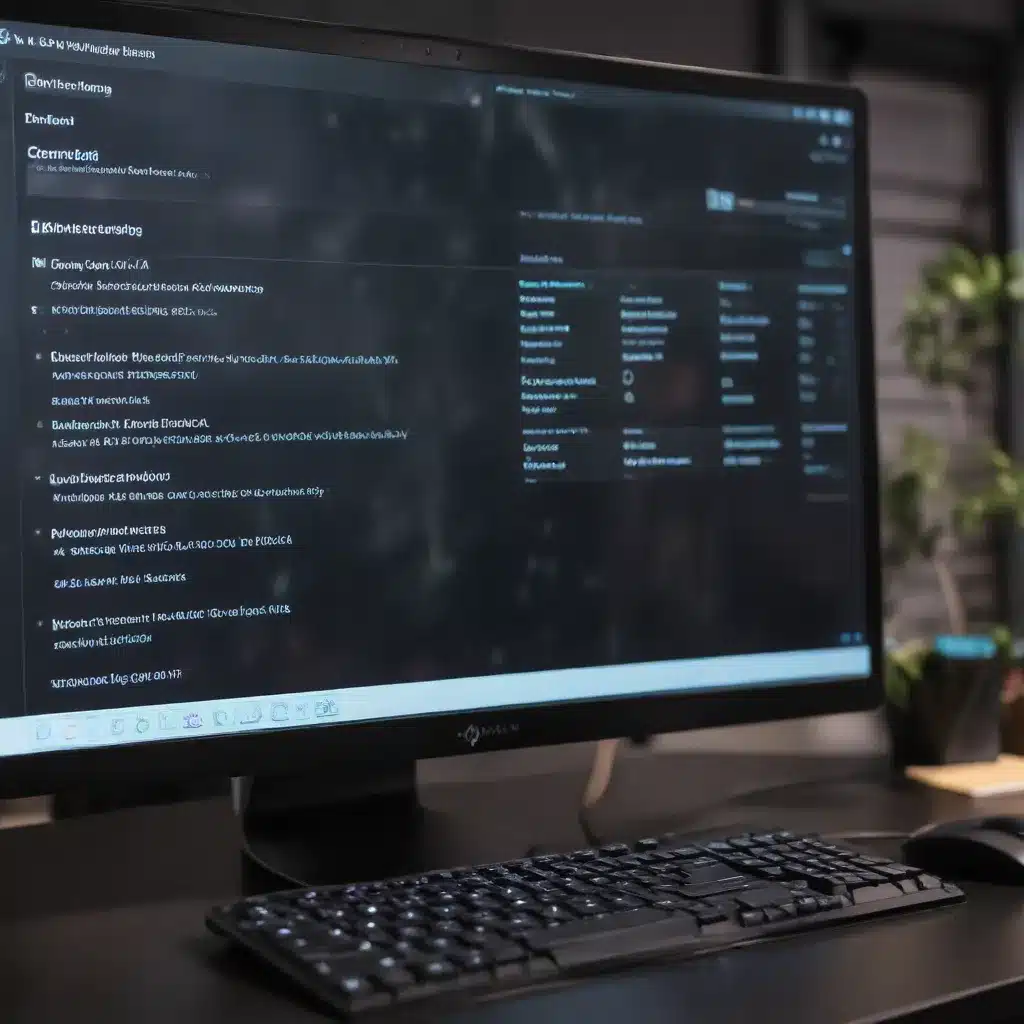
Exploring the Flexibility of Linux Desktop Environments
As an experienced IT professional, I’ve had the privilege of working with various operating systems, but Linux has always held a special place in my heart. The sheer flexibility and customizability of the Linux desktop environment are truly remarkable, offering users the opportunity to tailor their computing experience to their unique preferences and workflow.
In this comprehensive article, we’ll delve into the world of Linux desktop environments, exploring the diverse options available and how you can leverage them to enhance your user experience. Whether you’re a long-time Windows user transitioning to Linux or a seasoned Linux enthusiast looking to optimize your setup, this guide will provide you with practical tips and in-depth insights to help you make the most of your Linux-powered system.
Choosing the Right Desktop Environment
One of the primary advantages of using Linux is the wide array of desktop environments available, each with its own unique features and design philosophies. From the minimalist and streamlined GNOME to the highly customizable KDE Plasma, the options are truly vast. Understanding the strengths and weaknesses of these environments can be the key to finding the perfect fit for your needs.
GNOME: A Refined and Intuitive Experience
GNOME, the default desktop environment for Fedora Linux, has long been praised for its clean, modern, and intuitive interface. It emphasizes simplicity and efficiency, prioritizing a focused and distraction-free workflow. While GNOME may not offer the level of customization that some users crave, its attention to detail and seamless user experience make it a popular choice for those seeking a polished and refined desktop environment.
As one Fedora user noted, “GNOME’s design philosophy is centered around minimalism and productivity. While it may lack some of the customization options found in other DEs, the overall user experience is top-notch, and it just ‘gets out of your way’ so you can focus on your work.”
KDE Plasma: The Customization Powerhouse
For those who prefer a more personalized desktop experience, KDE Plasma is a compelling option. This desktop environment is renowned for its extensive customization capabilities, allowing users to tailor nearly every aspect of their workspace, from the visual aesthetics to the behavior of the system.
As a Fedora KDE user shared, “KDE Plasma is an absolute joy to use. The level of customization is unparalleled, and I can truly make my desktop environment my own. From adjusting the window animations to setting up custom keyboard shortcuts, the possibilities are endless.”
XFCE: Lightweight and Efficient
If you’re running on older or less powerful hardware, or simply prefer a more lightweight desktop environment, XFCE is an excellent choice. XFCE is known for its efficient resource usage, making it a great option for users who prioritize performance and responsiveness over extensive visual flourishes.
As one Redditor noted, “XFCE is my go-to choice for lightweight, fast, and reliable Linux desktops. It may not have all the bells and whistles of GNOME or KDE, but it gets the job done without bogging down my system.”
Cinnamon: A Familiar and Customizable Approach
For those transitioning from a Windows-based environment, Cinnamon can provide a more familiar and user-friendly experience. Cinnamon, developed by the Linux Mint team, aims to bridge the gap between the traditional desktop metaphor and the more modern approaches found in other desktop environments.
As a Linux Mint user commented, “Cinnamon has been a game-changer for me. It combines the familiarity of a Windows-like interface with the flexibility and customization options that I’ve come to love in Linux. I can tweak the desktop to my heart’s content while still maintaining a comfortable and intuitive workflow.”
Customizing Your Desktop Environment
Regardless of the desktop environment you choose, the ability to customize your Linux system is one of its most powerful features. From adjusting the visual themes and icon sets to configuring advanced system settings, the level of control you have over your computing experience is truly remarkable.
Exploring Theming and Aesthetics
One of the most visible aspects of desktop customization is the visual theme. Linux users can choose from a vast array of pre-designed themes, or even create their own custom themes, to match their personal style and preferences.
As a Redditor shared, “I love being able to change the look and feel of my desktop environment. Whether it’s a sleek and modern theme or a retro-inspired one, the options are endless. It’s like having a completely new computer every time I switch things up.”
Enhancing Productivity with Customizable Shortcuts
Beyond the visual aspects, one of the most powerful customization features in Linux desktop environments is the ability to configure custom keyboard shortcuts and hotkeys. By optimizing your workflow with personalized shortcuts, you can dramatically improve your productivity and efficiency.
As a Linux Mint user noted, “The ability to set up custom keyboard shortcuts has been a game-changer for me. I can now quickly switch between workspaces, launch my most-used applications, and perform common tasks with just a few keystrokes. It’s made my daily work much more streamlined and efficient.”
Adapting to High-Resolution Displays
Another area where Linux desktop environments shine is in their handling of high-resolution displays. With the increasing prevalence of 4K and even 8K displays, the ability to scale the user interface effectively is crucial for maintaining a comfortable and usable desktop experience.
As one Fedora user shared, “Fractional scaling on my 4K display has been a game-changer. I no longer have to squint at tiny icons and text, and the overall UI feels crisp and well-proportioned. It’s a feature I didn’t know I needed until I tried it, and now I can’t imagine using my computer without it.”
Automating Tasks with Desktop Scripting
For power users and IT professionals, the ability to automate tasks and customize system behaviors through scripting is a valuable asset. Linux desktop environments often provide robust scripting capabilities, allowing users to create custom scripts and integrate them seamlessly into their workflow.
As a seasoned Linux enthusiast commented, “The scripting capabilities in my desktop environment have been invaluable. I can automate routine tasks, set up custom system actions, and even integrate my desktop with other tools and services. It’s like having a personal assistant that knows exactly what I need, when I need it.”
Embracing the Linux Ecosystem
While desktop environments are a crucial aspect of the Linux user experience, it’s important to recognize the broader ecosystem of tools, applications, and technologies that make the Linux platform so powerful and versatile.
Leveraging the Power of Package Managers
One of the key advantages of using Linux is the robust package management system. Package managers, such as Fedora’s DNF or Ubuntu’s APT, provide a centralized and efficient way to install, update, and remove software on your system.
As a Fedora user shared, “The package management system in Fedora has been a lifesaver. I can easily find and install the applications I need, and the system automatically handles dependencies and updates. It’s a far cry from the manual software installation process I used to go through on Windows.”
Exploring the World of Open-Source Software
The Linux ecosystem is renowned for its wealth of open-source software, offering a wide range of free and customizable applications to suit every need. From productivity suites like LibreOffice to powerful media editing tools like Kdenlive, the options are truly vast.
As a Linux Mint user commented, “The open-source software available in the Linux world is simply incredible. I’ve discovered so many amazing applications that are not only free but also highly capable and customizable. It’s opened up a whole new world of possibilities for me.”
Embracing the Command Line Interface (CLI)
While the graphical user interface (GUI) is the primary means of interaction for many Linux users, the command line interface (CLI) remains a powerful tool in the Linux ecosystem. The CLI offers advanced system management capabilities, scripting opportunities, and the ability to perform complex tasks with greater efficiency.
As an experienced Linux user shared, “The command line in Linux has been an invaluable resource for me. While it may seem intimidating at first, mastering the CLI has allowed me to automate repetitive tasks, troubleshoot system issues, and access powerful system-level features that would be difficult or impossible to achieve through the GUI alone.”
Conclusion: Unlocking the Full Potential of Linux
In the ever-evolving world of desktop computing, the flexibility and customizability of Linux stand out as a true differentiator. By exploring the diverse range of desktop environments and embracing the broader Linux ecosystem, users can unlock a world of possibilities, tailoring their computing experience to their unique needs and preferences.
Whether you’re a seasoned Linux enthusiast or a newcomer to the platform, this guide has provided you with practical insights and tips to enhance your user experience. From choosing the right desktop environment to leveraging the power of customization and scripting, you now have the tools and knowledge to make the most of your Linux-powered system.
As you continue your journey with Linux, remember that the true beauty of this operating system lies in its adaptability. Embrace the freedom to experiment, explore, and continuously refine your computing setup. After all, the power of Linux is in your hands – use it to unlock your full potential and elevate your digital experiences.
If you’re looking for more IT-related resources and insights, be sure to visit https://itfix.org.uk/, where you’ll find a wealth of information on technology, computer repair, and innovative IT solutions.












